MP4 is short for MPEG-4 Part 14, you might be confused with the difference between MPEG and MP4 or simply change the extension from MPG to MP4. Of course, the changed file cannot be accepted in the way.
MPEG stands for the Moving Picture Experts Group. MPEG/MPG is one of the file extensions of MPEG-1 or MPEG-2 audio and video compression. You might find it similar to MP3 (MPEG-1 Audio Layer III), which is for audio compression only. MPEG format is a very popular standard for video compression for online video distribution. But the format cannot be used for iPhone, iPad or other portable devices. These devices use MP4 as the default or compatible format. In order to use MPG for these devices, just as convert MP3 to MP4, you can convert MPG/MPEG to MP4.

For convert MPG to MP4, you need the professional converting software to make it. Video Converter Ultimate is the exact one. Why choose this tool? Check the following points.
Step 1 Download and install Aiseesoft Video Converter Ultimate on your Windows or Mac. Launch the program and click the "Add File" button to load the MPEG/MPG files, you can also drag-and-drop several MPG file to the program for batch conversion from MPG to MP4.
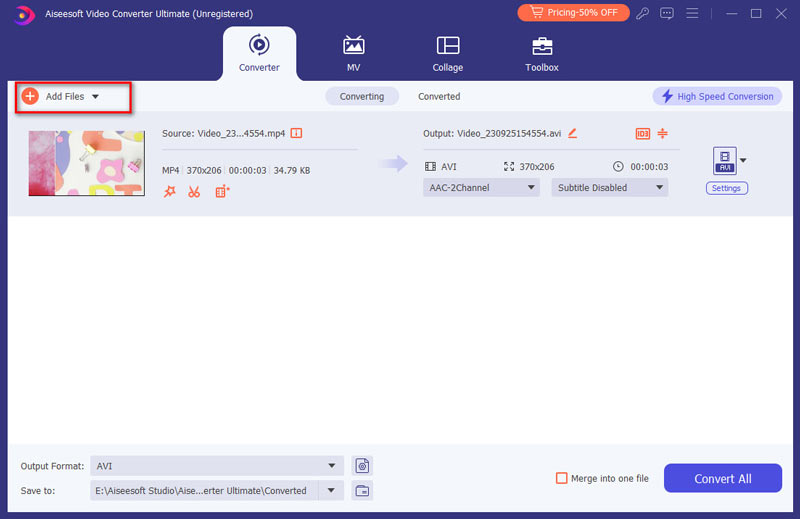
Step 2 Edit the loaded MPEG/MPG files with the multiple functions. Adjust the parameters of Effect or add watermark to the video file. Before convert MPG to MP4, you can customize the video file according to the requirements.
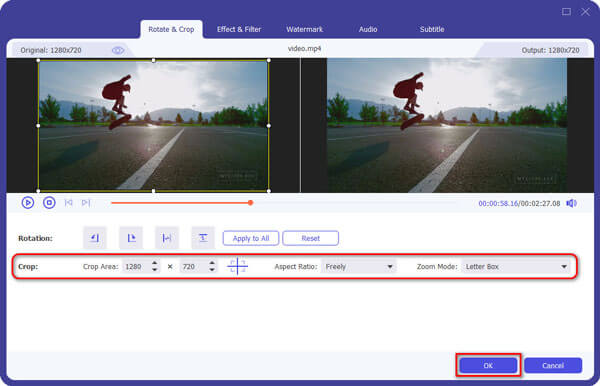
Step 3 Select the output format as "MP4". You can find optimal format according to different devices. Convert MPG to MP4 or other devices compatible with MP4 directly.
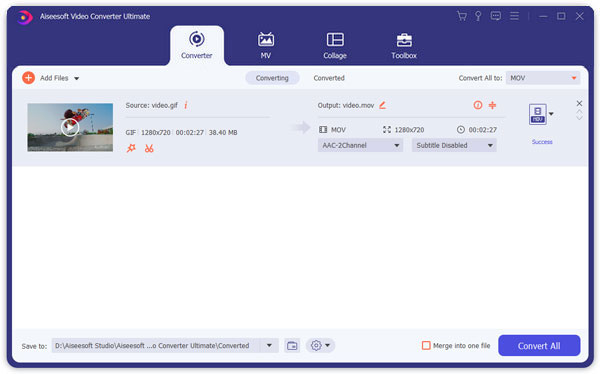
Step 4 Hit the "Convert" button to convert MPG to MP4. It might take a short period of time to convert MPG to MP4, which is depended on the original MPG file. And now, you can use the MP4 file on more devices or use it on the websites.
What is MPG?
MPG/MPEG is Moving Picture Experts Group video file. It is a specific type of compression that makes streaming and downloading much quicker than other popular video formats.
Is MPG the same as MP4?
MP4 is a container format that can store still image, subtitles, video and audio, while MPG stands for a video encoding algorithm. MP4 is the most widely used video format, and it can play on more media players.
How do I convert MPG to MP4 in VLC?
Launch VLC and click Media menu, and then select Convert / Save button. Click Add button to import the MPG file. Then, click Convert / Save button to start converting MPG to MP4.
For more functions, you can try to edit it. Check the details to edit MP4 file.