- I came across a song on a DVD 'Extras' disc that I have in my collection. I would like to convert it into a .wav audio format to playback on my computer music browser. Is there any easy way to get the WAV audio from a DVD (VOB) files?

Convert VOB to WAV
A VOB file is normally known as a DVD Video Object file. It is widely used to store video and audio streams on DVD discs. And WAV is short for Waveform Audio File format, which is a standard audio format for storing audio bit streams on PCs. Therefore, it means you need to extract audio tracks from VOB files. Fortunately, you can get different solutions to convert VOB to WAV through this article.
No matter you need to extract audio tracks from DVDs or local video files, you can always use Aiseesoft Video Converter Ultimate to get the best result. There is no need to worry the quality of this WAV file. Video Converter Ultimate allows users to convert and edit any video and audio file without quality loss.
Moreover, you can get many powerful video and audio editing tools. For instance, this VOB to WAV converter supports users to add external audio track or multi-audio tracks on both downloaded videos and extracted audio files. In addition, you can also apply other editing functions with a real-time preview window. Different from common video converters, Video Converter Ultimate supports users to convert VOB to WAV in batch with no quality loss. So you can extract WAV audio tracks from VOB files quickly and easily.
Step 1 Add VOB videos
Free download and install Video Converter Ultimate to convert VOB to WAV on Windows or Mac. Launch this program and choose "Add File" on the top to import local VOB videos. Actually, you can drag and drop VOB files to its main interface directly as well.
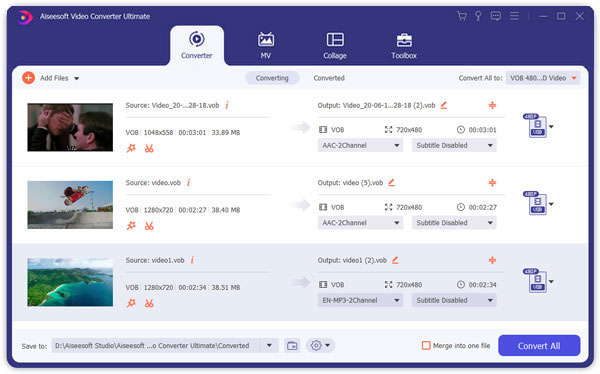
Step 2 Set WAV as the output format
Select all your imported VOB videos. Then choose "Profile" option at the bottom. To convert VOB to WAV audio file, you need to select "General Audio" from its drop-down menu. Scroll down and click "WAV – Waveform Audio (*.wav)". If you need to output converted VOB to WAV to the certain portable device, you can also choose the specific preset profile to solve the problem.
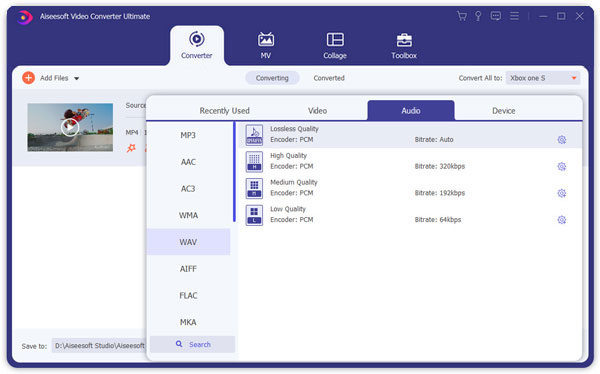
Step 3 Adjust audio settings
Choose "Settings" option besides to customize its output profile settings. During this time, you can change encoder, sample rate, channels and audio bitrate with many selections. Later, click "OK" to save your change.
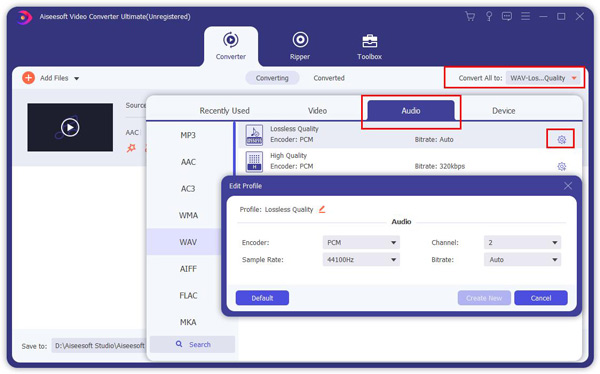
Step 4 Convert VOB to WAV
To set a destination folder, you can choose "Browse" option. In addition, you can also click "Open Folder" to see previous video files in the default output folder. At last, choose "Convert" to convert VOB videos to WAV audio files. Just wait few seconds to complete the VOB to WAV conversion.
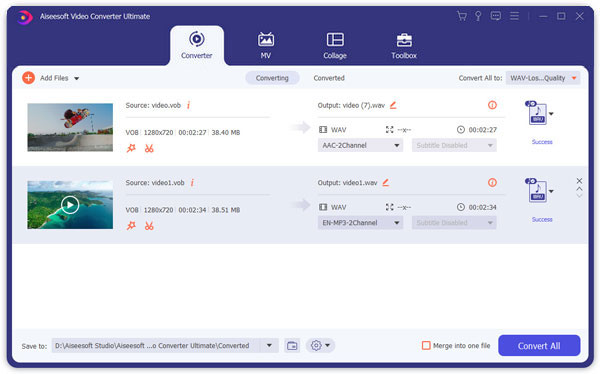
There are also other online VOB to WAV converters you can use. In spite of the common advantages of online video converters, you should also focus on their specific advantages and disadvantages. And do not forget to check your Wi-Fi network condition.
Being the typical online converter, Aconvert allows users to convert VOB to WAV free online. However, you can convert a .vob to a .wav per time only.
Pros:
Cons:
How to:
Step 1 Click "Choose File" to add one VOB video
Step 2 Select "WAV" in the "Target format" list
Step 3 Adjust audio bitrate and sample rate
Step 4 Choose "Convert Now" to start converting VOB to WAV
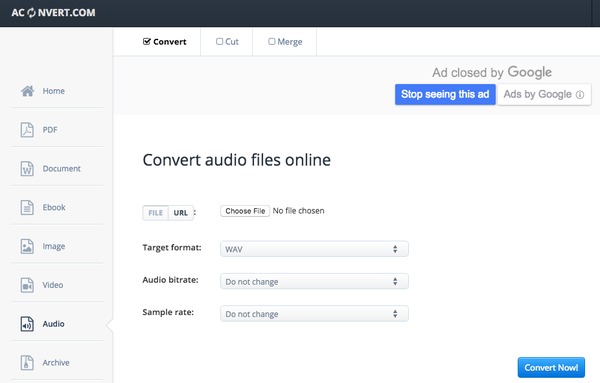
By using Convertio, you can store the converted VOB to WAV audio files to Dropbox and Google Drive directly. Though the maximum file size is 100 MB.
Pros:
Cons:
How to:
Step 1 Upload VOB video to Convertio online VOB to WAV converter
Step 2 Set "WAV" as the output audio format
Step 3 Choose the output folder
Step 4 Click "Convert" to convert VOB to WAV online
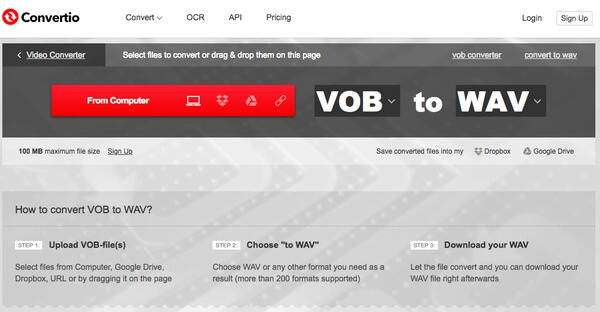
It is hard to say which one is the best VOB to WAV converter, but you can determine it as the most proper one to convert VOB to WAV in certain cases. In another word, you can get your best VOB to WAV converter here.
| Batch convert VOB to WAV | Add external audio track and multi-audio tracks | Store converted WAV files to cloud space | Output WAV audio quality | VOB to WAV conversion speed | |
|---|---|---|---|---|---|
| Video Converter Ultimate | Yes | Yes | No | High | Fast |
| Aconvert | No | No | No | Low | Slow |
| Convertio | Yes (combined no more than 100 MB) | No | Yes (Dropbox, Google Drive) | Low | Slow |
According to the above table, it is easy to get the result that Video Converter Ultimate does a better job than other two converters. So if you need to convert VOB to WAV and other formats frequently, then you should not miss it. In a word, Video Converter Ultimate is your reliable tool to convert and edit all video and audio files with the best performance.