With stunning design, excellent build quality, fast quad-core processor, superb 4.7in. screen, and 802.11ac Wi-Fi support, HTC One pulls out all the stops to offer one of the best smartphones around. We expect great performance of it on media application. Like how about enjoying Movies, TV shows and Online Videos on HTC One? However, the bad news is that it's difficult to download videos in various formats to HTC One due to the lack of storage expansion and the limitation of format.
You also like reading: Manage HTC Phone.

To solve this problem, you can use a HTC Video Converter to convert videos to HTC One supported video and audio formats. Aiseesoft Video Converter Ultimate is the right choice for you. It not only can convert videos to formats compatible with HTC One, but also helps you convert popular video files to other HTC phones including HTC EVO 4G LTE, HTC Sensation, HTC Flyer, HTC First and others.
Step 1 Add video files
Run this video conversion program and then you will see the below interface. Click "Add File" button to add video files according to your needs.

Step 2 Retouch video effect (optional)
This video to HTC conversion software allows users to touch up the video effect - adjust video brightness, contrast, hue, saturation, and volume, trim the length of video clips, remove black bars from videos, add text or image watermark to video.
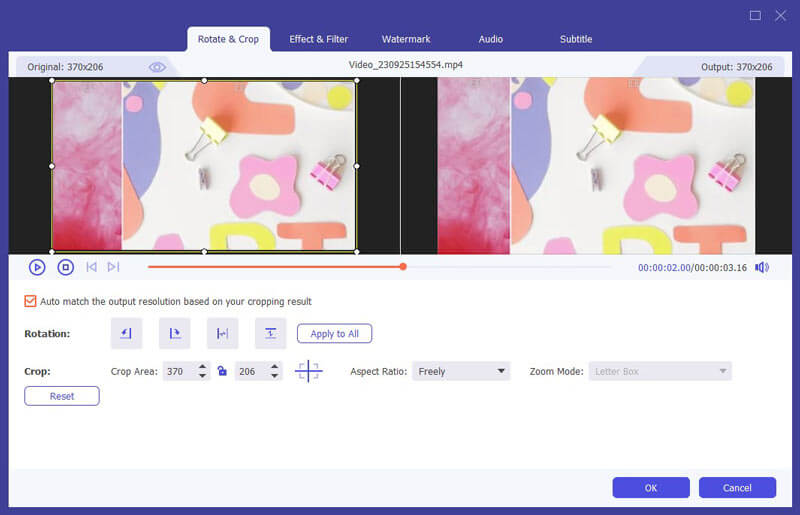
Step 3 Convert video to HTC smartphones
Click "Setting" button, type "HTC" into the search box in the open window, and you will see the preset profile for HTC phones. Select the output format you need from this list. And then click "Convert All" button to start to convert videos to HTC phones compatible video formats.

You can check the video tutorial as below:

