Recorded many television files but failed to open them? Finally find the movie you want but the .trp file is not supported by your player? If you have ever encountered such problems, try with this TRP Converter. Here is the steps of how to convert TRP file to other formats for playing and editing.
1. Download and install Aiseesoft TRP Converter on your computer. Register with your email address and registration code.
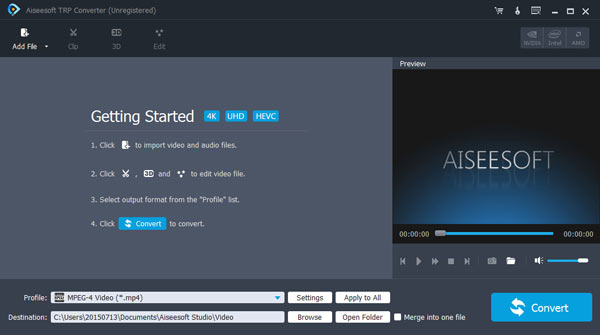
2. Click "Add File", find the TRP video you want to convert and load it to the program.
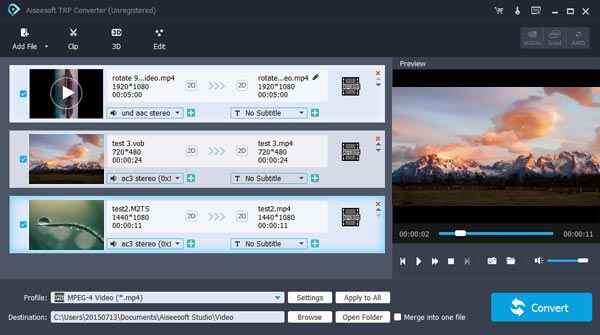
3. If you want to get certain part of the video, check the video file and click "Clip". Drag the time bar to the wanted place to get your wanted part.
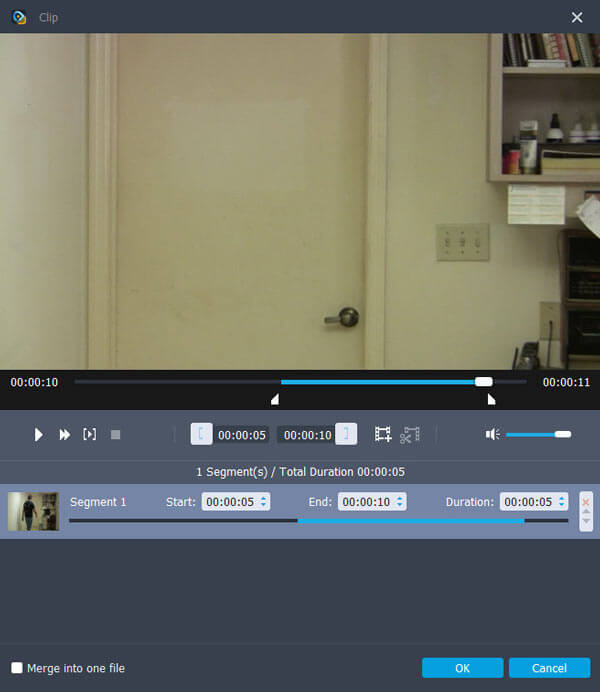
Check the video and click "3D" or "Edit", you come to the "Edit" interface. Adjust the video effect and add 3D effect as you like.
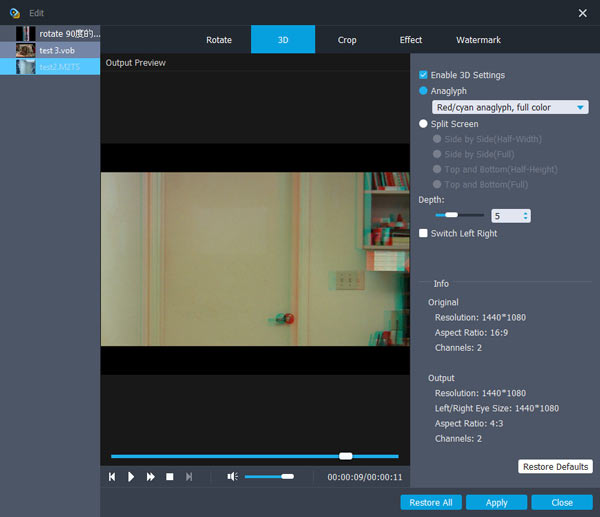
4. Click the "Profile" column to select the suitable video/audio format according to your need.
5. Click the "Play" button in the preview window to preview the output video effects. If that's what you're satisfied with, click "Convert" to start the TRP video conversion.