TS Converter for Mac is the must-have video converter for HD camcorder, which lets you put camcorder video files open on devices like player or editing software.
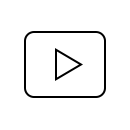
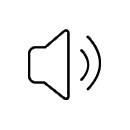
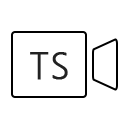
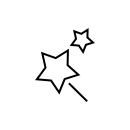
This powerful TS converting program for Mac is aimed at converting TS file to AVI, MP4, MOV, MPEG, FLV, MKV, WMV, 3GP or any other commonly-used video formats in one click. The converted videos highly support most popular players and portable iOS/Android devices, such as iPhone 11 Pro Max/11 Pro/11/XS/XS Max/XR/X/8/7/SE/6s Plus, iPad Pro/Air 2/mini 4, iPod touch, Apple TV, Samsung Galaxy S9, LG G7, SONY Xperia Z5, HUAWEI P20/Mate 10 and more.
Apart from converting TS to AVI/MP4 and other video format, this Mac TS Video Converter also has the capability to transform frequently-used 4K/HD video formats like MPEG, MKV, MOV, FLV, WebM, M4V, AVI, MP4 and more to TS on Mac in great quality. If TS is your players' favorite video format, the TS converting software can be a big assistant for you to change the original movie to TS video.
If the audio track in TS video is your only concern, or you want to make the conversion from TS to other audio formats, what would you do? The Mac TS Converter can help you to extract audio file from the target TS video and convert the audio track to the suitable audio format for your iOS/Android/Windows devices. In addition, it enables you to change audio to other popular regular or lossless audio file.
It provides various setting options for you to edit TS video and adjust video effects. You are able to clip source video into segments and merge several clips into one new complete file. It also allows you to crop frame size to remove the unwanted area and manage video effects by adjusting brightness, saturation, contrast, hue and volume. In addition, you can add your personal watermark to the output video. For the sideways-recorded video, you can rotate or flip video freely.
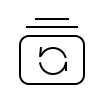
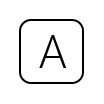
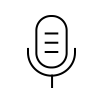
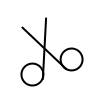
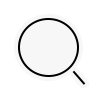
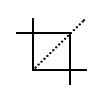
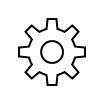
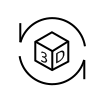
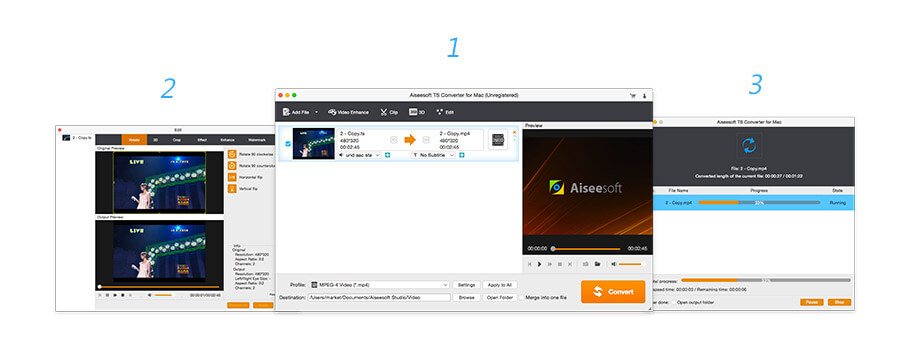 Step 1. Click "Add File" to import one or more TS files into this software.
Step 1. Click "Add File" to import one or more TS files into this software.1 Year License
$32.00$25.60
Use it 1 Year
Use it on 1 Mac
30-Day Money Back Guarantee
Lifetime License
$45.00$36.00
Use it lifetime
Use it on 1 Mac
30-Day Money Back Guarantee
Multiple-User Personal License
$229.00$183.20
Use it lifetime
Use it on 8 Macs
30-Day Money Back Guarantee
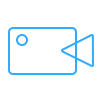
The best video recording tool to easily record screen, meetings, game, webinar, audio, and webcam videos.
BUY NOW BUY NOW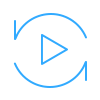
BUY NOW BUY NOWMulti-media helper to convert, edit and enhance video and audio file in one click.

Create local video into Blu-ray disc/folder/ISO file and DVD disc/folder/ISO file.
BUY NOW