If you have some AVI files, you can convert AVI to TS format for HDTV or other TS supported devices. Learn the best method to change AVI to TS from the article.
Posted to Video
MPEG-2 TS is a common high-definition video format we always meet. TS video is suffixed by .mpg, .tp or .ts. High-definition video that encoded in MPEG-2 TS is usually very big, occupying much space on your local disc or mobile HDD. A movie of 90 minute is usually over 8GB, some even more than 15GB. For convenient watching and sharing, you need to convert the huge TS video to popular video formats with smaller size. Read this instruction of how to use this TS Video Converter step by step.
1. Download and install Aiseesoft TS Video Converter on your computer. Register with your email address and registration code.
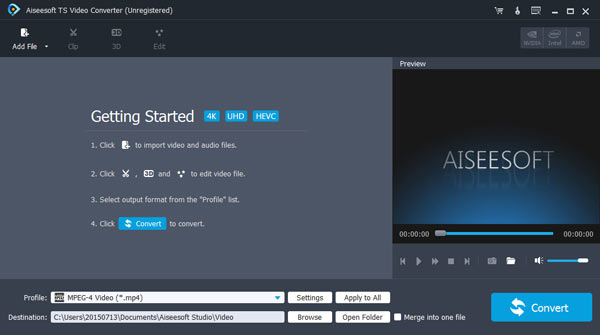
2. Click Add File, find the target video and load it to the program.
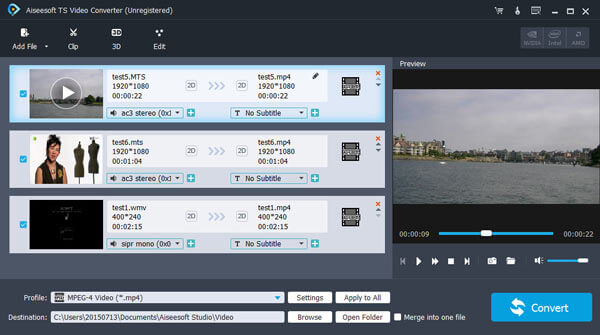
3. Check the video file and click Clip. Drag the time bar to the wanted place to get your wanted part. Check the video and click 3D or Edit, you come to the edit interface. Adjust the video effect and add 3D effect as you like.
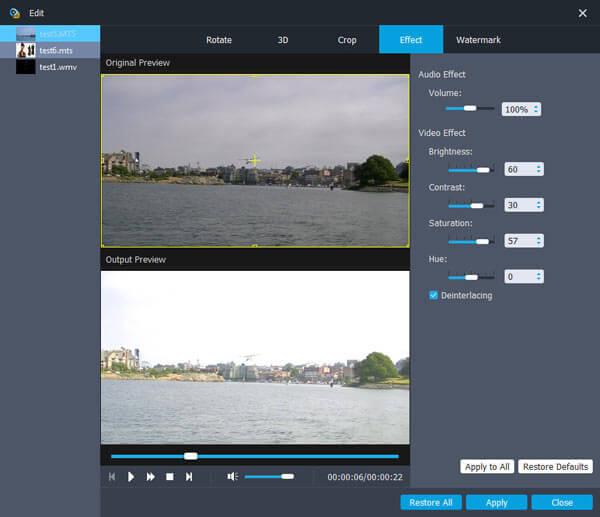
4. Choose Profile and Destination. Click the play button in the preview window. If that's what you're satisfied with, click Convert to start the conversion.

If you have some AVI files, you can convert AVI to TS format for HDTV or other TS supported devices. Learn the best method to change AVI to TS from the article.
Posted to Video

When you have videos in TS format, you need to convert TS to AVI in order to playback on devices. Learn the best method to transcode TS files to AVI now.
Posted to Video

How to convert TS and MPEG to MP4/MP3/MKV/VOB/WAV/M4V video formats? Try MPEG TS Converter, you can change MPG/TS format to other video formats freely.
Posted to Video