Summary
Looking for free music ringtones for your Android or iPhone? This article introduces to you the best ringtones sites where you can download ringtones for free.
Summary
Looking for free music ringtones for your Android or iPhone? This article introduces to you the best ringtones sites where you can download ringtones for free.
With a smartphone on hand, I'm sure that most of you would like to customize it as possible to match your personality. For example, you can change wallpaper, lock screen or theme on your Android or iPhone. Moreover, changing ringtones is also a great way to give you a new mood for the day. In this article, we are going to aim at free ringtone downloads.
"Where can I download free ringtones?" If you've ever scoured the internet looking for free ringtones for your iPhone or Android, then you've probably already realized that there are actually many websites and applications which provide you free ringtones download service, or even let your create your own ringtones. There's a variety of free ringtones available from each of these websites that include music, sounds effects, movie and TV clips, funny sounds, message tones, and just about anything else you could want to have on your phone.
In this post, we've collected 10 best websites with thousands of ringtones resource you can download for free. Meanwhile, you'll also learn how to download ringtones to your iPhone or Android step by step.

Download Ringtones
Lots of ringtones sites lead you to believe that what they are offering is free – until you try and download some.
http://www.zedge.net/browse/
Zedge is one of the world's most trusted websites to download ringtones, wallpapers and games. It has a massive collection of free ringtones that you can browse with the index or lists of the featured, popular, and recent ringtones. Categories help you find free ringtones related to sound effects, bollywood, message sounds, dance, comedy, holiday, and other types.
To help you better download free ringtones to your device, you can select the model before downloading, which will bring up all the free ringtones that are compatible with your specific phone. Meanwhile, a step-by-step tutorial is given on the download page so you can get have a general idea how you use the ringtone.
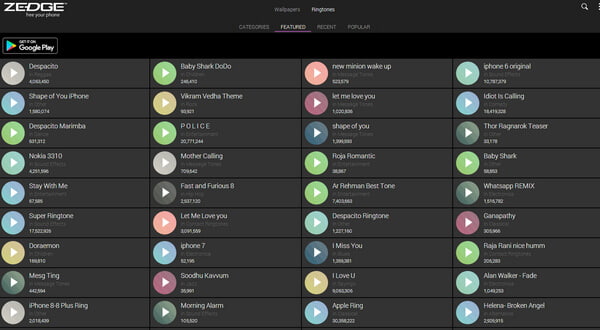
http://freetone.org/
On the site FreeTone, you can listen to and download the most popular ringtones to your mobile phone (mp3 Ringtones, RealTones, mp3 cutting). Any visitor can download ringtones, in any amount, free of charge and without registration. FreeTone has the total ringtone collections and categories, you can directly find and download best ringtones or most popular ones without any consideration. Besides, all ringtones get open comments, so that you can learn what other people think about it before downloading. To listen to and download ringtones on FreeTone, you must have the Adobe Flash Player plugin installed in your browser.
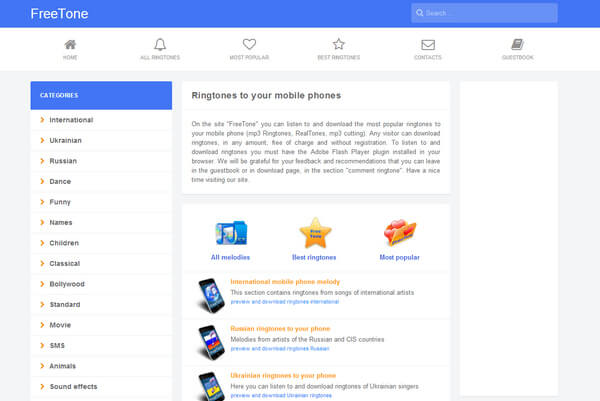
http://audiko.net/
Audiko is a famous community that allows users to download ringtones or create your own ringtones based on music tracks, videos, and other sounds. Millions of free ringtones in genres such as rock, dance, rap, soundtrack, classic rock, pop, etc. are available for you to choose from at Audiko. You can easily find a specific ringtone by a track name or artist name, or browse through the lists of national musical charts to get an idea of what music you would like to hear each time someone calls you or sends you an SMS.
Audiko has a popular ringtone app for iPhone or Android, with which you can customize and download ringtones directly to your phone. Ringtone download and creation takes only seconds, and you don't need to have special skills or use special tools.
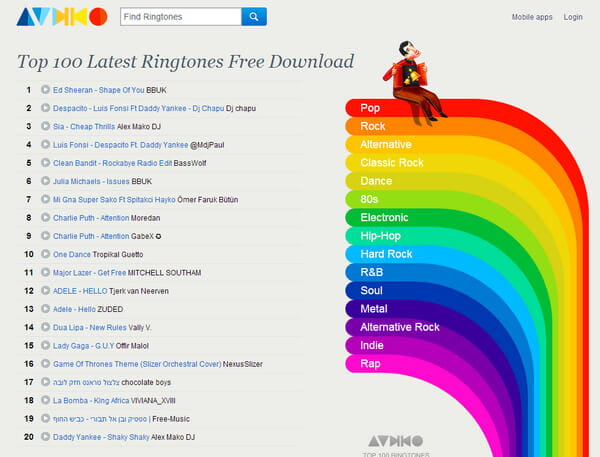
http://www.prokerala.com/downloads/ringtones/
Prokerala is a comprehensive website that provides you a wide range of information and services. Under "Downloads" section, you can find "Download Ringtones". Prokerala has around 34800 free mobile ringtones under different categories like iPhone Ringtones, Message Tones, Malayalam, Devotional Tones, etc. most of them are shared and submitted by the website users. The ringtones on this website are in MP3 format and compatible with almost all mobile phones. You can download ringtones for free and use them on iPhone, Nokia Mobile phones, Samsung, Sony Ericsson phones, LG mobiles, Motorola phones etc.
Prokerala really encourages users to share their information. You can find an "Upload Ringtones" button in the "Download Ringtones" page, which allows you to share your ringtones collection.
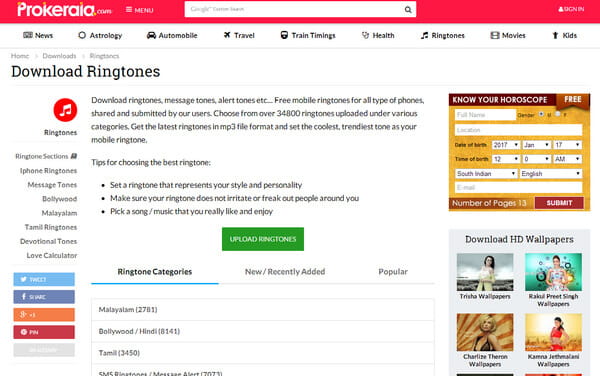
http://www.mytinyphone.com/ringtones/
MyTinyPhone offers you many personal settings and apps to customize your iPhone or Android, including ringtones, wallpapers, themes, games, etc. When it comes to free ringtones, MyTinyPhone has over a million of them that you can browse through by category, popularity, and data added. To download ringtones, there are several ways you can adapt.
After finding the ringtone you want, you can have it sent to your iPhone/Android as an attachment, saved to your computer, opened directly from your phone using a special code number, downloaded as an M4R file for use in iOS devices that use iTunes, or opened from your phone using the given QR code.
If you register for a free account at MyTinyPhone, you can also upload your own MP3 to turn them into ringtones.
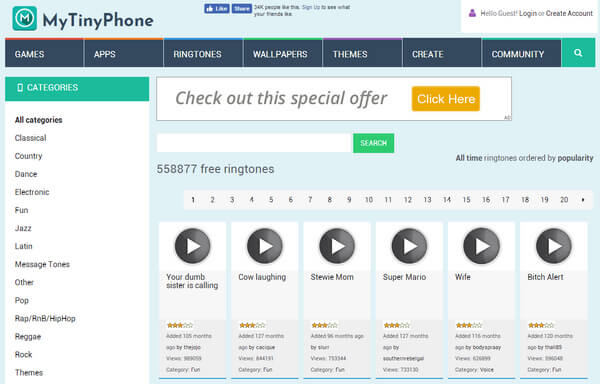
https://www.mobilesringtones.com/
Mobile Ringtones is a pure and professional ringtone download sites for iPhone or Android. It has the most fresh and understandable interface. You can easily preview and download popular ringtones, best ringtones or latest ringtones as you wish. With Mobile Ringtones, you can directly download ringtones as M4R or MP3 format, or you can download the Mobile Ringtone app on your Android/iPhone and set ringtone directly.
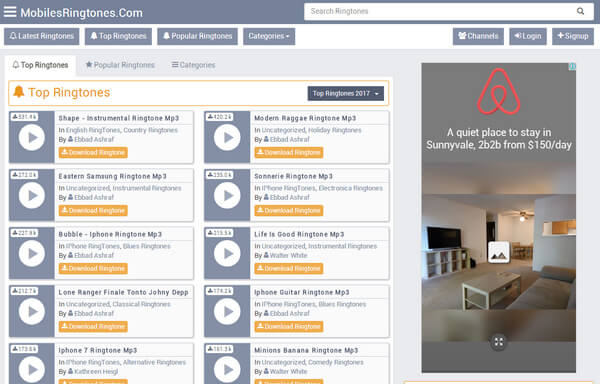
Ringer: Make free ringtones from any songs online.
Mobile9: Free apps, ringtones, mobile themes, wallpapers for you.
Melofania: Make and download your own ringtones online for Android, iPhone and Windows Mobile phones.
Mad Ringtones: Create ringtone online, iPhone Ringtones, convert video to MP3, download free ringtones, Edit MP3 online.
Ventones: Download, share and make ringtones.
Tones7: Free ringtones for Android and iPhone – make/download free ringtones online.
In the section above, we have introduced 12 best ringtones websites where you can find tones of free ringtones. But the real question is: how to download ringtones to your Android or iPhone?
If you have checked any website we've listed, you would find that most of them provide you the preview as well as download button. You can save the ringtone file to your computer with one simple click and then transfer ringtones from computer to iPhone or Android. However, you should that the downloading process relies mostly on the Internet speed. Alternatively, you can try to record audio file on the ringtone downloader sites, which is more stable and comes with great output quality. Follow the steps below:
Step 1Launch Ringtones Music Recorder, and choose "Audio Recorder".
Step 2Open the site, and play the song that you want to set as the ringtone.
Step 3Click "REC" to record the song, and save it on your computer as MP3/AAC/M4R/WMA. After that, you can save the song on your computer, and set ringtones for your iPhone or Android.

Find that a little bit complicated? In fact, most ringtone downloader websites have considered that already. To give users better experience, ringtones websites start to develop some ringtone apps for iPhone or Android. Download the ringtone app on your device and you can set any ringtone directly.
If you can't find and download any ringtone you like online, you can always create your own ringtones. For amateur users, it may be a little bit hard to make ringtones on your own. But with the third-party ringtone maker tool we recommended below, I'm sure that you can cut ringtones as quickly and easily as you can.
Free Android Ringtone Maker is a professional video/audio converting and editing tool. You can easily convert the downloaded videos to the customized MP3/WAV ringtone for Android. The software highly supports all kinds of Android devices, Such as Samsung Galaxy S7 edge, Sony Xperia Z5, HUAWEI P9, HTC 10, etc.
Step 1Install the Free Android Ringtone Maker
Download, install and launch the great Android ringtone making tool.
Step 2Add video/audio file
Click Add file button and import your favorite video or music file downloaded or purchased.
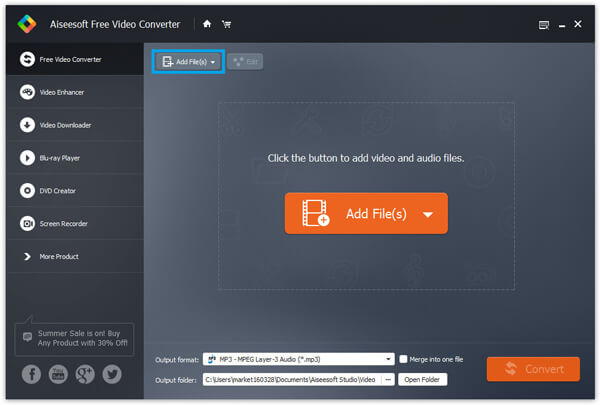
Step 3Set audio format
If you want to change the audio format, click the button of "Output Format" and choose a suitable audio format for your Android phone or tablet.
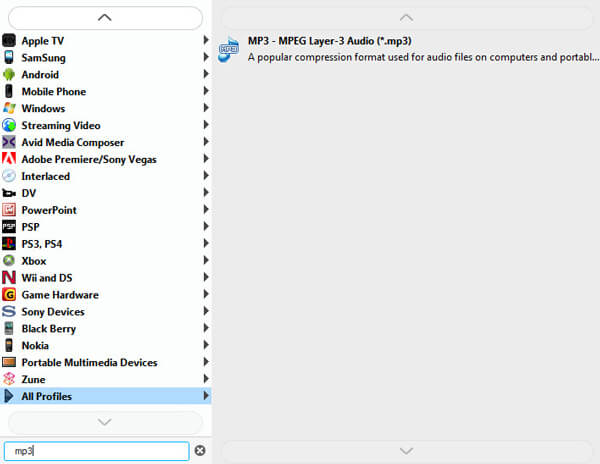
Step 4Convert the edited audio/video
Click the button of "Output Format" and choose a destination folder for the clipped file. And here, you can set your music folder as the destination folder. After that, click the button of "Convert" to convert the clipped audio/video.
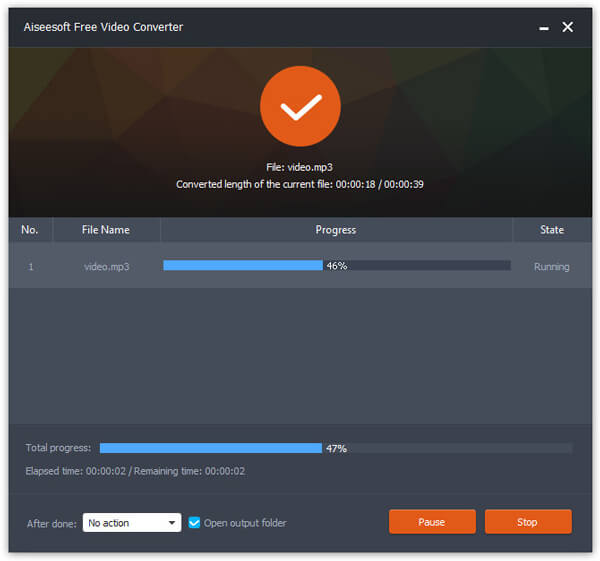
Compared to Android, creating iPhone ringtones is a harder thing to do. What's more, transferring M4R ringtones to iPhone is not that easy. So at the third part of this article, we will show you how to make ringtones for iPhone effectively. First, you need to download and install the professional iPhone Ringtone Maker on your computer.
Step 1Launch iPhone Ringtone Maker
Open this iPhone ringtones creating software on your computer and connect iPhone to it with USB cable.
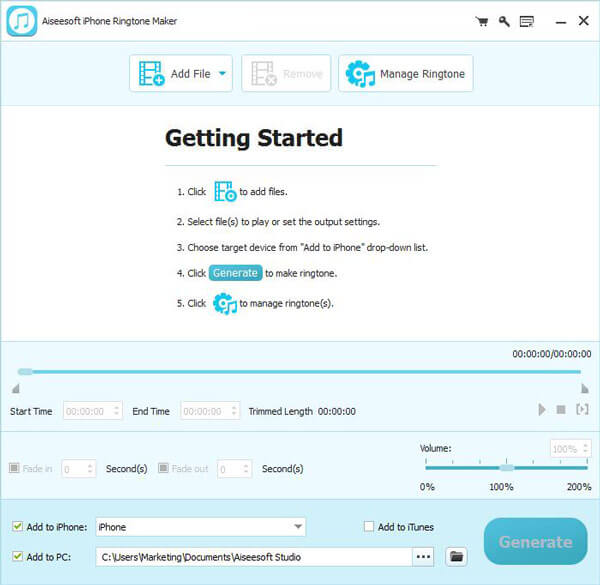
Step 2Add audio file
Click "Add File" button on the top menu bar to load your songs to this iPhone ringtone maker.
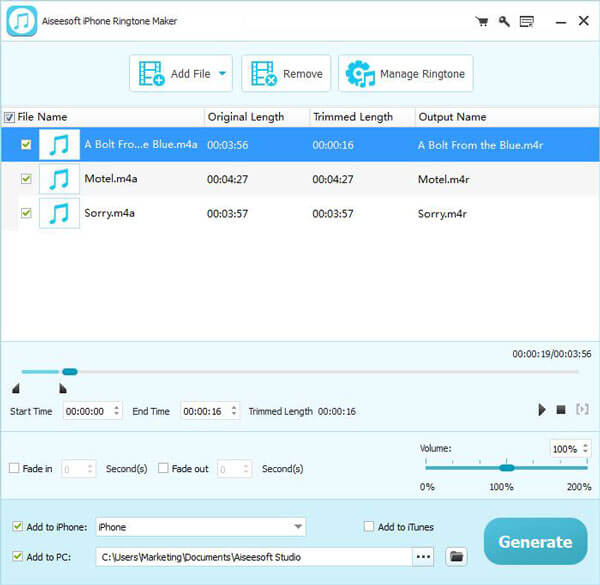
Step 3Create iPhone ringtones
This powerful ringtone maker enables you to cut song into parts and only save the clips you like. After editing audio files, you can directly transfer these ringtones to iPhone. Make sure you select all the ringtones and mark the "Add to iPhone", then click "Generate" to import ringtones to iPhone. In addition, you can use it to remove the unnecessary ringtones from iPhone.
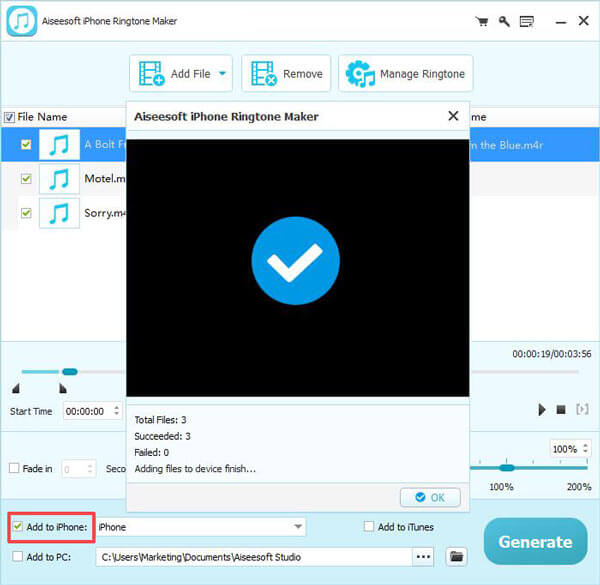
In this article, we have mainly showed you introduced to you 12 best free ringtones downloader sites. You can free download ringtones easily. Meanwhile, if you want to create ringtones on your own, you can also find solutions in this article.