A DVD to MP4 converter is a program that converts your DVD disc into a video or video files in MP4 format. That is helpful when you want to back up your favorite movie for safekeeping or for playing on your portable device. The new problem is that there are too many converters on market and average people cannot identify the most appropriate one. Therefore, this article will share a top list.
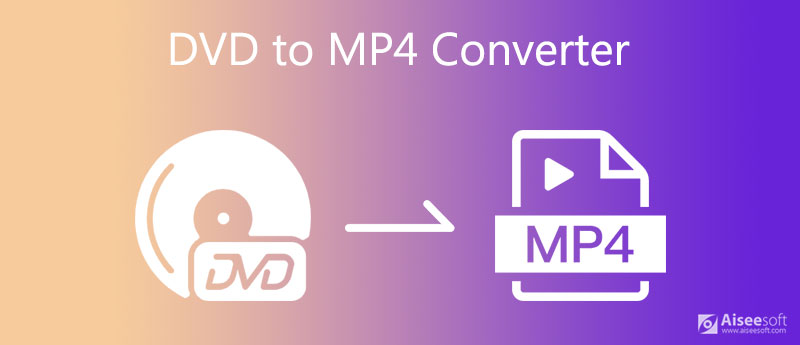
Aiseesoft Video Converter Ultimate is a one-stop solution to convert DVD and Blu-ray to MP4 or other video formats. In addition to basic features, you can also get the bonus tools, like video editing and more.

Downloads
Aiseesoft Video Converter Ultimate – Best DVD to MP4 Converter
100% Secure. No Ads.
100% Secure. No Ads.
Briefly speaking, it is the easiest way to convert your DVD to MP4 videos on PC and Mac quickly.
Note: This software support homemade DVD ripping only. It does not support protected DVDs' ripping for any commercial use.
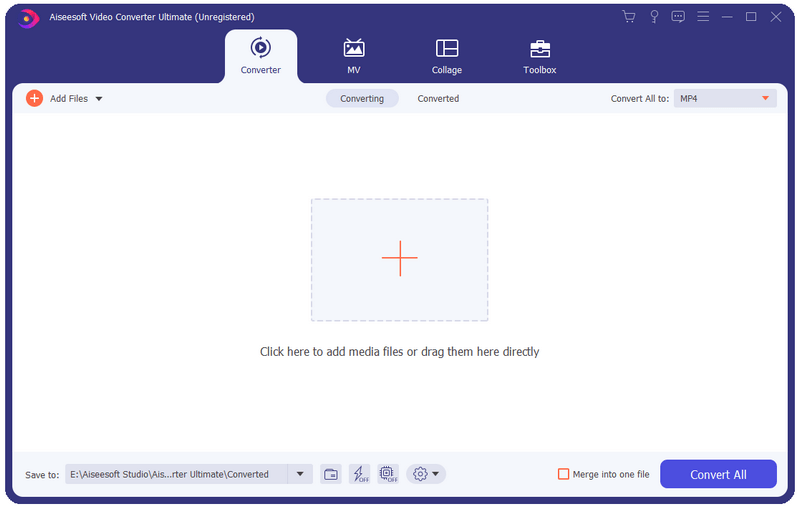
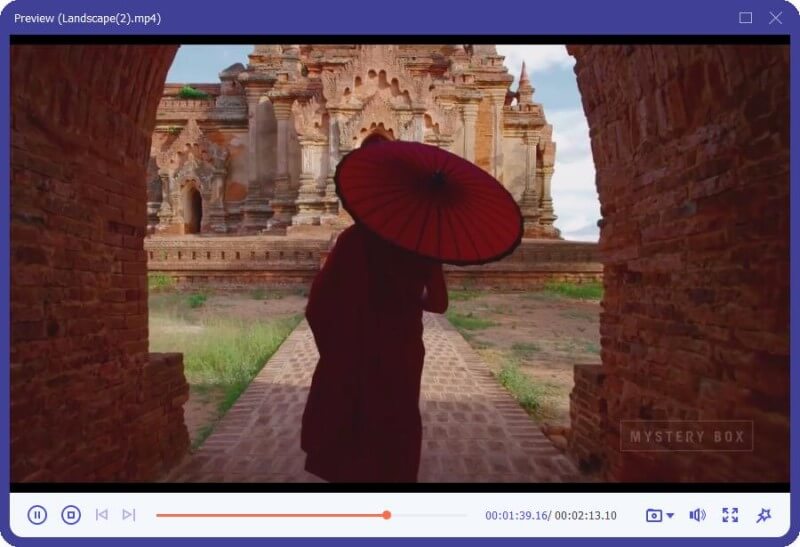
HandBrake is an open-source DVD to MP4 converter for Windows, Mac and Linux. Since it is not a professional DVD toolkit, it is only available to unencrypted discs. For commercial DVDs, you have to remove the encryption.
Main Features
How to Convert DVD to MP4 with HandBrake
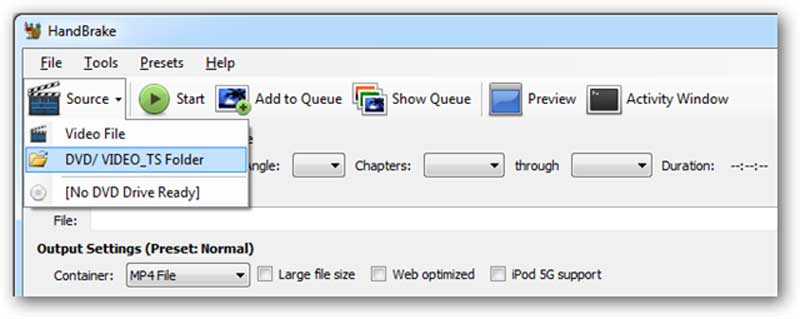
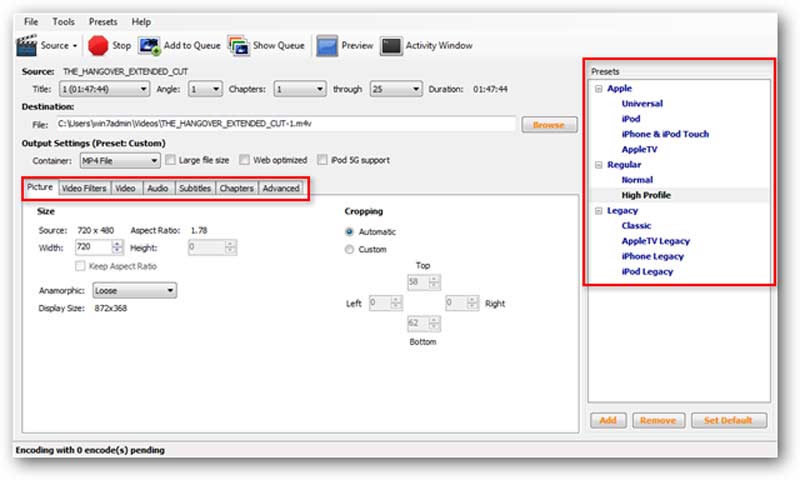
Freemake Video Converter was not freeware at first, but now the developer has removed the payment option from the DVD to MP4 converter. So, you can download it and change your DVD to MP4 videos.
Main Features
How to Convert a DVD to MP4 with Freemake Video Converter

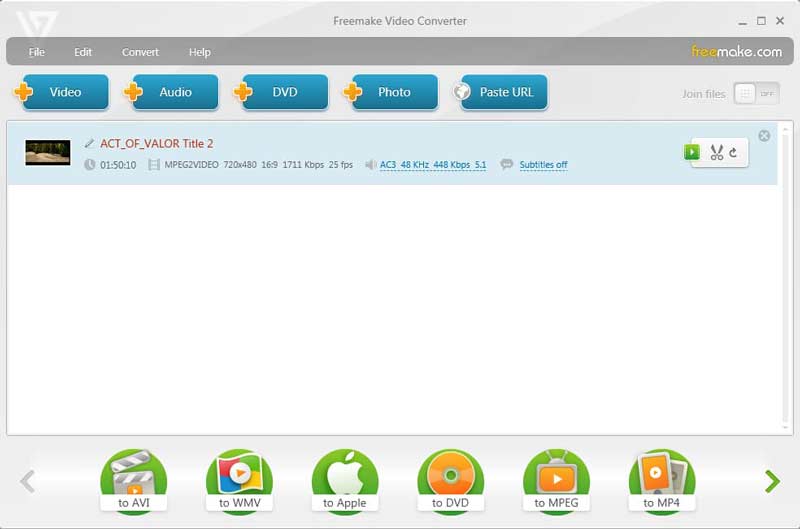
VLC is another open-source DVD to MP4 converter, but most people use it as a free media player. In fact, VLC comes with a wide range of bonus features including video format converting, video editing, and more.
Main Features
How to Convert a DVD to MP4 with VLC
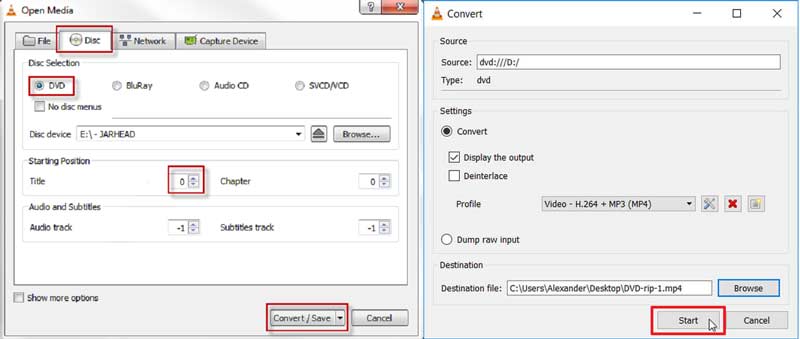
WinX DVD Ripper Free Edition is a free DVD to MP4 converter with some limits. It is not able to bypass protections on commercial DVDs. Moreover, the custom options and output formats are limited.
Main Features
How to Convert a DVD to MP4 with WinX DVD Ripper

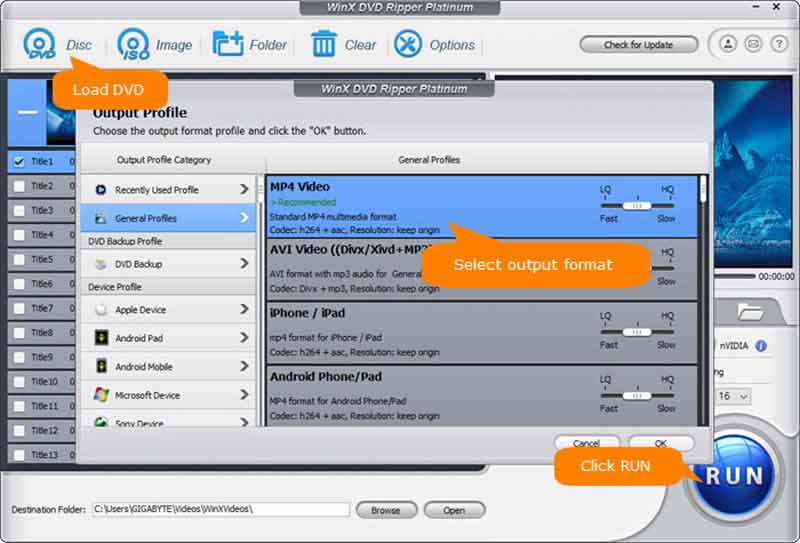
Can VLC convert DVD to MP4 with subtitles?
VLC can only convert DVD to MP4 with the major subtitle if it contains multiple subtitles.
Is converting DVD to MP4 legal?
It is okay to rip DVD to MP4 for personal use, but you should not distribute videos online without permission.
Can DVD Shrink convert DVD to MP4?
DVD Shrink is only able to convert DVD to ISO image, but not rip to digital videos.
Conclusion
Now, you should learn top 5 best DVD to MP4 converters for PC and Mac computer. They can help you to back up movie DVDs to your computer as digital videos. Aiseesoft Video Converter Ultimate is the most cost-effective option for both beginners and advanced users. If you have other questions, please leave your message below this post.
Convert DVD
1.1 DVD Converter 1.2 Convert DVD to MP4 1.3 Convert DVD to iMovie 1.4 Convert DVD to iTunes 1.5 Convert DVD to PC
Video Converter Ultimate is excellent video converter, editor and enhancer to convert, enhance and edit videos and music in 1000 formats and more.
100% Secure. No Ads.
100% Secure. No Ads.