How to recover Kik messages?
Many people, especially young people, love using Kik Messenger (also called simply Kik) to send messages, photos, videos and more with their friends. And also, most pf these who use Kik to chat often delete Kik messages, maybe because they want to clear the space, maybe they delete Kik messages impetuously. However, you cannot deny that people always love destroying something and regret doing it. So many people want to recover deleted Kik messages.

Here, we will show you how to recover deleted Kik Messages on iPhone in 3 ways easily and freely.
Although iTunes and iCloud could help you get old Kik messages, but you need to back up iPhone to iTunes/iCloud first. What if you have no backup? And recovering Kik messages from iCloud/iTunes will cost your lots of time. How to recover deleted Kik messages and pictures from your iPhone directly?
If you are looking for a reliable tool to recover lost Kik messages from your iPhone, you can try Fonelab - iPhone Data Recovery software which allows you to recover different files like Kik messages, Kik attchments, text messages, contacts, photos, notes, etc. from iPhone, iPad and iPod touch. Here are the steps to recover deleted Kik messages with iPhone Data Recovery.
Step 1Download iPhone Data Recovery
Download, install and run this Kik message recovery on your computer.
Step 2Choose "Recover from iOS Device"
Connect your iPhone to Mac/PC with USB cable, select Recover from iOS Device mode and click the Start button to begin scanning.
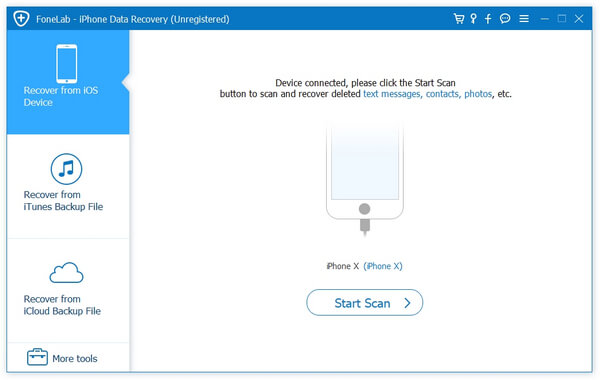
Step 3Recover Kik messages and attachments
After scanning, all the data will be dispalyed here. You are allowed to preview each file. Select Kik Messenger from left menu bar (as long as Kik Messenger has been installed on your iPhone, you can find it), and choose the messages you want to recover. For attachments, you can click Kik Attachments and choose the files you want. Next, click "Recover" button to retrieve deleted Kik messages from iPhone directly.
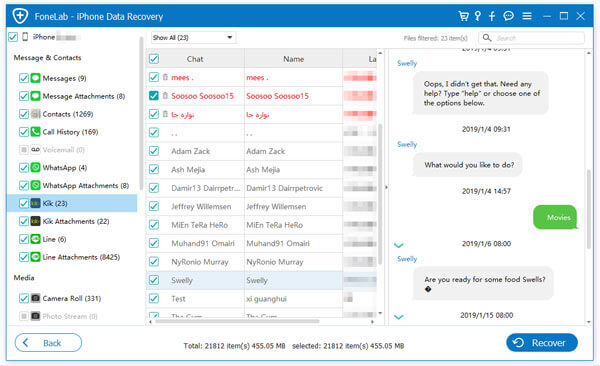
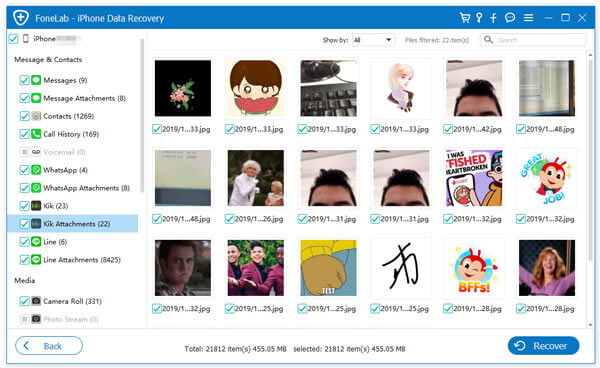
Using this iPhone data recovery, you can also check iTunes and iCloud backups and recover deleted/lost files from iTunes/iCloud backups. The most important is that iPhone Data Recovery is totally safe and you can recover Kik messages without any other data loss. Why not try it by yourself?
Many people first think is using iTunes to recover deleted Kik messages, because they often back up iPhone to iTunes. So if you have a very recent iTunes backup, you can follow the steps below to get old Kik messages back.
Step 1Download the latest iTunes and run it on your computer.
Step 2Connect your iPhone to Mac/PC via an USB cable, wait until your iPhone is recognized automatically.
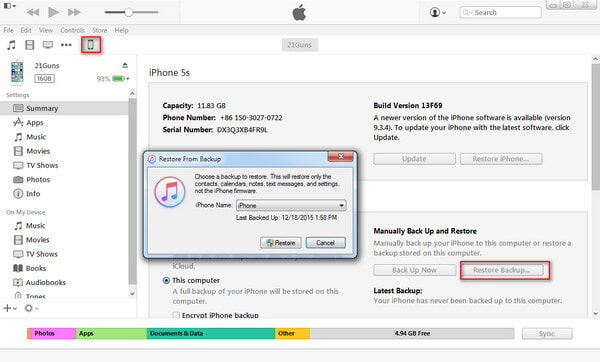
Step 3Tap on the iPhone icon on the top left menu and find "Restore Backup" from the right interface.
Step 4iTunes displays your iPhone name as well as the most recent backup available. Click "Restore" to restore Kik messages to your iPhone.
The second way is taking use of iCloud to recover Kik messages. If you have synced your iPhone to iCloud, you can sign into iCloud and retrieve Kik messages freely and easily.
Step 1Go to "Settings" > "General" > "Reset" > "Erase all Content and Settings" on your iPhone and set it up as a new one. Why erase everything? Because once you begin to recover, the backup files can overwrite the existing data files on iPhone.
Step 2Connect your iPhone with Wi-Fi and ensure the connection is stable.
Step 3Choose "Recover from iCloud Backup" and enter your Apple ID and password, and then select the latest iCloud backup. Now, you can restore all the backup files to your iPhone, including Kik messages.
As you can see, retrieving Kik messages from iCloud backup is not an easy thing. You have to erase all the contents of your iPhone. Without doubt, this is a very big adventure for you.