M4A is the extension of mpeg-4 audio standard file. Since Apple company has used M4A in iTunes and iPod to distinguish the video and audio file of MPEG4, the extension of M4A has become popular.
At the moment, nearly all programs that support MPEG4 format can support M4A format. M4R is a kind of audio format of iPhone ringtone.
For the moment, the format of the ringtone in iPhone system are M4R format. You can convert M4A to M4R on iTunes to make iPhone ringtone. But it is not an easy way as there are many steps to finish the conversion from M4A to M4R.
How to easily convert M4A to M4R? You can read this article, we will recommend several ways to help you easily convert M4A to M4R.

You can choose a professional video converter to convert M4A to M4R. Aiseesoft M4A to M4R Converter is a powerful program which can not only easily convert M4A to M4R with fast speed, but also convert M4A or other formats to various video/audio formats you need, such as WAV, FLV, AVI, MKV, OGG, AAC, etc.
Besides, M4A to M4R Converter can be regarded as a video downloader to download many popular videos from video websites.
Apart from the two functions, this program can also edit the video before converting. With this program, you can clip/rotate/crop video, enhance video quality, add watermark to video, adjust video effect, etc. Below are the detailed steps.
1Install M4A to M4R Converter
You can click above downloading button to install M4A to M4R Converter on your computer(Window/Mac), and then launch it by double clicks.
2Add the M4A file
Click "Add Files" to upload the M4A file on the program. If you have several M4A files, you are able to upload all the M4A files you need on the program at the same time.
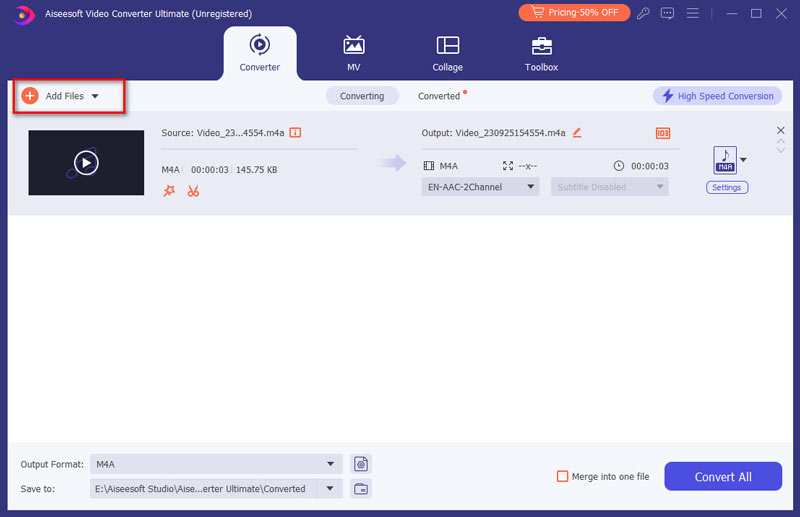
3Select output format
Click "Convert All to" to select M4R as the output format. Or you can also choose other formats as output format, because there are nearly 300 formats can be supported by M4A to M4R Converter.
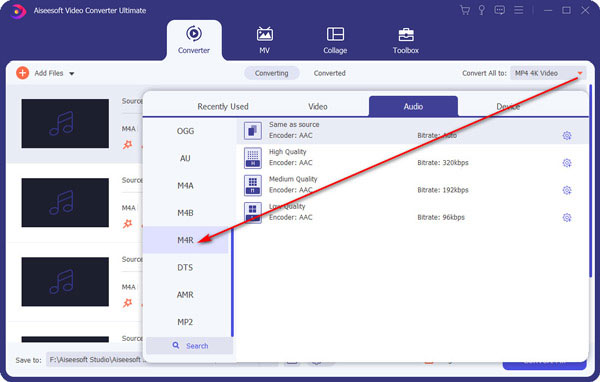
4Begin to convert M4A to M4R
After selecting output format, you can click "Convert All" to start converting M4A to M4R. You just need to wait a few seconds, and then the M4A file will be converted to M4R.
Below video will show you how to convert M4A to M4R:


Free Video Converter is a free program which can free convert M4A to M4R with fast speed and high quality. This program can also support nearly 300 video/audio formats, such as MP3, 3GP, MOD, MKV, MP4, AVI, MXF, FLAC, WAV, AAC, FLV, etc. In addition, Free Video Converter can edit the video before converting M4A to M4R, such as enhance video quality, adjust video effect, clip video, etc.
1Install Free Video Converter
Download and install Free Video Converter on your computer, and then run it with double clicks.
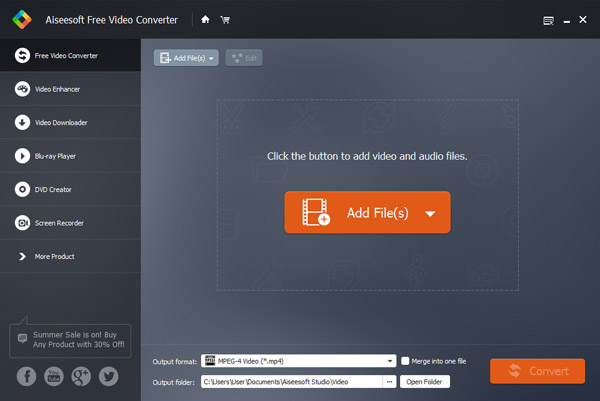
2Upload the M4A file
Click "Add File" to upload the M4A file on this program, and you are able to upload several M4A files on the program as you like.
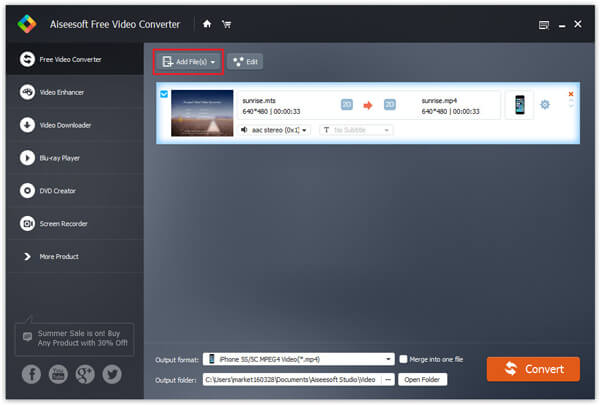
3Select output format
After uploading the M4A file, you can click "Profile" to choose M4R as the output format. You can also choose other popular formats as output format according to your needs.
If you want to convert M4A to WAV, then here you need to select WAV as the output format.
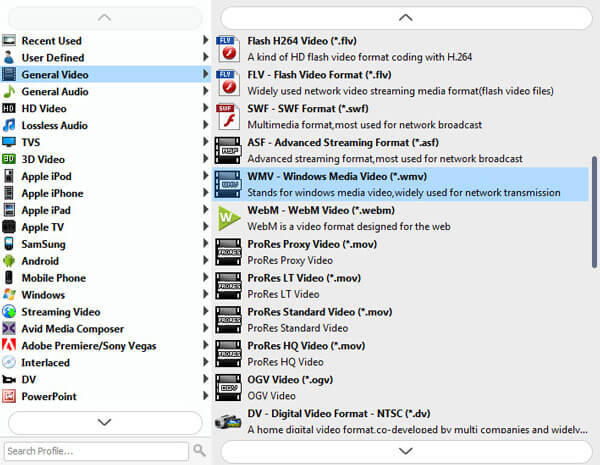
4Start to convert M4A to M4R
Click "Convert" to start converting M4A to M4R. Just wait a few seconds, and you will finish the conversion from M4A to M4R.
You can watch following video guide to learn more about Free Video Converter:
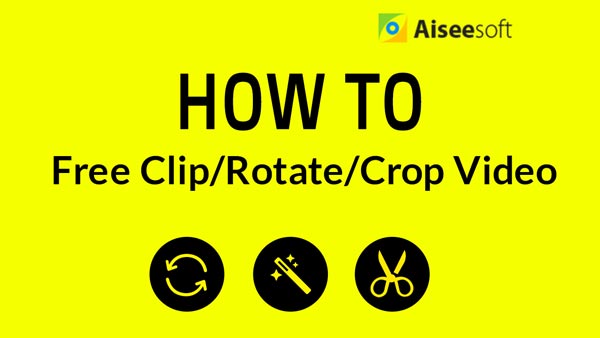

Apart from above two ways, you can also use online M4A to M4R Converter to free convert M4A to M4R. You can easily find many online converters on Google, such as ZamZar, FILEZIGZAG, AudioConverto, etc. In this part, we will mainly show you the detailed steps on FILEZIGZAG.
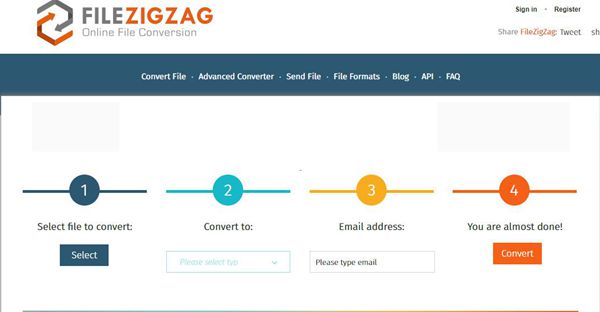
1Click "Select" to upload the M4A file on this online converter from your computer
2Select M4R or other formats like AAC, AIFF, FLAC, MP3, OGG, etc. as the output format.
3Click "Please type email" to enter your email address, and the converted file from M4A to M4R will be sent to this email address.
4After finishing all settings, you can click "Convert" to start converting M4A to M4R. But you may need to wait several minutes as the speed of online converter is not as fast as above two programs. For this situation, we most recommend above two programs - M4A to M4R Converter and Free Video Converter.
This article talks about how to easily convert M4A to M4R with several ways. In the first part, we recommend M4A to M4R Converter to you. This is a powerful video converter as it has many functions like converting videos to the format you want, downloading videos from popular video websites, editing video before converting. In the second part, we introduce a free video converter to you. With this free converter, you can free convert M4A to M4R with fast speed and high quality. And in the third part, we recommend an online M4A to M4R converter to you. You can search many online converters on Google whenever you want to convert M4A to M4R.
After getting the M4R ringtone files, you could transfer ringtone to iPhone to make entertainment.