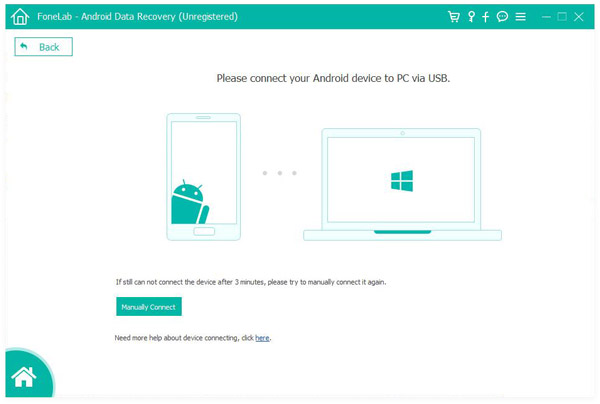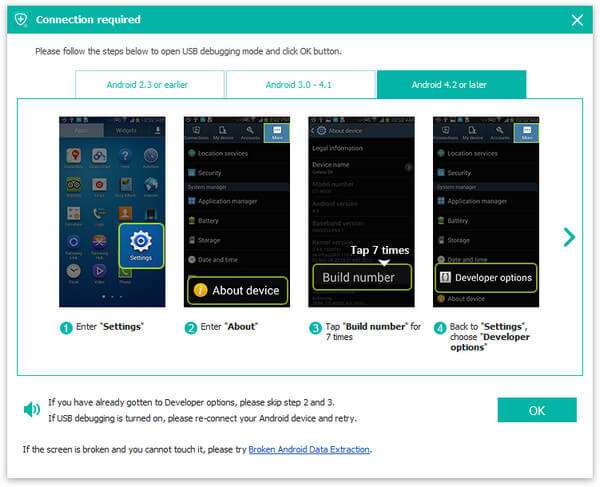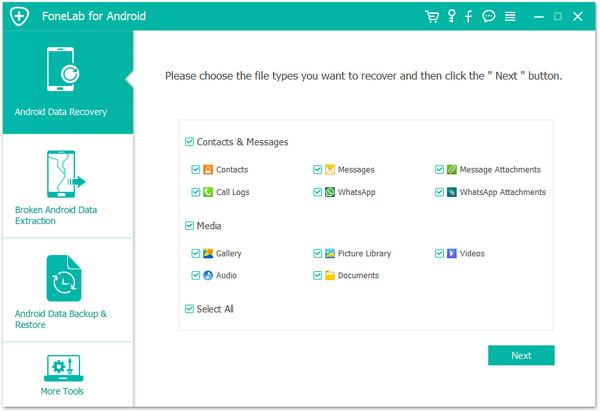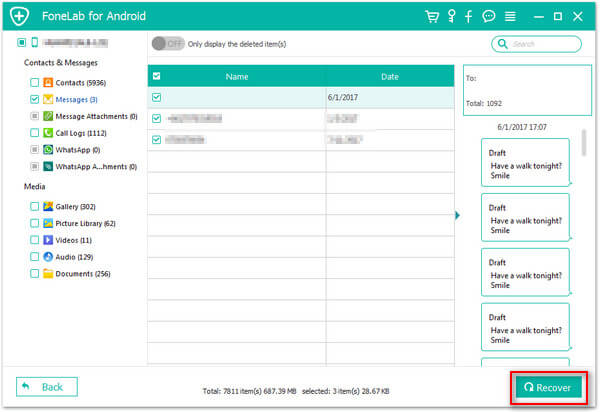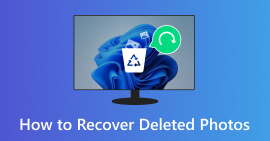SMS Recovery to Recover Deleted Text Messages on Android
"I can't find some important SMS messages sent by my clients. Don't know if I erase them while cleaning spam messages. Is there any way to access these deleted texts? Or useful SMS recovery to get them back?"
Along with more and more files collected on your phone, you have to manage them and remove unnecessary data from time to time. However, when you deal with all kinds of SMS messages, you are more likely to delete some important messages by mistake. It is a situation that we all faced. Here comes the question, how to recover SMS on Android? When you mistakenly remove your important texts, do you know any SMS recovery to retrieve deleted messages on Android? Read this guide to find the answers.

SMS Recovery
Part 1. SMS Recovery Android
SMS Recovery is the professional deleted SMS messages recovering software which can help you find your valuable texts back. Besides SMS messages, it enables you to restore any frequent-used files on your Android device and SD card, such as contacts, call logs, videos, audios, pictures, etc. Moreover, you can use it to back up Android data to PC/Mac for better preservation. This SMS recovery for Android highly supports any popular Android device like Samsung Galaxy S8/Note 8, LG, Sony, HUAWEI, HTC and more. You can free download it and give a try.
FoneLab for Android
- FoneLab for Android is the professional Android recovery software to back up and restore data from Android phone/SD card/tablet.
- Restore contacts, SMS, WhatsApp data, pictures, music, videos, etc.
- Sync data from Android phone/tablet/SD card to PC or Mac without root.
- Transfer data from almost Android mobiles like Samsung, HTC, LG, Huawei, etc.
Part 2. How to recover deleted text messages with SMS Recovery
Because there isn't a Recycle Bin on Android device, and you don't have an iTunes/iCloud backup, when you lose Android data, you may feel hard to get the deleted files back to Android. Don't worry. The recommended Android SMS recovery app can give you a great help. Just take the next steps to recover your deleted text messages.
Step 1 Launch SMS Recovery
Install this trust-worthy Android SMS messages recovery software on your computer. Run it and connect your Android phone to it with USB cable. Choose the "Android Data Recovery" option.
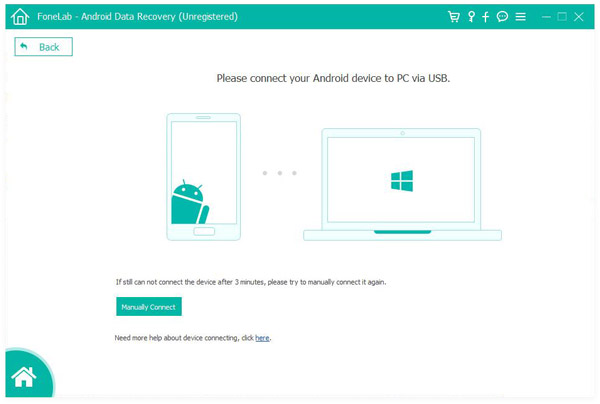
Step 2 Allow USB Debugging
You need to allowed USB debugging on your Android phone so that the device can be detected by the Android SMS Recovery.
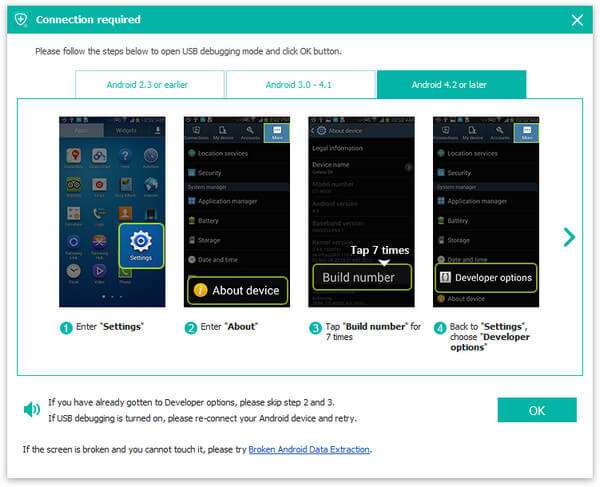
Note
For Android phone running 2.3 or former version: Go to "Settings" > "Applications" > "Development" > "USB debugging".
For Android phone running 3.0 - 4.1 version: Navigate to "Settings" > "Developer options" > "USB debugging".
For Android phone running 4.2 or later version: Move to "Settings" > "About Phone" > Tap "Build number" for 7 times until you geta message showing "You are under developer mode". Go back to "Settings" > Click "Developer options" > Allow "USB debugging".
Step 3 Scan Android data
There will be a pop-up window to show you which kind of data you can recover. Actually, almost all frequently-used Android data like pictures, videos, audios, contacts, and call logs and so on can be restored. If the SMS is the only thing matters, you can just select "Messages" and then click "Next" to scan all existing/deleted texts on Android.
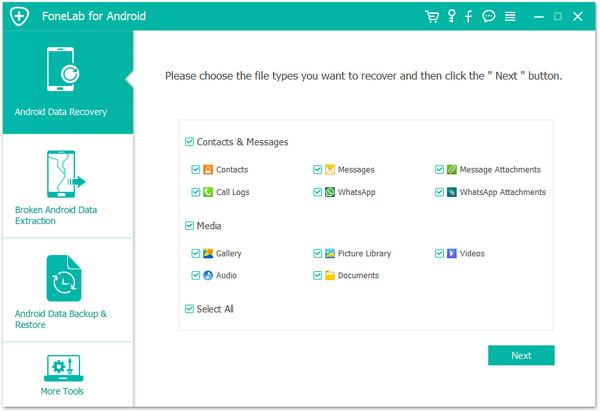
Note
This SMS Recovery will automatically root your Android device to help you get the full control of your Android phone.
Step 4 Recover Android SMS
After scanning, you can see all types of files will be listed in categories on the left control. Click "Messages" and then can view the details of each SMS messages on the preview window. Select the texts you want to retrieve and then click "Recover" button to start the Android SMS recovery.
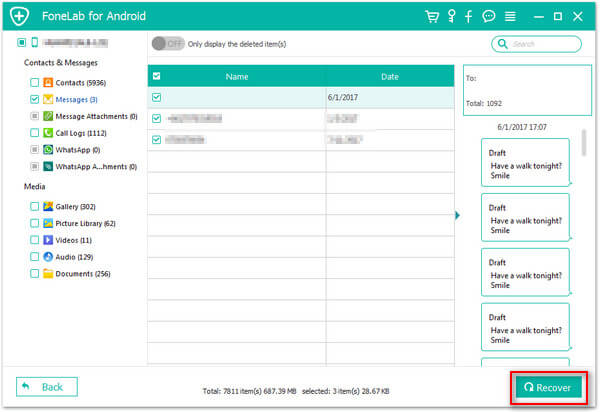
After a while, all your selected SMS messages will be recovered to your computer. The recovered SMS messages will be saved as CSV or HTML files based on your settings.
Learn how to use this SMS Recovery, you can watch the video below:
This guide mainly talk about the SMS recovery for Android. When you unfortunately lose your Android data, hope you can find this post and get your text messages back. Surely, you can try this tool to check if you want to recover other files on your phone.
What do you think of this post?
Excellent
Rating: 4.7 / 5 (based on 196 ratings)