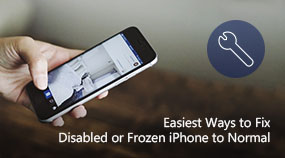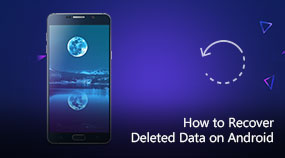Easiest Methods to Fix Disabled or Frozen iPhone to Normal
Aiseesoft Fonelab ios System Recovery: https://www.aiseesoft.com/ios-system-recovery/
Download for Win Download for Mac
iPhone is diabled or frozen? iPad stuck in recovery mode or DFU mode? iPhone is in red/black/white/blue screen? Fix it to normal with the easiest way.
How to Fix Disabled or Frozen iPhone to Normal.
Step 1. Launch iOS System Recovery on your computer.
Step 2. Follow the on-screen guide to lead iPhone into Recovery or DFU mode.
Step 3. Select the right iPhone model and then click "Download" to download the repaired device plug-in. When the plug-in download is finished, this software can automatically fix disabled iPhone and bring it back to normal.
Share with your friends:
What do you think of this post?
Excellent
Rating: 4.8 / 5 (based on 30 votes)

 Free Online Solutions
Free Online Solutions For Windows
For Windows

 For Mac
For Mac PDF Solutions
PDF Solutions Data Manager
Data Manager Other Tools
Other Tools Free Image Tools
Free Image Tools Desktop Freeware
Desktop Freeware