Windows Recorded TV Show is short for WTV, which is a proprietary video and audio file container format, developed by Microsoft used for storing TV content recorded by Windows Media Center. It is used in Windows Vista starting with Windows Media Center TV Pack 2008, and all Windows Media Center editions of Windows 7. The WTV format is the successor to the earlier DVR-MS file format that was used in Windows XP Media Center Edition. If you want to play the recorded TV shows on media players or portable devices, what should you do?
I think if you want play WTV on your portable devices, first you should do is convert WTV to the format what the portable devices supported. How could we make it? Today, we will discuss about how to convert WTV to any popular video format in this article.

If you want to find a safe and easy online way to convert WTV to any popular format, FreeConvert.com is a good converter you can choose. And you can follow the next steps to convert WTV file to MP4 with this online way.
Step 1 Open this FreeConvert.com with your browser and prepare to convert WTV to any popular video format.
Step 2 Click on Computer button to upload your WTV file from computer or choose URL and enter the link to add the file.
Step 3 Here we take MP4 as an example, and then you are able to begin converting WTV to MP4 online.
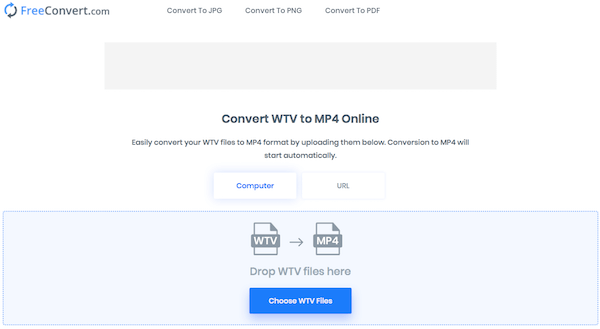
You can also use Online Converter to convert WTV to any popular video format as you like. You can read the next steps to learn how to convert WTV to WMV online with this online converter, or you can follow the guide in this web page.
Step 1 Search for Online Converter on your browser and here we take WMV as an example.
Step 2 In Source, you can choose Upload File and then upload local WTV file from your computer. Or you can select From a URL and then enter the link.
Step 3 You can also choose Options and set it as you want. Then after you agree the terms, you are able to convert WTV to WMV.

Convertio is a good online converter you can use to convert WTV to any popular video format as you want. But you can only upload 100 MB file. There are some ads in the website. If you don't want to see these ads, maybe you can sign up to remove them.
Step 1 Find Convertio online converter on your computer's browser.
Step 2 Select WTV files to convert from your computer or Dropbox, Google Drive, URL. You can also drag and drop the file to this web page.
Step 3 Choose WTV as your input format and then select AVI as your output format here.
Step 4 Now you are able to convert WTV to AVI online.

The last online converter you can use to convert WTV to any popular video format is called cloudconvert. It is a safe and easy-to-use online converter which is strongly recommended to you. There are no ads in this website and you can convert files easily. Just follow the next detailed steps.
Step 1 Open your browser and then search for cloudconvert online converter.
Step 2 Choose WTV as your input format and then choose the output format as you want. Here we choose MOV.
Step 3 Click on Select Files to upload your WTV file from URL, Dropbox, Google Drive or other where.
Step 4 Now you are able to convert WTV to MOV online.
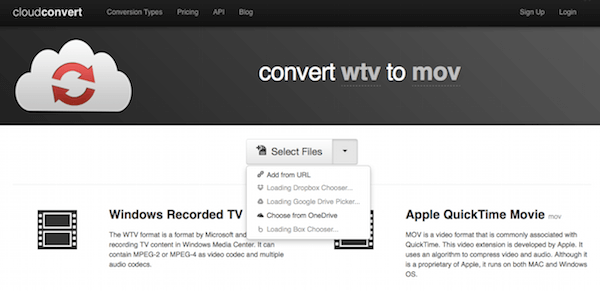
You can also try Aiseesoft WTV Video Converter, which is a professional WTV Converter, with this software you can convert WTV to any popular format such as MP4, MKV, WMV, AVI, H.264/MPEG-4 AVC, FLV, 3GP, DivX, VOB and HD video etc. Although it is a totally free converter to download and use, you can enjoy the powerful functions like edit your videos as you want, enhance the quality in four ways and so on.
In addition, the WTV Video Converter can also extract audios from video files and convert them to AAC, AC3, AIFF, MP3, M4V, MP2, WAV, WMA, etc. For the large-screen display users, this video converter can be suitable for the change of DPI and you can choose DPI150 to achieve the perfect effect. So let me show you the way of how to convert WTV to any popular video format with Aiseesoft Free Video Converter step by step. And here we take converting WTV to AVI as an example.
Step 1 Download Aiseesoft Free Video Converter
The first step to begin this conversion is downloading Aiseesoft Free Video Converter from Aiseesoft official website. And then install it according the guide it gives to you. When you launch it, you can see the main window of Aiseesoft WTV video Converter as below.
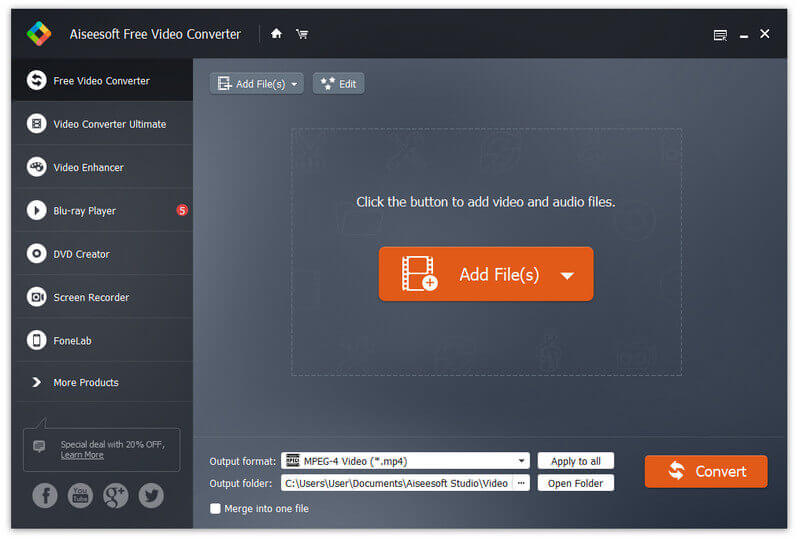
Step 2 Add WTV video files
Now you need to upload your WTV file you want to converter into this program. Here you have to methods to add WTV file.
Method One: Click the button of "Add Video" in the main menu to browse and open the WTV files.
Method Two: Drag and drop files or folder that your WTV files are to Aiseesoft WTV Converter interface.
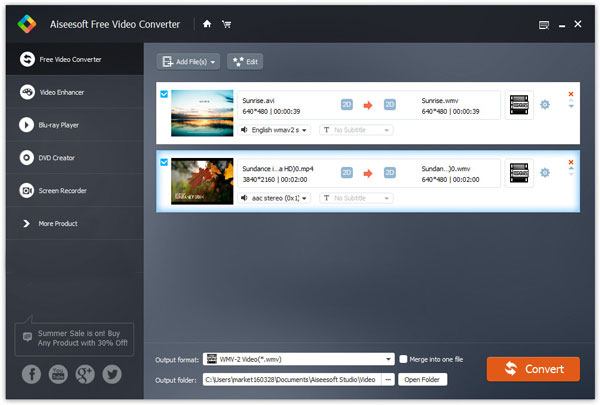
Step 3 Choose output format
Click "profile" drop-down list, choose desired video format from "General Video" section. And then you can choose one of the popular format you want to convert to. Here we choose convert WTV to AVI, so you need to select "HD AVI Video (*.avi)" as the profile.
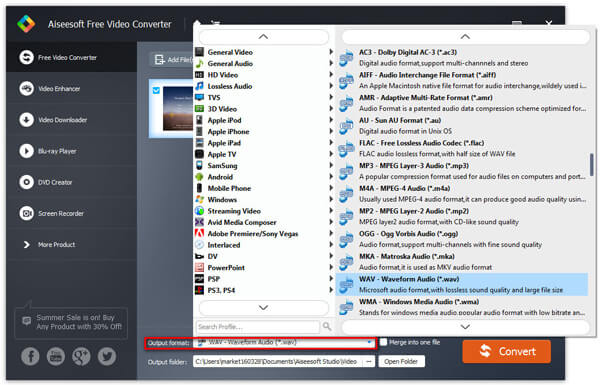
Step 4 Start to convert
Don't forget to select the destination folder where you want to save the converted files. Then press the button of "Convert" to start converting WTV to AVI and so on video format what you want.
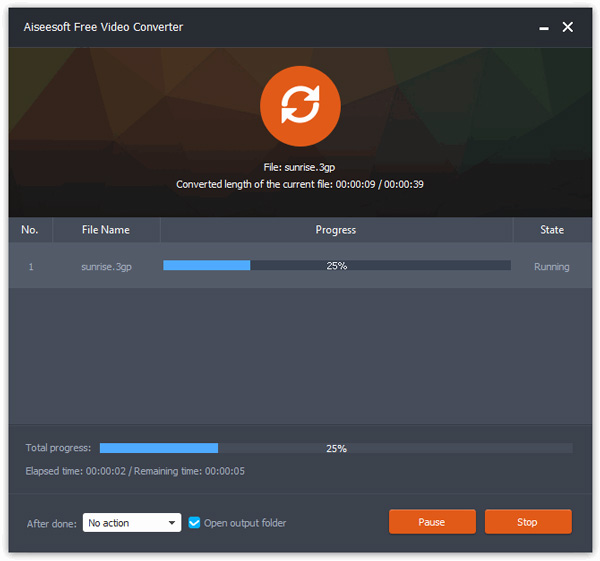
You may feel it so easy to convert MTV to any popular format following the guide we list for you, especially with the most professional way to finish this conversion. And you also take MP4, AVI, WMV, and other popular formats as examples for you. You can learn these ways to convert your MTV files into the format you want. If you like this article and think it is helpful, just share it with your friends who are still in need. Hope you can enjoy.