It’s quite a common need to remove a watermark from a video. AI technologies are widely used for various video editing tasks, including watermark removal. You can access many AI-powered watermark removers to quickly erase unwanted watermarks from videos. This post shares four online AI watermark removers for videos, telling their key functions, advantages, limitations, and other related information.

Many AI watermark removal tools offer a one-click way to remove a watermark from a video online. They eliminate the need for professional editing software or technical expertise. Moreover, these cloud-based video watermark removers give fast AI processing speeds. But before using an online AI watermark remover for videos, there are some important considerations you should know.
First, you should know the copyright laws before the watermark removal. When you want to erase a video watermark, you should have explicit permission, especially for commercial use. For some big or complex watermarks, the removal process may shrink the original quality.
Many online AI removers can’t remove watermarks with high accuracy, particularly for free ones or during the free trial. These online tools are mainly designed to deal with simple and small watermarks. Considering that you need to upload your video for watermark removal online, you should select a reputable one to ensure your privacy and data are protected.
Compared with traditional video editing and watermark removal methods, AI watermark removers won’t affect the source quality and have higher accuracy. As mentioned above, many online removal tools are offered on the market, and some of them can’t accurately erase watermarks from your videos. Considering that, I would like to recommend four popular ones for you in this part.
Media.io is a feature-rich online platform that carries various video, audio, and image editing tools. For video watermark removal, it has a specific Watermark Remover. It uses AI algorithms to analyze and remove watermarks. This free online watermark remover supports videos in MP4, MOV, FLV, AVI, MKV, WMV, 3GP, and more. That ensures compatibility with most video files you might have. As a web-based tool, you can access Media.io from any device with a web browser.

Once uploading a video, you can adjust the brush size and use it to select the watermark area. Click the Remove object now button to get rid of the unwanted watermark. You are required to sign in to an account to proceed with the removal process. View the watermark-removed video and click Download to save it. You can use this online AI video watermark remover for free with some limits. Through my tests of several video clips, it can’t deal with complex watermarks or those on complex backgrounds. What’s more, there is a bug when I want to edit another video file. Media.io always guides me to the watermark removing window of the source video.

Vmake AI Video Watermark Remover is specially designed to delete watermarks, logos, and other unwanted objects from videos online. It uses AI to quickly make watermark removal from MP4, MOV, M4V, or 3GP videos. Vmake lets you edit three videos at a time. Once uploading a video file, this online tool will automatically recognize the watermark and remove it using AI. You can play the video and check the watermark removal result. If you are satisfied with the quality, you can choose to download it.

As a free Vmake AI user, you are only allowed to download a 5-second preview video. To download a full HD video, you must sign in to an account and purchase credits. When you upload a large video file to Vmake AI, you may get stuck on the Video Watermark Remover page.

HitPaw Online Watermark Remover uses AI to get rid of watermarks from videos with ease. It enables you to remove subtitles, logos, text, words, persons, and other unwanted elements from your videos. HitPaw can handle all commonly used video formats. It offers a specific option to remove TikTok video watermarks. This online AI watermark remover only allows you to upload a video of less than 500MB.

After uploading a video clip, you get a rectangle tool to select the watermark or unwanted object. Then, click Export to download the edited video. HitPaw offers a free trial to remove video watermarks. However, if you are a free user, the exported video will be added to a HitPaw watermark. You must upgrade to remove it.

123APPS offers a specific page for users to remove logos and watermarks from videos. You can upload and edit a video file up to 500MB for free. Like HitPaw, 123APPS also gives a rectangle tool to cover the watermark region. You can’t directly view the watermark removal effect. Instead, you can download a preview video to check it. If you are happy with the result, you can select the desired format and download it. 123APPS complies with US and EU data protection standards to protect your privacy.

Besides video watermark removal, there are many AI tools that can help to erase unwanted watermarks, logos, persons, and more from images. You can rely on the popular Aiseesoft Free Watermark Remover Online to accurately get rid of watermarks on your photos.
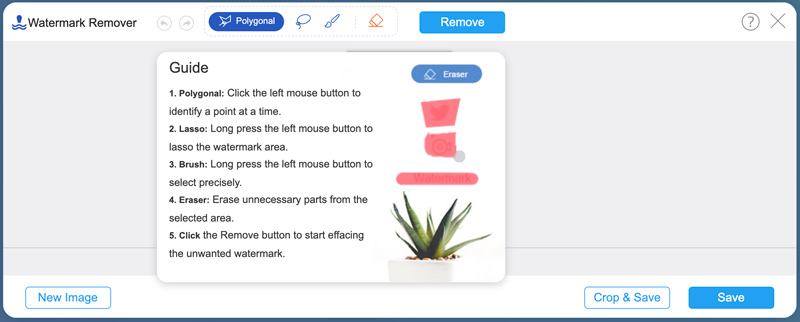
How do I remove a watermark in AI?
Many AI-powered watermark remover tools are available to remove unwanted watermarks with ease, including free online removers and professional desktop programs. You can select a desired tool, add your image, or video file, select the watermark region, and then let AI do the watermark removal.
Is there a way to remove a watermark from a video without AI?
Yes, you can manually remove a watermark from your video without AI. If the watermark is placed on the edge of the main content, you can choose to crop it out with a video editor. Also, you can choose to blur the watermark area and make it less noticeable. This blurring solution is mainly used for small watermarks. To remove a solid watermark from a video, you can also try converting it with an overlay.
Is removing a watermark illegal?
Generally, removing a watermark from copyrighted content without permission is illegal, especially for commercial usage. In some cases, even if the content isn't copyrighted, it might have some license terms attached. These terms don’t allow you to remove the watermark. When you are unsure about the license terms or copyright status, you’d better not remove the watermark.
If you only want to remove a watermark for personal use, you are commonly considered fair to do that, even without permission. You can remove a watermark without distributing the content. You should know that you are not allowed to sell content with a removed watermark.
Conclusion
There are more and more AI tools offered on the market to help you remove video watermarks online. If you have any other online AI watermark remover for videos recommendations, please share them in the comments below.

Video Converter Ultimate is excellent video converter, editor and enhancer to convert, enhance and edit videos and music in 1000 formats and more.
100% Secure. No Ads.
100% Secure. No Ads.