Do you believe that you have shot the best IG story video? Many IG users believe, but what makes a video highlighting even better is by adding music. Picking the right music is easy if you choose the right one that matches your story. Instagram provides a music library you can choose from, so adding one here is easier than ever. But there are times when the music you have added to your post or story is not working; that is why we added an editor you could use to add the music to your story more effectively. Better read this article if this is your first time using IG, so we can teach you how to add music to your IG story and post like most influencers active on the said platform.

There is the official way to add music to your IG story whenever possible. Follow the instruction below as we teach you how to do it like most IG influencers do.
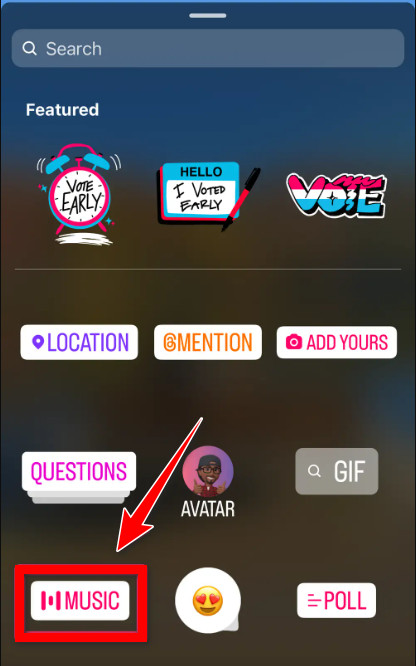
How to add music to IG posts? Sadly, Instagram does not have a built-in feature that you can use. Because of that, the need to use a third party that allows you to add music to a video and use it as a post on IG is a must. Aiseesoft Video Converter Ultimate is the standalone third-party app you are looking for. It is designed to convert videos and audio but can also easily overlay music to the video.
Since it is a dedicated editor, the app does not have a built-in music library, so you must download music on your Windows or Mac before you edit here. Interested in how it works? Just follow the tutorial ahead of you to successfully add music to your IG post, like what most of influencers do.
100% Secure. No Ads.
100% Secure. No Ads.
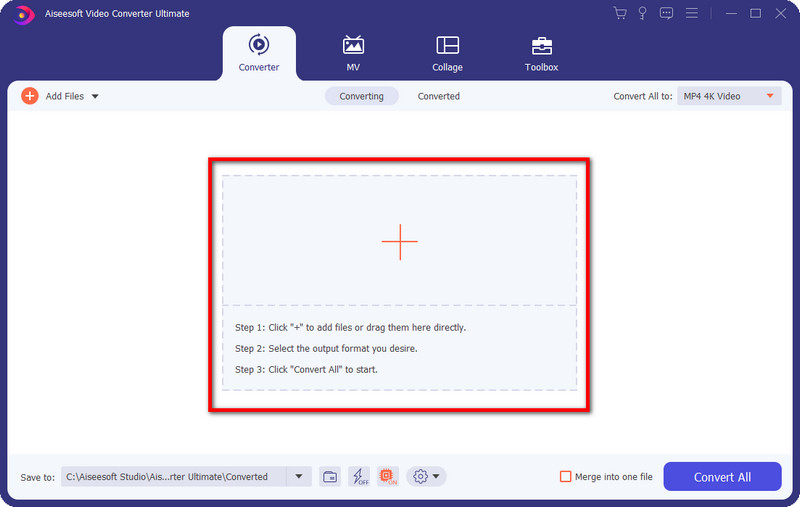
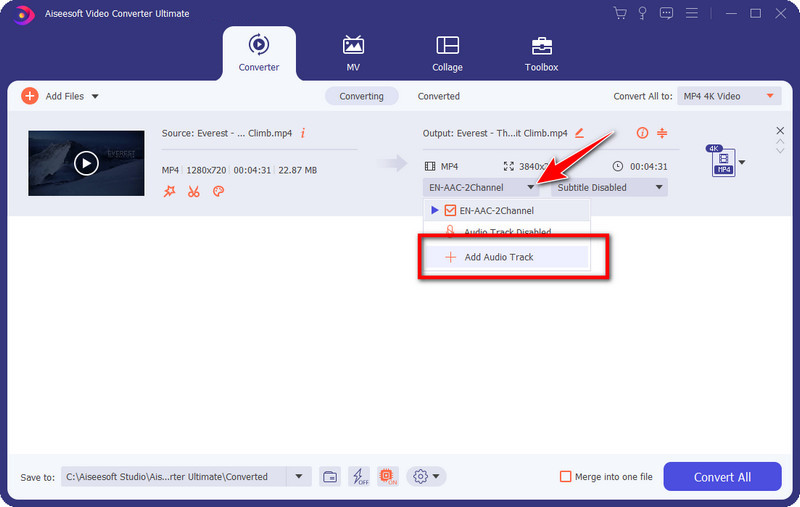
Option: After you have chosen the audio, it asks if you need to edit the audio file. Click Edit Now to proceed, and an editing window will appear. Here you can boost the volume and sync the audio with the video if it is delayed; when it is done, click OK to save the changes.
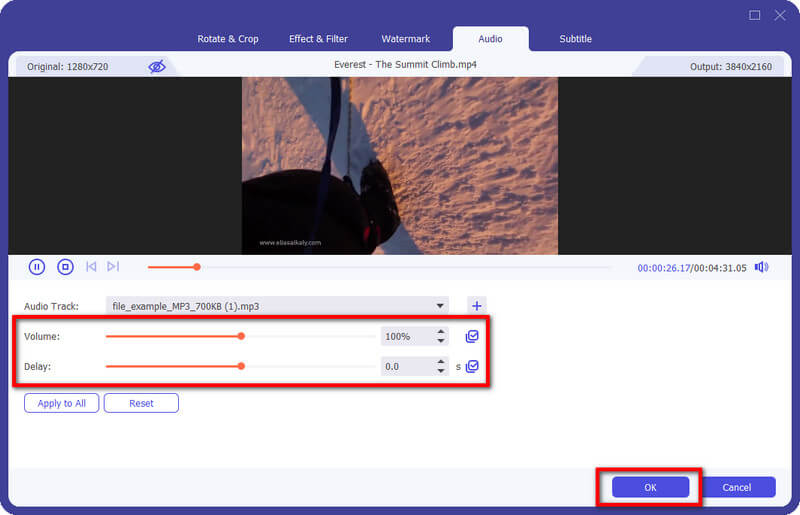
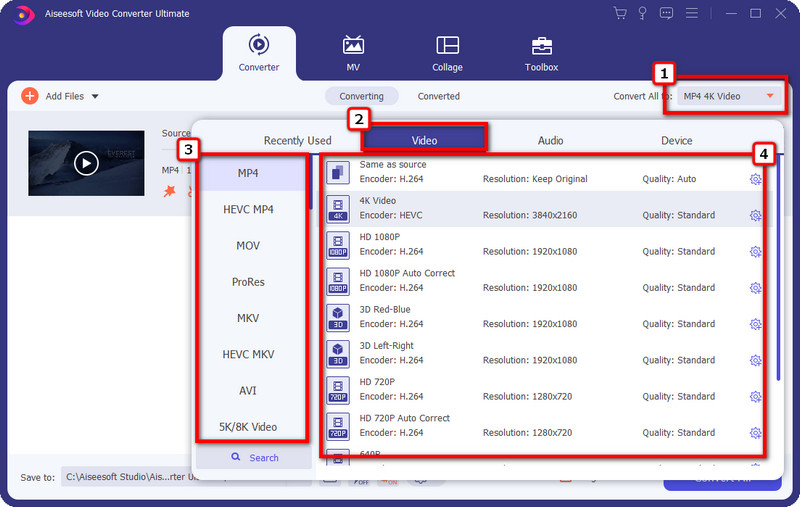
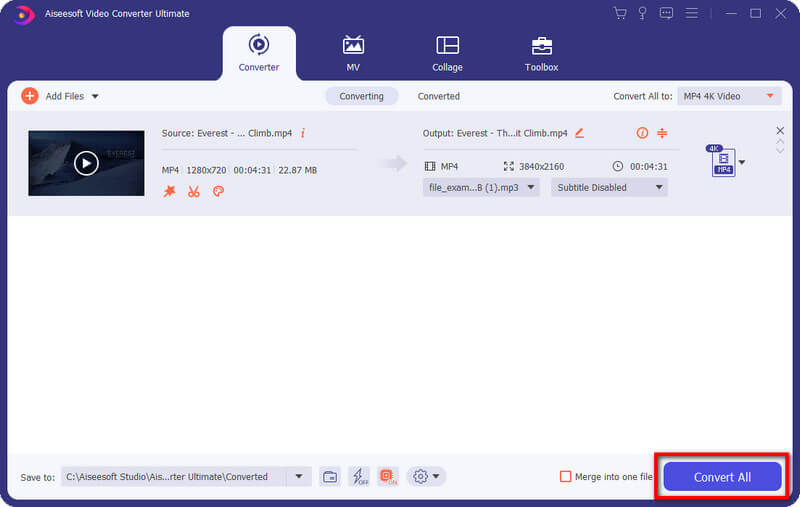
How to share music with an IG story? You can use the previously introduced steps to capture the video and image. While if you want to share the video or images you have saved on your phone, these are the steps for you.
When Instagram music is not working, that is a huge problem! There could be particular reasons why it happens, and identifying it is pretty tricky, especially if you are new to this or used it for a long time. If you are interested in the causes, read the bullet points below.
Why can't I attach music to my IG story?
You can't add music to the IG story using the previous version of the platform. Try updating Instagram using the Play Store or Appstore to solve the problem. If this method doesn't work, try to email Instagram support to address the problem.
Why is Instagram always crashing?
The reason could be that your device lacks enough storage, affecting the platform's performance. Instagram always crashing can happen when third-party apps conflict with it. It happens for several reasons, so you need to troubleshoot it to solve the issue immediately.
Why can't I upload a video on IG?
If your video format isn't supported, then that could be why you can't upload a video on Instagram. A slow internet connection could be another cause you can't upload the video on IG.
Conclusion
How do I add music to the IG story? You can follow the tutorial we added to this article using the default and third-party ways. But if you want to post videos with music on IG, we suggest using the Aiseesoft Video Converter Ultimate since IG does not support this function. Rate us five stars if this article helps, and share it to help them.

Video Converter Ultimate is excellent video converter, editor and enhancer to convert, enhance and edit videos and music in 1000 formats and more.
100% Secure. No Ads.
100% Secure. No Ads.