When venturing into the world of Mac with the skillset ingrained in Windows is a slight disadvantage since some controls, shortcuts, and commands work differently in both operating systems. In particular, the keyboard combination of Control Alt and Delete on Windows allows you to access the Task Manager to view the app activity and log in. While on macOS, you would not find any Alt Key known as an Alternate Key on your keyboard, it does not mean you can not access the Task Manager and login shortcut on the said device. The equivalent action of Control Alt Delete on Mac is mentioned in this article; if you are interested, read the information below.

Control+Alt+Delete are the three keyboard combinations you can hit to open an option wherein you can access the Task Manager and perform a Lock, Switch User, Sign-out, change password, and do other internal tasks efficiently. It is a shortcut used in Windows 95 and the newer version. Often, Windows users use it for security-related functions, such as ending the task of abnormality of an app, viewing the status of computer activity, and other options depending on the version of the Windows device currently used.

If you want to deepen your knowledge, here are the versions that support the said combination and their function when a user does the action.
| Windows Version | Function |
| Windows 3.1 | Opens Task Manager |
| Windows 95, 98, ME, NT 4.0, 2000, & XP | Activates and open the Windows Security dialog box |
| Windows Vista, 7, 8, and 10 | Opens the Windows Security dialog box, locks the computer, switches users, changes password, task manager, and signs out |
| Windows 11 | Open the Windows Security dialogue box, lock, switch users, sign out, change password, task manager, accessibility, and network options |
| Windows Server | Opens Window Security dialog box with an additional option based on the server version |
Even though you tap the same keys on your Windows computer, different versions activate different options for you to use. Their similarities are that they allow users to access the security dialog box and task manager. In some versions, users can perform function customization of the said key in the settings or with the help of a third-party app that can be downloaded.
Believe it or not, the Alt Control Delete in Mac does not serve the same function whenever you click it on the connected keyboard on your macOS since the native keyboard of Mac does not support an Alt Key. Even if you hit it hard, it will not perform any specific action since the shortcut can not be translated into the command, like what will happen on Windows if you click the button simultaneously. Alternatively, you can use another key combination to open Task Manager on the Mac operating system so that only the device can understand and perform the task you want — intrigued about how to do so? Read the next part we included below.
Ending the task of an application by pressing the Control Alt Delete on a Macbook would not work. Instead, you must click its equivalent key combination only macOS can understand: the Command Option Escape key or the key like this image.
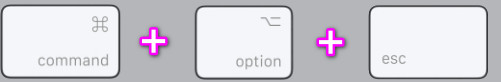
When you press these keys, you will see a window wherein you can forcibly quit an active application running in your background, known as the Force Quit Application window. It is a helpful shortcut key to close an application when it is frozen and unresponsive forcefully. It is a great take that this shortcut is a default combination on different macOS, but you can also access the same function by clicking the Apple icon and choosing Force Quit on the options available.
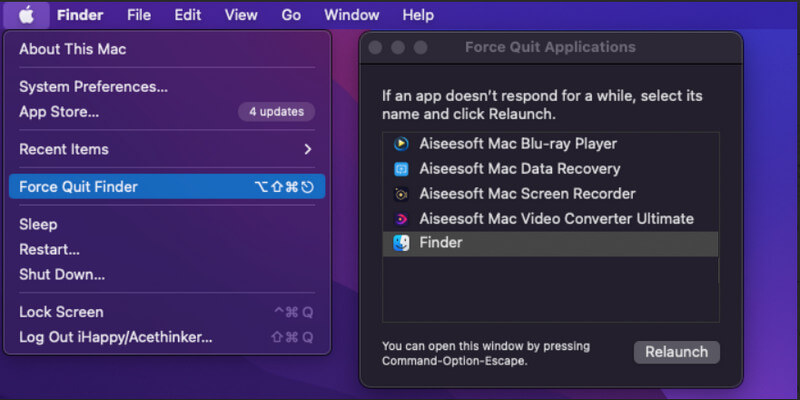
Whenever you are experiencing a not-too-smooth performance on your Mac, there is a problem, especially when some data or files are saved on your device, which is why you need to use the Aiseesoft Mac Cleaner. It is a professional Mac cleaner tool you can download to remove all unknown files successfully and duplicate files saved on your device. It can also remove viruses, adware, and malware, so the Macbook is not in the best status.
100% Secure. No Ads.
After you have used this to delete junk files, it will undoubtedly free up the space on your operating system, giving you more room to save important files and download apps. If you want to uninstall an application entirely without leaving a trace of data or such on your Mac better download this now to eradicate all you want and whenever you want it.
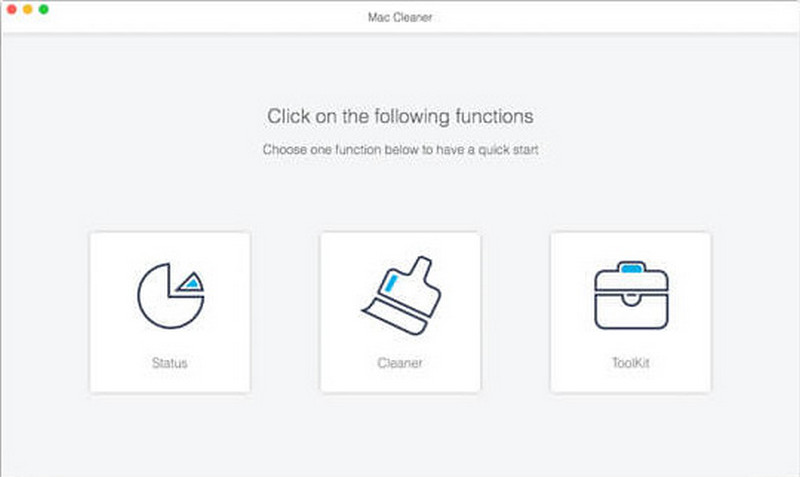
My computer is frozen, and the Control Alt Delete is not working; what should I do?
When this happens, try to force a shutdown of your PC by holding down the power button until it abruptly cuts off the power and shuts down the entire system. However, you must understand that this option is the last resort. There are better ways to shut down the computer.
Does Mac have a PrtScr key?
No, the Prt Scr key is only available on Windows devices, so you can not take a quick screenshot by tapping this button on Mac. However, there are some alternative ways of taking a print screen on a Mac with other equivalent keys, such as Command Shift 3 for capturing the entire Window.
What is Control Alt Delete for Mac?
Control Alt Delete is the standard key combination pressed simultaneously to access the Task Manager on Windows, but it does not work the same way on Mac. Instead of connecting a keyboard to the system, you can press Command Option Esc, which works like the Control Alt Delete but is limited to macOS only.
Conclusion
How to Control Alt Delete on a Mac differs from the option to open the Force Quit window on Mac. That is why we have introduced other keys and actions you can take to do the same function but on different devices. So, if you want to transfer to a Mac and when an application tends to freeze or work abnormally, you can open the Force Quit function to end the program task like Windows. Want to deepen the ideas on Mac? You can read other articles we have written below that can surely help you master the other functions or solve problems you may encounter in the future.

Video Converter Ultimate is excellent video converter, editor and enhancer to convert, enhance and edit videos and music in 1000 formats and more.
100% Secure. No Ads.
100% Secure. No Ads.