Memes have become the universal language of humor and relatability online. These bite-sized pieces of internet culture have the extraordinary ability to encapsulate emotions, trends, and societal quirks with a side of humor. Today, we can see in the digital landscape that static images and text-based memes won't cut it anymore. That is why video became the trend. Let's jump straight into the top video meme maker you can use to create a next-level video meme.

A meme video is often referred to simply as a video meme that you can usually search for or create using a video meme generator. It is a short video clip typically accompanied by text, music, or sound effects that convey humor, satire, or a specific cultural reference. Its content is designed to be shared, so you commonly find it across social media platforms, messaging apps, and other online communities. It has gained popularity over a decade; you can understand it more profoundly with the factors below why it became popular.
Aiseesoft Video Converter Ultimate is a profound meme video editor you can have on your computer to create the best meme video to share or post online. The app offers a new length wherein you can attach text, music, and effects to the video to create meme-like content. Even if you do not have the skills to edit a frame-by-frame video meme, you can still use it since it has a user-friendly interface. Do not believe what we say? If so, read the complete steps we have added here.
100% Secure. No Ads.
100% Secure. No Ads.
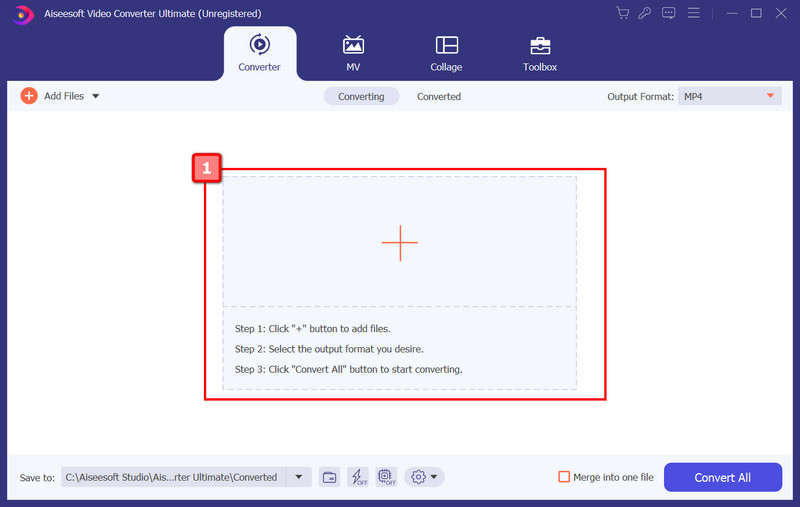
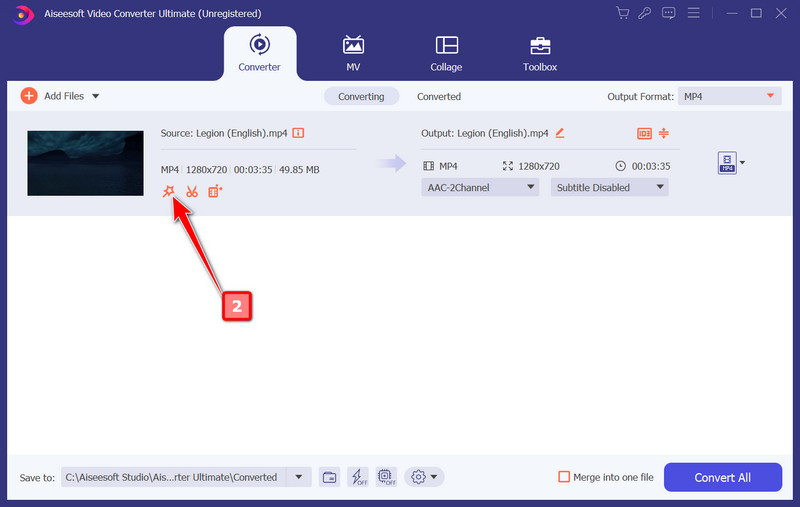
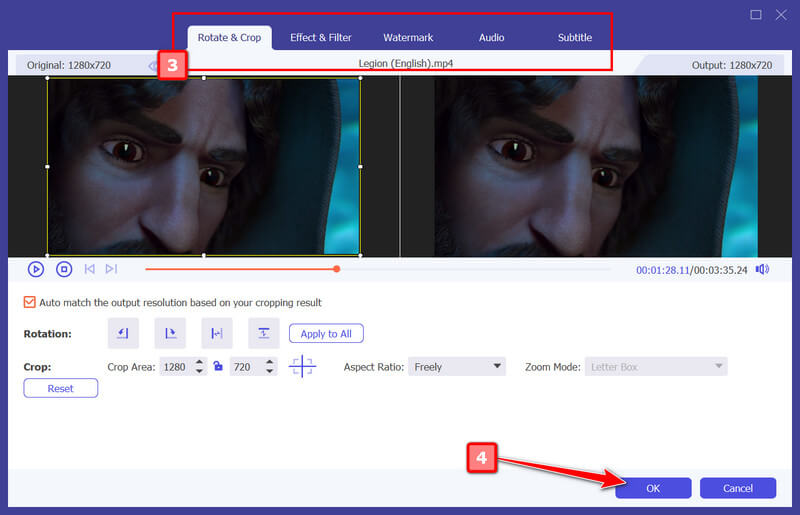
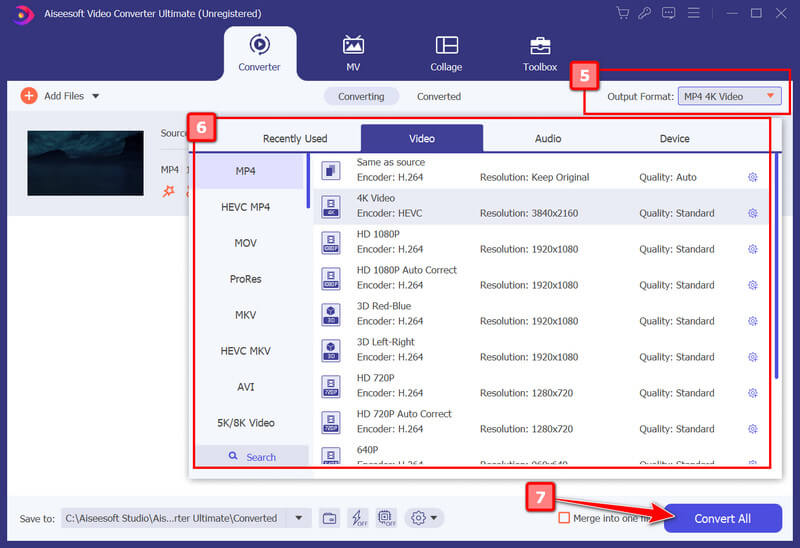
Memed.io allows you to edit a video meme with ease. This video meme creator online is on-point and gives you all the editing you can use once you have opened it. However, there are some advanced features this online tool does not support, such as adding filters, music, and many more. If you want to create an introductory video meme, use this and follow the steps below.
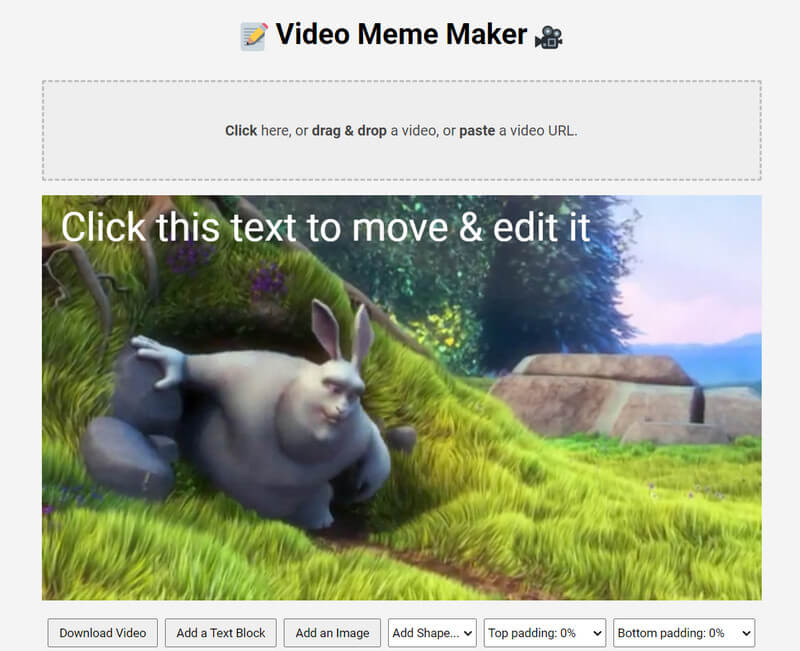
Vid.Fun is a video meme maker app that you can download on your phone for free. This app offers many basic and advanced video editing features you will love. Unlike other video editors that you can use, the app's main interface remains simple, and you would not need high-end processing to do the video editing with it purposely like what other video editors have. When you need to reverse a video on Android, picking this is the best choice you will ever make. So now, let us guide you on how to make a meme video using this app by following the steps below.
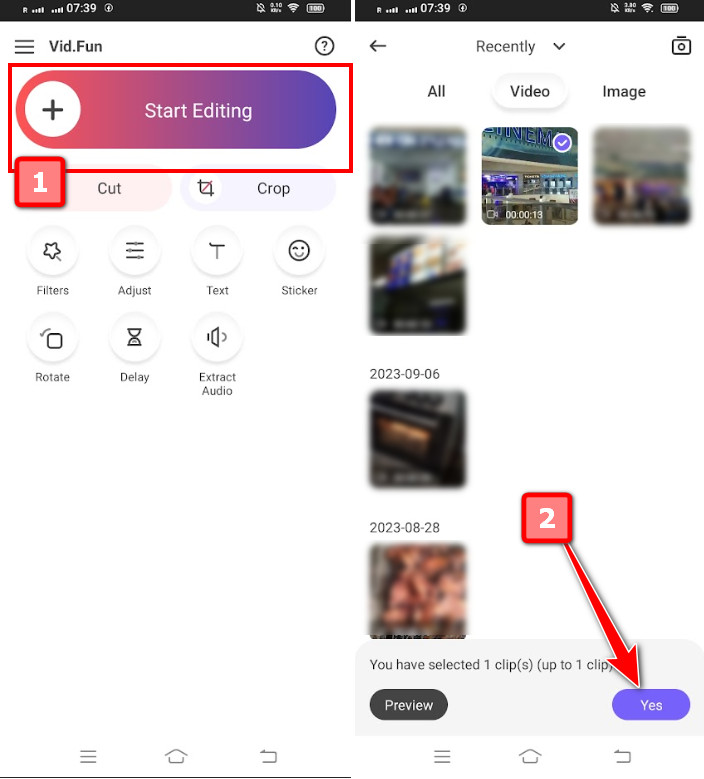
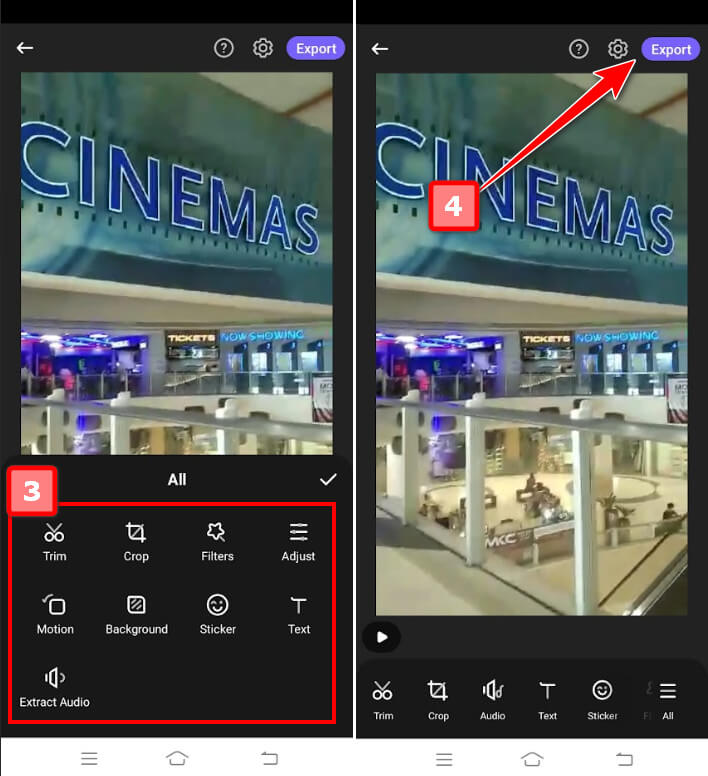
Can a video clip be a meme?
Yes, every video you have can be flipped into a meme. Video memes are short clips that are relatable, humorous, or convey a specific cultural reference or idea.
How do you make a moving text video?
Creating a moving text or text animation involves video editing software or apps. You can commonly go to the editing panel, select Text, and choose the transitioning text to make a moving text on a video.
How do you make a meme video on Instagram?
To create a meme on Instagram, you will need to prepare the video first by editing the video for Instagram using a video editor. Then, open the Instagram app, click the plus button, select the edited video, and post it. Also, remember to add your hashtags to increase their discoverability.
Do I need skills to create a meme video?
Video editing skills may be needed to create a video meme. However, some meme-generator websites and apps allow you to search and create simple memes to amaze people.
Can I create a meme video using mobile apps?
Like in this article, you can create a video meme using the Vid.Fun on your Android devices. No technicality is needed to learn, and you can impress others with the final output.
Conclusion
How to make a video meme? This article has answered this question, and we hope you have learned how to deal with it. If you have other necessary questions regarding this topic, you can mention them in the comment section below.

Video Converter Ultimate is excellent video converter, editor and enhancer to convert, enhance and edit videos and music in 1000 formats and more.
100% Secure. No Ads.
100% Secure. No Ads.