As one of the best social apps, Snapchat continues to add features to create an enjoyable virtual environment. Aside from intuitive newsfeed and messaging functions, the app provides free filters to apply on short clips using its real-time camera. Another thing you would want to try first is the Snapchat boomerang, which creates a loop for a short clip. Here’s how to use the filters on various platforms and devices, including doing a Snapchat boomerang on Android using roundabout means.
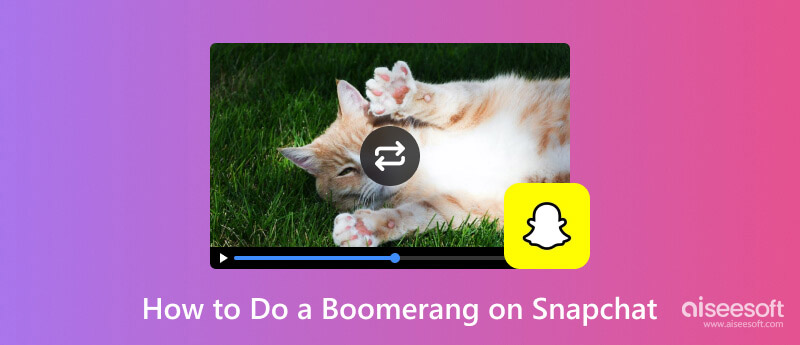
Boomerang or Bounce feature is an exclusive feature on Snapchat for iOS users. The effect will make the video go back and forth, repeating the movements from the clip. To start, follow the steps below:

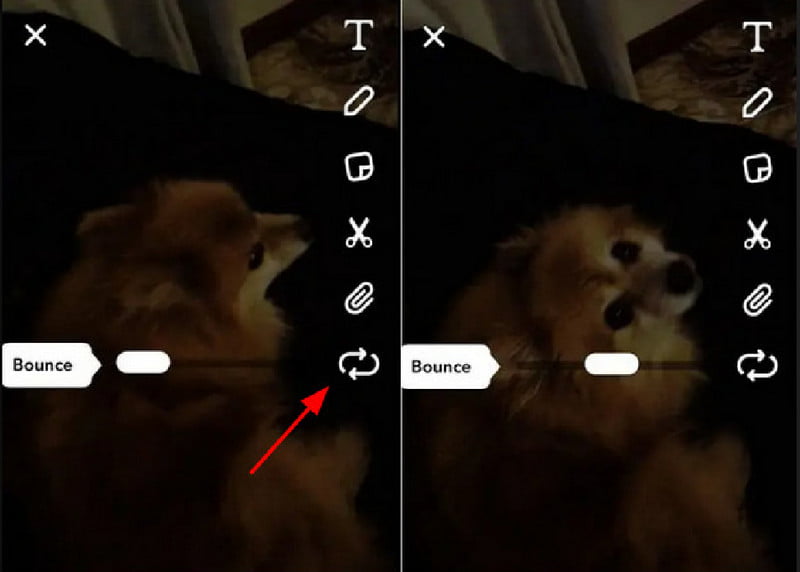
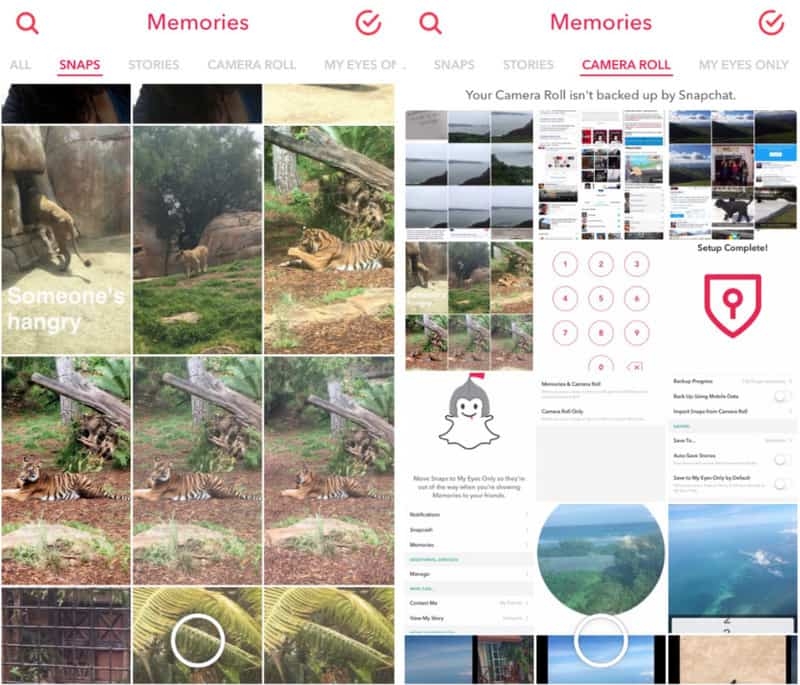
Cannot log in to your Snapchat on iPhone, it looks like your account has been locked. Save your messages and memeories here by unlocking the Snapchat account on iPhone.
As you may know, the Boomerang feature, also known as Bounce Video, is exclusive only to iOS. Android users can find it challenging, but Instagram can be the workaround since these social media app features are similar, and you can easily loop the video on Android using IG. Then, posting the production on Snapchat.

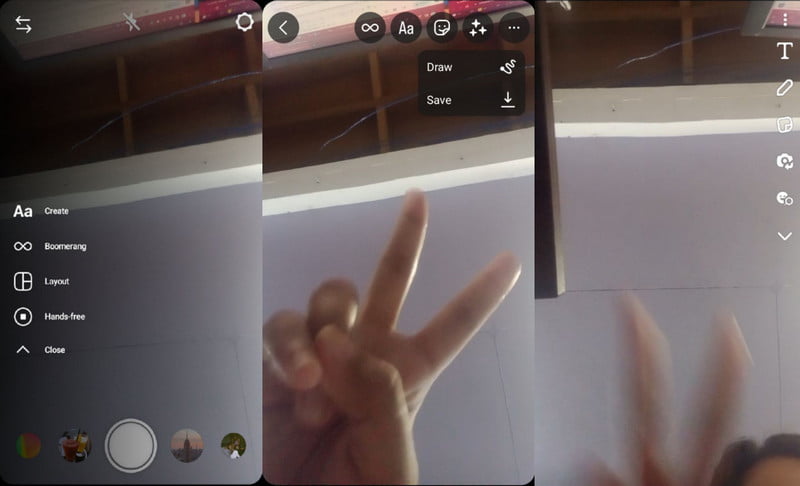
Snapchat online does not provide any filters or effects. So, the best way to create a bounce video on your computer is through Aiseesoft Free Video Looper Online. It is an online-based tool that allows you to customize parts of a video and apply the loop effect precisely. Since it is a flexible tool, you can upload any video type and save it as MP4, WMV, MOV, and in another format. Video Looper is completely free and accessible, but you can unlock more essentials by logging in with an account.
Features:
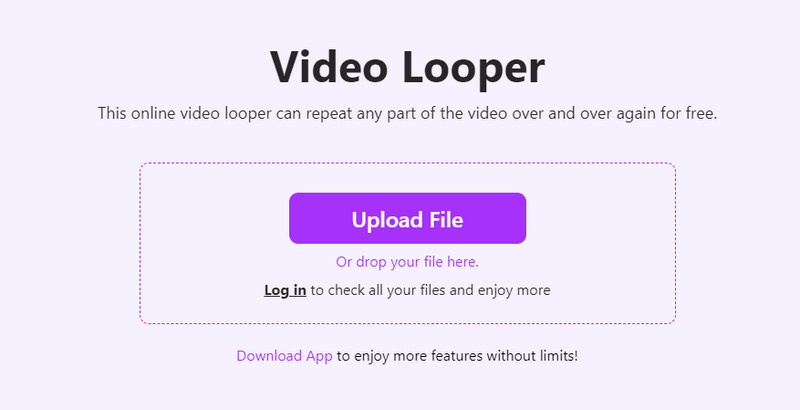
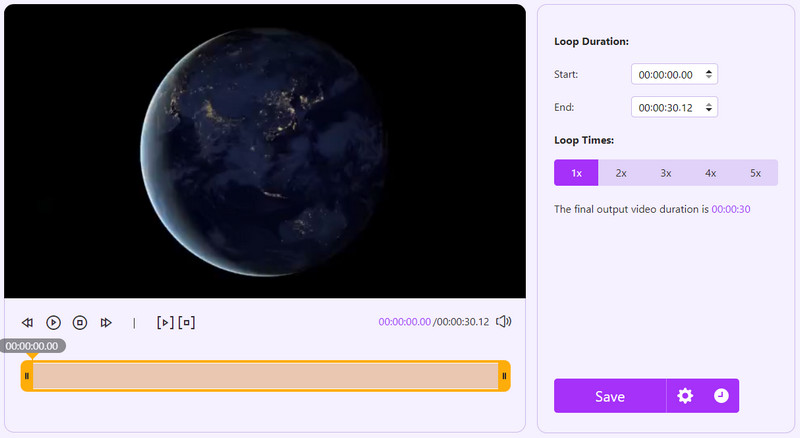
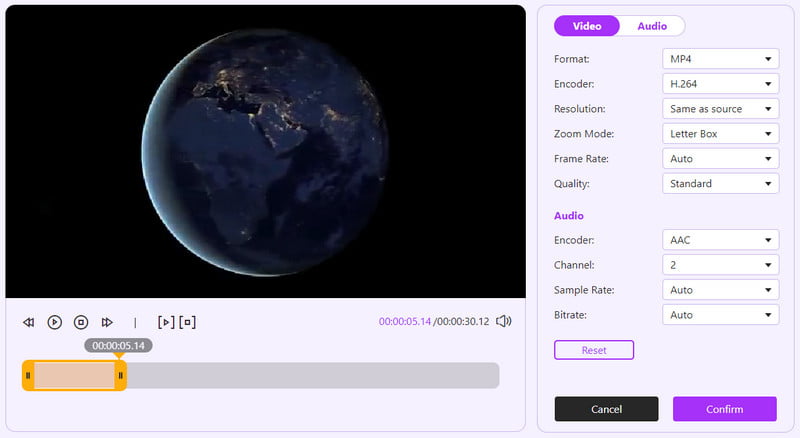
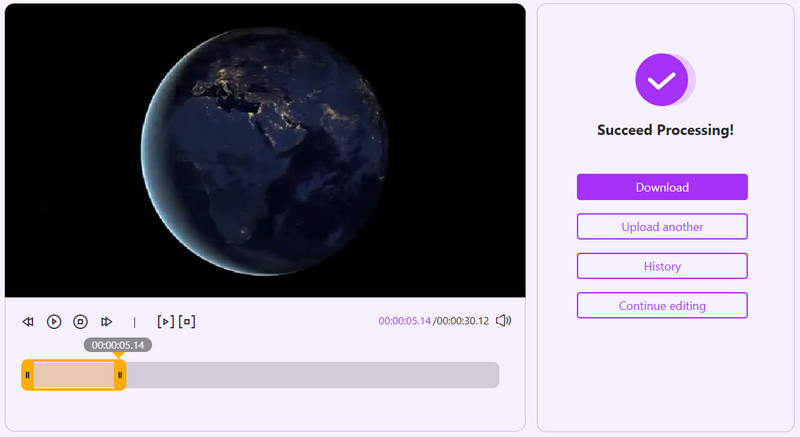
Why can't I Boomerang a video on Snapchat?
If you are using an Android, the Bounce Video or Boomerang effect is unavailable on the platform. The only possible way to create a boomerang video and post it on Snapchat is via Instagram’s loop function. Alternatively, Aiseesoft Free Video Looper Online is also a great tool for creating a loop video. If you are an iOS user and you experience this, better check for a new app update from App Store.
Can you turn a photo into a boomerang?
Yes. iPhone can turn Live Photo into a boomerang clip. You can easily do this by opening the Photo app and navigating to the Album menu. Under the Media Types section, open the Live Photos menu. Scroll down and choose Bounce from the Effects section. Once done, upload the boomerang clip to your Snapchat account.
Is there a way to boomerang an existing video?
Snapchat is not capable of applying the boomerang effect to an existing clip. This is also a case for Instagram, so you must create a video clip to enable the effect. However, it is possible to create a boomerang with a third-party app, which Google Play and App Store provide many for free.
How to add a link when posting a boomerang video on Snapchat?
After applying the Bounce Video effect, tap the Text icon from the right panel. Copy a link from the source, then paste it to Snapchat’s camera inside the blank space. Proceed to edit and post the video to My Story.
Is it possible to add a poll on a Snapchat boomerang video?
Absolutely, yes. Right after you apply the effect, go to the Sticker menu and tap the Poll button. Choose two emojis as responses and type the question you want to ask. Tap the Next button and choose My Story to post the boomerang video.
Does the Snapchat PC version have a boomerang video effect?
Unfortunately, the website offers no built-in effects or filters like in the app's mobile version. The only functions you can use here are batch uploads, setting a posting schedule, and controlling the playback speed.
Conclusion
Now you have it! This article guided you on how to do a boomerang video on Snapchat via iOS, Android, and online. While Android does not have Snapchat’s built-in Bounce Video effect, Instagram can be the ideal alternative since it has the Boomerang filter. On the other hand, Aiseesoft provides a quick way to loop a video with Loop Times to multiply the repeat by up to 5x. Visit the official webpage to see more free tools for video editing!

Video Converter Ultimate is excellent video converter, editor and enhancer to convert, enhance and edit videos and music in 1000 formats and more.
100% Secure. No Ads.
100% Secure. No Ads.