Zenly is an application to share your real-time location with friends and family. Many people want to fake Zenly location because they would like to prank them or hide their location. But do you know how to do it? This post will give you three methods to change your Zenly location on Android and iPhone. And because the operating system is different, the methods are also different. You can read the post to choose the proper way to fake the Zenly location.

If you need software to help you fake Zenly location on iPhone 15, you can use Aiseesoft Location Changer - AnyCoord. You can change your location on Zenly to anywhere when you use this software. Whether you want to have a prank with your friends or hide your location information from those unfamiliar people, you can easily do it with this application.

Downloads
100% Secure. No Ads.
100% Secure. No Ads.
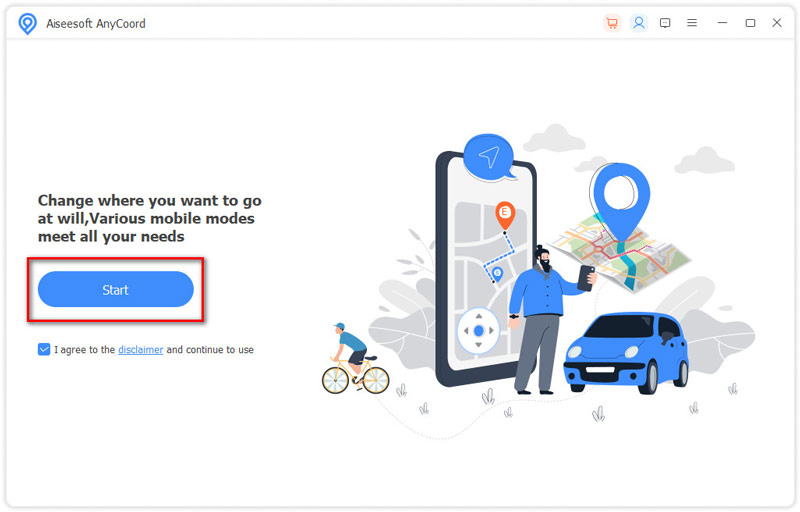
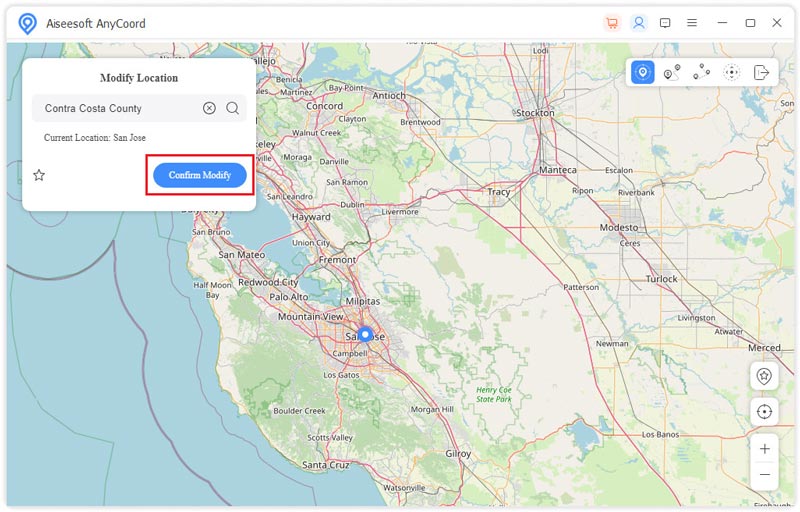
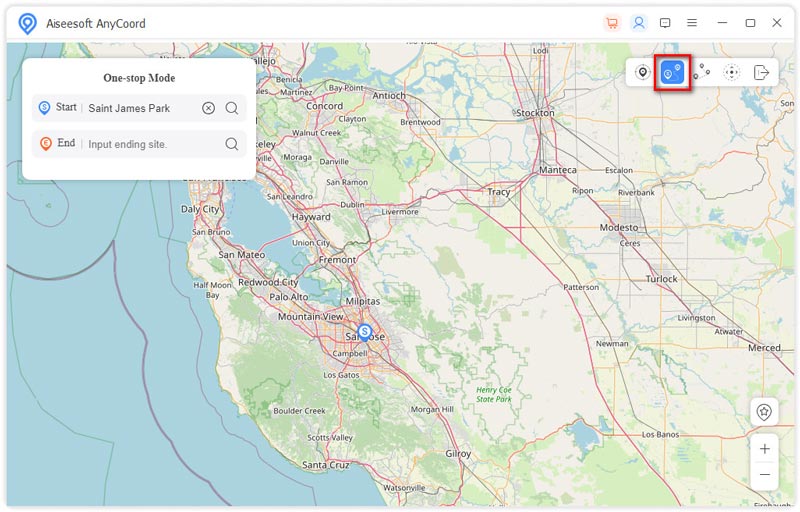
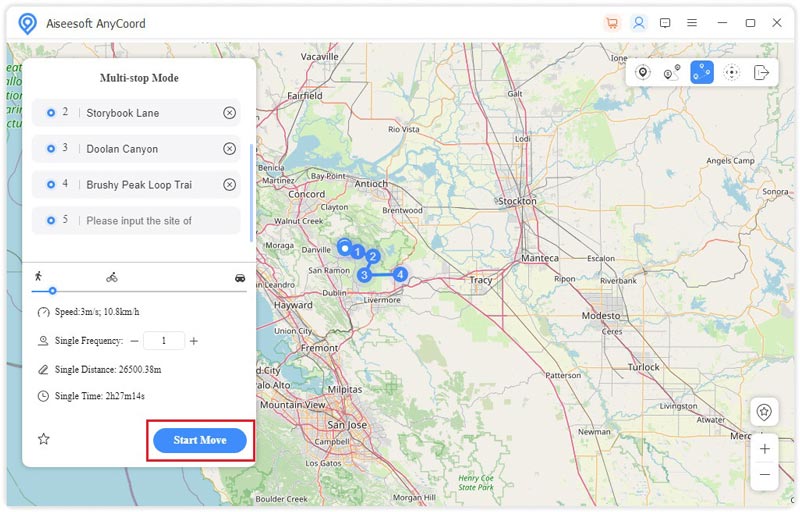
There is also an application on Android that could let you fake Zenly location anywhere. The application is Fake GPS. You can use it on many applications like faking location on Google Maps. And you can download it from Google Play Store.
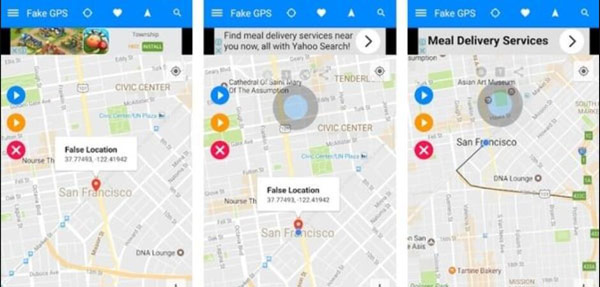
There is a ghost mode on Zenly that can also fake your location on Zenly without downloading any software. The ghost mode provides you with three choices, which are Frozen, Blurred, and Precise. But the disadvantage of the ghost mode on Zenly is that you can't fake an exact position and move your position anywhere.
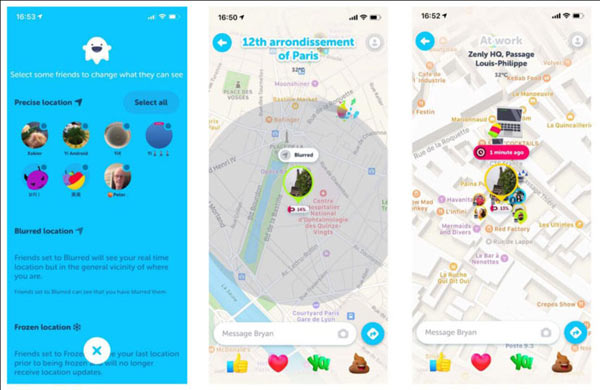
Can I know if other people are faking Zenly location?
No, if you are using software to fake your phone location. But if you use Blurred mode on Zenly, other people can see the notification that you blur your location.
Can strangers see my Zenly location?
No. Only friends could see your location. No matter what software you use to fake your location, strangers can't see your location on Zenly.
Can I see who views my Zenly location?
Yes. You can swipe left on the main screen on the bottom right of your map. And then, you can see who views your Zenly location from the check-ins.
Conclusion
Now you must know how to fake Zenly location on your iPhone and Android. Android has the best mock location app to do it, but if you want to trick your friends or hide your location information on your iPhone 15, it would be better to use Aiseesoft Location Changer AnyCoord.

Aiseesoft AnyCoord can help you hide, fake, or change your GPS location to any other place with ease. You can even plan a moving route if needed.
100% Secure. No Ads.
100% Secure. No Ads.