How do you make ASMR videos? Indeed, creating ASMR or Autonomous Sensory Meridian Response video is a captivating and unique form of art that has captured millions of attention worldwide. In this creative endeavor, creators tried to induce a deeply relaxing and tingling sensation in their viewers, offering a sanctuary of calm in the bustling online world. ASMR videos are a symphony of gentle whispers, soothing sounds, and delicate movements, carefully orchestrated to trigger a delightful sensation, pleasurable, and soothing experience. If you are an aspirant creator and want to join this world of ASMR video creation, you better read this article as we showcase different techniques you can adapt to come from the best ASMR creators.

What is ASMR? Autonomous Sensory Meridian Response is the tingling sensation that some people experience in response to specific visual, auditory, or tactile stimuli. It is also often characterized as a relaxing, static-like sensation that typically starts at the scalp or next and spreads into your whole body. The triggers of this pleasurable and soothing experience can vary widely from person to person, but common ones are included below.
Many people who watch ASMRor listen to it induce this relaxing sensation. ASMR content creator uses a variety of combinations of the techniques we have mentioned above to trigger the tingling sensation as if a static crawled into our entire body.
Even though it is considered a pleasant and relaxing experience, some people may not experience the sensation because they are not sensitive to the ASMR triggers. Since the benefits remain a topic, the research about it remains ongoing to understand the underlying mechanism and potential therapeutic application for stress, insomnia, or the like.
As an ASMR video maker, you must equip yourself with the appropriate equipment and abilities to create a unique ASMR. You need to consider these for creating ASMR content: a high-quality microphone, a camera for visual, and a tripod for stability. Select the ASMR trigger, quiet location, audio, and video setup. With that preparation, you can now engage the viewers and be satisfied with everything you are about to create. So, if you are ready to shoot, follow the steps below.
Now that you are done recording, the next step in how to create ASMR videos is editing, and you can do it with the help of Aiseesoft Video Converter Ultimate. It is a specialized software that removes the background noises accumulated on your ASMR video in a single tap. So, if you have reviewed the video you recorded and it has background noises you want to remove, better read and follow the steps here.
100% Secure. No Ads.
100% Secure. No Ads.
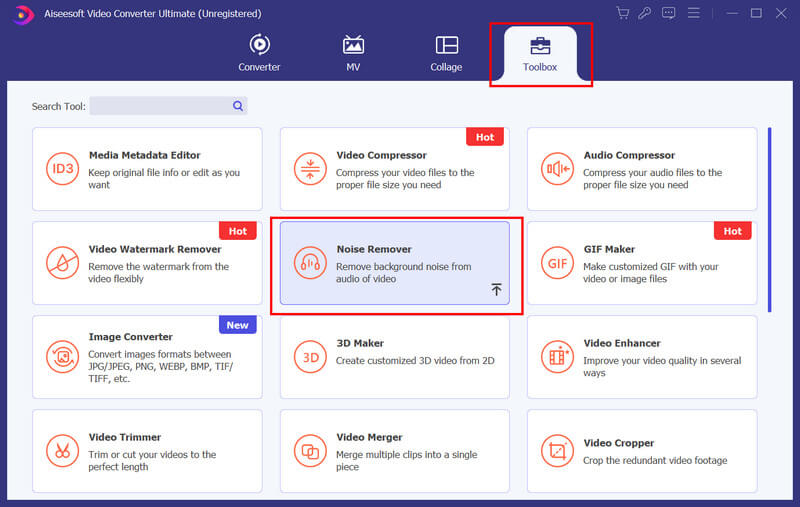
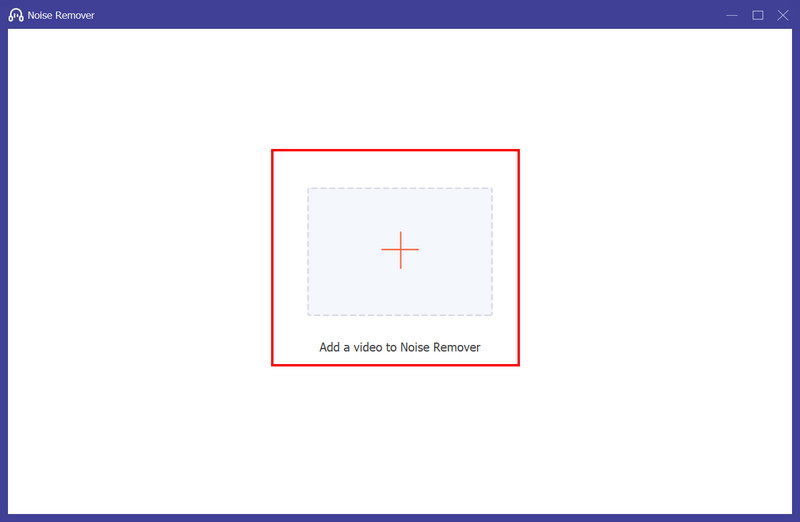
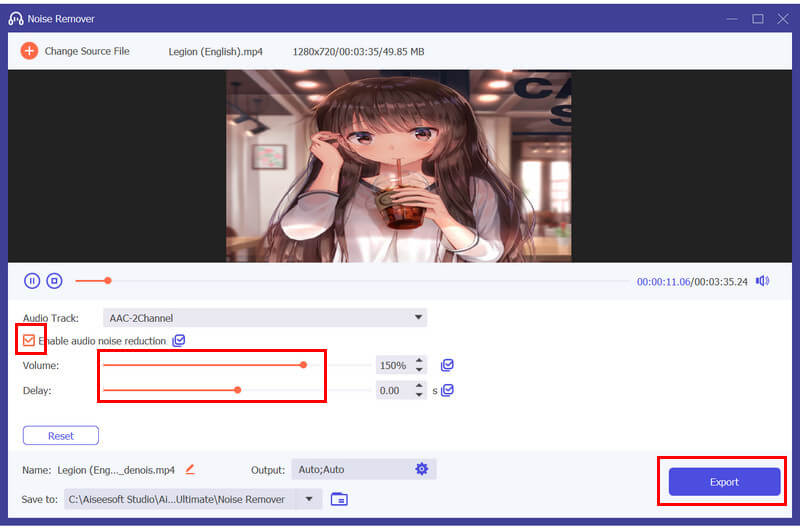
The choice of microphone for ASMR videos and cameras depends on your budget, goals, and the quality you want to achieve and produce. Here are some recommendations for mics and cameras suitable for ASMR content creation with their respective classification.
1. Binaural Microphones
These are designed to capture 3D audio, which can provide an immersive ASMR experience to the listener and viewers. 3Dio Free Space Pro II and the Sennheiser AMBEO Smart Headset are commonly used binaural mics.

2. Stereo Microphones
The high-quality stereo-type microphones capture excellent ASMR audio, like the Rode NT4 and the Zoom H4n Pro with external microphones.

3. Lavalier Microphones
Lavalier microphones are discreetly placed near the ASMR triggers, which means these are small and clip-on microphones. The samples are Rode SmartLav+ and the Audio-Technica ATR3350iS

4. Shotgun Microphones
Like Rode VideoMic Pro+, shotgun mics can capture specific sounds and reduce background noise in a controlled environment.

1. DSLR or Mirrorless Cameras
DSL or Mirrorless Cameras are the obvious choice if you want to capture excellent video quality and offer manual control options. Models like Canon EOS m50 or Sony Alpha a6400 are popular among ASMR content creators.

2. Camcorders
Camcorders are an excellent choice for shooting video more easily with extended recording times and more ergonomic designs, like the Canon Vixia HF G21.

3. Smartphones
Modern smartphones offer video recording capability, making them budget-friendly options for beginners. Phones like iPhone 15 Pro Mac and other latest Android versions have impressive camera systems for your ASMR videos.
How to make ASMR videos with an iPhone?
Ensure you are in a clean and quiet space, set up your iPhone, prepare your external mic, adjust camera settings, use a tripod for stabilization, and start the recording. After you have finished the ASMR video you want to create, do the video editing on your iPhone next and post it afterward.
Do ASMR videos make money?
ASMR can generate income through ad revenue, sponsorship, merchandise sales, Patreon, donations, affiliate markets, and more.
What are the most popular ASMR triggers?
The popular ASMR triggers amongst individuals are the whispering, tapping, crinkling, brushing, and eating sounds. With these sounds, you can trigger the ASMR experience for the listeners, but creators often experiment with different triggers to cater to a broader audience.
How to record high-quality- ASMR?
Always position your microphone close to the ASMR triggers, use headphones to monitor the audio in real time, and record in a quiet environment with minimal background noise.
What is the best vlogging camera?
Choosing the best vlogging camera will always depend on what camera type, resolution, monitor, connectivity, size, weight, budget, and variation you prefer. But according to the latest update, Canon XA25 is the best for professional vlogging.
Conclusion
How to do ASMR videos? Well, the simple tutorial we added here gave you the first step to becoming and becoming a popular ASMR content creator on different platforms. But always remember that if you want to shoot ASMR content, you must have a high-quality or better microphone like the selections we added here. Remember to remove the background noise if it generates unnecessary sound on your ASMR videos.

Video Converter Ultimate is excellent video converter, editor and enhancer to convert, enhance and edit videos and music in 1000 formats and more.
100% Secure. No Ads.
100% Secure. No Ads.