MPEG excels at capturing moving pictures, and MP3 reigns supreme in the realm of pure audio. What if you want to extract the audio track from an MPEG video and save it as an MP3? Converting MPEG to MP3 is a straightforward process, unlocking the audio essence within. This post tells how to turn MPEG into MP3 with five accessible methods at your disposal.
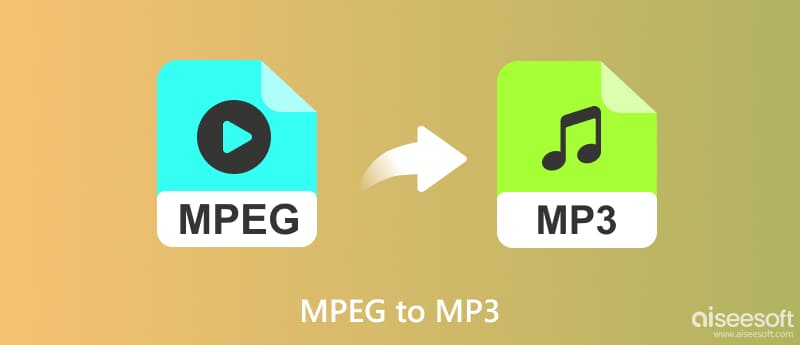
Before diving into conversion, let's clarify the distinction between MPEG and MP3. MPEG is a broad container format encompassing various video and audio compression standards. You can take it as a digital envelope that can hold different types of content. Common MPEG sub formats include MPEG-1 (used for CDs), MPEG-2 (for DVDs), and MPEG-4 (for MP4 videos). Remember, not all MPEG files contain audio. For example, an MPEG-2 file might solely hold video data.
On the other hand, MP3 stands for MPEG-1 Audio Layer III. It is a specific audio compression format known for its efficient storage and widespread compatibility. Converting MPEG to MP3 essentially involves extracting the audio stream from the container and encoding it into the MP3 format, resulting in a smaller file size while retaining acceptable audio quality.
Several reasons might motivate you to convert an MPEG file to MP3. Perhaps you have an MPEG video containing valuable audio (music, lectures, interviews) you want to listen to separately. MP3 files are significantly smaller than MPEG videos, making them more portable and suitable for sharing online. MP3 is widely supported by almost all music players and devices, ensuring seamless playback across platforms.
With a clear understanding of your needs, it's time to select the tool for the conversion. Two primary routes exist: dedicated software and online converters.
Dedicated converter software generally carries more customization options like bitrate selection and audio editing. Moreover, they offer batch conversion capabilities for multiple files. This part introduces you to two popular converters to extract MP3 audio from your MPEG files while preserving the source sound quality.
Aiseesoft Video Converter Ultimate offers a convenient way to convert video and audio files. It can handle MPEG-1, MPEG-2, MPEG-4, and other MPEG formats as input for conversion. You can freely set audio customization options like bitrate selection, sample rate adjustment, channel selection, and more.

Downloads
100% Secure. No Ads.
100% Secure. No Ads.
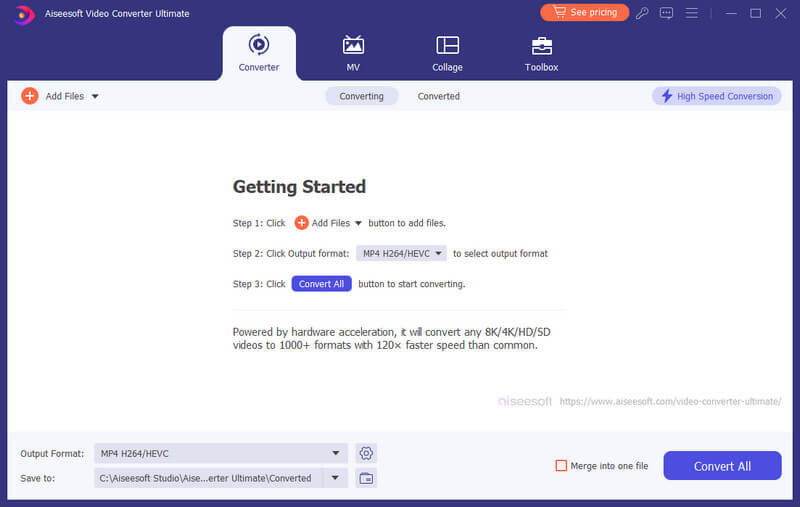
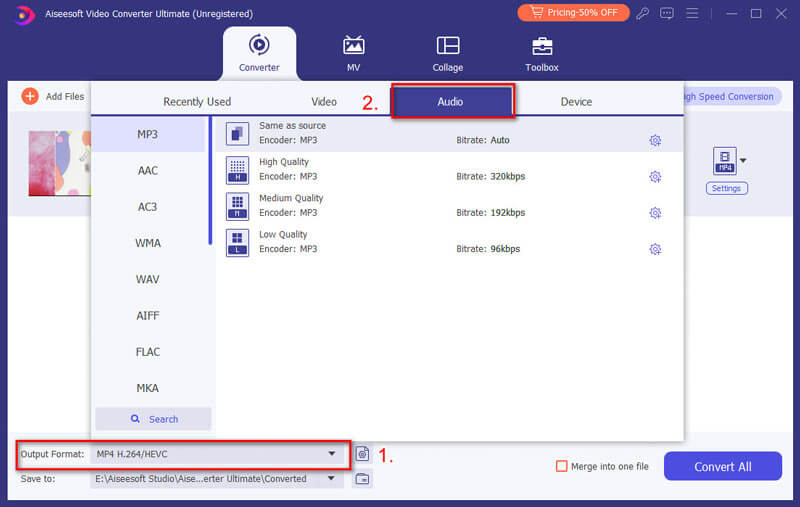
Aiseesoft claims to offer lossless conversion for certain formats but remember that true lossless conversion from MPEG to MP3 is not achievable. However, you can adjust bitrate settings for MP3 output to achieve high-fidelity results with minimal quality loss. While it claims 120x faster conversion speed compared to traditional methods, this primarily refers to hardware acceleration capabilities.
Converting MPEG to MP3 with VLC Media Player is a convenient and free option. Ensure you have VLC downloaded and installed on your device. Open it and click the Media menu in the top bar. Then, choose the Convert/Save option from its dropdown.
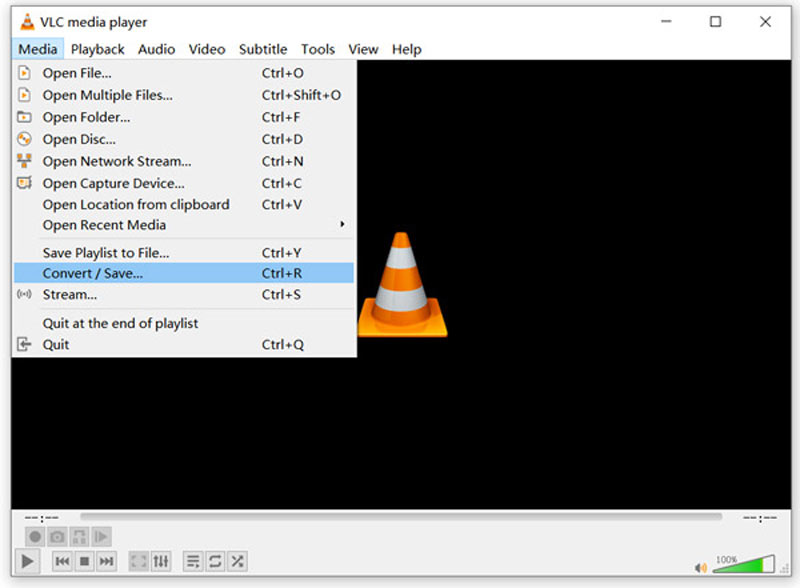
Click the Add button and choose the MPEG file you want to convert. Click the Convert/Save button. Under Settings, click the Profile dropdown menu and select Audio - MP3. Choose where you want to save the converted MP3 file. Give it a meaningful name. Click the Start button, and the conversion progress will be displayed in the window. And this tool is also an OGG MP3 converter.
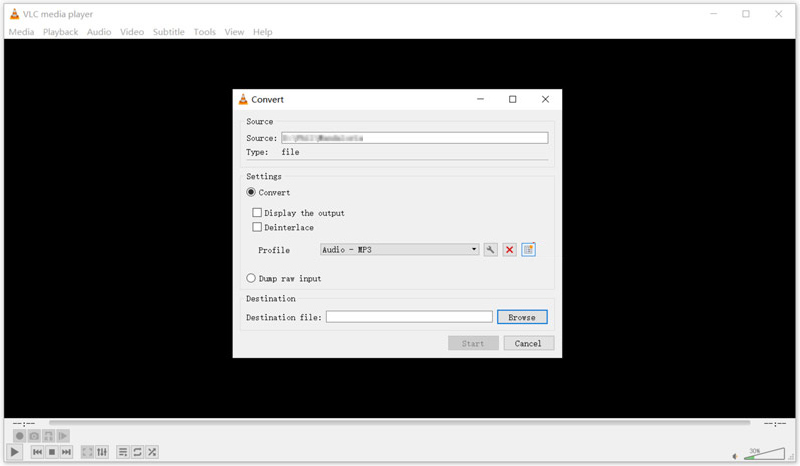
Online converters are convenient and quick, accessible from any device with an internet connection. They are often free for basic conversions. This part recommends three online options for you to convert MEPG to MP4 format for free.
CloudConvert is a highly regarded online tool for converting various file formats, including MPEG to MP3. It handles commonly used MPEG formats like MPEG-1, MPEG-2, and MPEG-4. You can control the audio quality of your MP3 with several bitrate options. Moreover, this online MPEG-to-MP3 converter allows you to trim the converted audio or adjust the sample rate if needed.
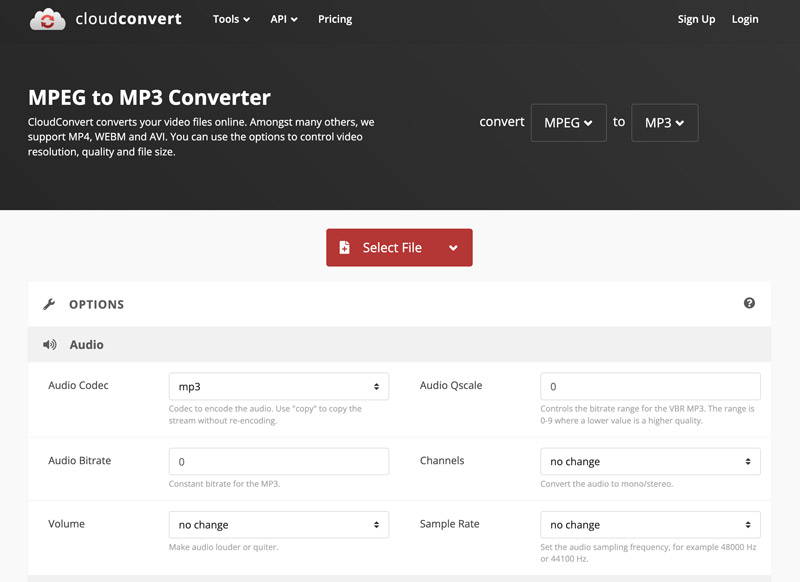
Visit CloudConvert in your web browser. You can directly go to its MPEG to MP3 Converter page. Click the Select File button or drag and drop your MPEG file onto the designated area. CloudConvert also supports adding files from Dropbox, Google Drive, and other cloud storage services. Click the wrench icon next to MP3 to access optional settings like audio quality and sample rate. After that, click the red Convert button at the bottom right.
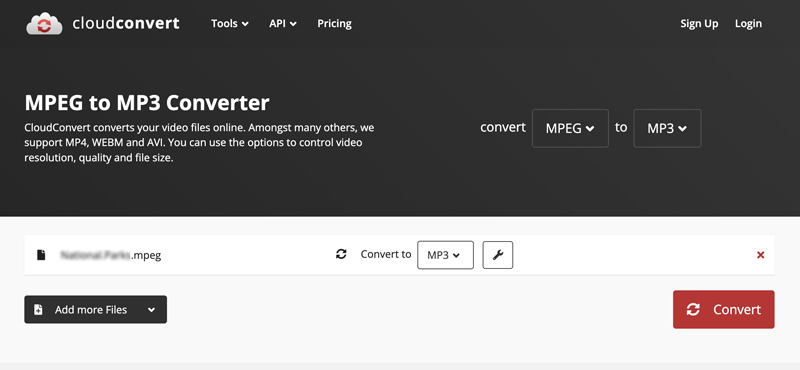
Aiseesoft Free Audio Converter Online offers a straightforward interface for basic audio conversions. It offers conversion to MP3 and several other audio formats. Go to its official website on your web browser. Click Upload File to add your MPEG file from your device.
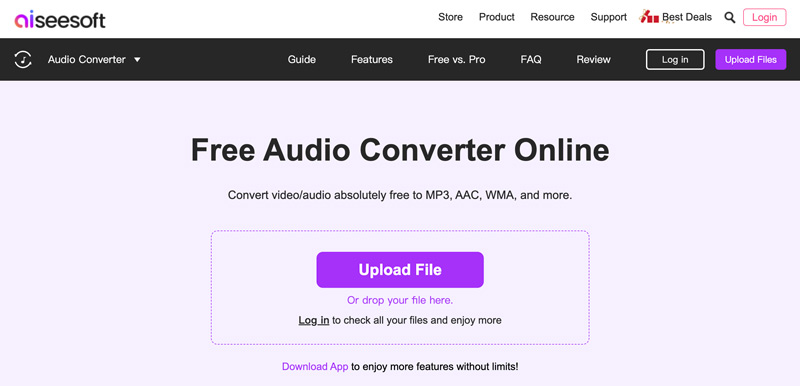
Click the Format dropdown menu and select MP3 as the output format. You can adjust the output audio encoder, channel, sample rate, and bitrate based on your needs. Click the Save button to start the online MPEG to MP3 conversion.
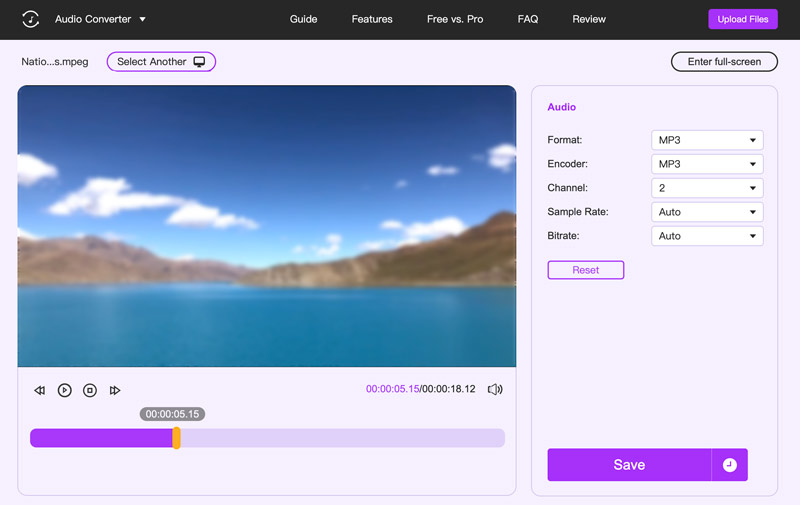
FreeConvert is an easy-to-use online tool for converting all types of file formats, including MPEG to MP3. It has a 1GB file size limit and limits daily conversions. Larger files or frequent conversions require a paid plan. You can navigate to the MPEG to MP3 Converter page to make your conversions online.
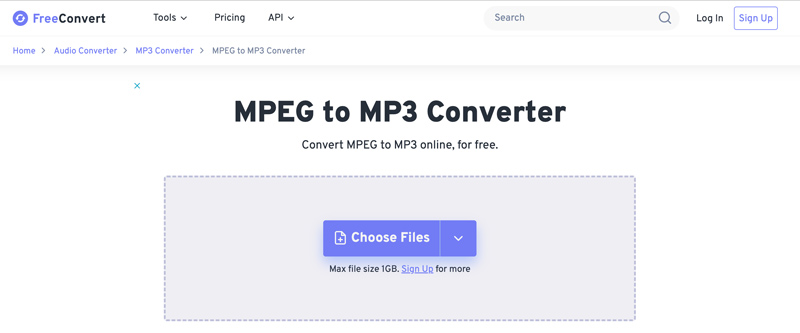
Click Choose Files and upload your MPEG file(s). Cloud storage like Google Drive and Dropbox are also supported. Ensure MP3 is the target format, and then click the Convert button.
What's more, you can use this converter to change MOV to MPEG.
While online converters claim to securely handle and delete uploaded files, avoid uploading sensitive data or copyrighted material without proper ownership rights. Compared to some paid software, they offer fewer settings and advanced options for fine-tuning conversions. While using a free online MPEG to MP3 converter, you may see many ads.
Is MPG and MPEG the same?
Yes, MPG and MPEG are essentially the same thing. In most cases, you can use them interchangeably.
Do MPEG files have audio?
Not all MPEG files have audio. It depends on the specific type of MPEG format and what data it was used to compress.
Is MP4 the same as MPEG?
No, MP4 and MPEG are not the same, although they're closely related. MPEG encompasses a broader range of formats and standards, while MP4 is a specific type of file based on one of those standards.
Conclusion
For those seeking to extract the audio from MPEG files and transform them into the universally recognized MP3 format, this guide provides a comprehensive guide. You can pick your desired method to easily convert MPEG to MP3.

Video Converter Ultimate is excellent video converter, editor and enhancer to convert, enhance and edit videos and music in 1000 formats and more.
100% Secure. No Ads.
100% Secure. No Ads.