Help! I mistakenly deleted my Viber messages when I free up my iPhone space and I have not backed up Viber before. Is there any method to recover these messages?
Viber is a popular instant messaging app similar to Whatsapp. It allows you to send text messages, make international calls, share photos and videos for free with anyone who has installed Viber on their phones. But it will be annoying if we delete Viber messages by mistake, and the worse thing is that we even don't have a backup. But there is no need to worry too much, it's possible to recover Viber messages without backup with a Viber data recovery tool. But in order to avoid such sinking feeling next time, you'd better back up your Viber data regularly.

Restore Deleted Viber Messages without Backup
Aiseesoft FoneLab – iPhone Data Recovery is specially developed to help iOS users recover deleted data from iPhone, iPad and iPod. It's available for both Windows and Mac version.
Features:
Step 1 Download and install Aiseesoft FoneLab on your computer.
Step 2 Launch this Viber data recovery program and choose iPhone Data Recovery part, connect your iPhone with computer via USB cable.
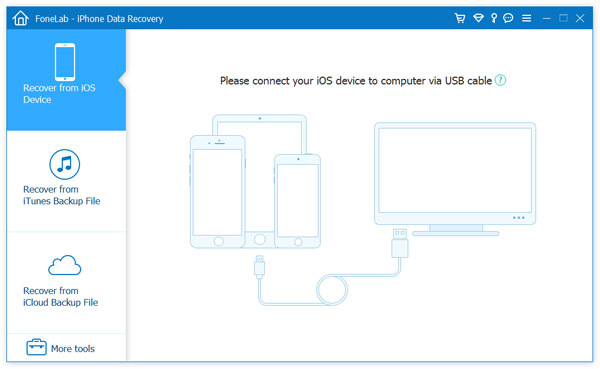
After your device is detected, it will ask you to trust computer by tapping "Trust" on your iPhone.

Step 3 Choose "Recover from iOS Device" part and click "Start Scan" button to start scanning your iPhone. If there is large amount of data in your device, it will take a while to finish scanning.
Step 4 After scanning, all the files in your iPhone will be listed in categories.
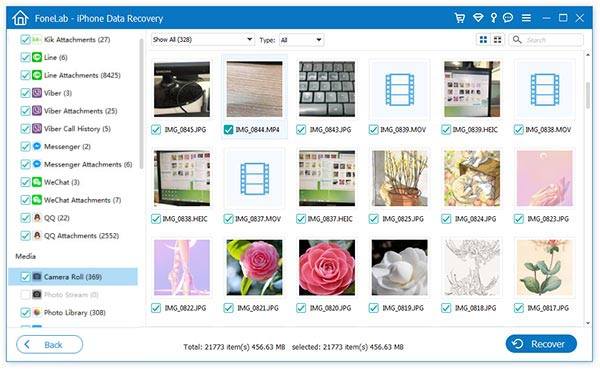
Step 5 Find the deleted Viber data under the category of Viber and preview it.
With this iPhone Data Recovery tool, you can not only recover deleted Viber messages, but also the attached videos and photos as well as Viber call history. All of your Viber messages will be displayed in the interface, you can choose to preview the deleted data by choosing "Show Deleted Only" option. You can also select "Show All" option to transfer all Viber iPhone data to your computer.
Step 6 Choose the data you want to recover, click the Recover button and the software will prompt you to choose a destination on your computer to save the recovered Viber messages. Then you can view your Viber messages on your computer after the recovery is finished.
If you have backed up Viber with iTunes or iCloud, you can also use the Recover from iTunes Backup Files or Recover from iCloud Backup Files option to restore deleted Viber messages with similar steps.
If you have ever sent Viber messages by email according to Viber's suggestion in the following directory: Viber > More > Settings > Calls and Messages > Email Message History and send Viber messages to any email account, you can log in your email account to download your message backup. But the videos and photos attached to Viber messages will not be backed up to your email. More over, the Viber messages are saved in CSV format and cannot be restored to your iPhone.
After you find back the deleted Viber messages with Aiseesoft FoneLab, it would be better to make a backup of your Viber messages in case the data lost again.
Aiseesoft FoneLab also has a useful function that can help you easily back up iOS data just in one click. The function is iOS Data Backup & Restore, which is your best choice to backup and restore iPhone/iPad/iPod data.
Features:
Thus, with this iOS data backup tool, you can make a backup of your Viber messages and attachments regularly without the worry about data loss again.
Conclusion
With Aiseesoft FoneLab iPhone Data Recovery tool and iOS Data Backup tool, you don't need to worry about Viber data loss any more. But you still need to regularly back up the important files in your phone not only Viber in case falling into the bad mood of losing important data.