Pinterest is a unique platform, offering a vibrant space where creativity knows no bounds. Its focus on visual content has become a hub for artists, influencers, and businesses looking to showcase their products and ideas visually appealingly. Despite knowing more about this platform, learning how to post, make, and edit a video for it is crucial, especially if you want to capture the visitors' attention on the website. Join us as we delve into the tips, tricks, and best practices that can elevate your content and amplify your online presence. Learn how to post videos on Pinterest by reading this article.

Pinterest is a known social media platform and visual discovery engine designed to help people find their interests and save ideas for various projects and interests. Launched in 2010, Pinterest allows users to create virtual pinboards to save and organize images, videos, and links from around the web. These pins include recipes, home décor, fashion ideas, travel destinations, DIY projects, and more.
The platform operates on the concept of visual bookmarking. Users can browse through pins created by others, known as Pinners, and save the ones they find interesting or inspiring to their boards. Each pin typically includes an image or video, a brief description, and a link to the source, making it easy for users to learn more about the content they discover.
Not only that, businesses and content creators do benefit from using this as a marketing platform. They can create business accounts to showcase their products or services via pins and reach a wider audience by optimizing the content for search algorithms. So, if your target is to promote products and ideas in a visually appealing way, like a video, knowing how to upload a video on Pinterest is essential; better read the details below to know how.
Learning how to add a video on Pinterest is easier than you think, especially if you follow the guide we added below. For starters, adding a video directly on Pinterest is possible if the video is at most 5 minutes and it is in the format of MP4 with 200MB at max. If you want to add a short video clip to your Pinterest, follow the steps below.
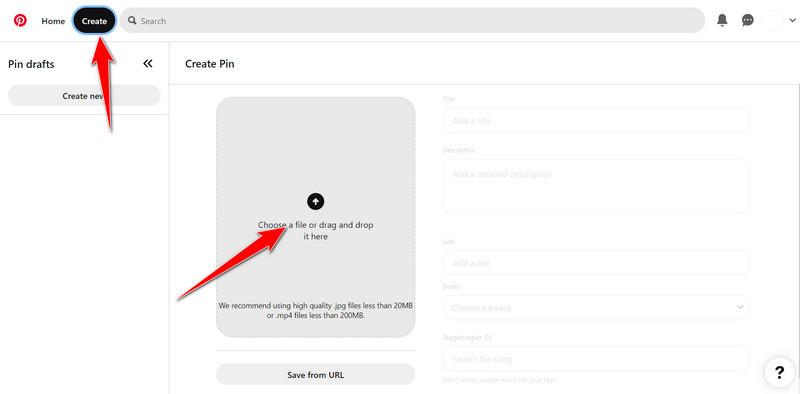
Optional: If you want to edit the cover page of your video before publishing it, click the Edit Cover, choose a cover from the slide that will appear to change it, and press Done to save it.
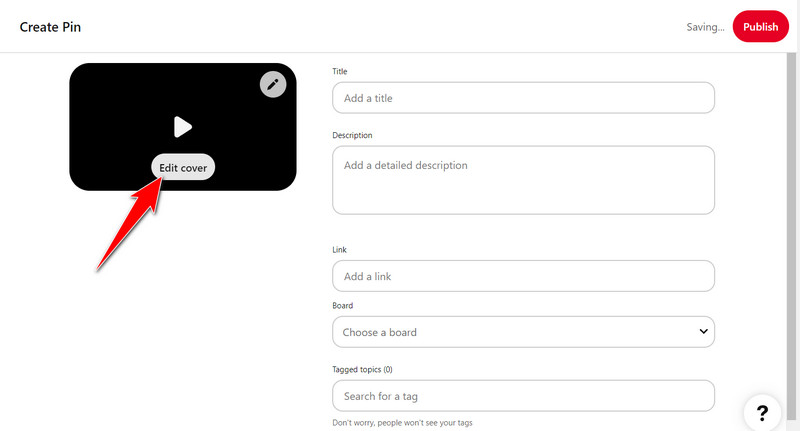
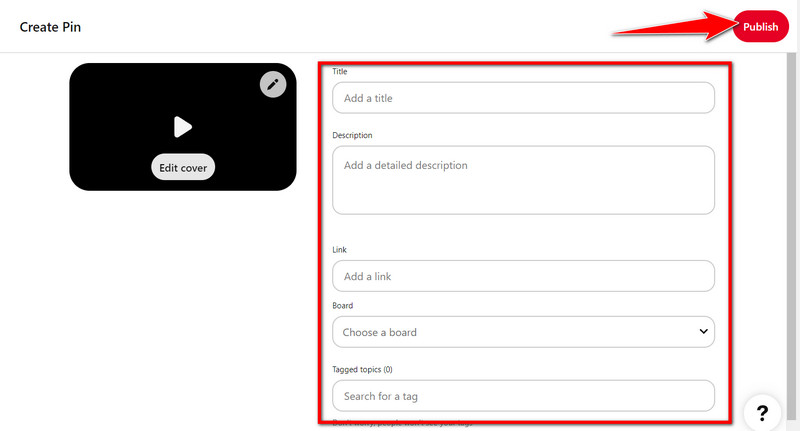
How to make a video on Pinterest? In making a video, you must ready your camera and other equipment to film a video since you can not make a video on Pinterest. Here, we added general steps on how you can make a video interesting on Pinterest and catch the eyes of the audience to gain more popularity and more.
How do you edit Pinterest videos? Of course, you will need a dedicated video editor to support you and inspire you to edit it unendingly. Aiseesoft Video Converter Ultimate is a hybrid application software offering video converting, editing, and slideshow creation simultaneously. With this app, you would not need other alternatives for a particular purpose since this app already has most of the things you will need for editing video. If you want to create a fantastic output to catch the attention of millions of users on Pinterest, try to use this app by following the steps below.
100% Secure. No Ads.
100% Secure. No Ads.
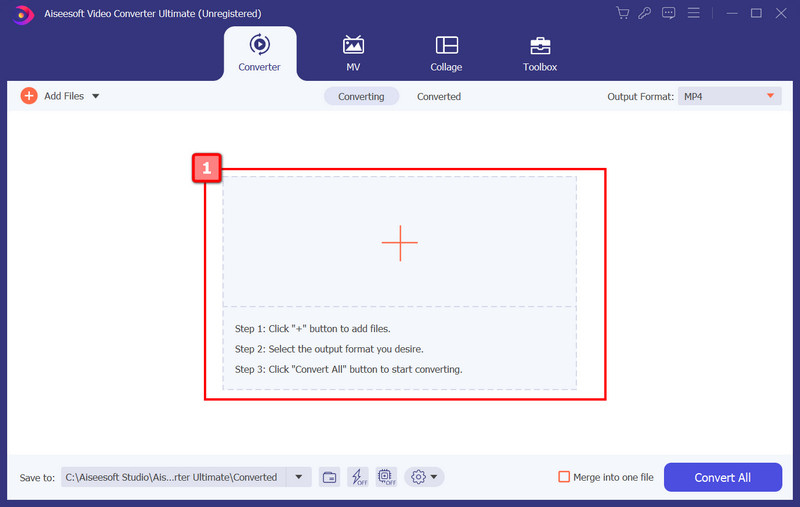
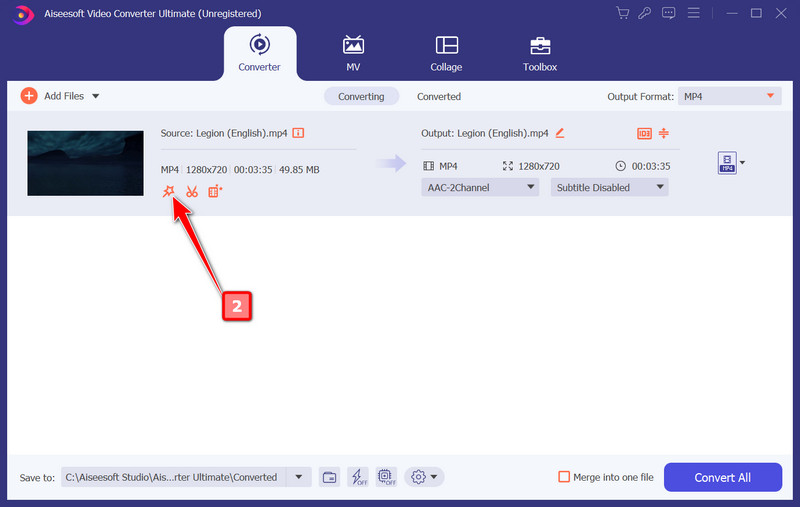
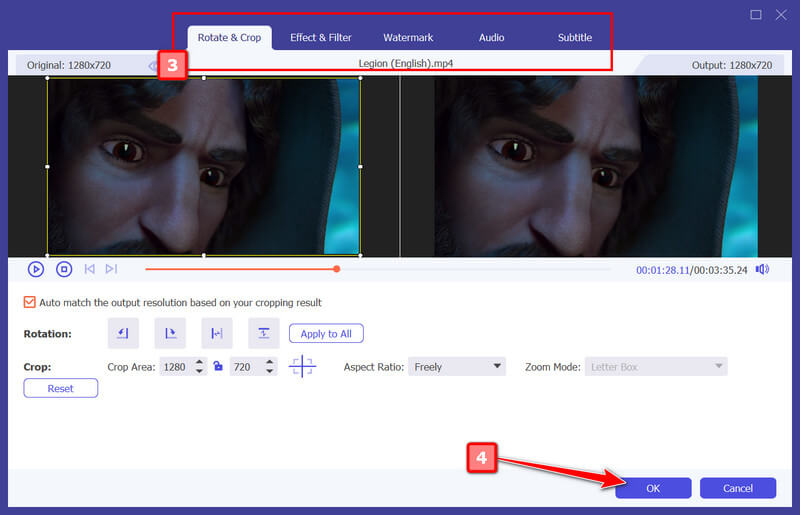
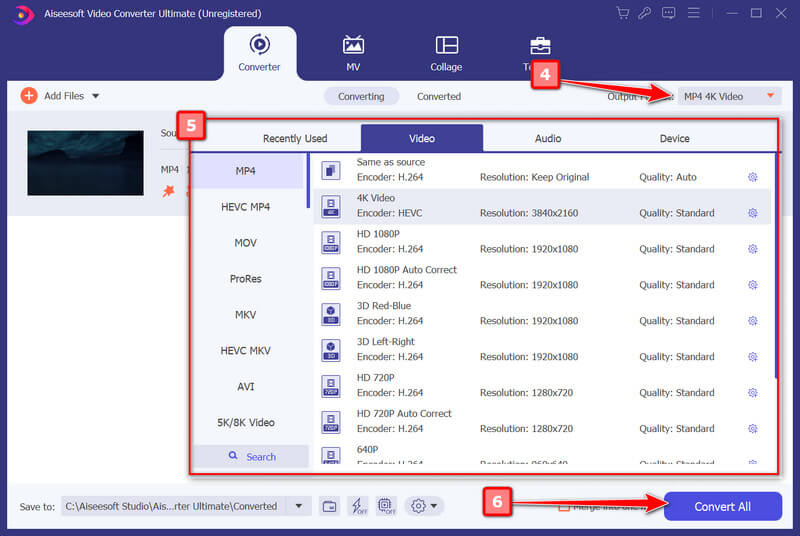
For Android users, Vid. Fun offers a simple yet effective way to edit videos on Android for free and without leaving a watermark on the video. It is a great video editor that you will need in your arsenal if you want to edit a long video or a quick short video on your phone. Amazingly, this app offers many features ranging from the basic up to the advanced video editing that you would generally pay to use, but here, it is free. So, if you want to try this out, follow the steps below.
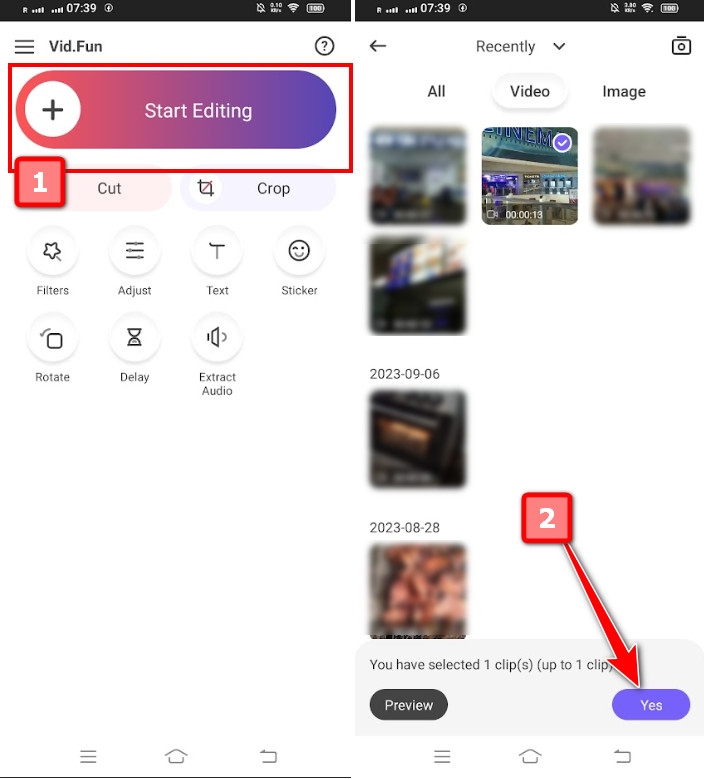
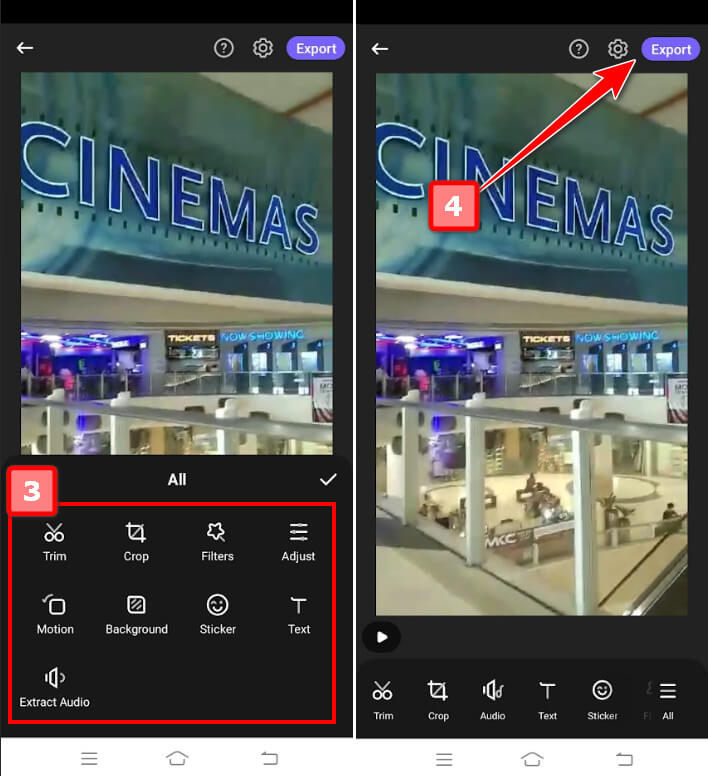
How do I watch my watched videos on Pinterest?
To watch the watched videos on Pinterest, you will need to click on the drop-down button and, click on Settings, then click Tune Your Home Feed. The first tab you are about to see is History, and now you can see all the pins you have clicked on.
Can I look at Pinterest without an account?
Yes, you can browse Pinterest without an account, starting from various pins and boards. However, to interact with content, save pins, create your boards, or upload videos, you must create an account.
How do I find something on Pinterest?
To find something specific on Pinterest, you can use the search bar, categories, related pins, guide search, follow boards and pinners, and explore trends.
Can I edit the details of my uploaded video on Pinterest?
Editing the details on the uploaded video can be done by going to the Pin, clicking the three dots in the bottom-right corner, and selecting Edit. Now, you can modify the title, description, board, and cover image.
What video formats are supported on Pinterest?
The latest video format that Pinterest supports is MP4. If you have a video that you want to post but not in the MP4 format, you can use an MP4 video converter to change the format into a .mp4 file.
Conclusion
Easy right? Learning how to upload a video on Pinterest can be done without having skills. You can follow the tutorial we have added here, and you can now easily share your videos on Pinterest. But before doing that, you will need to edit the video using the video editor we have added to this article to beautify and make it perfect for the eyes of the viewers.

Video Converter Ultimate is excellent video converter, editor and enhancer to convert, enhance and edit videos and music in 1000 formats and more.
100% Secure. No Ads.
100% Secure. No Ads.