The most popular resolution for televisions was 4K. However, 8K resolution TVs have begun to be more popular. The availability and popularity of 8K TVs have increased since then as technology tends to develop swiftly. The adoption of 8K TVs was gradual, and it primarily targeted consumers with bigger screen sizes and a demand for the highest possible resolution. To understand this context more, we suggest you read this article.
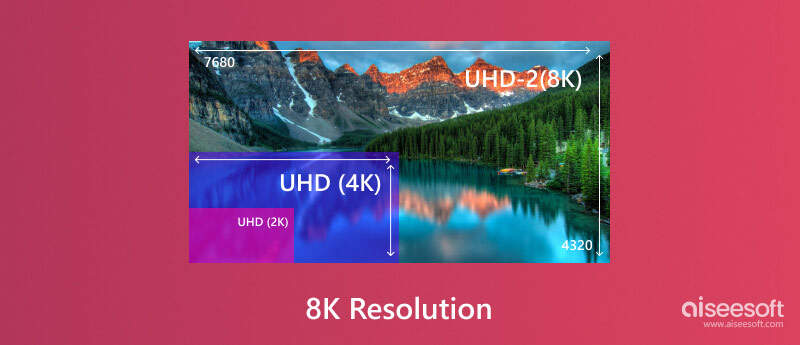
8K video resolution offers excellent visual quality, especially on bigger screens, and marks the latest development in display technology. It shows potential for the future of high-quality optical experiences. However, it has yet to gain consumer acceptance due to content limits and technological requirements.
It usually has a resolution of 7,680 by 4,320 pixels, which is sixteen times more pixels than a Full HD display (1,920 per 1,080 pixels) and four times more pixels than a 4K display (3,840 per 2,160 pixels). A display or video format with an approximate 8,000-pixel horizontal pixel count is known as having an 8K resolution. Due to the remarkably vivid and detailed images generated by the high pixel density, it is perfect for use on large screens and in apps like advanced TV displays and expert video editing.
8K resolution has several pros. It offers remarkably crisp and vivid images, making it ideal for large-screen viewing and improving the watching experience. Furthermore, 8K is an advanced technology that can handle upcoming high-resolution material, guaranteeing the continued value of your investment. Many 8K TVs also feature modern upscaling technology, which enhances video quality with less resolution. Perfection is of the utmost importance in professional contexts like video editing and medical imaging, where this resolution is beneficial.
Additionally, 8K gives multimedia producers fresh possibilities for artistic expression and visual storytelling. However, factors like the screen size, viewing distance, and accessibility of native 8K material affect how effective 8K is.
On the other hand, the cons of 8K resolution is how little native 8K content is accessible. Most content continues to be produced at lower resolutions, like 4K or 1080p. As a result of this, making the most of an 8K display's possibilities may be challenging. Additionally, 8K TVs and displays are often more costly than their lower-resolution equivalents, which may deter some customers.
Moreover, the content transmission or streaming takes a sizable bandwidth, which may only be readily available to some users. On giant screens, the advantages of it as a video resolution are enhanced detail and mostly apparent; however, on smaller screens, the quality difference might be less noticeable.
The size of the screen is vital to take into account if you're thinking about buying an 8K TV. 8K resolution is optimized for larger displays. Viewing distance is another consideration; changes could be less visible if you are far from the screen. Since 8K TVs often cost more than 4K versions, budget is a significant consideration. Therefore, ensure that it matches your financial goals. Future-proofing is another thing to think about. 8K can be helpful if you want a TV that will stay cutting-edge for years. Not to mention, consider your hobbies. While some people may have a good eye for quality of appearance, others may not.
The number of pixels on a screen defines the difference between 4K and 8K resolutions. Ultra High Definition (UHD) in 4K has a resolution of 3840 × 2160 pixels, whereas 8K has a significantly greater resolution of 7680 × 4320 pixels. The most significant difference is in the visual clarity. The majority of home setups benefit significantly from 4K's exceptional clarity.
Contrarily, 8K provides incomparable detail, making it appropriate for usage on larger screens or in higher-end environments. Blu-rays and streaming platforms include content in 4K, making it affordable and readily accessible. However, 8K is far more costly and only supports a small amount of video, particularly YouTube and pricey cameras. Your decision will be affected by your screen size and financial situation, and for most consumers, 4K is the practical choice.
Aiseesoft Video Converter Ultimate is a multifunctional tool that makes managing videos easier. Maintaining excellent visual and audio quality allows users to convert videos into various formats for different devices. In addition to conversion, the program offers options to improve video quality, change settings, and add subtitles.
Additionally, it enables simple video editing and downloading from well-known online video-sharing services. Its user-friendly interface caters to novice and experienced users and offers customization choices for video and audio settings. Ultimately, it offers a complete video conversion, editing, and optimization package. Moreover, it now offers upscaling videos to different resolutions like 4K and 8K resolution. The simple steps to finish the task are listed below.
100% Secure. No Ads.
100% Secure. No Ads.
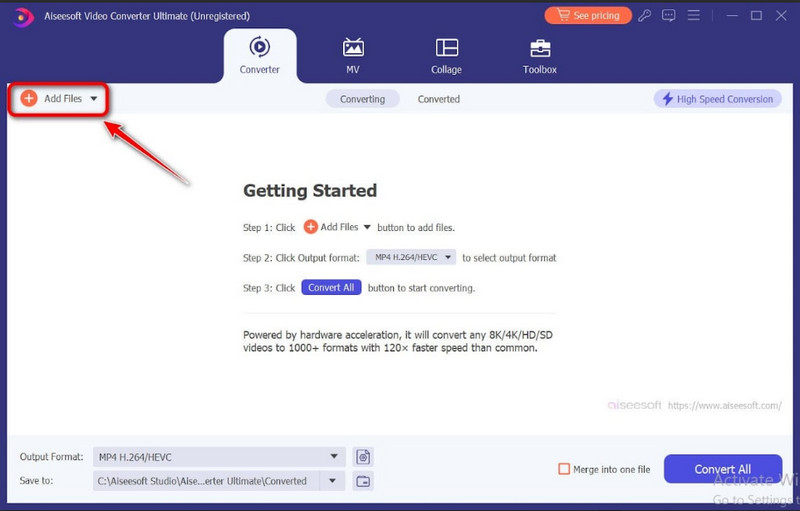
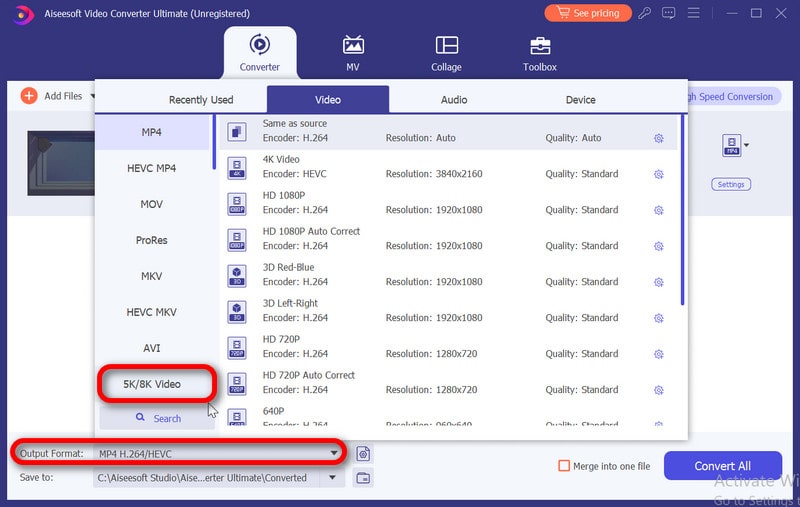
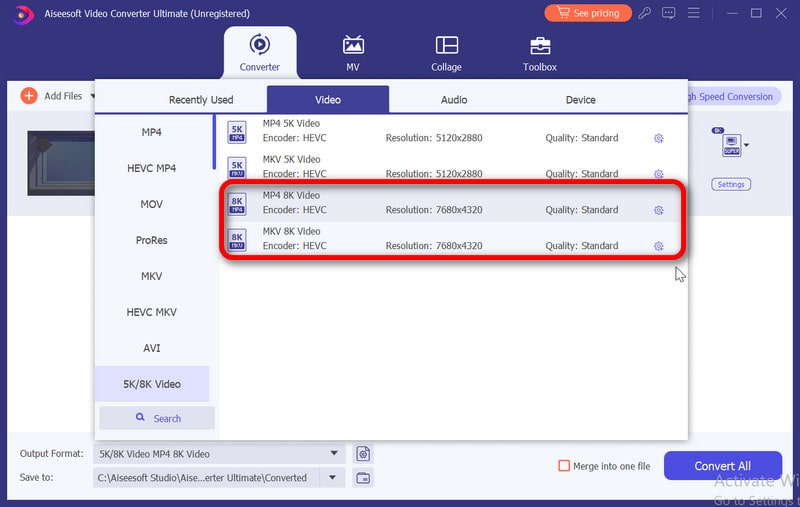
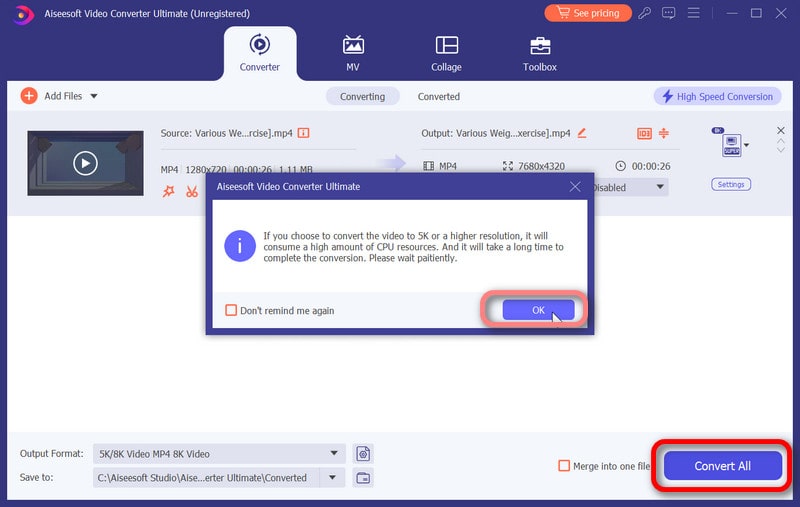
How can videos with a resolution of 5K be converted to 8K?
A 5K video can be converted to an 8K video by improving resolution, but this won't provide further information or clarity than what was initially captured in 5K. You'll need video editing software, such as Aiseesoft Video Converter Ultimate, to achieve this. Create an 8K project with an 8K-quality timeline and import the 5K video. Then, scale the 5K video up to 8K using the software's upscaling or resizing tool, giving particular attention to the settings to prevent quality loss.
Is 8K resolution actually better than 4K?
Technically, 8K resolution provides a greater pixel count than 4K. Therefore, it can offer more detail and clarity on larger monitors or up close. However, on common-sized displays or at usual viewing distances, the actual difference in image quality between 8K and 4K is often not evident. The availability of native 8K material is also limited because most content is still created in 4K or lower resolutions. Compared to 4K, which is still a common and affordable choice for most home entertainment setups, 8K may be a minor upgrade for many consumers, depending on factors like cost and the overall quality of the source material.
How many times does 8K resolution correspond to 1080p?
The total pixel count of an 8K resolution is 16 times that of a 1080p resolution. This implies that, compared to a 1080p display, commonly called Full HD, an 8K display has much more pixels, providing much greater detail and resolution.
What resolution exceeds that of 8K?
A display with a 16K resolution has about 16,000 horizontal pixels. The most common 16K resolution is 15360x8640, which has quadruple times as many pixels as 8K UHD and doubles the number of pixels in each dimension.
Is OLED better than 8K resolution?
OLED and 8K resolution serve different aspects of display technology. OLED, known for vibrant colors and deep blacks, emphasizes image quality, while 8K resolution offers excellent detail on larger screens. Comparing them isn't about one being better; it's about your priorities. If you seek excellent picture quality, OLED is a good choice. For extreme detail, especially on larger screens, 8K works, but content availability matters. Some displays combine OLED and 8K for top-notch quality, albeit at a premium price, so your choice depends on what you value in your viewing experience, content, and budget.
Conclusion
An 8K video resolution offers extraordinarily crisp graphics, but its advantages require huge screens and a restricted selection of content. It's expensive, which limits access. Before spending money on 8K technology, please take into account your needs, financial situation, and increasing content options.

Video Converter Ultimate is excellent video converter, editor and enhancer to convert, enhance and edit videos and music in 1000 formats and more.
100% Secure. No Ads.
100% Secure. No Ads.