Organizations must adapt to ongoing changes in today's rapidly evolving business landscape, and improving security is a top priority. One effective approach is implementing a work profile navigation facilitated by a Mobile Device Management (MDM) solution. By creating a work profile, businesses can ensure that individuals within the organization have separate personal and work-related data and applications on a single device. This approach significantly enhances security measures, enables better policy enforcement, and streamlines device management tasks. However, before work profile navigation becomes obsolete, let's explore its meaning and discover Android MDM that works for effectively managing mobile devices within an organization's fleet.

Android Mobile Device Management or MDM is the solution that helps organizations manage and secure Android devices using a unique infrastructure. It is mostly used to monitor, configure, and control multiple fleets of Android devices, ensuring that they adhere to the organizational policies and standards. With it, the administrator can efficiently manage the device accordingly, enforce it with security protocols, distribute applications faster, and protect sensitive data. If you want to know the key components and functionality of the MDM, then here is the information you will need.
If you want to use an Android MDM solution, you better follow the general steps we have written for you to follow. Some steps might become different if you have used a specific software, but this is what it looks like to set it up.
VMware Workspace ONE UEM covers comprehensive features with the robust security you will ever want on an Android mobile device manager. The app is centralized with the platform for device enrollment, policy enforcement, app management, secure content collab, and remote support. Its security and features make it the most recommended app in an enterprise.
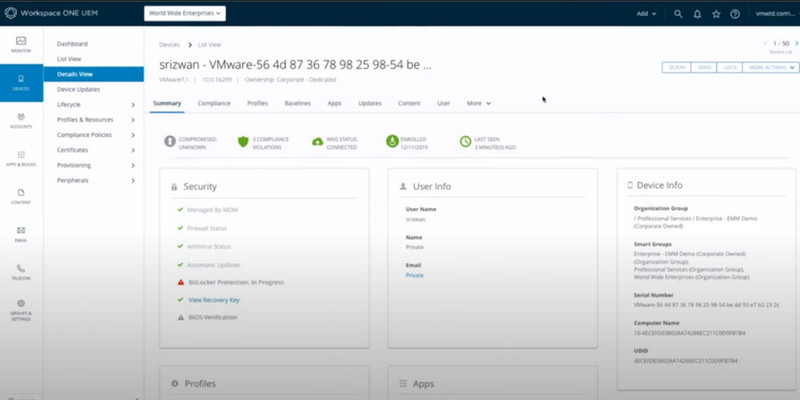
Key Features:
Recommended for:
Microsoft Endpoint Manager can be the MDM for Android you are looking for since it combines Microsoft Intune and Configuration Manager. It is the one to use if you want an app focused on a Microsoft-centric environment. It offers unified endpoint management, organizations enroll and manage devices, enforcing policies, and distribute apps easily.
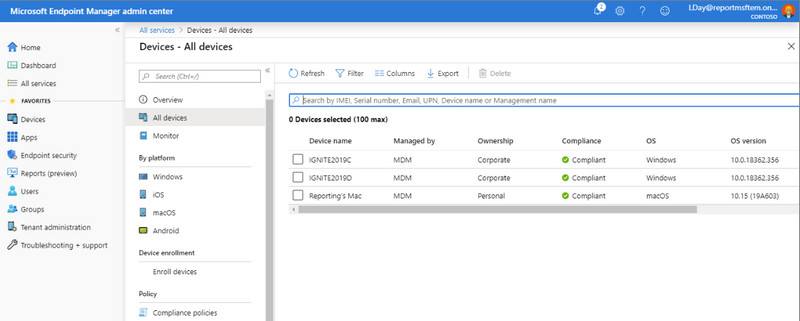
Key Features:
Recommended for:
MobileIron UEM is the Android MDM app known for emphasizing security and scalability. The app can handle large-scale device fleets that suit a business's focus on security measures and scalability. Likewise, the app has enrollment, policy enforcement, secure productivity tools, threat defense, remote access, and analytics.
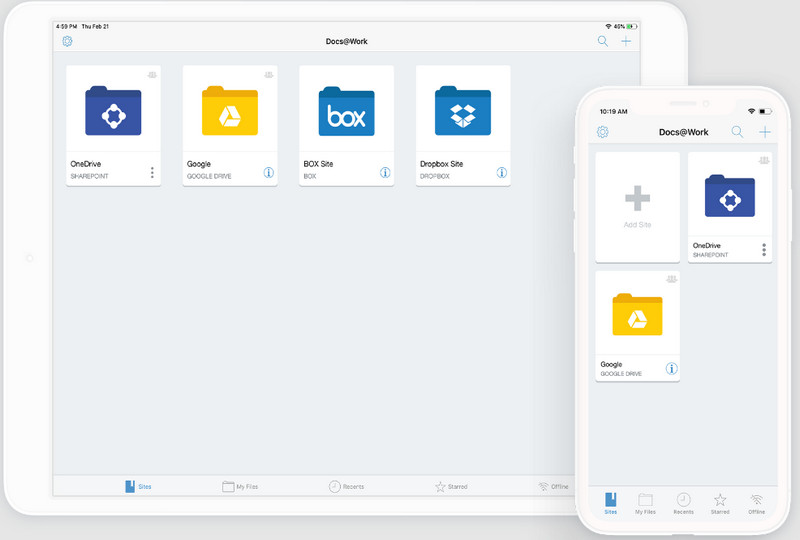
Key Features:
Recommended for:
Aiseesoft iPhone Unlocker is created to solve the five modes on your iPhone, including removing the MDM, but it does not specifically address the problem of MDM on iOS. After removing the MDM feature, you can use the iPhone without binding restrictions. Once you remove it with this, your data still preserve, which means it will not delete any or affect your files. Better download this app now to use it as a key to unlock the cage of MDM set on your iPhone.
100% Secure. No Ads.
100% Secure. No Ads.
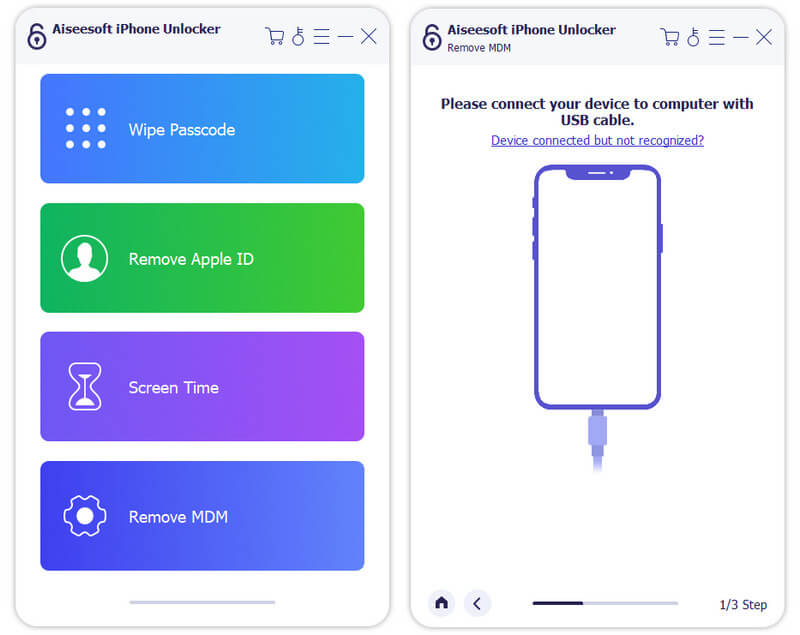
What is the advantage of Android MDM?
With Android MDM, you can gain better control over the organization's Android device fleet and the additional benefits mentioned in this article.
What security features can be enforced with Android MDM?
You can add device encryption, remote lock and wipe capabilities, passcode requirement, whitelisting, blocklisting, VPN configuration, and many restrictions on overall device features and functionalities.
Is Android MDM compatible with all Android devices?
It is supposed to support all Android devices; however, Android version 12 and lower need help reaching the MDM solution requirement.
Can Android MDM remotely lock a lost or stolen device?
Yes, it can enforce the protection of sensitive data, which means administrators have the power to prevent unauthorized access to data confidentiality.
Is Android MDM safe to use?
Definitely! Android MDM adds a thick layer of protection when it is stolen and authorized personnel use it. Administrators can easily detect the screen time and the activity on a particular device as long as it is enrolled.
Conclusion
Using an Android Mobile Device Management solution is crucial for a business looking to enhance security, streamline management, and enforce policy quickly. With it, the admin can create work profiles that separate personal and work-related data using the same device. As a user who wants to use it, you must enroll in the device and follow the general steps above. While it offers advantages, it is important to note that some Android devices are incompatible with the said MDM. That is why you will need to keep in mind about this information. We hope this article helps you understand the Android MDM and its importance in an organization.

To fix iPhone screen locked, wiping password function can help you a lot. And you also can clear Apple ID or Screen Time password easily.
100% Secure. No Ads.
100% Secure. No Ads.