Background Noise Removal plays an important role in video quality and traffic since the audience is always attracted by a clear video for a better experience. Today, there are many video recorders to capture high-quality audio, but most of them still fail to meet the professional standard. The background noise will ruin a video, even the content is interesting enough. In this post, we are going to share the top 5 ways to remove background noise from videos and audio on Windows, Mac, Android and iPhone easily.

Is it possible to remove background noise from videos and audio for free? Can you erase the excess noise and enhance your video to get an HD/4k result? Can you edit and convert the video file at one stop? The answer is all yes in Aiseesoft Video Converter Ultimate.
Aiseesoft Video Converter Ultimate is designated with a noise remover in its toolbox and offers you the most professional yet simple way to remove background noise on your computer. You can remove the background noise automatically or manually and keep the original quality of your file.
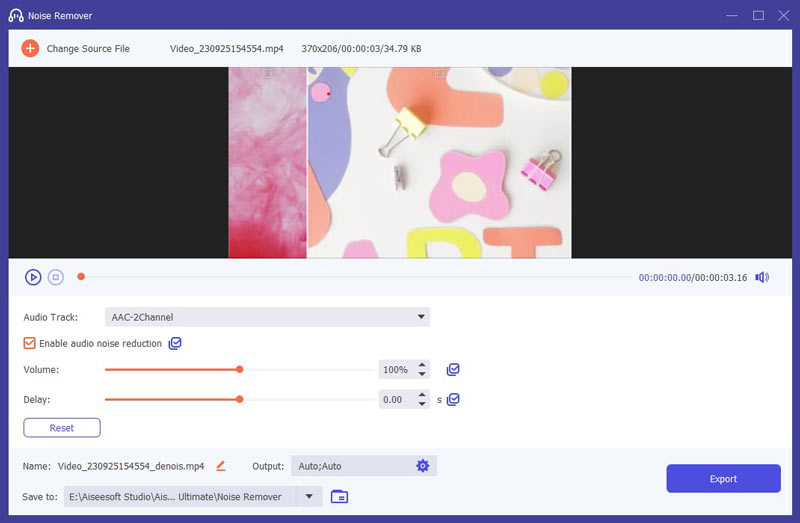
100% Secure. No Ads.
100% Secure. No Ads.
OS: Windows, Mac
Features:
PROS
CONS
Audio Video Noise Reducer has attracted several millions of users to download and install this tool on their mobile phones. People can not only get noiseless audio and video but also utilize its bonus functions like a noiseless recorder, compressor and more.

Device: Android, iOS
Features:
PROS
CONS
You can acquire this tool from the Google Play store and start the noise reduction easily. Unlike other noise removal apps, you can edit the file with more details on the noise ratio and vocal volume with a toggle bar.
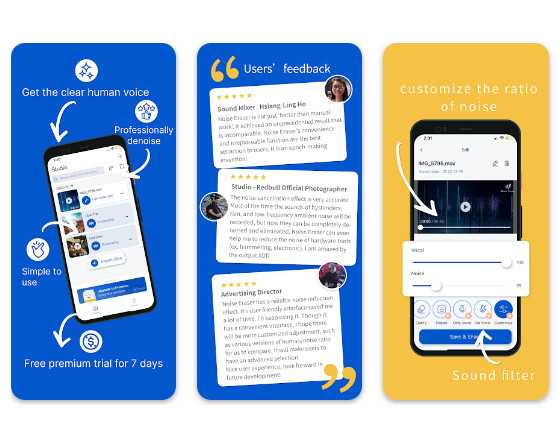
Device: Android
Features:
PROS
CONS
If you are looking for how to remove background noise from the audio on the iPhone, then Noise Reducer is worth trying. The whole user interface is intuitive, with functional buttons and heads to noise reduction directly.
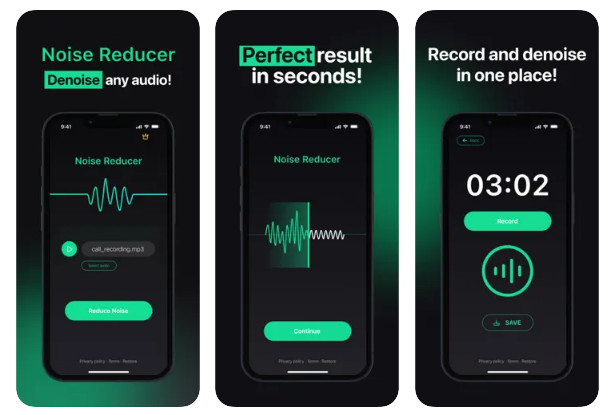
Device: iOS
Features:
PROS
CONS
iOS users can also access ByeNoise from the App Store to clean the wind, buzz, hum, ticks and more noise from the video and audio files. Through a simple tap, you can view the denoise level and enjoy a clearer video with real results.

Device: iOS
Features:
PROS
CONS
How do I denoise my iPhone?
You can activate Phone Noise Cancellation to reduce the ambient noise on your phone calls by visiting Settings > Accessibility > Hearing > Audio/Visual on your iPhone.
How do I remove background noise from an MP3?
You can launch Aiseesoft Video Converter Ultimate first, then visit the Toolbox and enter Noise Remover. Upload your MP3 files by clicking the central Plus button and you can change and edit the audio tracks freely and enable the audio noise reduction according to your needs.
Can iMovie remove background noise?
Yes. You can Open the iMovie app and add the audio/video files in the timeline below, then click the Noise Reduction icon on the menu bar and tick the Reduce background noise and drag the toggle to adjust the strength from 0% to 100%. And you can save your creation with all set.
Conclusion
Based on the introductions above, you might grasp multiple ways to do background noise removal in audio and videos. Whether you are a professional, tech-savvy or beginner, you can use Aiseesoft Video Converter Ultimate on your computer to reduce background noise in videos. For mobile-first people, there are 4 apps to get rid of background noise in videos and enhance your audio quality. We hope you enjoy this post.

Video Converter Ultimate is excellent video converter, editor and enhancer to convert, enhance and edit videos and music in 1000 formats and more.
100% Secure. No Ads.
100% Secure. No Ads.