Embarking on a journey through the Open Source Audio Editing Tools world, this exploration covers versatile options for Windows, Mac, iOS, and Android platforms. These tools are vital for manipulating, enhancing, and creating audio content. From basic trimming to advanced effects, this guide delves into the capabilities and versatility of these applications, offering insights into the possibilities they present for audio enthusiasts and creators.

Aiseesoft Video Converter Ultimate stands out with its versatile audio editing capabilities, making it a flexible tool for audio project management. Packed with features akin to a dedicated audio editor, it offers a comprehensive solution for Windows and Mac computers. Whether you're refining audio elements or managing complex projects, Aiseesoft Video Converter Ultimate proves to be an indispensable tool, combining functionality and adaptability for seamless audio editing across different platforms.
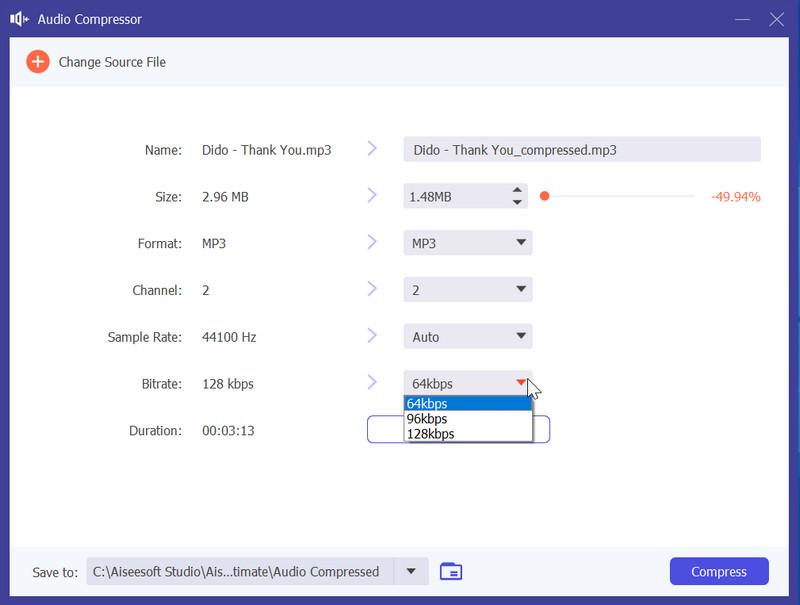
Description: It is a versatile software that handles audio tasks within video files. Its functionality extends to straightforward format conversion, extracting audio from videos, and basic editing such as merging and clipping. Users can adjust the volume and seamlessly add soundtracks to films as an audio editor. This flexibility allows smooth transitions between essential audio editing and video conversion, making it an invaluable tool for diverse multimedia tasks on Windows and Mac platforms.
Supported Formats: Aiseesoft Video Converter Ultimate offers extensive support for audio formats, including MP3, AAC, FLAC, WAV, OGG, WMA, M4A, AC3, AIFF, and AU, among others. Its broad compatibility facilitates audio conversion and manipulation during audio and video editing.
PROS
CONS
Description: Audacity, a renowned open-source audio editor, now spans Android and iOS, delivering a feature-rich experience. Boasting multi-track editing, live recording, and plugin support, Audacity's intuitive interface accommodates users of all levels, solidifying its status as a preferred choice for mobile audio editing. Whether you're a novice or a seasoned user, Audacity on Android and iOS provides a versatile platform for seamless audio editing on the go.
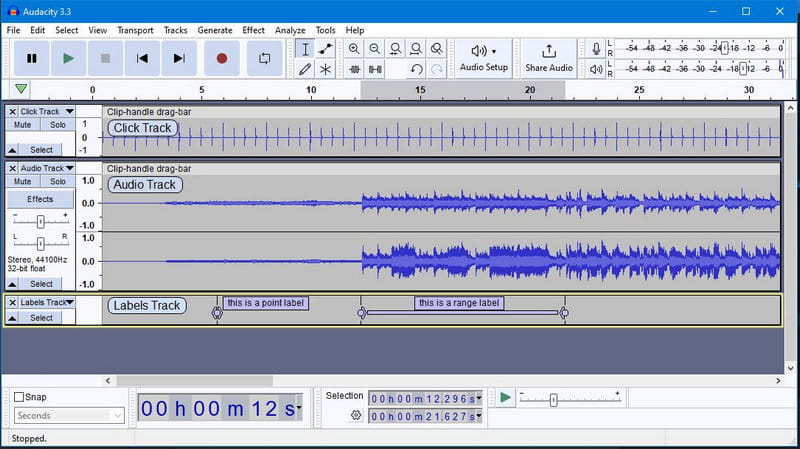
Supported Formats: Audacity supports widely used audio formats like WAV, MP3, AIFF, and OGG.
Platforms: Available on Android and iOS.
PROS
CONS
Description: WavePad Audio Editor, an open-source audio editor, delivers professional-grade audio editing to Android and iOS devices. Catering to beginners and intermediate users with its intuitive interface, it offers essential features like cut, copy, and paste editing for seamless audio manipulation. The real-time effects preview enhances the user experience, allowing immediate adjustments. Whether you're starting or seeking advanced capabilities, WavePad provides a versatile platform for on-the-go audio editing, solidifying its position as an ideal choice for users of varying expertise levels on both mobile platforms.
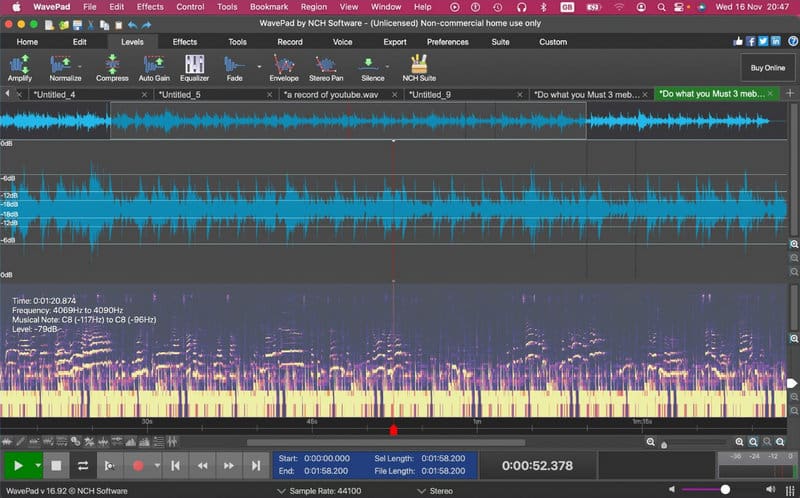
Supported Formats: WavePad supports popular formats like MP3, WAV, FLAC, and more.
Platforms: Available on Android and iOS.
PROS
CONS
Description: Ardour, a comprehensive open-source digital audio workstation, now extends its powerful capabilities to Android and iOS, offering professional-grade audio editing and music production on mobile devices. With support for multi-track recording, MIDI sequencing, and automation control, Ardour stands as a robust choice for audio professionals on the go. Its expansive features empower users with advanced tools, ensuring a seamless and professional audio editing experience, reaffirming Ardour's position as a top choice for mobile audio production and editing.

Supported Formats: Ardour supports various formats, including WAV, FLAC, and MIDI.
Platforms: Available on Android and iOS.
PROS
CONS
Does Windows 10 have a sound editor?
Windows 10 does not include a built-in sound editor. However, it does come with a basic audio recording and playback application called Voice Recorder that can be used for simple voice recordings. For more advanced audio editing tasks, you may need to use third-party software such as Aiseesoft Video Converter Ultimate. This tool offers an extensive of features to edit audio files.
How do I trim and edit audio?
To trim and edit audio, use audio editing software. Import the audio file, select the part to trim, cut, or delete it, and apply optional effects. Finally, save or export the edited audio in your desired format. Specific steps may vary based on your chosen software. For example, you can sync and trim audio in iMovie on your IOS device.
What format is audio editing?
Audio editing typically involves working with digital audio files in various formats. Standard audio formats for editing include WAV, MP3, FLAC, AIFF, and more. The format you choose may depend on your specific needs, such as quality, file size, and compatibility with your editing software or target platform.
How much memory do I need for audio editing?
The memory needed for audio editing varies by project complexity. Basic editing requires 4-8GB RAM, while more demanding tasks, like multi-track recording, benefit from 16GB+. Extensive projects may need 32GB or more. Consider CPU and storage capabilities for optimal performance.
How can you tell the quality of the audio?
You can assess audio quality by considering bitrate, sample rate, clarity, absence of noise or distortion, balanced frequency response, and dynamic range depth. Listening with good headphones or speakers is essential for accurate evaluation. Additionally, professional audio analysis tools can help measure and confirm quality metrics.
Conclusion
A wide range of free and best open-source audio editing programs are accessible for Mac, Windows, iOS, and Android operating systems. These adaptable programs enable users to produce and improve audio content, whether the task involves more complex editing or basic format conversions and trimming. Although every tool has advantages and disadvantages, it provides workable solutions for various audio-related tasks. Users can tailor their audio productions to their requirements and tastes with the help of these open-source choices, which offer flexibility and capacity.

Video Converter Ultimate is excellent video converter, editor and enhancer to convert, enhance and edit videos and music in 1000 formats and more.
100% Secure. No Ads.
100% Secure. No Ads.