More and more people are engaged in making videos either for personal or business purposes. To capture the audience's attention right from the start and build brand recognition, video intro makers play a crucial role. These tools are available both online and offline, each with its unique advantages and drawbacks. In this essay, we will explore the realm of video intro creators.

Online video intro makers are a convenient choice for users who prefer to create captivating intros directly through a website without the need to download any software. Here are three popular and highly useful online video intro makers we recommend, each with their specialties:
InVideo is a comprehensive tool that equips content creators with the resources needed to produce compelling intros.
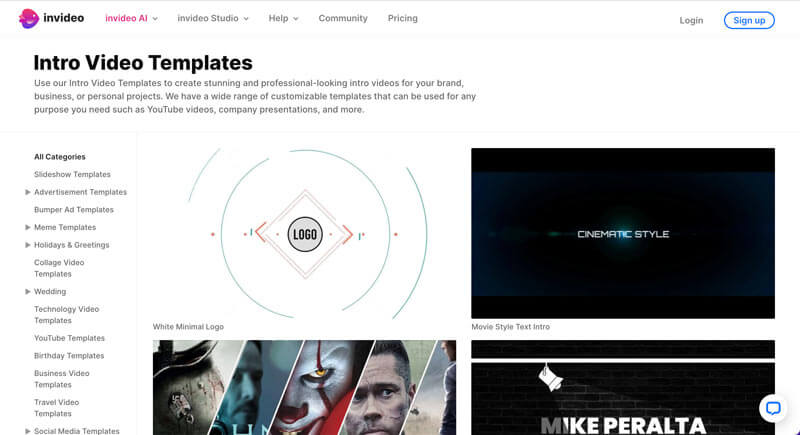
InVideo offers a massive collection of over 6,000 templates in different sizes, all categorized by purpose, making it easy to choose the perfect one for your needs. With their vast media library and robust editing features, you can add various graphics, transitions, and effects, perfect for creating captivating intro clips.
Additionally, it has an AI-powered feature, InVideo AI, to generate videos automatedly by telling it your ideas. While this is incredibly convenient, it may take some time, and the results may not always meet your expectations.
Pricing
| Monthly | Yearly | Lifetime Plans | |
| Free | $ 0 | $ 0 | $ 0 |
| Business | $ 30 | $ 180 | $ 399 |
| Unlimited | $ 60 | $ 360 | $ 1099 |
PROS
CONS
Canva is a free video intro maker that helps you make impressive intros for your videos, even if you're not a video editing pro.
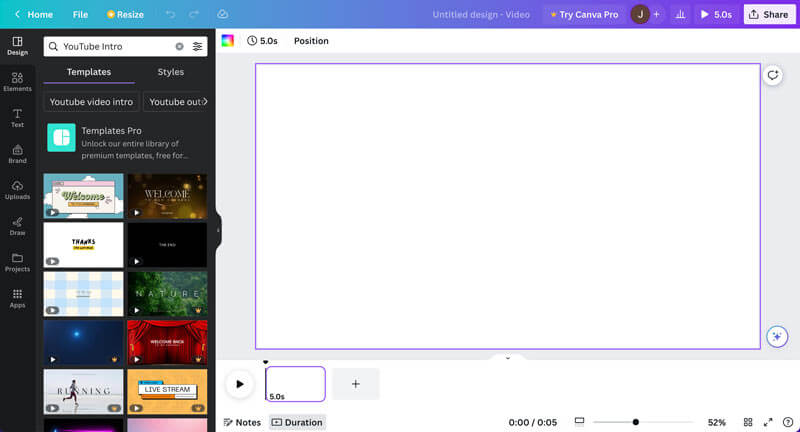
It gives you thousands of free video intro templates that you can easily customize and a drag-and-drop system that's simple to use. Besides, it provides a media library, which contains music, cartoons, moving graphics, nice text styles, pictures, fun animations, and video clips. With Canva, you can create stylish intros for your videos, even 3D ones, in just a few minutes.
Pricing
| Monthly | Yearly | |
| Free | $ 0 | $ 0 |
| Pro | $ 14.99 | $ 119.99 |
| Team | $ 29.99 | $ 300 |
PROS
CONS
Placeit offers thousands of templates for various projects. Besides, it has a mockup generator, a logo maker, and specialized tools for T-shirt design, gaming, and podcasts. With a user-friendly interface, Placeit suits all skill levels. Subscriptions provide access to its vast resource library.
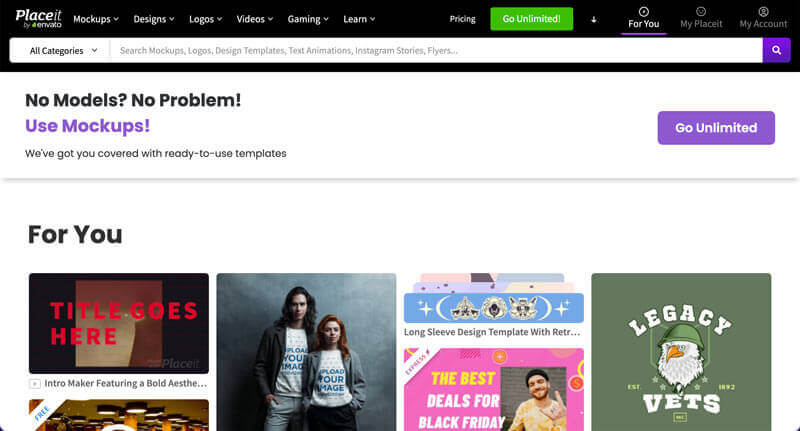
Pricing
| Monthly | Annual | |
| Free | $ 0 | $ 0 |
| Subscription | $ 14.95 | $ 119.88 |
PROS
CONS
Online video intro makers, while convenient, come with certain drawbacks. They depend on a stable internet connection, potentially causing delays or interruptions. Privacy and security concerns arise as your files are uploaded to external servers. Additionally, storage costs can be a consideration.
If the problems above bother you, try some offline video intro creators.
Aiseesoft Video Converter Ultimate is a robust offline video intro maker. It includes a suite of features for crafting compelling video intros. You can trim, rotate, and crop videos, select themes and filters, add text, watermark, images, and music, and export with various options. Its toolbox provides various advanced features, like color correction, watermark remover, 3D maker, noise removers, audio sync, etc. Here are some steps to edit your video.
Choose "Trim" to start cutting your video.
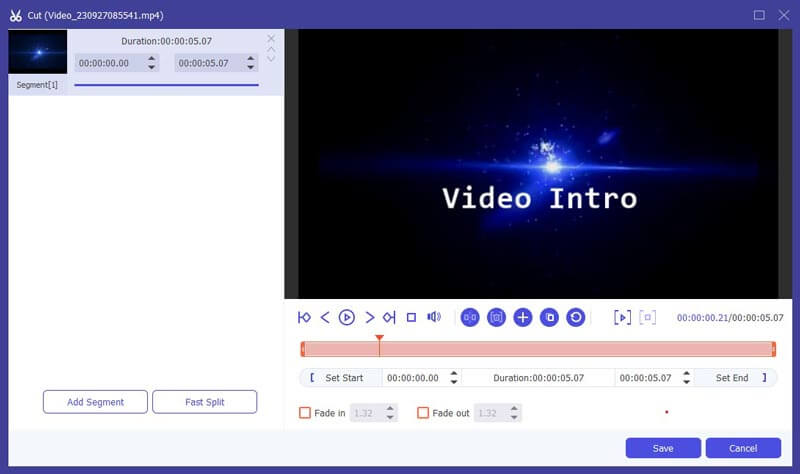
Click "Edit" to rotate or crop the clip if necessary. You can either adjust the cropping frame or set its values.
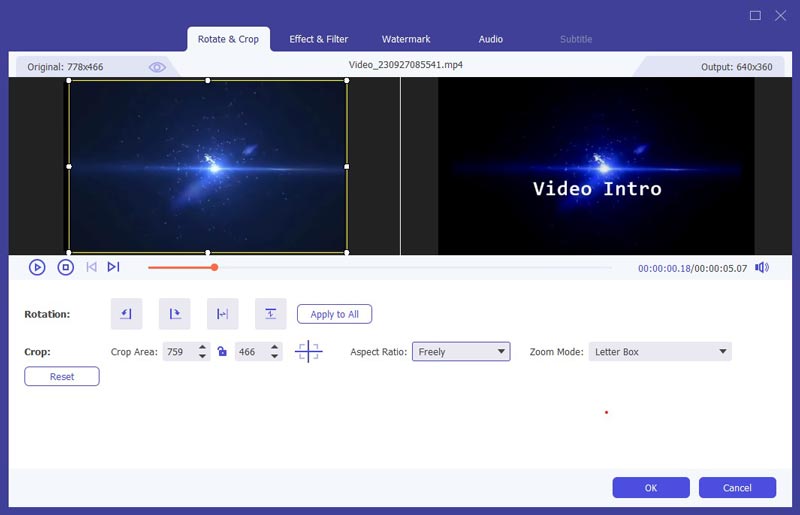
Select "Effect & Filter" to choose the effect and filter you like. You can adjust its contrast, brightness, and more.
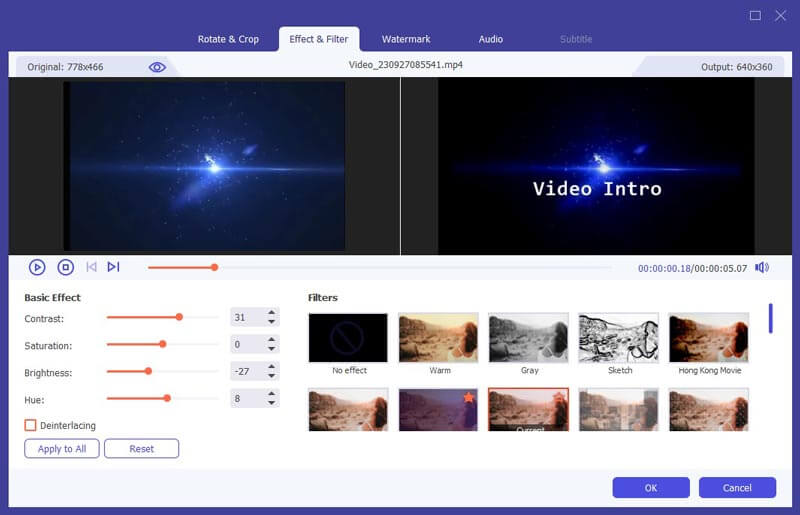
Switch to "Watermark" to add text or an image to your video intro.
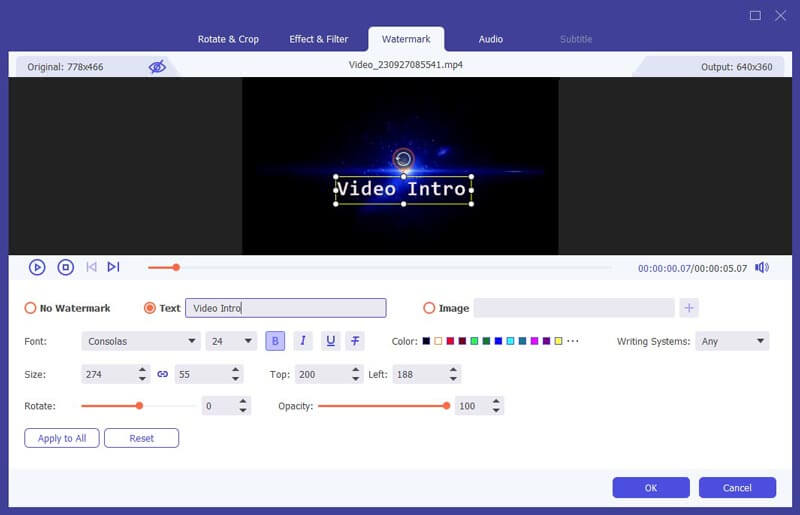
100% Secure. No Ads.
100% Secure. No Ads.
Pricing
| Subscription | Pricing |
| 1 Month License | $ 14.50 |
| Lifetime License | $ 49.96 |
| Business License | $ 79.96 |
PROS
CONS
Filmora is a user-friendly video intro creator suitable for beginners and amateur video editors. There are various templates to choose from. It offers features for video editing, effects, transitions, text and titles, audio editing, color correction, green screen, motion tracking, various export options, a built-in music library, 3D LUT support, etc.
Pricing
| Individual | Team & Business | Educational | |
| Free | $ 0 | — | — |
| Annual | $ 49.99 | $ 155.88 (more users, more discount) | $ 40.99 |
| Cross-Platform | $ 59.99 | — | — |
| Perpetual | $ 79.99 | — | $ 49.99 |
PROS
CONS
How to make a video intro?
1. Use an intro maker or video editing software.
2. Pick a template.
3. Add your logo, and text, adjust colors, and transitions.
4. Add music, including background music and sound effects.
5. Preview and export it.
How to make a 3D intro for a video?
1. Pick a 3D video editor or tool, like Canva, Aiseesoft Video Converter Ultimate, or Filmora mentioned in this article.
2. Choose a 3D template and add text, logo, and more to your intro.
3. Use editing tools to add effects, transitions, etc.
4. Export the intro clip.
How do you make an intro and outro for a video?
1. Choose an intro maker or video editing software.
2. Search and select templates for your intro and outro clips.
3. Add text, visuals, effects, and transitions.
4. Select or upload music from the media library.
5. Export and add them to your video.
Conclusion
To sum it up, choosing the right video intro makers can greatly enhance your video content. Whether you prefer online or offline options, each of our top picks has its strengths. With this information, you can confidently select the tool that best suits your needs and start creating impressive video intros. If you find this article helpful, kindly consider giving it a five-star rating and sharing it with others.

Video Converter Ultimate is excellent video converter, editor and enhancer to convert, enhance and edit videos and music in 1000 formats and more.
100% Secure. No Ads.
100% Secure. No Ads.