CapCut has become a popular choice for creating and editing short-form videos, particularly among mobile creators. However, you might be looking for CapCut alternatives, either for specific features, additional functionalities, or compatibility with your preferred device.
This article explores the ten best CapCut alternatives available for Android, iPhone, Windows PC, and Mac, catering to diverse needs and offering a variety of editing experiences.

CapCut is a good choice for editing short videos. However, depending on your specific needs and the platform you use, you might find other video editing tools offer a better fit. Here are four apps like CapCut for Android and iPhone, catering to various editing styles and skill levels.
Clipchamp is a user-friendly CapCut alternative app for iPhone that boasts a sleek interface and intuitive editing tools. It offers basic and advanced features like trimming, transitions, text overlays, and video effects. Clipchamp also provides access to a library of stock footage and music, making it a convenient one-stop solution for quick video creation. Additionally, it allows for collaborative editing, which is perfect for team projects.
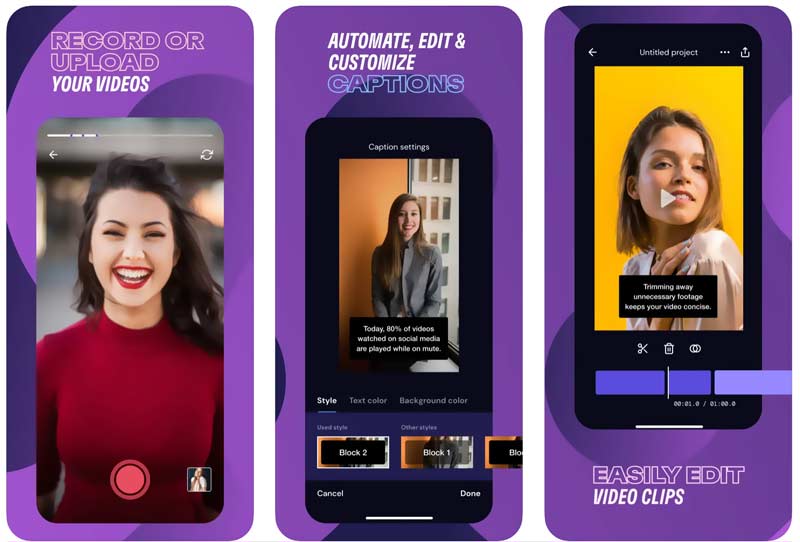
Known for its simplicity, InShot is a great option for beginners. Available on both Android and iOS, it offers core editing tools like trimming, splitting, and adding filters. This alternative app to CapCut also allows for creating collages and adding music or voiceovers. While InShot may not be suitable for complex projects, it's ideal for quick edits and social media content creation.
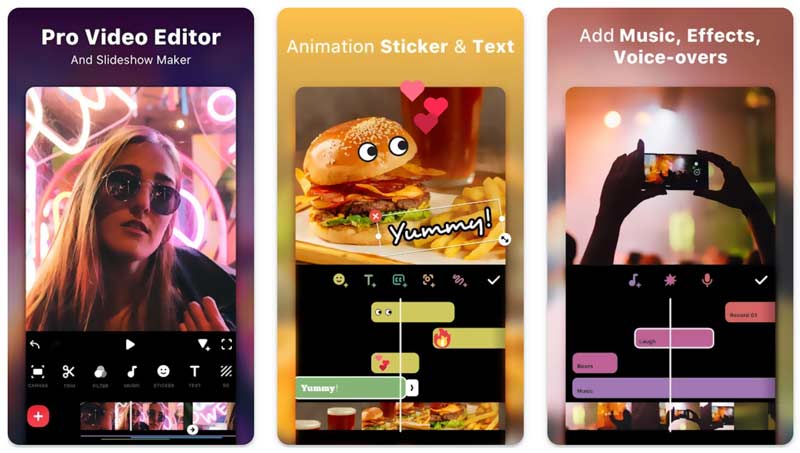
Primarily an online editor with mobile apps for Android and iOS, VEED shines with its AI-powered features. Its smart trimming tool automatically removes unnecessary pauses, while auto-captions transcribe your videos quickly. VEED also offers advanced audio editing, green screen functionality, and video resizing, catering to a wider range of editing needs.
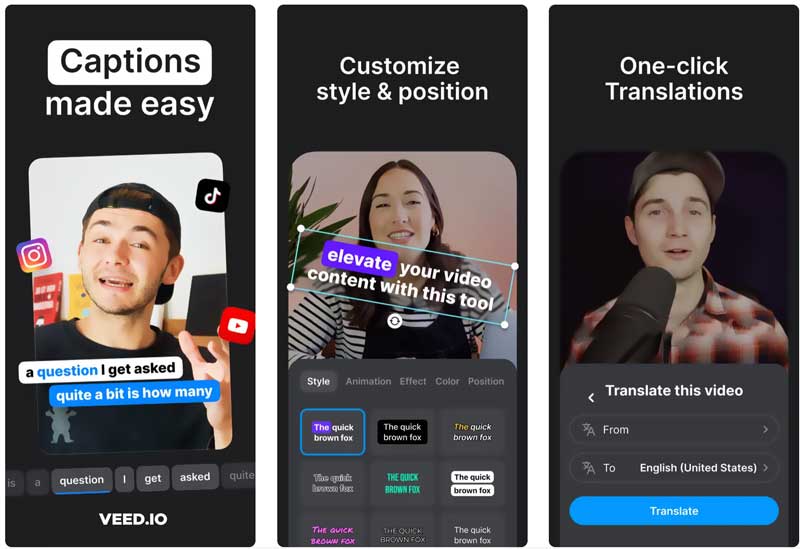
Vid.Fun is a video editor app similar to CapCut that allows you to edit videos on your Android phone or tablet. It has many of the same features as CapCut, including the ability to trim, crop, and rotate videos, add filters and stickers, and adjust the brightness, contrast, and saturation. It also supports exporting videos in 4K and HD quality.
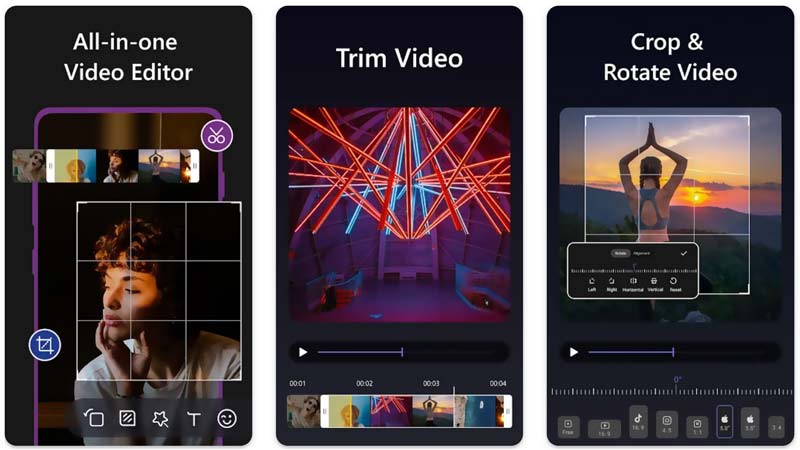
While CapCut is a popular mobile video editing app, it also offers desktop versions. If you want to edit videos on your computer and search for better options that offer more powerful features. Check the following three CapCut alternatives for PC and Mac.
Aiseesoft Video Converter Ultimate can be the best CapCut alternative for Mac and Windows PCs. It carries all the necessary editing functions like trimming, cutting, cropping, adding watermarks, adjusting effects, and more. This alternative to CapCut carries many other useful tools in its toolbox, including a video compressor, video enhancer, Blu-ray player, 3D maker, GIF maker, noise remover, and data recovery.
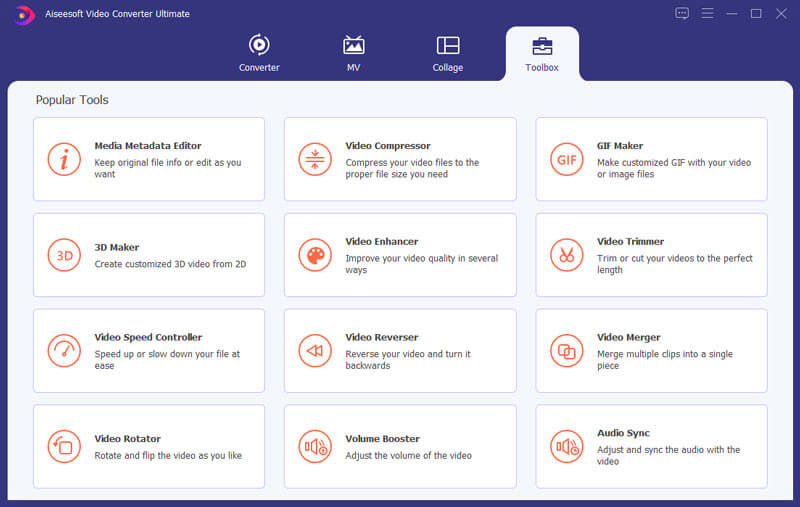

Downloads
100% Secure. No Ads.
100% Secure. No Ads.
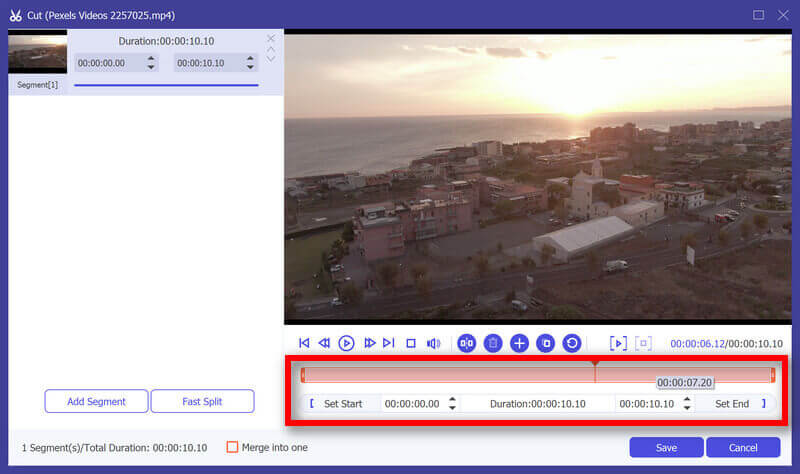
This CapCut alternative offers a free trial to test its features before purchase. It is equipped with similar video editing capabilities and cloud be the most suitable CapCut alternative for PC and Mac.
Mac users seeking a simple, yet effective alternative can consider iMovie. This pre-installed software offers basic features well-suited for creating engaging videos for various purposes. It lets you cut video clips, adjust audio levels, control playback speed, and more. This CapCut alternative for Mac allows you to import photos, videos, and music from your Mac's library or directly from your iPhone or iPad using iCloud.
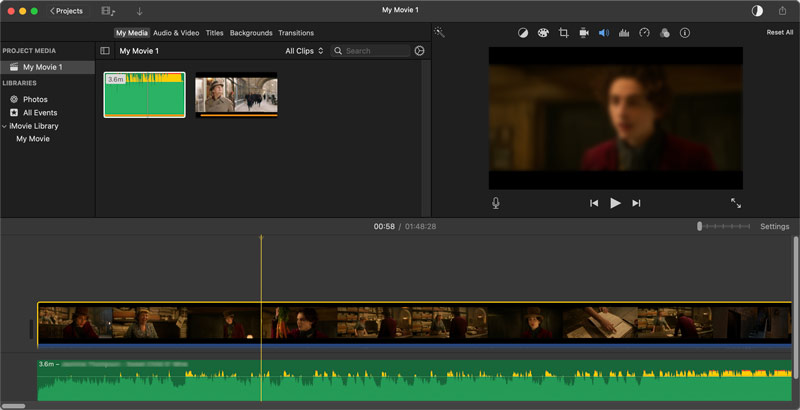
You can select from pre-designed themes and templates to quickly create polished-looking videos with transitions, titles, and music. Moreover, you can handily add titles, captions, and text overlays to your videos with various fonts, styles, and animations. iMovie can export your videos in formats optimized for sharing on popular platforms. However, it is not available for other operating systems like Windows or Android.
OpenShot is a free video editor available for Mac, Windows, and Linux computers, making it a great option for users looking for a cost-effective editing experience. It carries essential editing tools and social media-friendly features. This CapCut alternative lets you edit your videos and add text overlays, titles, and transitions.

Social media export presets: OpenShot understands the need for social media content and offers pre-defined export settings for popular platforms like YouTube, Instagram, and TikTok. These presets ensure your videos meet the specific format and resolution requirements of each platform. However, OpenShot primarily caters to basic and intermediate editing needs.
CapCut's online editor offers a convenient option for editing directly in your browser, but there are several other free online video editors that provide similar functionalities and might cater to your specific needs.
Clideo excels in creating social media-specific content. It offers various pre-made templates and resizing options tailored for popular platforms like Instagram, Facebook, and YouTube. It also gives basic editing tools like trimming, cropping, and adding text overlays. But its free plan has limitations on video length and export resolution. Furthermore, advanced features like adding watermarks and custom branding are only available in paid plans.
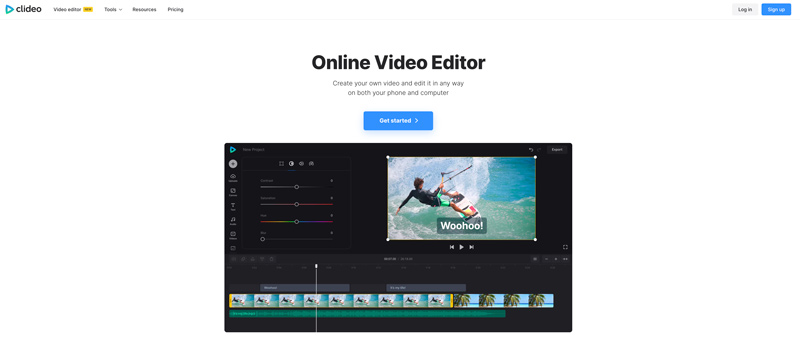
Kapwing provides a unique feature set, including meme creation, GIF generation, and video trimming and editing tools. It offers a user-friendly interface and allows exporting of videos in various formats. However, Kapwing's free plan has limitations on project duration and watermark removal.
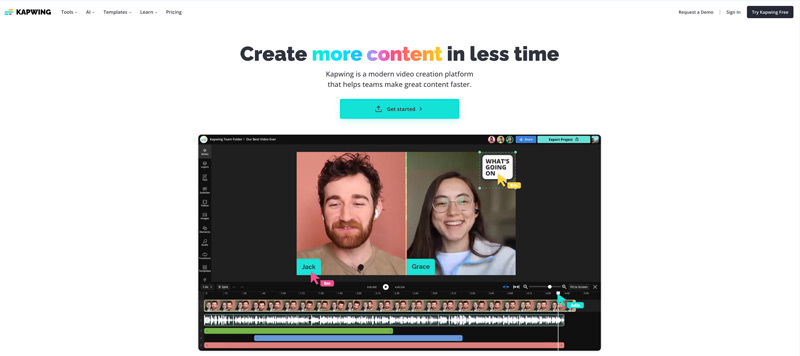
Similar to CapCut, Canva allows you to easily add, arrange, and modify video clips, images, and audio tracks within your project. It provides many pre-designed video templates for various purposes, including social media stories, intros, outros, presentations, and product demos. These templates offer a great starting point, saving you time and effort. Moreover, its extensive library collects millions of royalty-free stock photos, videos, audio clips, illustrations, and graphics.
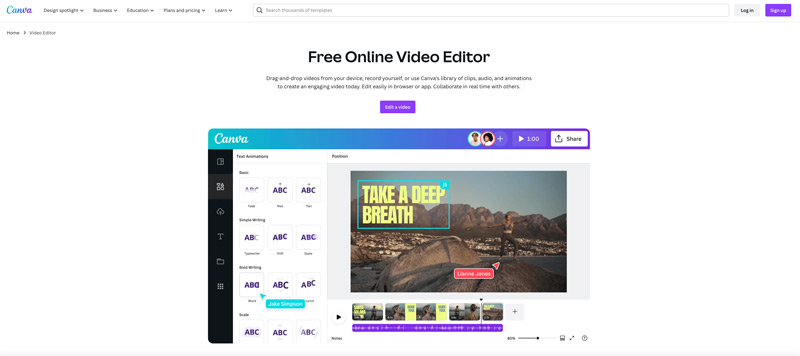
Canva Free Online Video Editor offers essential editing tools like trimming, cutting, splitting, resizing, and rotating video clips. Additionally, you can add text overlays, titles, and transitions to customize your videos. While Canva offers a free plan with basic features, some functionalities like premium media and exporting videos at higher resolutions require a paid subscription.
Is CapCut like TikTok?
While CapCut and TikTok share some similarities due to their shared ownership, they serve distinct purposes. CapCut is a tool for editing videos, while TikTok is a platform for sharing them.
Is CapCut the best editing app?
CapCut is a strong choice for beginners or those who primarily create short-form videos for social media. However, if you prefer more advanced editing capabilities or edit longer, more complex projects, explore alternative options based on your needs.
Are EasyCut and CapCut the same?
While both EasyCut and CapCut allow you to edit videos on your mobile device, CapCut offers a wider range of features, a free version without watermarks, and generally receives better user reviews. However, EasyCut might be a more affordable option if you only need basic editing features and are willing to deal with the limitations of the free version.
Conclusion
By exploring the ten options mentioned above and comparing their features, you will be well-equipped to find the perfect CapCut alternative that meets your needs.

Video Converter Ultimate is excellent video converter, editor and enhancer to convert, enhance and edit videos and music in 1000 formats and more.
100% Secure. No Ads.
100% Secure. No Ads.