When it comes to PDF editor, Foxit PDF Editor will be familiar with most of you. About this PDF editor, there are many topics, like How to download Foxit PDF Editor full version to Windows 10/8/7? What is the review of Foxit PDF Editor? Is there any Foxit PDF Editor alternative for Mac or Android? If you get stuck in such sufferings, then you come to the right place.
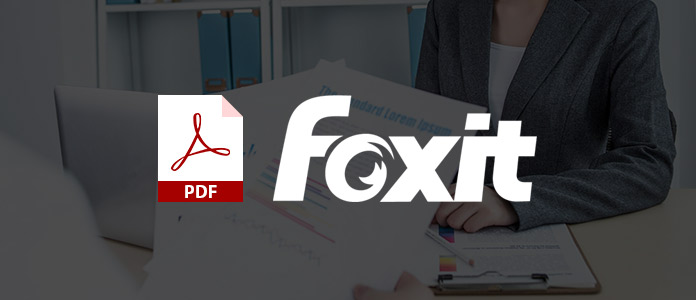
Foxit PDF Editor, also named as PhantomPDF, transforms how you modify and management documents. This PDF editor is compatible with Windows 8, 7, and Vista. You can download Foxit PDF Editor for 14 days' free trial. Also, if you want to enjoy its full editing features, then you have to download its other Premium versions (Education of $59.00, Standard of $109.00 and Business of $139.00) to your computer for using. For the different plans, you could refer to this page to get the Foxit PDF Editor comparison.
Apart from Windows version, you could also find Foxit Advanced PDF Editor for Android, iOS and add-ons.
Step 1 Go to https://www.foxitsoftware.com/downloads/, to fill in the form.
Step 2 Log in your Foxit account to download its different versions of Foxit PDF Editor.
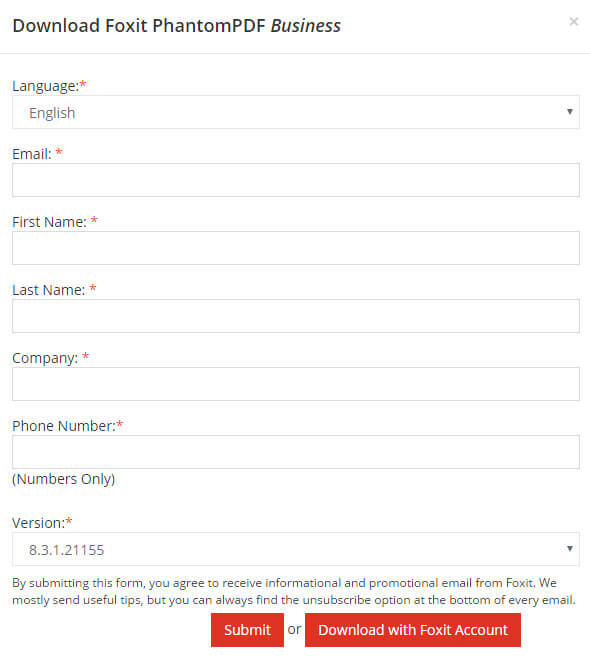
In this part, you will get to know how to use Foxit PDF Editor from the easy tutorial.
Step 1 Run Foxit PDF Editor on your computer, click "File" to import the PDF file that you want to edit.
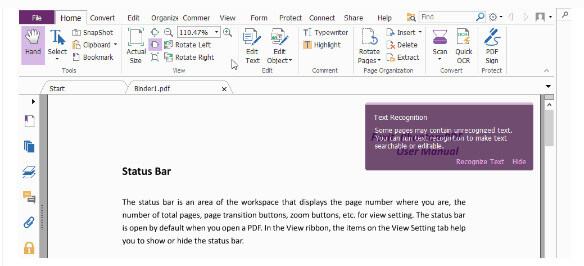
Step 2 Edit PDF file
Download Acrobat Pro DC for Windows:
Here you could edit your PDF file using its various editing features:
Here we only take some editing features as the example.
Add text to PDF
Click on "Add Text" to start to type new text on the selected page of PDF file.
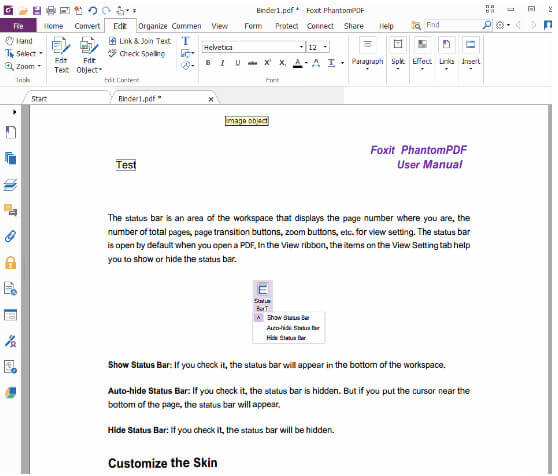
Use the image editor
Click on "Edit" tab in the menu bar > Click on the triangle beside the "Edit Object > "Image" > Double click on the Page to enter into the "Image Editor mode". In the toolbar bar, you can use the Eraser icon in the Tools group.
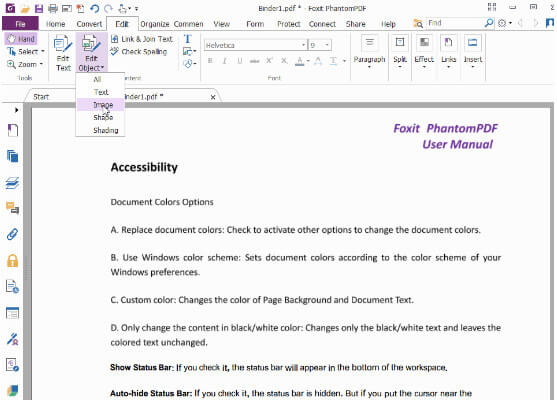
Use the redaction tool
Click on "Protect" tab in the menu bar from "Redaction" group > "Mark for Redaction" > Point your cursor where you want to edit, drag a box around the text, right click on the box, select "Properties" in the "Appearance tab" > "Fill Color" to pick up a color > "Close" to exit the Properties box.
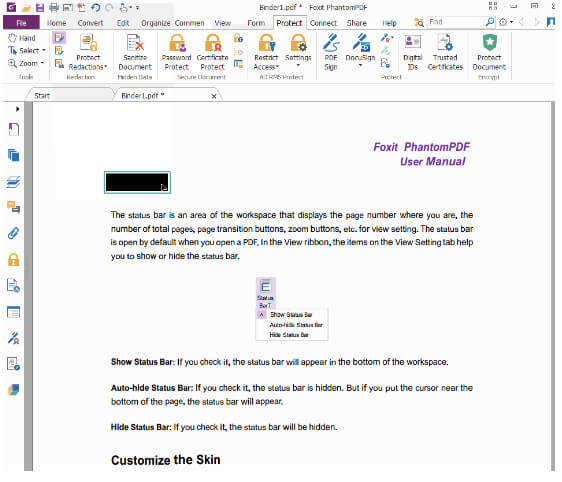
Use OCR feature
Open the PDF file, click "Convert" > "OCR" > Select the file, and set up "Page Range" and "Languages" accordingly, in the "Output Type", select "Editable Text" > "OK" > "Edit Object" or "Edit Text" or "Add Text" to start to edit the text.
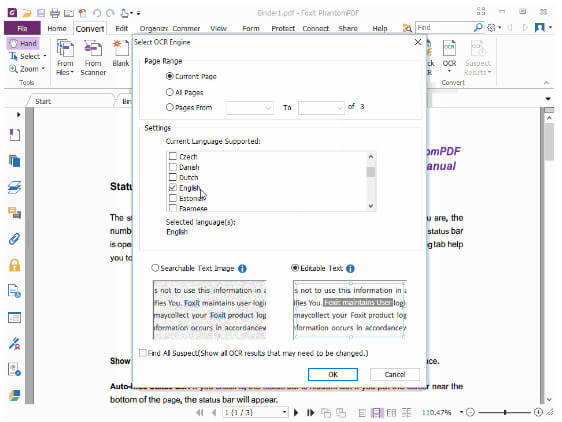
Here take Foxit PhantomPDF Business as the example.
Pros:
Cons:
Bottom line
Foxit PDF editor overlaps with Acrobat are about even. But it doesn't do anything that Acrobat does cover. It is a good idea to enjoy a high-end Acobat features at a low-end price to get Foxit PDF editor.
From the above description, you may get a basic understanding of Foxit PDF editor. It has its shinning points and shortcomings. For its shortcoming that you cannot bear, you could seek for its alternatives in the following descriptions.
Xodo PDF Reader & Editor is the all-in-one PDF reader and editor. With it, you can read, annotate, sign, and share PDF files and fill in forms.
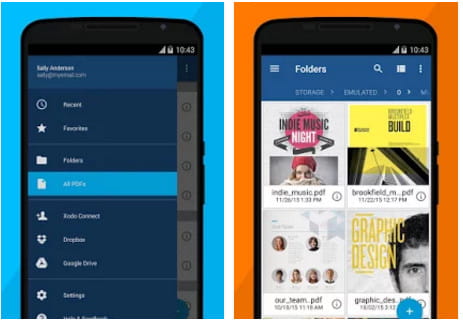
Download this APK here:
Office Assistant is a suite specially designed for you to deal with the Office affairs anywhere, anytime on iPhone or iPad. With it, you can use "ONE PAGE" model effectively to manage almost any type of file, and support deeply PDF, PPT, Word document.
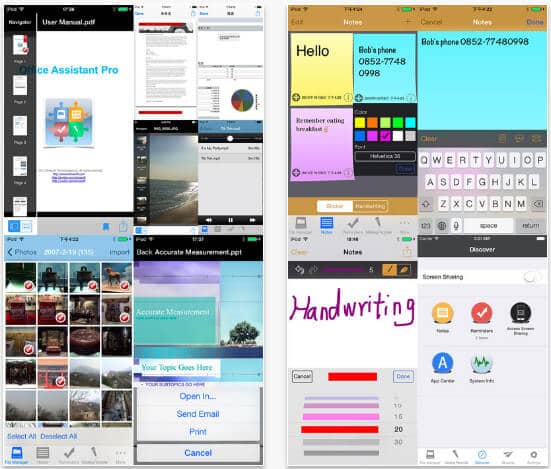
Download this app here:
For the replacement of Foxit PDF editor for Windows or Mac, please, visit:
Here, all issues about Foxit PDF editor have been told here. For more suggestions to join this topic are welcome.