Funimate is a program to create motion design and video editing. It is considered one of the best video editors that mobile users often download on their devices to perform editing tasks effectively. But why do users pick this app over its competitors in the video editing world? We will discuss why users pick Funimate as a personal video editor if you are still reading this information. Reading this article and completing all the information we mentioned here would be better to have a better insight into the app.

The name suggests it all; Funimate app offers you a fun way to add animation to the videos you edit. Creating a fantastic video with sleek transitions and keyframe effects will never limit your imagination since it is doable within the app. The app also offers a creative looper app that brings looping animation to videos. It is one of the leading video editors that provides a toolset and effects that transform a boring video into excellent output in less than a few taps and tweaks.
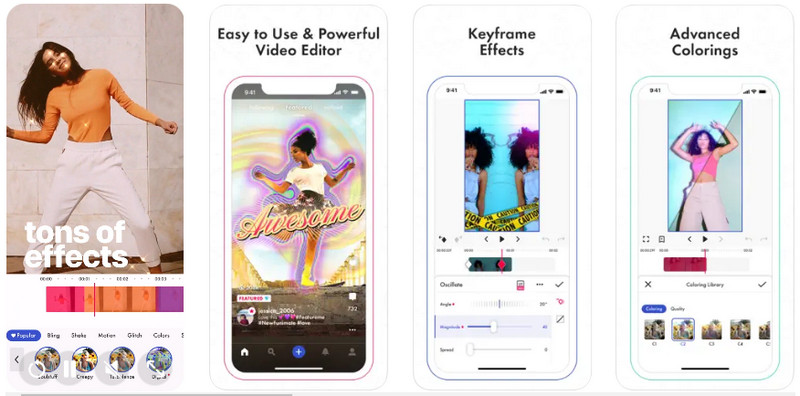
What sets this app apart from its competitors is that everything you can do here is accessible, starting from the intro to the outro. Basic video editing is accessible here, and you can mostly find some major editing features on active pro tools. Before users can use the app, they will need to log in on Funimate. Creating an account is much needed on the app before you can use it as your video editor or maker. With an account, you can follow particular users, join the community, or share your creation in the app if you want to. So, if you want to download this editor, you can have the app on your Android and iOS only.
PROS
CONS
When downloading is what we are talking about the Funimate anime creator is free to download on Android and iOS, but there are limitations. You can unlock something on the app once you purchase it for $ 2.99 or everything for $ 59.99. You can now enjoy using the video editor and dynamic motion designer without limitations and the watermark attached to the final output when everything is unlocked.
Is Funimate a good editing app? Without a doubt, it is a good video editing application to use and process video that is filmed on mobile devices. The best feature of this app is the creative animation it brings and the special effects that aren't accessible on some basic video editors on Android and iOS. Since the app blends traditional and advanced video editing, the app will not stop you from getting creative on the video you are about to edit. Also, you can easily share the final output with the community or social media to see what others think about your editing skills.
Due to the specialized and advanced features, it brings to the table, purchasing the app is necessary. The free version will not accommodate the video editing you might need because it is limited. For a better option, you will need to purchase the app. It isn't quite expensive, but it is not also cheap; the decision will be yours if you want to purchase it. Overall, the app is a sound editing app to install on mobile phones and perform video editing.
1. Advanced Options in Pro Version
The pro version of Funimates offers special video effects to make your video look better. With the pro version, you can do a lot more than you can't do on its free version.
2. Availability of AI Effects
One of the app's best features is the AI Effect, which changes the film's background into an attractive one, including the effects. Change your background with the animation effects with it.
3. Engage Users via Element Gallery
Attach some funny and meaningful stickers to the file you are creating by accessing the Element Gallery, wherein you can choose emojis, stickers, and text. Bring more engaging stuff to the video you are creating.
4. Share and Join the Funimation Community
Join the community to become famous quickly via different social sharing sites. Offers others and yourself an opportunity to become a Funimate star.
5. Add Background Music to a Video Creation
Make an engaging video by adding background music that fits well with the video. With it, you can add emotions thru the background music you added.
6. Accessible Intro and Outro Templates
Templates for the intro and outro are ready to be used by you. So you wouldn't need to create an intro and outro for your video.
7. Looping and Slow Motion Effects
Add looping effects into the video you are dealing with or apply video slow-motion. Even beginners can instantly loop and add slow-motion effects to the video.
Download Funimate if you want to experience a fun way to add animation to your created video. This app covers a wide variety of key features you can enjoy and will bring colorful attachments to the film you are dealing with. If you haven't decided whether to purchase this app over its competitor, then you better try out its free version that you can download on Android and iOS. Both systems provide the same features that are accessible when you are using the app to edit.
Even the app surpasses every mobile device's traditional or basic video editors. Still, the app can't compete in the league of pro video editors since there are even better pre-processing apps that you can install that offer more than this app can. So, to impress the audience or viewers with an animated video, consider purchasing the Funimate app on your device.
What is the best Funimate alternative to using in pre-processing a video? Vid. Fun - Video Editor offers a professional but fun way to create effects you can add to your video. Like the app we reviewed, this app allows beginners to feel like a pro video editor because it is easy to use. We considered the app's strengths in video editing, and this app is a perfect alternative to major video editors offering in-app purchases.
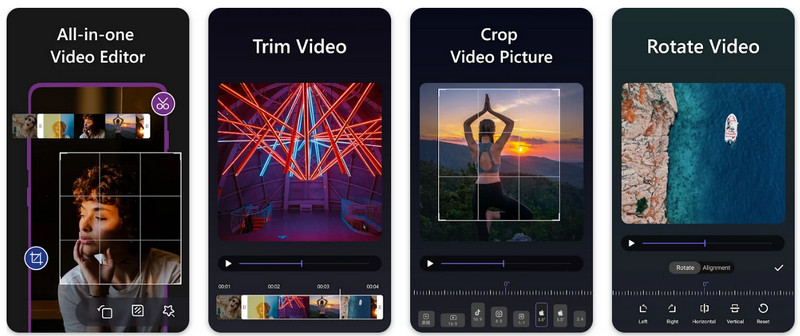
With this app, you wouldn't need to purchase something before you can use it. Yes, you've read it right! The app is free to download, and you can explore the app for free. Learn more about the app by installing it on your device and editing any videos on your camera roll or file folder.
Why is my Funimate app not working?
Primarily, Funimate is not working because of connection issues, so connecting your device to a strong network would be better. Second is the Server Issue, there is nothing a user can do to it, but it can send an email to customer support. Third, Old Model, Funimate has system requirements that need to be followed better check it before downloading the app. These are only a few reasons, but there are even more reasons why the Funimate app isn't working.
Is Funimate like Tiktok?
When video editing is what we are talking about, Funimate and Tiktok share almost the same length of video editing features users can use. But for purpose, Funimate is programmed to be a video editing and motion design while Tiktok is for short video sharing.
Is the Funimate app safe?
Yes, downloading the Funimate is safe on your device. So, if you want to experience lengths of video editing on your mobile device, you better download this app to start editing the film you have.
Conclusion
Is Funimate a good editing app? That answer has already been unveiled after you read this article. Is it a good video editing app to download? Share your thoughts in the comment section below.

Video Converter Ultimate is excellent video converter, editor and enhancer to convert, enhance and edit videos and music in 1000 formats and more.
100% Secure. No Ads.
100% Secure. No Ads.