Loom is one of the most popular screen recording software in the market. It provides web tools and desktop apps for Mac, Windows, and iOS users. Not only is it a screen recorder, but also a video communication tool for remote working, team management, marketing, etc.
One video is worth a thousand words. With Loom, you can make a screen recording with more information, then create a workplace and invite others to join, respond, and edit your video.
However, for most individual users, Loom may not be the first choice because it is a little complicated and they tend to use a more simple and user-friendly screen recording software. Here are some Loom alternatives.

The first Loom alternative is the Aiseesoft Screen Recorder. It allows you to capture any part of the screen as well as your webcam scene. You can customize the recording area by dragging or selecting the size. You can also focus on certain windows and recording won`t bother other operations. If you are recording your screen for presentation or education, it also enables you to draw, highlight the cursors, create a whiteboard, etc., to make a further explanation. What you care about most probably is the video quality. Don’t worry. You can choose the output quality from very high to low. With Aiseesoft Screen Recorder, you can easily make a 4K UHD screen record video in different formats.

Downloads
100% Secure. No Ads.
100% Secure. No Ads.
Let's see how to work with Aiseesoft Screen Recorder
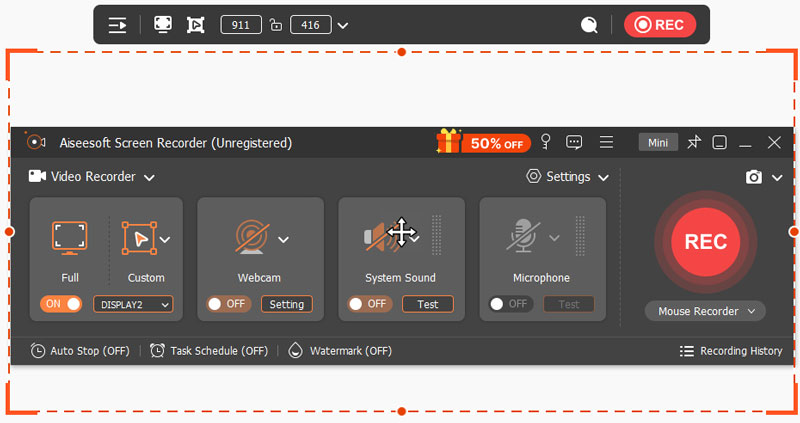
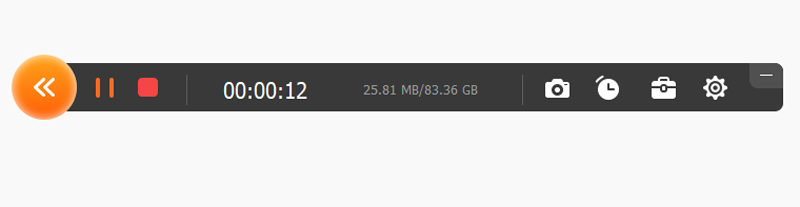
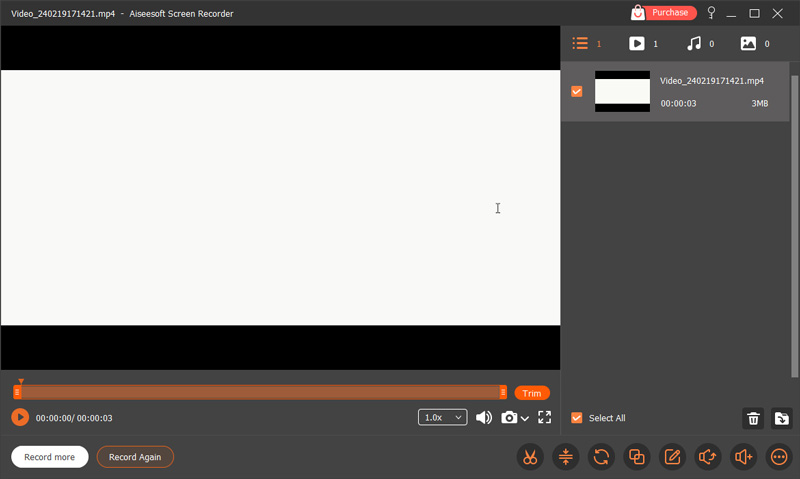
ScreenRec is a screen recording software working on both Windows and Linux. Its Mac version is not available now. It has a simple interface with only 4 buttons on the menu bar: Take a screenshot, Start recording, View all screen captures, and Settings. It enables you to capture SD, HD, and 4K video. What`s more, you can directly share the video with a built-in instant sharing link.
ScreenRec is good for simple screen recording, but it doesn’t have any editing function and you need to sign up for an account to cancel the 5-minute recording limitation. Besides, when recording, you can only select the area by dragging and it will record all the content in the recording area, you can’t hide or choose to record a certain page. I will use it for lecture or class recording but if I want to record game, I will use other software.

Features:
Movavi Screen Recorder`s interface looks like ScreenRec, which is very simple and can hide on the edge of the screen. You can customize the menu bar by adding webcam capture or audio recording. It also allows you to draw in real-time on the recording. It sometimes will be very slow in use, and it only provides a 7-day free trial with a 5-minute recording limitation and a watermark on the video.
There are some shorts about this software. One is that you cannot control the existing time of the drawing when you record the screen. Another is that Movavi Screen Recorder does not support editing, only simple trimming.
Features:
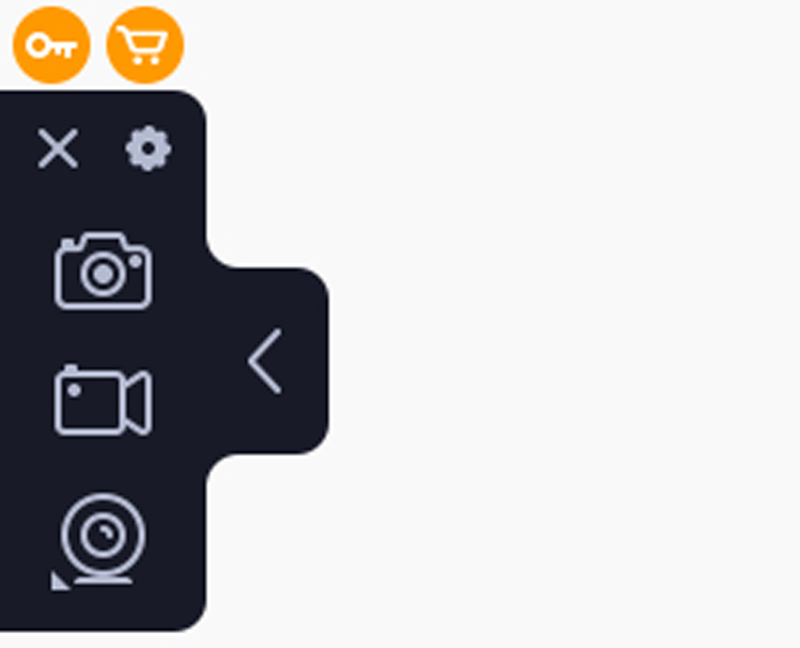
Another free Loom Alternative for screen recording is OBS Studio. It is free and open-source software mainly for live streaming and video recording. It can compile multiple sources together on one screen, such as Windows, web pages, and text. It also allows you to mix the different windows and audio tracks for screen recording and live streaming. The OBS can record the screen in high-quality video, but it doesn’t have any editing function, you need other tools to edit the recordings.
OBS Studio is definitely a powerful software, but it is not friendly to new users. You need to spend some time to get familiar with the operation. Although I am familiar with screen recording, I use it very slow, too.
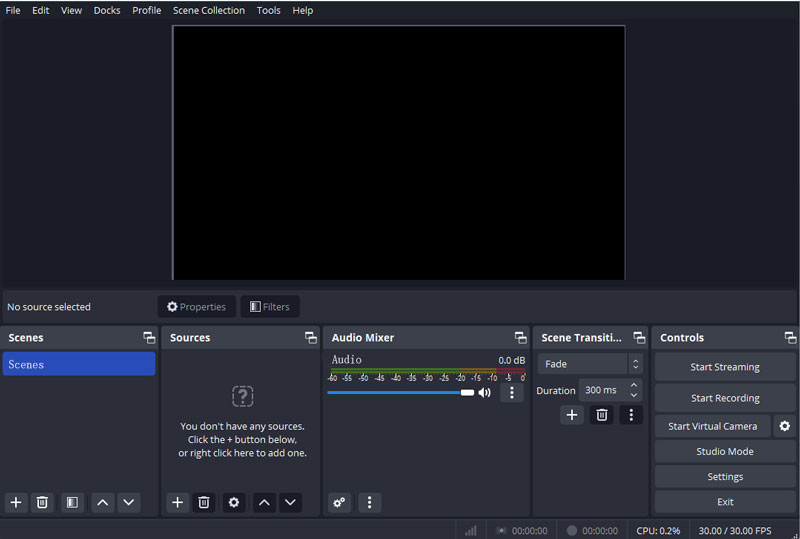
Features:
Sendspark is similar to Loom both in screen recording and communication. You can find it in Google Chrome Extension, which is very easy to get.
It could be one of the best free loom alternatives if you need it for team cooperation on marketing and sales. You can choose to record the web page tab, software window, or the whole screen. You can add words and logos on the screen recording. What`s more, you can share the recording via email, outlook, LinkedIn, and Twitter. However, it only supports the simple trimming function to adjust the length of the video. And because it is web-based, sometimes it responds really slowly.
Similar to Loom, Sendspark can serve as a business tool to build connections with its audience. However, it only works online.
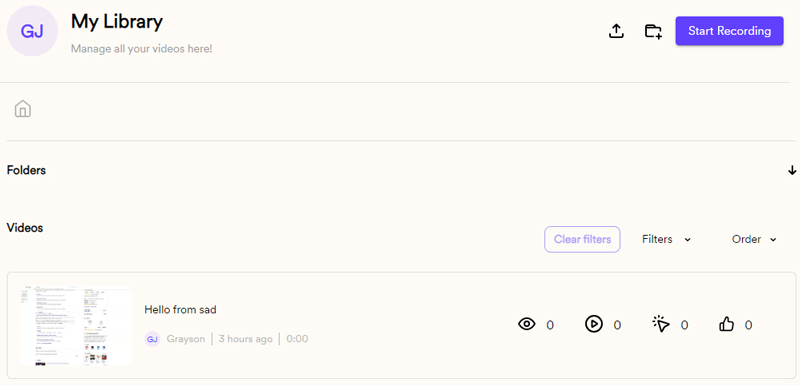
Features:
Is there a free version of Loom?
Yes, there is a free version of Loom. However, there will be some limitations for the free versions, such as output quality and 25 video quantity. If you want to experience full function, you need to sign in and order the business version.
What is the 5-minute limit on Loom?
New Loom users have a 5-minute recording duration limit. If you want to record a longer video, you need to get the business version.
Is Loom worth paying for?
If you want to find a tool that not only records your screen but communicates with your colleagues and team members, Loom is a good choice.
Conclusion
We introduce 5 Loom alternatives to you in this article. Among those 5 screen recorders, ScreenRec and Movavi Screen Recorder have simple and user-friendly interfaces but limited functions. OBS is powerful in screen recording and live streaming, but it takes some time to learn. Sendspark is a Chrome Extension for screen recording and team working as Loom, but it only works online. Therefore, the Aiseesoft Screen Recorder, with a clean interface and powerful recording and processing function, could be your best free alternative to Loom.

Video Converter Ultimate is excellent video converter, editor and enhancer to convert, enhance and edit videos and music in 1000 formats and more.
100% Secure. No Ads.
100% Secure. No Ads.