Before the digital revolution swept through the world, two distinct broadcast systems ruled the television landscape: NTSC and PAL. These analog broadcast systems, born from different needs and technical approaches, divided the world into distinct viewing experiences.
While they are largely replaced by modern digital formats, understanding the differences between NTSC and PAL offers a fascinating glimpse into the history of television technology. But in the age of digital dominance, are these formats still relevant? Let's delve into their history, specs, and relevance in today's world.

NTSC and PAL are different analog television broadcast standards that were used to transmit color information. Understanding the differences between NTSC and PAL can be valuable for enthusiasts of vintage technology and anyone curious about the evolution of television.
NTSC (National Television System Committee): Born in the US, NTSC reigned supreme in North America, Japan, and parts of South America. Its 525-line resolution (480 visible) and 29.97 frames per second (fps) were hallmarks, driven by the 60Hz power grid.
PAL (Phase Alternating Line): Developed in Europe, PAL conquered most of the rest of the world, including Australia, Asia, and Africa. Its 625-line resolution (576 visible) and 25 fps were tailored to the 50Hz power grid. PAL can offer slightly better picture quality than NTSC due to its higher resolution.
While both broadcast analog television signals, NTSC and PAL differ in several key aspects. This part will discuss their main differences.
Resolution: PAL boasts a slightly higher resolution with 625 lines compared to NTSC's 525. However, the human eye might not perceive a significant difference in standard viewing conditions.
Frame Rate: NTSC operates at 29.97 fps, while PAL uses 25 fps. Both employ interlacing, meaning they display half the frame at a time, resulting in a perceived 59.94 fps and 50 fps, respectively.
Color Encoding: Both used composite encoding, prone to interference, but PAL's phase alternation mitigates color errors, resulting in generally better picture quality.
Supported Regions: Geography played a major role. Countries with 60Hz electricity (like the US) adopted NTSC, while those with 50Hz (Europe) used PAL.
With the shift to digital, both NTSC and PAL are fading relics. Modern TVs and broadcasting standards use digital formats like HD and UHD, offering far superior picture quality and compatibility across regions.
Today, your choice depends on the content you are using. If you have vintage NTSC or PAL recordings, ensure your device supports the corresponding format. Some modern equipment offers multi-format compatibility. Most platforms and software use region-agnostic digital formats like NTSC-J (Japan) or PAL-B (Europe). Choose based on your target audience's equipment compatibility.
Understanding NTSC and PAL goes beyond mere technical specifications. These formats played a significant role in shaping the cultural landscape of their respective regions. From iconic television shows broadcasted in PAL to classic films experiencing slight speed changes in NTSC regions, these formats influenced how audiences perceived and interacted with moving images.
While both NTSC and PAL are becoming less common with the rise of digital formats, converting between them might be necessary if you have older content or want to play media on different systems. Aiseesoft Video Converter Ultimate is one option for converting video files between these formats.

Downloads
100% Secure. No Ads.
100% Secure. No Ads.
Download and launch the program and click Add Files to import your video(s). Click the Output Format dropdown menu and select the desired format. Choose a preset appropriate for your device or platform. You are also allowed to adjust advanced settings like resolution, frame rate, and bitrate. Click Convert All to start the PAL to NTSC conversion process. Once complete, your converted video will be saved in the specified output directory.
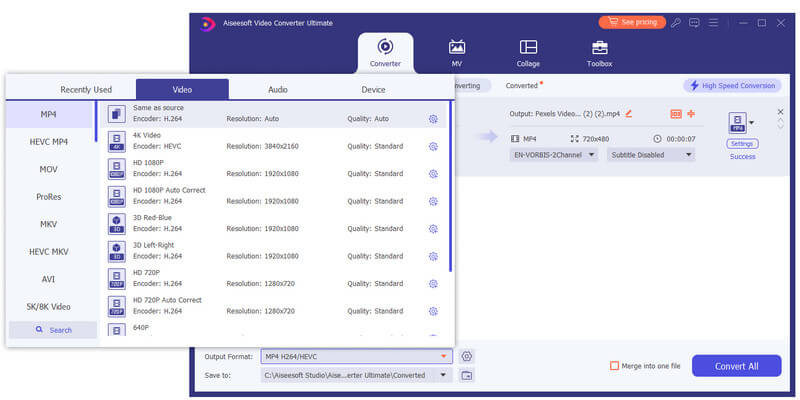
You can explore the available presets and settings to customize the conversion to your specific needs. Consider the quality of your source video when choosing output settings. Its free trial version has limitations, like the conversion time restriction.
Is NTSC still used in the USA?
No, NTSC is no longer used in the USA for television broadcasting. The United States, along with most of the world, transitioned to digital television standards in the mid-2000s. The last NTSC analog television signal in the US was switched off in February 2009.
Does PAL and NTSC matter anymore?
The relevance of NTSC and PAL depends on the context. For modern television broadcasting and most new devices, they essentially don't matter anymore. However, they still hold some residual importance in specific contexts, particularly when dealing with legacy content and older technology. However, they have almost entirely been phased out for modern television broadcasting and video formats.
Does Netflix use PAL or NTSC?
Netflix and other streaming services operate completely independently of PAL and NTSC. These were analog television broadcast standards and are no longer relevant for today's digital streaming. Therefore, regardless of your physical location (formerly PAL or NTSC regions), you'll get Netflix content encoded in a digital format optimized for your device and connection.
Conclusion
NTSC and PAL were historical rivals, each with their strengths and weaknesses. But in the digital landscape, their differences are less important. When dealing with older media, ensure format compatibility. For new content, prioritize your audience's technology. By knowing their differences, we gain a deeper understanding of the technological and cultural forces that shaped the viewing experience of generations past.

Video Converter Ultimate is excellent video converter, editor and enhancer to convert, enhance and edit videos and music in 1000 formats and more.
100% Secure. No Ads.
100% Secure. No Ads.