Managing and securing mobile devices within an organization is a complex task, but it is a must to complete; that is why you must use a Simple MDM. It is a streamlined administration app designed to simplify management and provides control over your device fleet after you have enrolled them here. Through the seamless onboarding process, the administration can remotely configure the settings of every device, deploy applications, and enforce security policies. So, knowing how to use this is beneficial if you are working in IT administration, security, or operation management-related roles. Know more about it and its purpose by reading the succeeding information we have listed below.
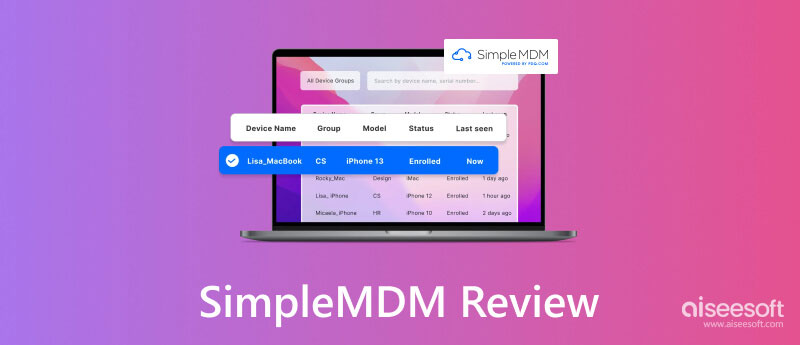
What is Simple MDM? It is a user-friendly and comprehensive management solution designed for managing and securing organization mobile devices. The app offers a streamlined approach to managing the mobile device to get the best performance of it, better security, and efficient administration. With its robust set, you can take control of the device fleet within the organization no matter what the operating is.
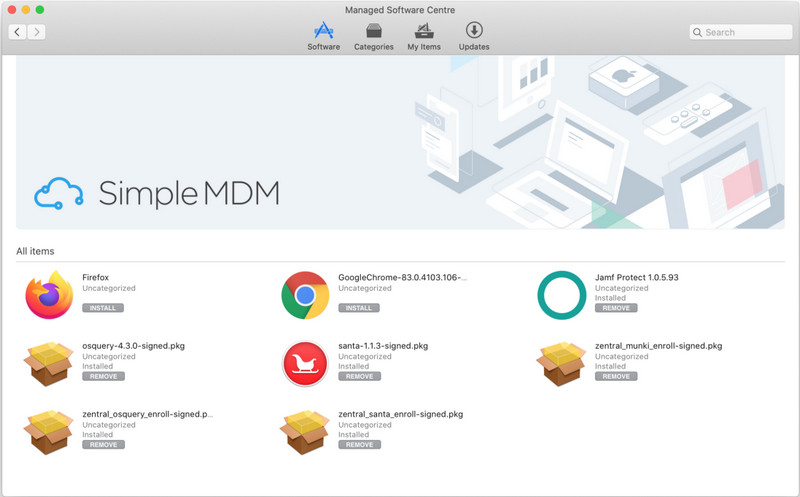
Key Features:
How much is Simple MDM?
Simple MDM may cost you $ 3.00 per device monthly, but you can avail of the annual it that offers an 18% discount, and it only costs $ 2.50 monthly for a year. But the app has a free trial version that you may consume for 30 days; you can now purchase it when that is finished.
How to Get Started with Simple MDM:
To use the Simple MDM, follow the general overview tutorial we have added here.
Super Vision is an innovative feature the app offers to give the administrator power and enhance visibility and control over the enrolled iOS devices. With it, the administrator can have detailed information about the device usage, monitor screen activity, and enforce restrictions. Now that you know about it, the tutorial will guide you on enabling Super Vision with Simple MDM.
When you need to change the ownership of your iPhone previously enrolled in a MDM system to remove the restriction set, you better use the Aiseesoft iPhone Unlocker. It is designed to bypass the restriction MDM set to the iPhone without difficulty. Restriction on iPhone stops us from enjoying the full function of iOS. Still, now you can remove it and regain full control over the device, wherein you can now customize settings, install or uninstall the app, and use the device to your fullest.
100% Secure. No Ads.
100% Secure. No Ads.
Moreover, you do not need to become an expert on removing it on MDM since it has a user-interface and straightforward process, making it less technical for everyone. Plus, there is no need to worry about data loss since it prioritizes data security and privacy without compromising the integrity of personal data. However, it is still important to take note of the iOS-supervised mode that has been set, which means you will need to follow the appropriate protocols and seek permission before using it.
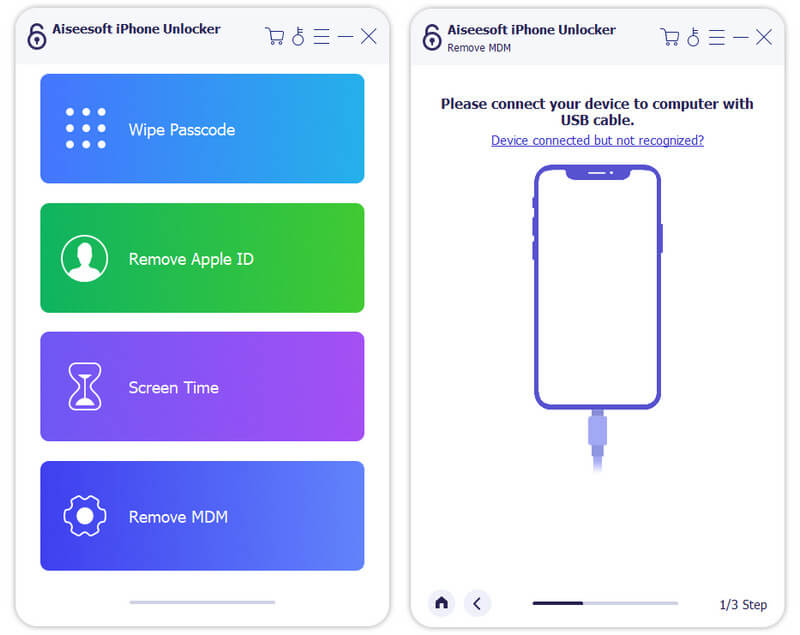
Is Simple MDM supported on Mac and iOS?
Certainly, Simple MDM is compatible with both Apple systems. When the device is enrolled to the administrator, the administrator can easily change and manage the Apple device fleet.
Can I integrate Simple MDM with other tools?
Yes, you can integrate Simple MDM with other tools using the API. It allows administrators to automate workflow, integrate with the existing infrastructure, and leverage additional functionality from another system to another.
Does Simple MDM supports Android and Windows?
Sadly, Simple MDM is limited only to Apple-related devices, so you can only enroll the device into the system if it is Mac or iOS. It includes any systems that are non-Apple related.
Why can my iPhone not be activated?
If your iPhone is not activated, the MDM may restrict it from happening. So, if you want to activate a new iPhone, you can troubleshoot the device with the help of the iPhone unlocker that Aiseesoft developed.
Can I access device inventory management on Simple MDM?
Yes, you can access the device inventory management as long as the device is enrolled, and you can see details such as device models, serial numbers, software versions, and ownership information. This information helps the organization keep track of the device inventory and to see if it is still fitting to be used.
Conclusion
In conclusion, having a Simple MDM in your arsenal allows you to manage your device fleet on iOS and Mac devices. Since the app focuses only on Apple devices, Android, Windows, or other non-Apple related are not supported. That being said, you must look for an alternative that supports a large-scale device fleet to enroll the device into an administrator account. Does this article help you solve the problem? If so, you can rate this article five stars, and you can also read the other related article we have added below if you want.

To fix iPhone screen locked, wiping password function can help you a lot. And you also can clear Apple ID or Screen Time password easily.
100% Secure. No Ads.
100% Secure. No Ads.