TTS is a technology that turns text into audio. Text to speech Chrome extensions allow you to listen to text on web pages, including articles, blog posts, emails, and books. These extensions can be a valuable tool, especially for people with dyslexia, other learning disabilities, or vision problems. They can also be useful for people who want to multitask or listen to content while doing other things, such as cooking, exercising, or commuting. This post introduces you to the three best TTS Chrome extensions to change text to audio with ease.
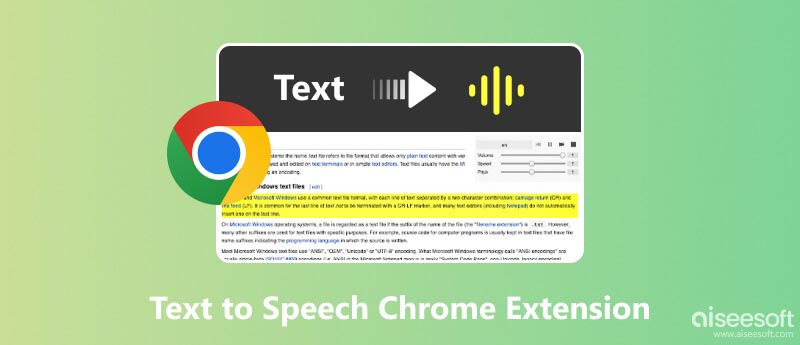
The best TTS Chrome extension for you will depend on your individual needs and preferences. We recommend that you try out a few different TTS Chrome extensions to see which one you like best. Most TTS Chrome extensions offer a free version, so you can try them out before you commit to a paid subscription. We have tested over 15 extensions and selected the three best ones from them for you to choose from.
NaturalReader is a popular text to speech Chrome extension that carries a wide range of high-quality voices in multiple languages. It lets you control the speaking speed and pitch based on your needs and highlight text as it is being read. It can automatically skip over unwanted text like page headers and footers. Moreover, this TTS Chrome extension allows you to export audio files for offline listening.
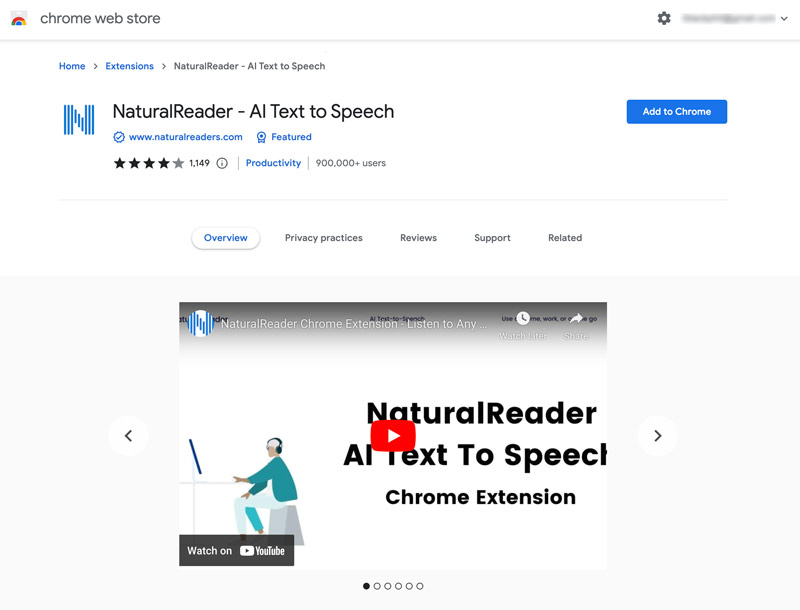
NaturalReader supports webpages, PDF files, emails, Kindle eBooks, Google Docs, and more. It gives a free version with limited features and a paid version with more features. Its paid version is expensive. This text to speech Chrome extension may be slow on some computers.
Talkie is an easy-to-use Chrome extension that can help you convert text to audio. It supports more than 40 languages and lets you freely adjust the speaking speed and pitch. You can download other voices, languages, and dialects from Microsoft, Apple, and Google, and then Talkie will auto-detect them. This online text to speech Chrome extension can automatically select a voice based on the text language to match it. Talkie also allows you to translate text into other languages. However, it does not have as many features as the NaturalReader TTS Chrome extension.
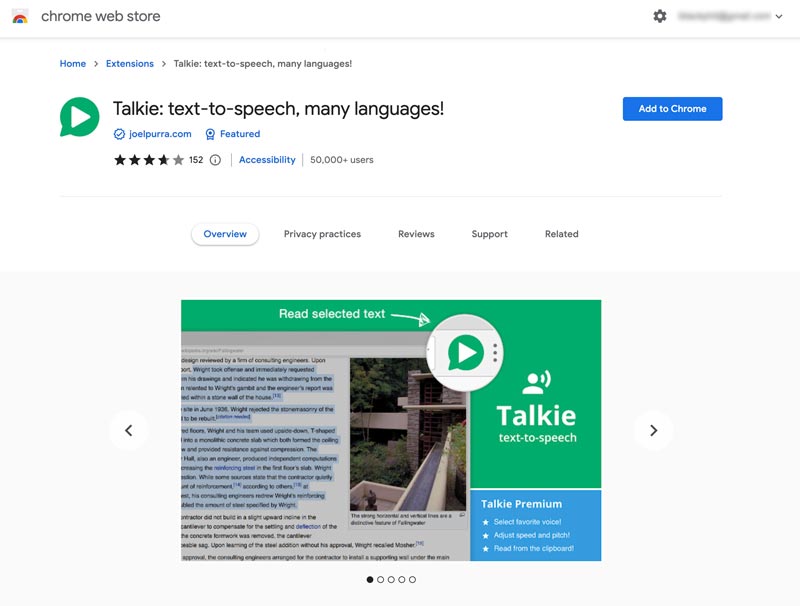
Read Aloud is a free text to speech Chrome extension that lets you listen to text from any website. It is very easy to use and supports over 40+ languages. It lets you freely select from many text-to-speech voices. This open-source TTS Chrome extension is compatible with Google Play books, Kindle books, Google Docs, PDF documents, and more. You can change the speaking speed and pitch to a comfortable level. Read Aloud does not offer as many high-quality voices as some other TTS Chrome extensions.
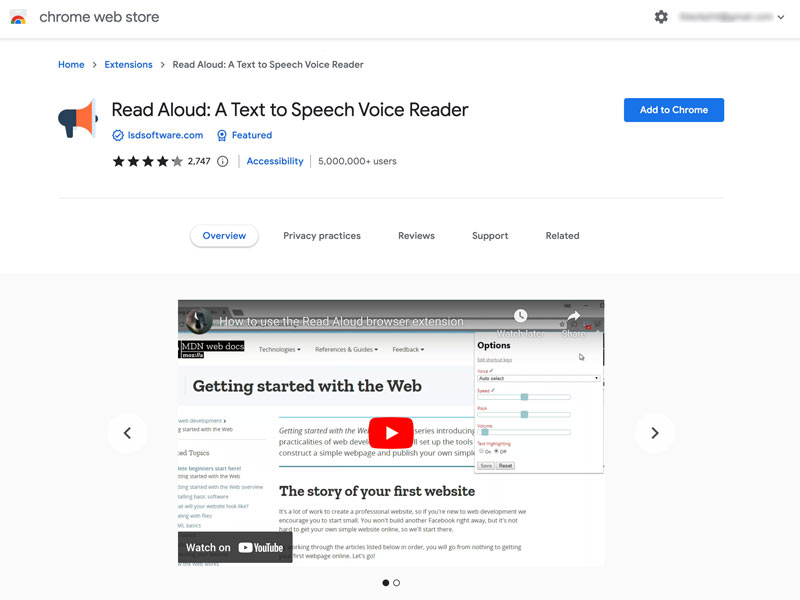
Besides the three recommendations above, you can access other TTS extensions from the Chrome Web Store, such as Free Text To Speech Online, Capti Voice, SpeakIt, Voice Reader, Speechify, Immerse, Voice Dream Reader, and more. Some of these extensions are free to use, while others require a subscription fee. It is important to compare the features and pricing of different extensions before choosing one.
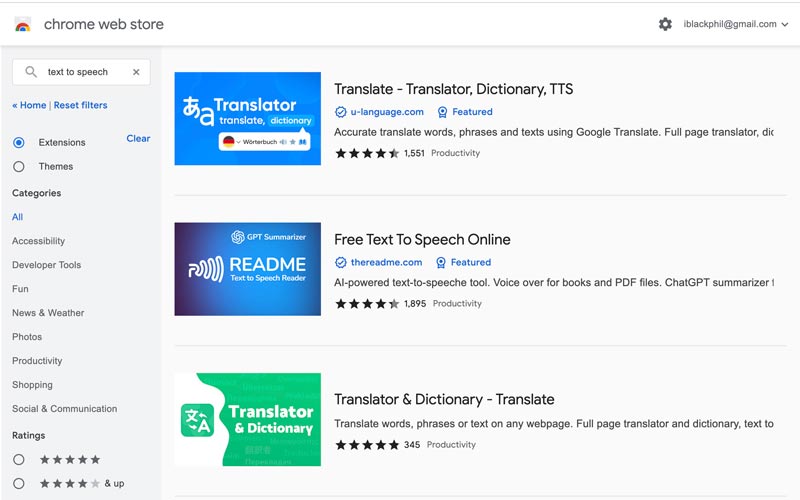
Aiseesoft Screen Recorder is a powerful screen and audio recorder that can record your speech, as well as screen activity, gameplay, webcam, phone, and more. It is a great choice for students, teachers, businesses, and individuals who need to record their speech for any reason.
This speech recorder can capture your voice in high quality, with support for up to 320kbps MP3 and 44100Hz WAV files. Moreover, it has a built-in noise cancellation feature that helps to decrease background noise and improve the quality of your recordings. Aiseesoft can capture your speech from your computer's microphone or an external microphone.

Downloads
Best Recorder for Speech Recording
100% Secure. No Ads.
100% Secure. No Ads.
When you want to record your speech, you can free download it and use its Audio Recorder tool. Select the audio source that you want to record from. You can choose to record from your computer's microphone, an external microphone, or both.
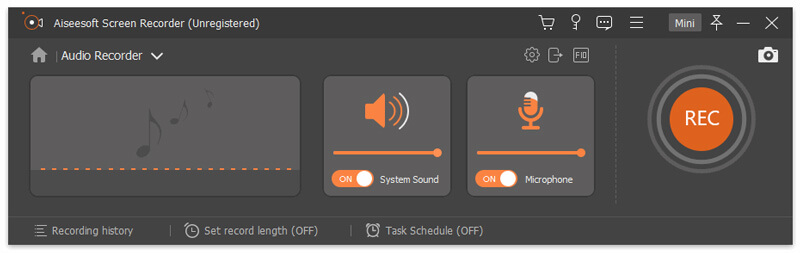
Click the REC button to start recording once you are ready. When the recording is finished, you can check the recording file and edit it.
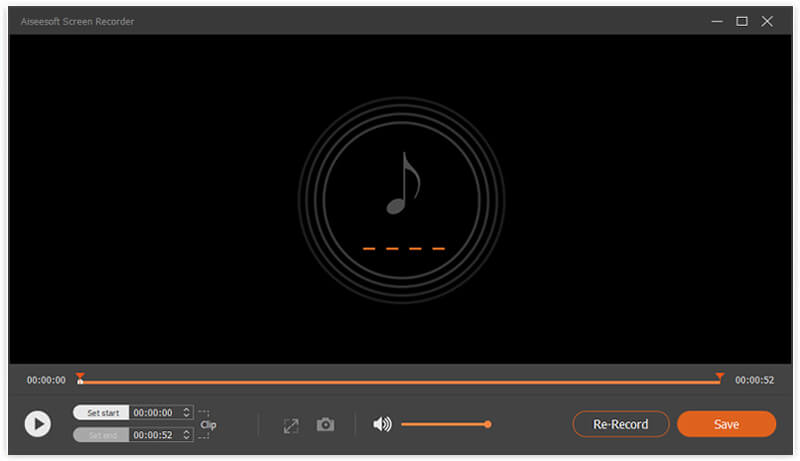
Can you download the speech converted from the text?
Yes, you can download the speech converted from the text. Most text-to-speech software and online services allow you to save the converted speech as an audio file. The most common audio formats for TTS are MP3 and WAV.
Is text to speech extension safe?
Text-to-speech extensions are generally safe to use. However, it is important to select a reputable extension from a trusted developer. Some extensions may contain malware or adware, so you should be careful about which ones you install.
Does text to speech extension violate privacy?
Some text-to-speech extensions may violate privacy in a few ways. For instance, they will collect personal information like browsing history or voice recordings. Some cloud-based TTS services will send voice recordings to the cloud for processing and storage. The TTS extension you use should have a clear and concise privacy policy. The privacy policy should explain what information the extension collects, how the information is used, and with whom the information is shared.
Conclusion
When you are looking for a way to improve your productivity, make web content more accessible, or learn more effectively, consider using a text to speech Chrome extension. TTS Chrome extensions are a powerful tool that can be used for a variety of purposes, including productivity, accessibility, and learning. Please let our readers know if you have any other recommendations.

Aiseesoft Screen Recorder is the best screen recording software to capture any activity like online videos, webcam calls, game on Windows/Mac.
100% Secure. No Ads.
100% Secure. No Ads.