The journey from the classic Xbox to the cutting-edge Series X has been nothing short of remarkable, and now, the gaming experience has expanded beyond consoles. Thanks to the wonders of emulation, you can now enjoy Xbox games on your computer. If you're itching to dive into the world of Xbox gaming without the hassle of sifting through countless software options, you're in luck! In this article, we'll provide a quick guide to the top Xbox emulators available for download, allowing you to jump right into the action on your terms.

Xemu is an open-source original Xbox emulator that you can use to accurately experience different Xbox titles since it has a wide range of compatibility. The XQEMU emulation project remains in the development stage, which means there will be more games that you will be able to play shortly, and optimizing the performance of each game will fit with your device. However, you cannot record Xbox 360 gameplay if you want to do it. That is why you might need a screen recorder if you want to.

PROS
CONS
VRBOX 360 is a popular Xbox 360 emulator you can download on Windows XP or later. The app supports Nvidia and Radeon, which means if you want to maximize the graphics of the game you are playing, then this is the right choice. Even though this is your first time in computer gaming and emulation, choosing it is the best option since it supports big titles and has compatibility issues. It is like Xemu; the app remains open-source, and you only need an Intel 3 processor or higher with 2GB RAM.
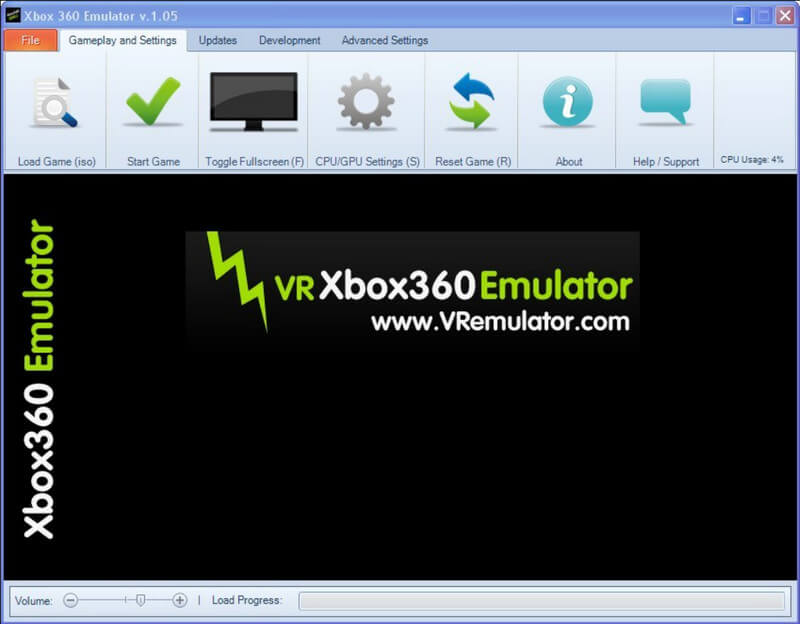
PROS
CONS
Xenia Xbox 360 emulator is popular for those who want to emulate Xbox 360 titles because of its features. The latest version of it could be better in performance compared to its competitor, but the app does its job when emulation is needed. Another great thing about it is that it is an open-source software that offers a variety of gaming features that you will love.
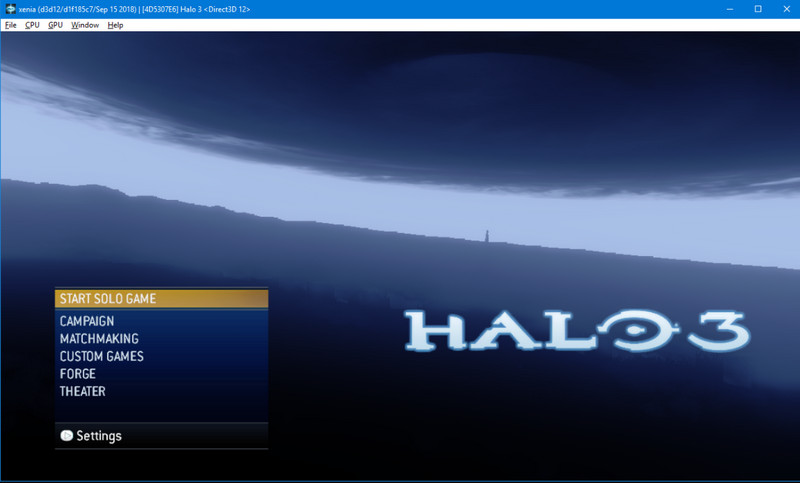
PROS
CONS
CXBX Reloaded has a straightforward UI and stability, so it became a known Xbox One emulator. The app primarily focuses on running Xbox and arcade games, which means you can trust this app to emulate games. However, it can only emulate Futurama, Smashing Drive, Turok, Battle Cry, and Whacked. Aside from the mentioned app, the game does not support emulating other Xbox games.

PROS
CONS
DXBX supports a 32-bit version of Windows, so if you have this version, this could be your first choice as an Xbox 1 emulator. This app aims to emulate the Xbox kernel, allowing you to have better compatibility with a range of Xbox titles. Simply, you can play both Xbox 360 and Xbox One games here. For better graphic-related work, the app uses Direct3D8 for processing.
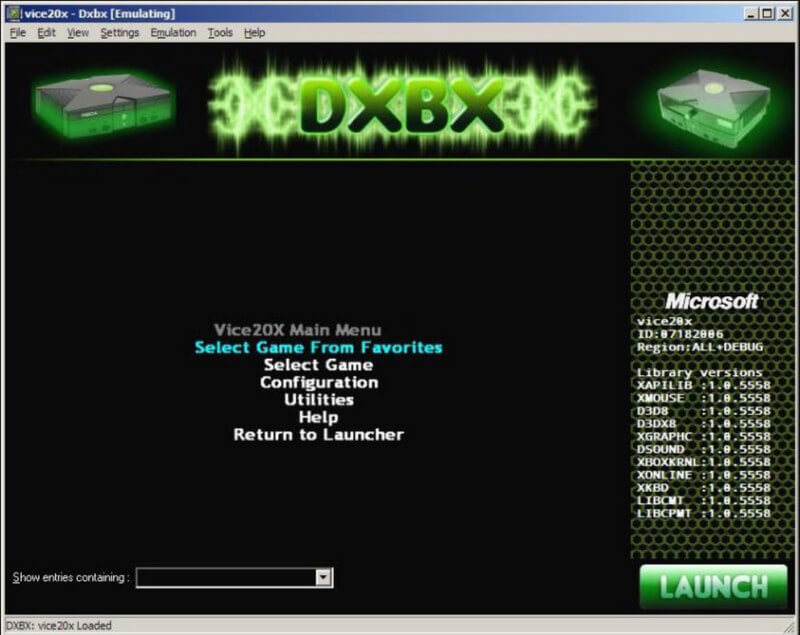
PROS
CONS
If you are looking for the best Xbox 360 emulator, the EX360E might be the right choice. The emulator is completely easy to set up compared to other alternative emulators, and you can even run Xbox 360 games smoothly on your Windows PC. But, its support for Xbox original and Xbox One titles is a little since its main focus is on the 360 games.
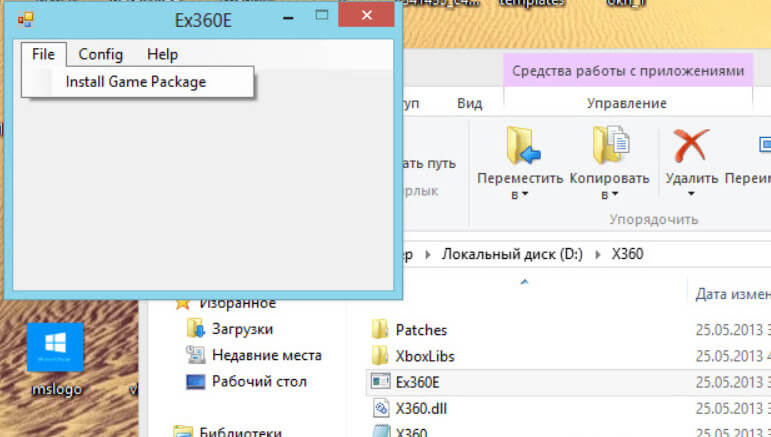
PROS
CONS
XQEMU is another Xbox emulator for PC that you can use to emulate the Xbox system. It is an open-source app that remains a work in progress, focusing on accuracy and compatibility. Not only can it emulate games, but it can also emulate the hardware of Xbox in real-time. Plus, it supports processor virtualization to improve the performance of emulation that you will surely need.

PROS
CONS
Xemu offers an Xbox emulator for Android, which is also free. The app is open-source, and you can easily play original Xbox games on your Android. Aside from that, it also supports a gamepad built on SDL2, and you can even connect with multiple controllers like an actual Xbox. Plus, you can scale up or down the resolution to render the game fitting to your system.

PROS
CONS
Squinting your eye on a small screen is not the best way to enjoy watching or playing games, so we suggest you share your screen with a PC using the Aiseesoft Phone Mirror. It is a professional screen mirroring app on a PC that you can download for free now. Here, you can mirror your iOS or Android into a bigger screen with USB or wirelessly. One of the best things about this app is that you can even perform actions on your phone without touching the screen but on a computer. So, if you would love to try this software, click the download button below.
100% Secure. No Ads.
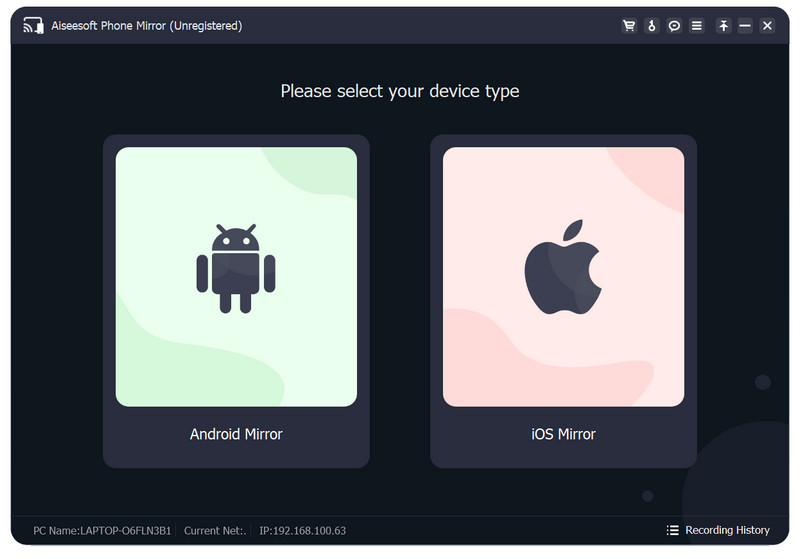
Can my PC emulate an Xbox?
Yes, using an Xbox emulator, you can emulate games that are limited on Xbox to your PC. Here, we have listed the top eight applications that you can download and use to emulate.
Is the Xemu Xbox emulator safe?
Yes, Xemu is safe to download as an APK, but make sure you download the app on its reliable website.
Is Xemu or CXBX better?
Overall, Xemu is better than CXBX because of the Xbox titles it supports. But in terms of performance, CXBX has a better approach to emulating specific Xbox 360 games.
Can I use Xbox Live on an emulator?
Typically, Xbox Live integration and online features are limited to the physical console only, meaning the emulator only supports this feature since it is focused on running the games rather than having the whole console experience.
Can I screen mirror the iPhone to Xbox One?
Yes, you can mirror iPhone to Xbox One using the best application you can find on the market, such as the Xbox app.
Conclusion
Therefore, we conclude with the top eight Xbox 360 emulators you can download on your PC or Android to play Xbox titles for free. Here, we give you the best review on each app before you even download them. Tell us why you chose that emulator under the comment section below.

Phone Mirror can help you cast your phone screen to your computer for a better view. You can also record your iPhone/Android screen or take snapshots as you like while mirroring.
100% Secure. No Ads.