Wondershare, a renowned software provider, offers a comprehensive video repair and editing solution and a vast library of creative effects to enhance your videos. Among their top-notch applications is the widely recognized Wondershare RepairIt Video Repair software. This review will delve into its features, performance, and benefits, enabling you to decide whether it is ideal for your video repair needs.

Wondershare RepairIt Video Repair is software designed to fix corrupted or damaged video files. It also offers a range of features and support for multiple operating systems. As you continue to read this article, you will not only take a glimpse, but we are providing you with a deep insight into the app.
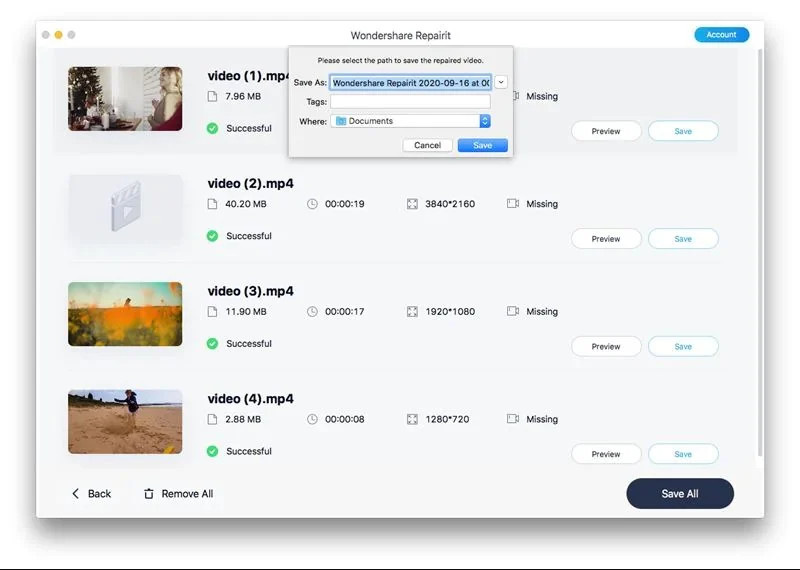
Wondershare RepairIt Video Repair is compatible with Windows and Mac operating systems and their versions. In Windows, the app supports Windows 10, 8.1, 8, 7, Vista, and XP. While on Mac, the app supports macOS 10.15 (Catalina), macOS 10.14 (Mojave), macOS 10.13 (High Sierra), and other earlier versions of Mac.
The app supports various video formats, including popular formats such as MP4, MOV, AVI, MKV, FLV, WMV, etc. It can repair video-recorded devices such as phones, cameras, camcorders, and GoPro cameras.
The Wondershare Video Repair also offers three licenses for individuals with different pricing. The one-month license starts at $ 39.99, the one-year license starts at $ 49.99, and the perpetual license costs $ 69.99. You can purchase the app via PayPal, credit card, or other possible payment methods available here.
PROS
CONS
Based on our Wondershare Video Repair review, the app is too expensive, especially if you purchase it. That is why we added an alternative that is much cheaper yet effective in repairing. Aiseesoft Video Repair has an advanced algorithm that you can use to analyze the problem or error on the video you upload. The app features a better user interface and looks better than other video-repairing software. Since it is an alternative, there are features that this app supports that the previous one we reviewed does not have. If you want to use it, you can follow the steps below.
100% Secure. No Ads.
100% Secure. No Ads.
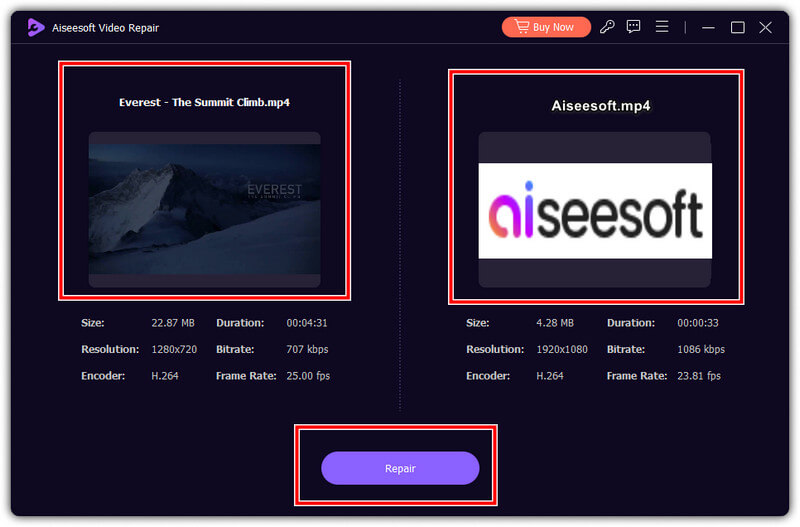
Optional: Is the video fixed? You can click the Preview button to glimpse the fixed video quickly. There is no need to install the video before previewing it since the app has a built-in player to do that for you.
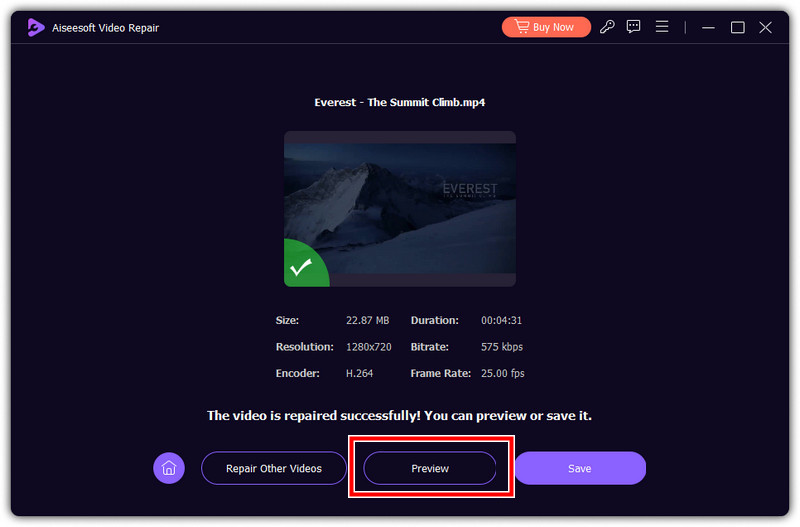
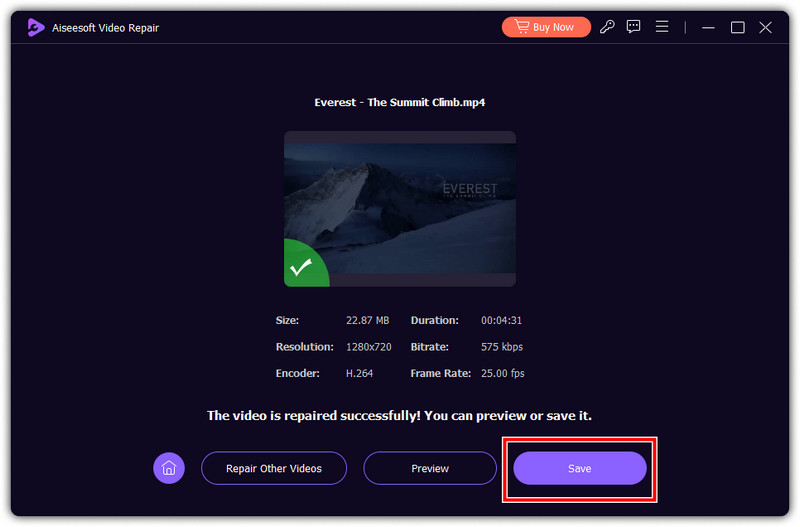
What is Wondershare Online Video Repair?
As of today, Wondershare Online Video Repair is not supported, so if you want to use the repairing feature of Wondershare, you will need to download the desktop version of it.
Is Wondershare Video Repair free?
You can try the free version of Wondershare Video Repaird for free. But you are only allowed to use a limited version, which is only available for a specific time.
Can I download Wondershare ReparIt Video Repair on Mac?
Definitely, you can download the Wondershare ReparIt Video Repair on Mac. But make sure that the app supports the version that you are using. You can refer to this article, as we mentioned the version of macOS the app supports, or if you want to have the latest, you should visit its official website.
Does Wondershare Video Repair have a limitation on the file size?
Wondershare Video Repair supports videos of various sizes, but extremely large files may require more system resources and repair time than the smaller video size. Despite that, the processing speed remains at best even though the file size of the video you upload is enormous because of the contents inside of it and its duration.
Can Wondershare Video Repair fix severely damaged videos?
Even with the support of advanced algorithms, the app will fail to fi, not video you uploaded. Not because of the app's limitations but because of the severely damaged video file that is beyond to restore.
Conclusion
Finally, you have learned more about Wondershare Video Repair through the information we have gathered and added here. Indeed the app covers most of the needed repairing features you will ever need to ensure you can recover the damaged or corrupted video. However, only some who have a computer afford to purchase its plan. Even if you use the free trial, there are limitations, meaning you will only have the best repair with the license. That is why we added an affordable alternative and a tutorial for those who want to try using the Aiseesoft Video Repair. It has the same advanced algorithm, and it is perfectly suitable for beginners and pros who want to process their damaged video and be fixed it instantly.

Repair your broken or corruped video files in seconds with the best quality.
100% Secure. No Ads.
100% Secure. No Ads.