This guide will talk about purgeable space on Mac. Unlike Windows, Mac is a unique system that is smart enough to understand what files are redundant and can be removed. Purgeable space, for example, refers to a particular type of space storing redundant files, such as outdated caches, duplicates, unnecessary files, as well as the files that have been uploaded to your iCloud. Therefore, it is a good idea to speed up Mac by clearing purgeable space.

As mentioned previously, the purgeable space on Mac is created by your system. You cannot make or delete the storage space manually. The good news is that you can remove purgeable space on Mac following the steps below.
How to Clear Purgeable Space on Mac with Storage Manager


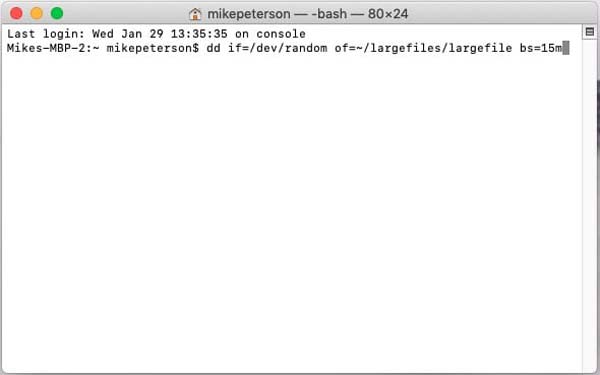
No matter the Space Manager or the command lines, they are difficult for beginners to clear purgeable space on Mac. Fortunately, Aiseesoft Mac Cleaner can help you to do it without technical skills.

161,522 Downloads
Aiseesoft Mac Cleaner – Best Purgeable Space Manager
100% Secure. No Ads.
First of all, install the space manager on your Mac and launch it. Now, you will get three buttons in the home interface, Status, Cleaner, and Toolkit. Click the Status button so that you can learn the status of the CPU, memory, and disk.

Next, go to the Cleaner tab from the left sidebar, and you will see several tools to help you clear purgeable space on Mac. To delete old files, for example, select Large & Old Files. Then click the Scan button to begin scanning the large and old files in your storage space. When it is done, click the View button to preview them. At last, select the useless files and click the Clean button.
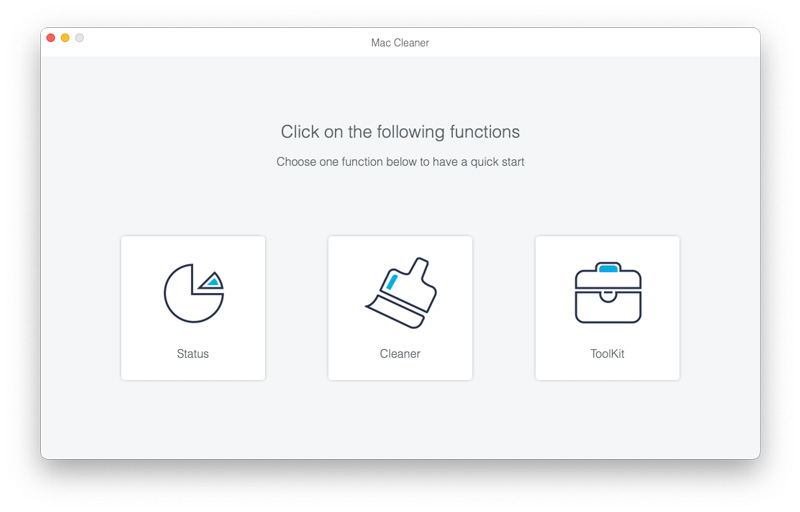
Extended Reading:
Is it safe to delete purgeable space on Mac?
Yes. As mentioned previously, purgeable space stores the data that currently is marked as what can be removed. Sometimes, Mac will delete purgeable space automatically when you restart your device.
How do I get rid of purgeable space on macOS X EI Capitan?
According to Apple, macOS X EI Capitan or earlier versions do not provide a way to manage purgeable space. So, you have to update your machine to macOS Sierra or use a third-party tool to free up space.
Where is purgeable memory?
Purgeable memory is a type of storage space. You cannot find a folder or a hard drive called purgeable memory on your Mac, but it is possible to get the section on your Storage Manager window.
Conclusion
This guide has discussed purgeable space on Mac and demonstrated how to remove it. If you cannot find the purgeable section in Storage Manager, we suggest you try Aiseesoft Mac Cleaner directly. It is not only easy to use but also supports almost all Mac devices. More questions? Please write them down below this guide.

Mac Cleaner is a professional Mac management tool to remove junk files, clutter, large/old files, delete duplicate files and monitor your Mac performance.
100% Secure. No Ads.