Creating and sharing short video content with filters, effects, music, and collaboration makes Tiktok popular. Yet, issues still happen on it, such as the program stopping working or it often crashes while watching or shooting a video. From network connectivity problems to software updates, there are numerous reasons why it happens. To give not only a glimpse, you better read this article as we address the problem of why my Tiktok is not working and solve it with the solution we added here.

Is Tiktok not loading? The reason could be that your internet connection or data is weak. It is important to have internet; however, if it is slow, then the loading time will become longer, and there are instances that the video you are about to watch will not be open.
Indeed, updating applications eats more storage, so many users prefer to keep applications from updating like Tiktok. Due to this scenario, the old version of the application became unstable, which is why you will need to update it to access new features and enhance overall performance.
Why is Tiktok not working today? Tiktok could go to server maintenance or downtime, which is suitable for many users since it fixes bugs, glitches, and crashes while using it. But accessing the platform under these circumstances would not be able to open it; that is why waiting until the maintenance or downtime ends.
Devices can download most of the applications and platforms on them, but some programs are not supported on specific devices. That is why you must upgrade your device to a newer one by purchasing it or updating the device version.
When your account is banned, you cannot access the application, so you must create a newer account or wait for the banned to be lifted.
Some regions do not support Tiktok, which is why many users have trouble loading up the program, which is why many tried to create a fake GPS to use the app still. Accessing it if you do not want to create a fake location is impossible.
Because of system differences, Tiktok can experience occasional glitches and conflicts with other apps installed on your device. Clearing the app cache, restraining your device, or reinstalling Tiktok might resolve the problem.
Why is Tiktok not working? You may have installed an incomplete package of the application. That is why you must redownload the app on your PlayStore or AppStore. But first, uninstall the application, then redownload it again and try to relaunch Tiktok to see if it works.
VPN or Proxy Sevices on your phone could be the problem. Sometimes, these services interfere with the app's overall functionality, which could be the issue. Before you use the app, you must turn off or disable the application, then relaunch the Tiktok to see if the app works properly again.
Tiktok leaves a cache on your drive that can harm your system and hinder your ability to open the app. Clearing the cache on Tiktok can improve the performance of the app. To do it, you must open Settings, choose Apps or Application Manager from the section, select the app, and tap Clear Cache to remove all system data.
Is Tiktok still not working? Well, you can contact the customer Tiktok service, then chat with them and send an email addressing the issues so that the manufacturer can help you solve the issue you are encountering.
Clearing cache is essential since it improves the overall performance of the device and the application; that is why you must use the Aiseesoft iPhone Cleaner. It is a program a must to download on your desktop, then connect your iOS device, let it scan it for you, and delete all of the system data to clear everything up. It clears the cache and the additional data that completes your storage. After clearing up, you can relaunch the Tiktok and see if this method works. If you want to know how to do it, follow the steps below.
100% Secure. No Ads.
100% Secure. No Ads.
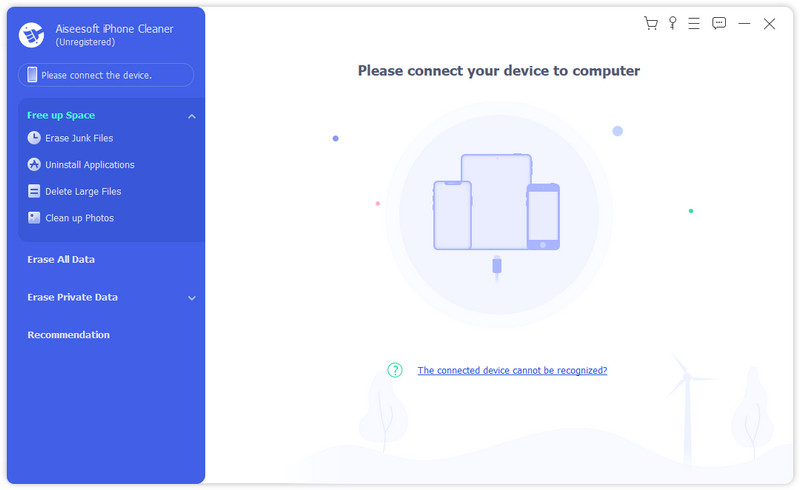
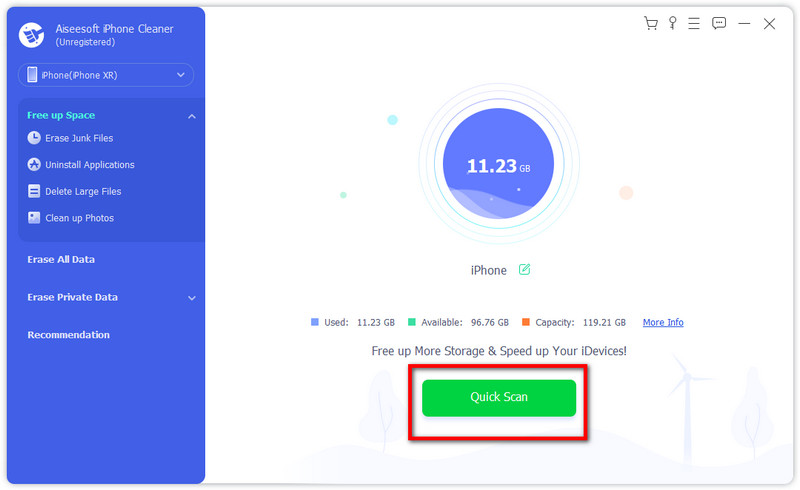
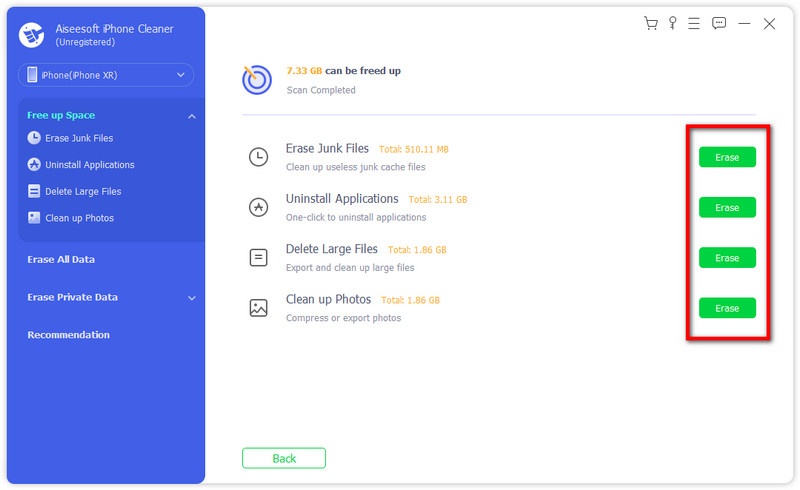
Whenever you want to download the application, the official way to download it is to visit the AppStore on iOS or PlayStore on Android. Downloading apps from unofficial sources can lead to compatibility issues and introduce security risks.
Why is my Tiktok not working today? If you have slow internet, that is a significant problem. There needs to be more to explain since we already mentioned it earlier. To solve this problem, try to reconnect to a better internet connection available in your area.
Why is the Tiktok video not loading?
A slow internet connection might be the main problem in this situation. So, if your Tiktok video is not loading up, you can connect to a better internet connection or use your data.
Why can’t I use the popular effects, filters, or features on Tiktok?
If your Tiktok version is not updated, you cannot use the newly added effects, filters, and features on Tiktok. To solve it is by updating the program.
What happens when Tiktok comments not showing?
Tiktok comment filtering prevents other users from commenting on spam, offensive content, and inappropriate language. The restriction is a vital regulation that Tiktok added to its guideline since the youngster can download the app.
Conclusion
Overall, why my TikTok is not working is a solvable issue, and the informative tutorial here proves that anyone with this problem can solve it. Take your time reading this article; we hope it helps you with this issue.

Video Converter Ultimate is excellent video converter, editor and enhancer to convert, enhance and edit videos and music in 1000 formats and more.
100% Secure. No Ads.
100% Secure. No Ads.