The term your account has been disabled is a huge problem, especially if you were to download from iTunes and AppStore. Never mind trying to input your password whenever it asks because you will fail and receive the same message as before, even if the password you input is correct. Diverse iOS users do receive this message from time to time, and they need to know what the probable cause is. Do you experience the same issue? Worry no more, as we can fix it here, and we also included additional information on what causes this type of case, plus the solution you can use.

There are reasons why your account has been disabled in the Appstore and iTunes, such as the examples we have added below. Better read it to know the cause and why it made your Apple ID disabled.
If you have entered your Apple ID password too many times in sequence but failed, then the notification will appear on your screen. Changing your Apple ID password timely is a great way to protect your account from others accessing it. Still, if you use the wrong password repeatedly, your account will be disabled since it detects abnormalities in logins.
Accounts that are never logged in for a long time are considered forgotten, so the system disabled them so new users can create a new Apple ID.
It normally happens when a user does not pay or has forgotten to pay a subscription and plan taken on Apple. It could be the reason why my Apple account has been disabled.
If the system detects fraudulent activity on your account, it will automatically block it so it won't go any further.
Follow the tutorial we have added here as we teach you how to reset your Apple ID password since it can solve the problem of a disabled Apple account:
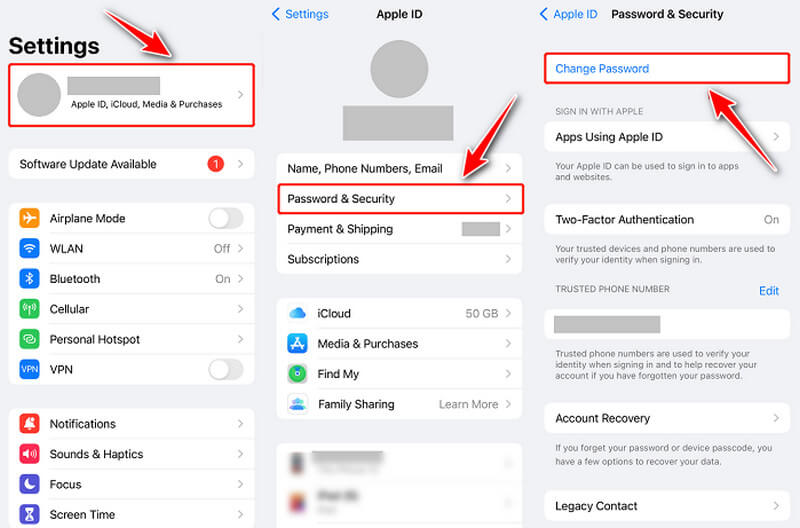
If your problem is about something other than the password but does have a problem with your billing address and trace, then the steps below will teach you how to handle it.

Try this tutorial since it could be the main reason your account has been disabled in the Appstore.
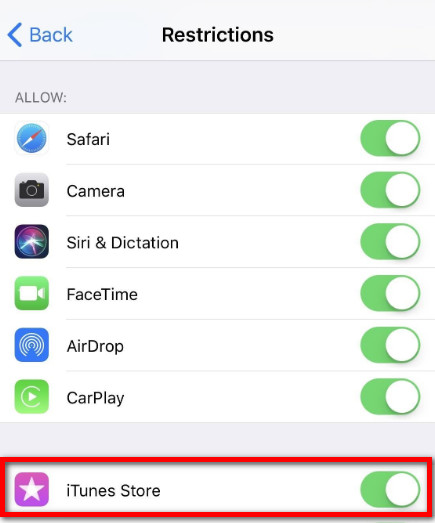
Sign out your Apple ID by going to the settings and re-login your account if that works or not.
If all of the steps we have included do not work, the last resort you can do is email the Apple service to address your problem. In this way, you can directly have support from Apple support itself, and it will teach you how to fix your account that has been disabled.
Instances may occur that you forget your password on Apple, which may cause you to lose access to its services; that is why this app is made to help you. Aiseesoft iPhone Unlocker can help you quickly remove all passwords on your iPhone and iPad when it experiences a locked, disabled, or screen crash. Supposedly, you need to remember the password on your Apple ID and want to remove it, but the methods we have mentioned didn't work, try this.
100% Secure. No Ads.
100% Secure. No Ads.
With its on-point interface, even if you are technologically illiterate, you can still use this without a problem. Aside from that, when you wipe the passcode on your iPhone using this app, all the data and settings are also included. Fix the account that has been disabled in the AppStore and iTunes by wiping the password using this application. Download this app now by clicking the download button we have presented below.
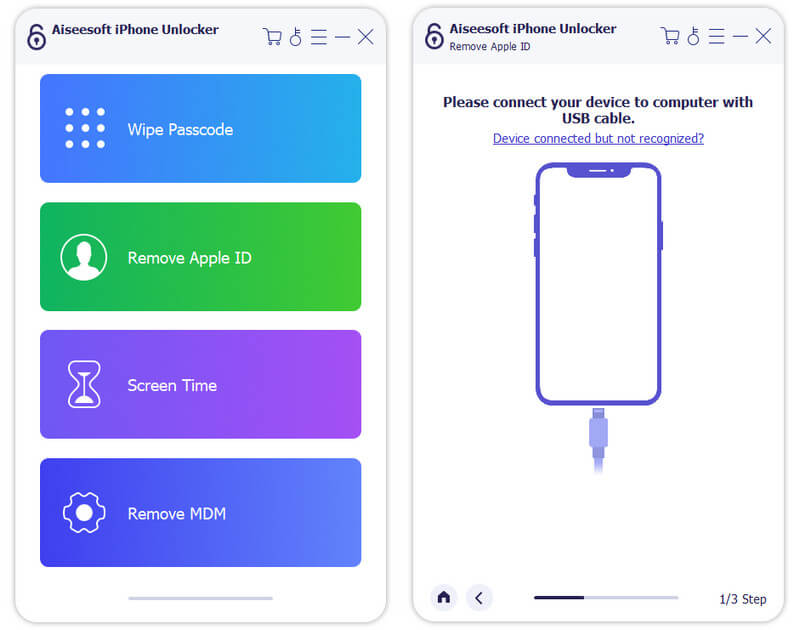
Will my data be deleted when my Apple account is disabled?
If your account is disabled, you may temporarily lose access to the Apple services associated with your account, like iCloud, Files on iCloud will become inaccessible. Still, your data are preserved and remain untouched. Even if your Apple account is disabled, files and data will not be deleted entirely but will become inaccessible.
Can I create a newer Apple account when my old one is disabled?
Yes, you can. Since creating an Apple account has no restriction to a single account, you can create as many accounts as you want with different emails.
How long does it take to re-activate my disabled Apple account?
No specific time frame for when the reactivation will happen on your disabled account, but you can consult Apple services to get the exact time when it will be re-activated again.
Conclusion
At last, you can fix the problem of your disabled Apple account by identifying first why your account has been disabled with the information we have included above. In addition, you can check out the third-party application we have reviewed in part three since it can remove the password added to your phone in case you have forgotten the correct password on the account. Share this content with others or your friends if they have the same problem. Do you know a better method to solve this problem? Hesitate no more to ask in the comment section; kindly rate this article 5 stars.

To fix iPhone screen locked, wiping password function can help you a lot. And you also can clear Apple ID or Screen Time password easily.
100% Secure. No Ads.
100% Secure. No Ads.