I have been converting FLV file to AVI (with DivX & XviD codes) to view on TV via a DVD player that works with XviD files. I have used Pazera and Winavi converter, but I notice a slight quality degradation in the output file. I have tried to increase the bitrate, but it doesn't seem to help … Can anyone recommend a program that will remain the original quality of the FLV as closely as possible?
Actually, the above question can be summarized up one sentence that is the demand of choosing one good FLV to XivD video converter. Though there are many online and offline video converters, it is still hard to tell which one is the best FLV to XviD converter on Windows and Mac. Fortunately, this article introduces one versatile video converter, which has covered most video conversion and customization already. Therefore, you can read the following paragraphs and select the most suitable FLV video converter for yourself.
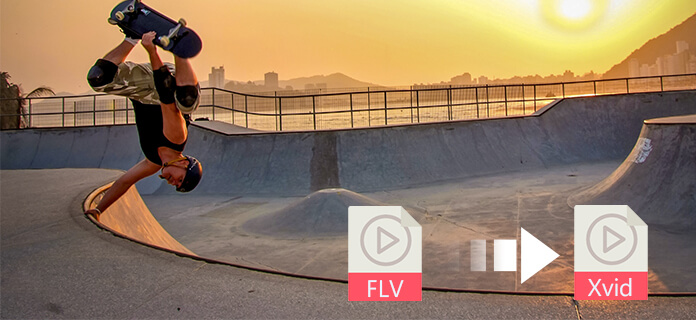
FLV to XviD Converter
By using Aiseesoft Video Converter Ultimate, you can get various input and output formats including 4K UHD video formats, 4K UHD encoding, HD video, SD video and audio. As a result, converting FLV to XviD is quite easy for this versatile video converter. In addition, you can even convert video to GIF/video/audio as well. Moreover, you are allowed to rotate, crop, watermark and apply other editing functions with a real-time preview window. So it is your best FLV to XviD converter, which can convert FLV to XviD with high quality in a short time.
Step 1 Import FLV videos
Launch FLV to XviD video converter on your Windows or Mac. Later, you can click "Add File" on the top toolbar to add FLV videos from the local folder. Otherwise, you can drag and drop FLV files to its main interface directly.
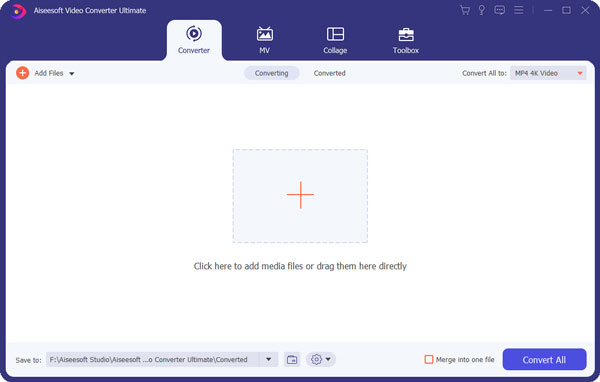
Step 2 Edit and enhance the FLV video
You can choose "Video Enhance" to improve the video quality with 4 different options. And it is also supported to access all video editing tools by clicking "Edit" option. When the new edit window pops up, you can see 6 sections with instant preview window. So you just need to apply the certain video effect and choose "Apply" in the lower right corner to save the change.
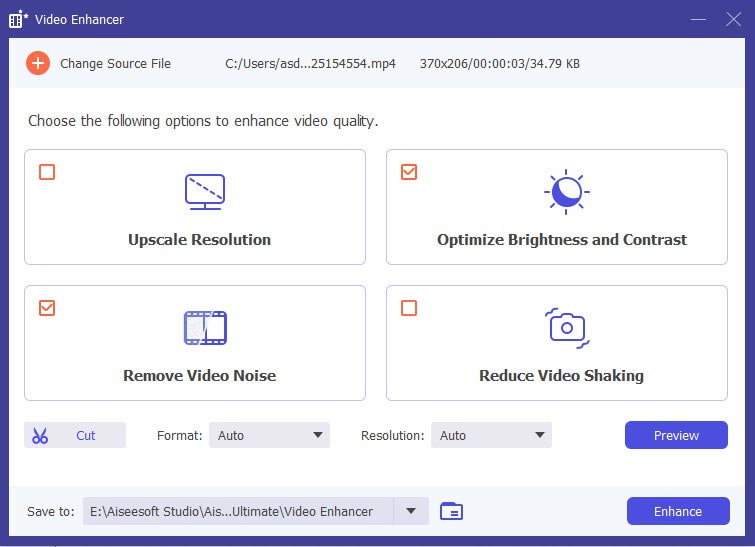
Step 3 Convert FLV to XviD video
Click "Profile" and see all provided preset profiles. To convert FLV to XviD video format, you can select "General Video" in the drop-down list. Later, click "XviD Video (*.avi)" to set the output video format. Choose "Settings" to adjust profile settings if necessary. At last, click the huge "Convert" icon to get the target XviD video by using this FLV to XviD video converter software.
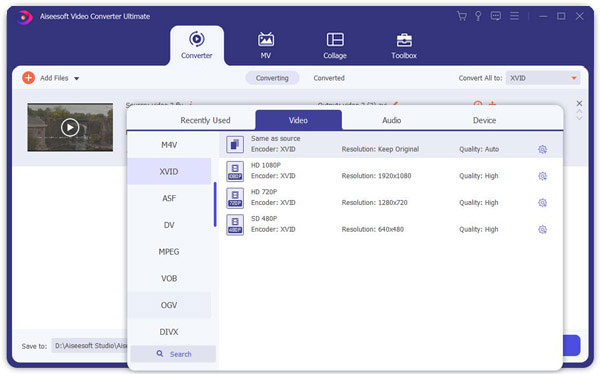
Question 1: Can I download videos and output to my iPhone?
Answer 1: Yes, you can follow the common process to download videos. Actually, there are several analyzed video download selections you can choosee already. After that, you can select the portable device from the "Profile" menu to convert with the target preset profile.
Question 2: I want to get the background music from my favorite movie, is it possible to do so?
Answer 2: Yes, Aiseesoft Video Converter Ultimate is not only a powerful FLV to XviD converter, but also an all-in-one media processer. You can extract audio tracks from videos with no quality loss. In addition, you can also add external audio track and multi-audio tracks on other video files here.
Question 3: Does this video converter support batch FLV to XviD video conversion?
Answer 3: Of course, you can convert large amounts of videos using Aiseesoft FLV to XviD video converter in fast conversion speed and high quality. In addition, you can add watermark, apply effect and enhance video quality in batch as well.
Considering different demand of FLV to XviD conversion, you can also use an online FLV to XviD free converter to deal with incompatibility issue.
Convertio supports over 200 formats of video files, and you can upload the source video from computer, URL, Google Drive and Dropbox. After that, you are able to store the converted XviD video to Dropbox and Google Drive as well. However, Convertio FLV to XviD online converter does not offer any video or audio editing tool.
Note: There is a limitation of 100 MB maximum file size.
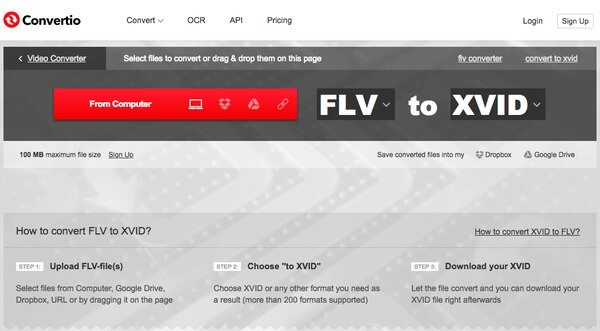
| Edit effect on FLV video | Batch convert FLV videos to XviD | Customize profile settings before the FLV to XviD conversion | Easy-to-use tools and well-designed interface | |
|---|---|---|---|---|
| Aiseesoft Video Converter Ultimate | Yes | Yes | Yes | Yes |
| Convertio.com | No | 100 MB maximum file size | No | Yes |
Both two FLV to XviD converters have their own advantages. You can choose the certain one according to your real demand. For instance, Video Converter Ultimate is a long-time using program, while Convertio allows users to get a lightweight FLV to Xvid conversion without any installation. Therefore, they are both excellent FLV video converters, though you can get much better experience with Aiseesoft FLV to XviD converter.