With the MKV file format, you can store endless information, such as video, audio, still images, and others. It has a lossless compression algorithm, so no data will be lost when edited or compressed. However, you might need the audio data only, which makes you wonder if it’s possible to convert MKV to WAV. The answer is yes! You only need the right converter to achieve the best quality. And luckily, we have recommendations that can help you.
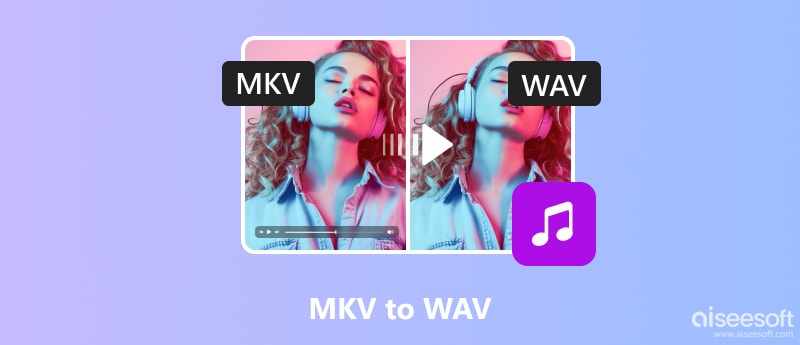
Truth be told, many converters support the conversion of a video format to an audio file. This is also called audio extraction, as the process eliminates information other than the audio. But since there are too many tools to try, we only pick the easiest to use with excellent results provided.
What is the best thing than an all-in-one converter for MKV to WAV? Aiseesoft Video Converter Ultimate offers a conversion service that commits to providing an excellent outcome. Whether you upload a video or audio, the tool will change the file extension, as well as the output resolution, quality, sample rate, and other settings. It is designed for easier navigation to create a bulk conversion, edit the output data, and even edit videos. The Video Converter Ultimate is available as a free version on Windows and Mac.

Downloads
100% Secure. No Ads.
100% Secure. No Ads.
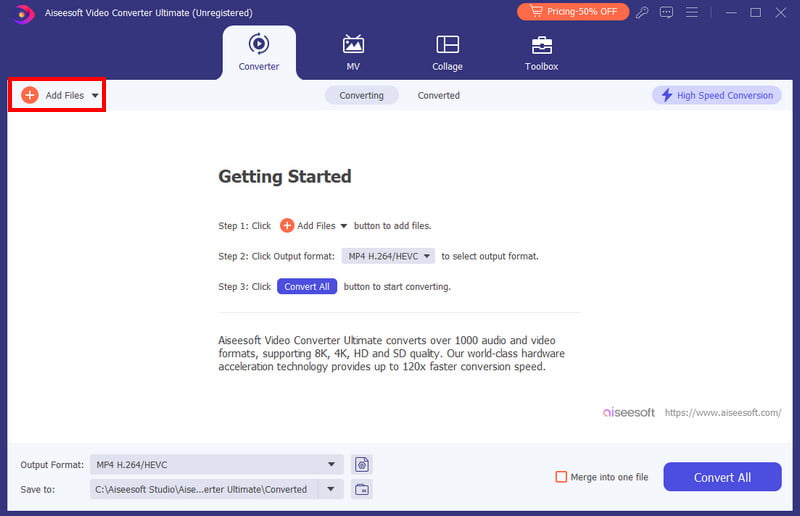
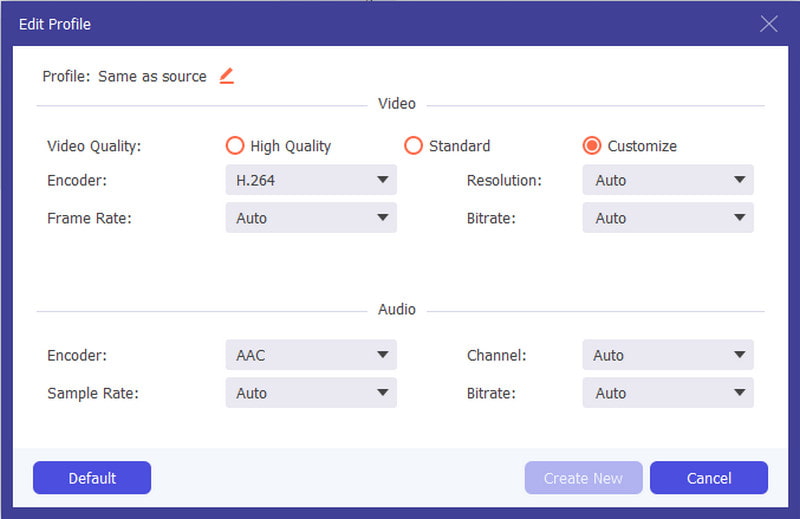
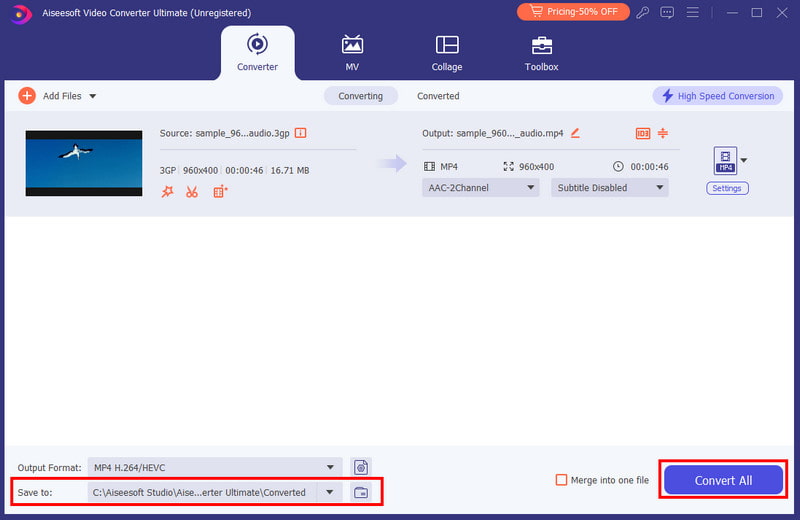
Another solution to change MKV to WAV is FFmpeg. It is a complex tool that runs in command-line prompts, allowing you to see the deeper details of a file. It supports a wide range of formats, even ancient ones unsupported by the current tools. But even if it is a free converter, FFmpeg can take some time because of its complexity. You can still try using it on your Mac by following these steps:
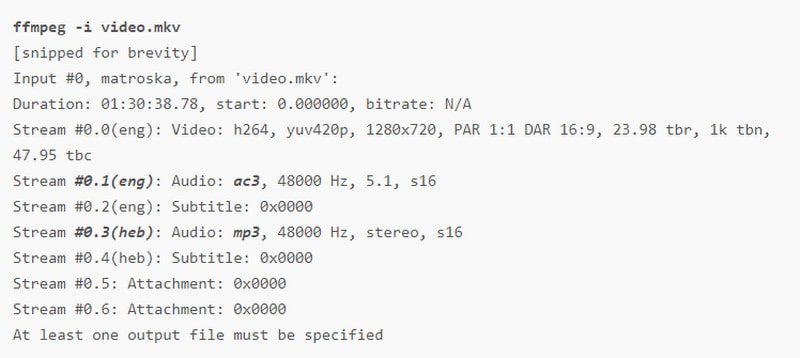
Zamzar is one of the most popular converters online. It is free and accessible on any browser, allowing you to convert MKV to WAV on Chrome, Safari, and others. The only drawback with the online converter is the limited file size, and to expand it, you will need to subscribe to one of Zamzar’s plans.
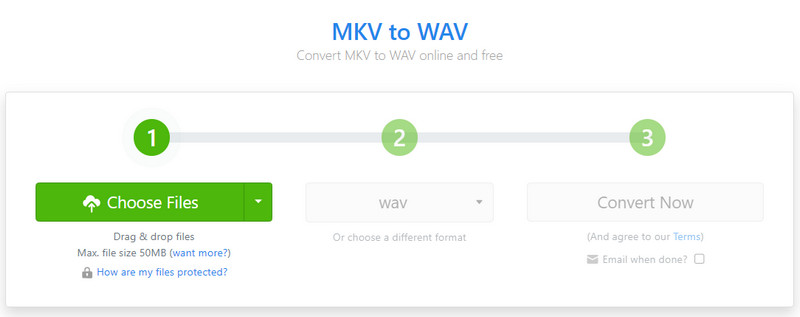
For a desktop converter, it is a surprise that VLC is on this list. But its built-in converter is only one of its best features, as it allows you to change MKV to WAV without installing a plugin. The media player is also free and open-source, so you can download it on your computer without charge.
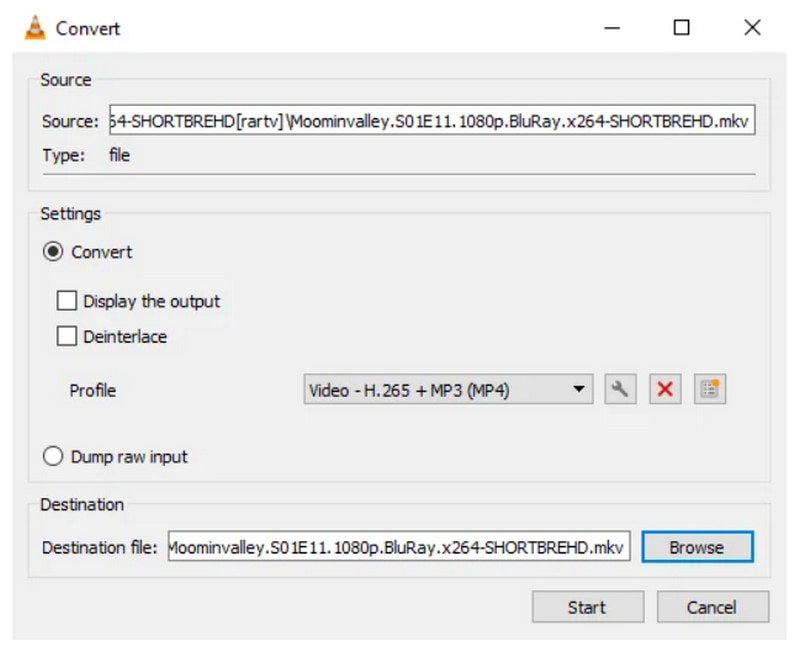
Can I convert MKV to WAV in Audacity?
The audio editing software is a great alternative for MKV conversion. To do this, you only need to import the MKV file to Audacity and allow it to extract the audio. Then, go to the File menu and choose the Export to WAV option.
What is the best free online tool to turn MKV into WAV?
Zamzar can be a choice if you want a simple conversion. But other than this, there are more free tools that are free, but provide advanced settings. One example is CloudConvert. You can access it almost on any browser, and it will allow you to change the audio codec, sample rate, and other settings.
How can I bulk convert MKV to WAV on PC?
For a fast-speed conversion, it is recommended to use Aiseesoft Video Converter Ultimate. The tool has an advanced processing speed for bulk conversion while providing the best quality. It is also easy to use, unlike other professional converting tools.
Why choose WAV as an output format?
The audio format is highly capable of storing audio data without compressing the sound quality. Since MKV has uncompressed audio, WAV can handle it while preserving the quality and information.
Conclusion
The recommended ways to convert MKV to WAV are the best pick among the rest. You can find desktop and online tools for free or bulk conversion. But if you want to extract the audio from the MKV file, Aiseesoft Video Converter Ultimate is the solution for Windows and Mac. Try the free trial version or unlock its features with an affordable one-time purchase.

Video Converter Ultimate is excellent video converter, editor and enhancer to convert, enhance and edit videos and music in 1000 formats and more.
100% Secure. No Ads.
100% Secure. No Ads.