More and more people use flip cameras or other flip products to take videos due to the easy operations and pretty good quality. After you have taken several videos or captures, the next step is always importing them to your Mac computer or other hard storage drives. However, here comes the question, how can you play flip videos on the certain player or platform? For instance, QuickTime does not accept flip videos directly. And if you want to upload your recorded footages to online video-sharing sites, you need to fix the format incompatibility problem first.
During this time, you should choose one best flip converter for Mac, which can help you save much time on meaningless efforts. Therefore, here are 5 top flip Mac video converters you can choose. As a result, you can convert flip video to any video format on Mac with ease. If you have no idea which flip video converter for mac to choose, just read the following descriptions to make your decision.

Flip Converter for Mac
Aiseesoft Mac Video Converter Ultimate is an all-in-one flip video converter. You can download, convert and edit all videos including 4K UHD videos easily. The whole interface is simple and you can get easy-to-use filters to complete flip conversion on Mac within few clicks. Its fast conversion speed and high quality output also attracts numerous users. Being the top flip converter for Mac, you can also customize and enhance flip videos to meet all your video needs.
Pros:
Cons:
Step 1 Import your flip video
Free download Mac Video Converter Ultimate. Launch this flip video converter for Mac. Click "Add File" to upload the flip video from desktop.
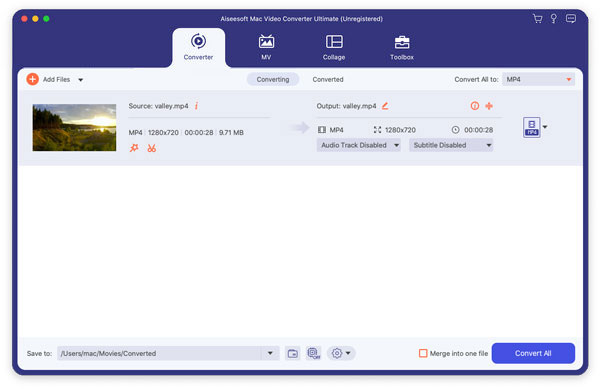
Step 2 Edit and enhance your flip video
Choose "Edit" option on the top. Then you can rotate, crop, add video effect, add watermark and enhance video quality with ease. If you need to apply video effects to all flip videos, you can click "Apple to All" to save your changes. Furthermore, you can preview every change through the original preview and output preview windows.
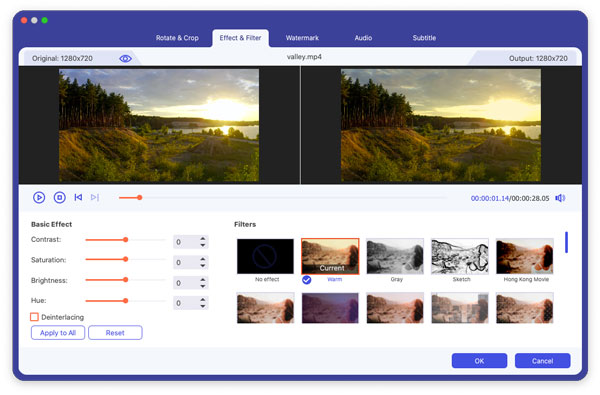
Step 3 Convert Flip video on Mac
Choose "Profile" and select which video format you want to output. Click "Destination" to set an output folder. At last, click "Convert" to convert flip to MP4 or other video formats on Mac.
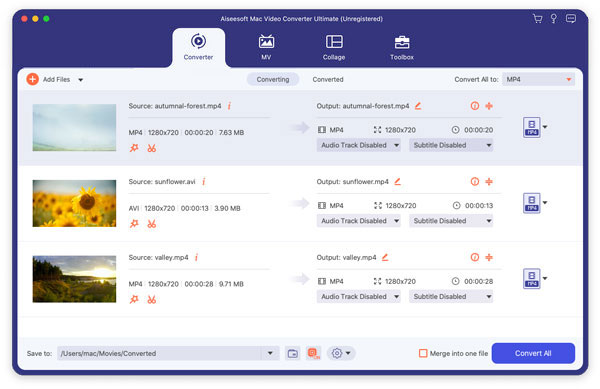
There are also other flip video converters you can use to convert flip videos on Mac. You can read and compare features below to find your best flip video converter for Mac.
AVC Mac Flip Video Converter enables users to convert flip videos and then play them on Mac QuickTime, iTunes and other popular players. In addition, you can get basic video-editing tools too.
Pros:
Cons:
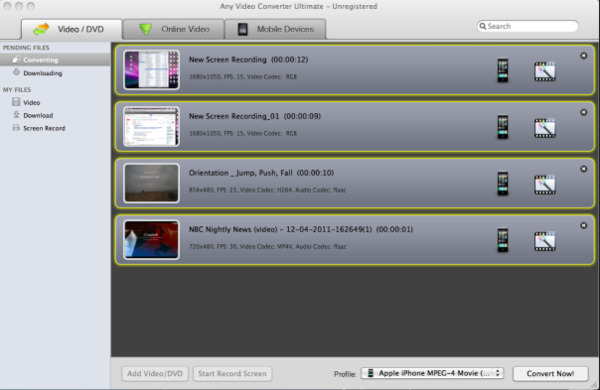
Doremisoft Flip Video Converter for Mac works well with all flip family video camcorder models. Thus, you can convert flip videos to most popular video formats with high quality output.
Pros:
Cons:
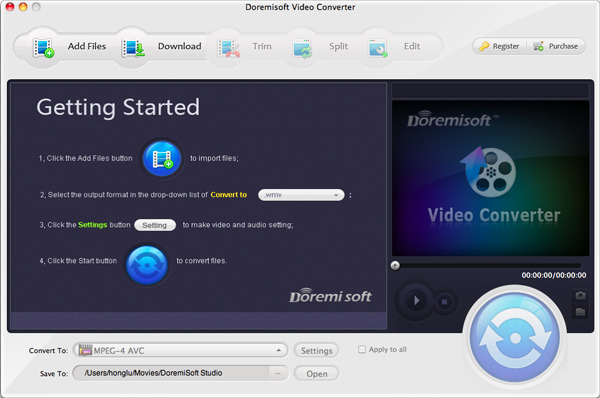
4Videosoft Flip Movie Converter for Mac allows users to convert and edit flip videos on Mac. Moreover, its output video files are compatible with various portable players. So you can use this flip video converter for Mac to process flip videos easily.
Pros:
Cons:

iOrgsoft Flip Video Converter for Mac enables users to convert flip videos to most video and audio players. There are also common video-editing filters you can get from this flip converter for Mac software. In addition, you can extract audio tracks from flip videos as well.
Pros:
Cons:
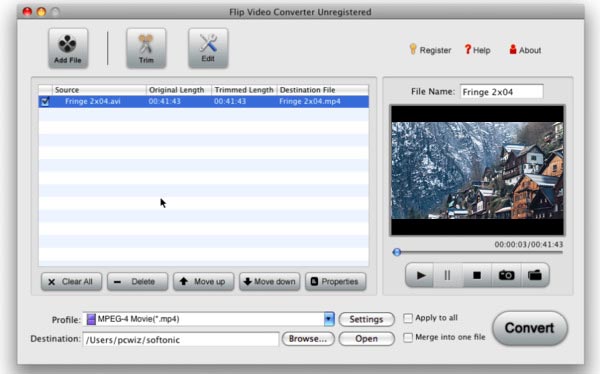
From above descriptions, you can get clearer impressions about each flip converter for Mac than before. Hope you can enjoy this article and convert flip videos without hassle.