Genshin Impact is the best open-world action RPG with visual effects and engaging gameplay on mobile devices. With the captivating storyline added, there is no wonder why the game player is hooked on the game and has spent most of their time and money on it. While Genshine Impact is primarily a mobile game, many players prefer to play on their PC since it has a wider screen and less FPS drop. If you need a tutorial on downloading, playing, and getting the Genshin Impact on PC for free, stop at the right place. Be part of the Teyvat world and explore everything the game offers. Let's start and learn how to get Genshin Impact on PC today!

Is Genshin Impact free on PC? Well, it is! You are good to go if you have followed the minimum requirement that MiHoyo added. Sadly the game is not yet supported on Mac devices, but you can download an Android or iOS launcher on your Mac to make it work. While playing the app, it would be better to use the secret screen recorder on Windows to capture every gameplay and share it with the world. So, for Windows users looking to get the app for free, keep reading the information we have added in the following information below.
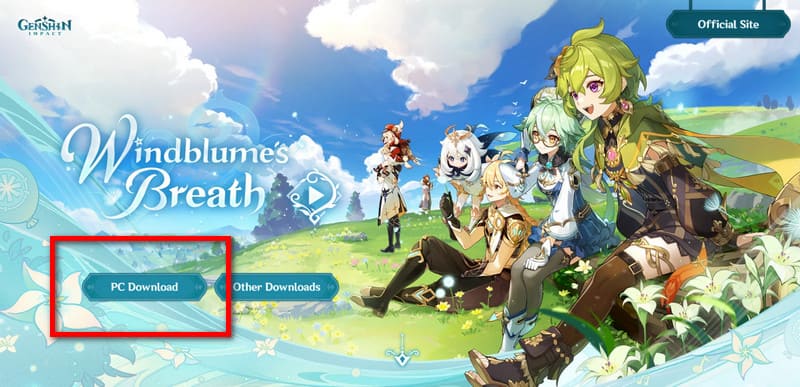
Now that you have successfully learned how to download Genshin Impact on PC, this article will only discuss how the gameplay works. When playing on a PC, you likely use the keyboard more. It will indicate the default action per the key below to help you identify which one to press to do that action.

The keyboard keys we have added here are the default, which means you can change the function of each key based on your desired action. Knowing how to attack, move, and interact is important, but gathering materials is also essential in this RPG game.
When a user like you needs a screen mirroring app, pick the Aiseesoft Phone Mirror because it is the best app to download on Windows and Mac. With its intuitive UI, you can easily connect your Android and iOS device quickly and play the game whatever you want while it cast on the computer screen wirelessly. You can mirror phone screens and control your phone directly from your computer, making multitasking even better than accessing it only on a single device. With the addition of screen recording, you can now quickly record a moment while screen casting and share it with others when it is done.
100% Secure. No Ads.
Once you have used this tool, no more squinting into a tiny phone screen while playing Genshin Impact because you can now display it on a large screen. The app is undoubtedly considered a top choice for screen mirroring on Windows and Mac. If you don't believe what we have told you, it would be better to experience it firsthand by downloading it now and seeing the difference.
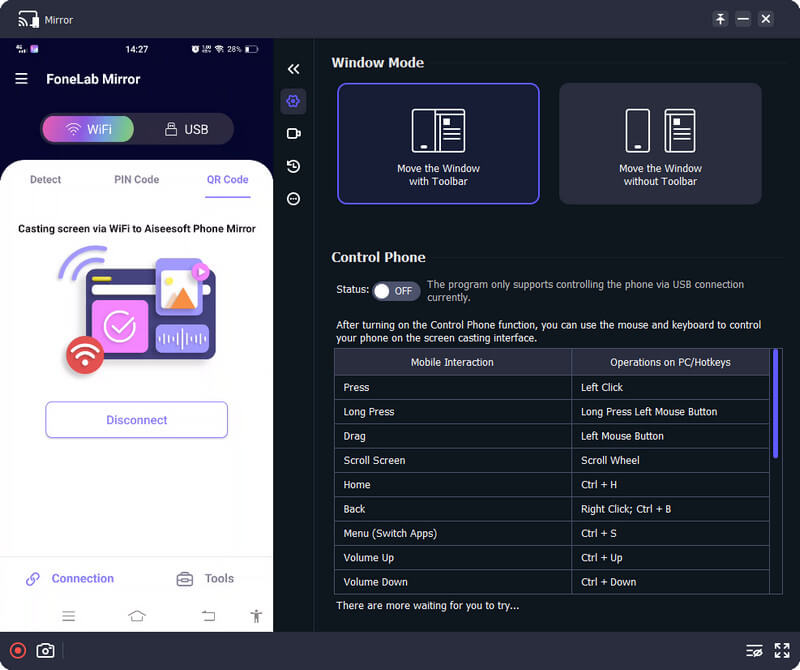
How to get new characters on Genshin Impact?
There are five ways to get more characters here: the Wish System and Starglitter Exchange, which must be purchased with real money. But you can get a couple of heroes after finishing stories, quests, and free character events.
Why can't I download the Genshin Impact on my PC?
When you try to download the Genshin Impact on your PC but it is not proceeding, it means that the minimum requirement for the system must meet the standard. In this case, you will need to upgrade your unit to the minimum or higher standard than the developer set to have a better experience in gaming.
What is the best Genshin Impact game recorder to use?
Aiseesoft Screen Recorder is a permanent screen recorder for most users who loves to play games since it can record the play-by-play into a high quality yet smooth motion so that the exported video remains similar to gaming. But there are other alternatives to this best video game recorder.
Conclusion
Easy right? There is no need for your question if Genshin Impact on PC is available because it was for a long time ago. But today, with the tutorial, you can download the best RPG game on mobile devices into your Windows for free. Aside from mobile and Windows, you can also download the app on PS4 with the current support version. Genshin Impact took the world by storm, and its use is still growing. Be part of the community, grow your character in the Teyvat world, and play with your friends if you want to.

Phone Mirror can help you cast your phone screen to your computer for a better view. You can also record your iPhone/Android screen or take snapshots as you like while mirroring.
100% Secure. No Ads.