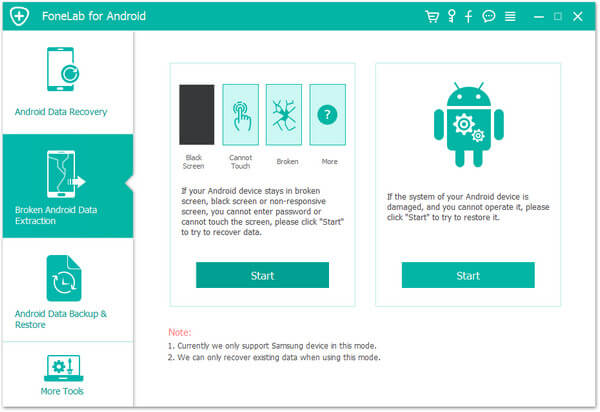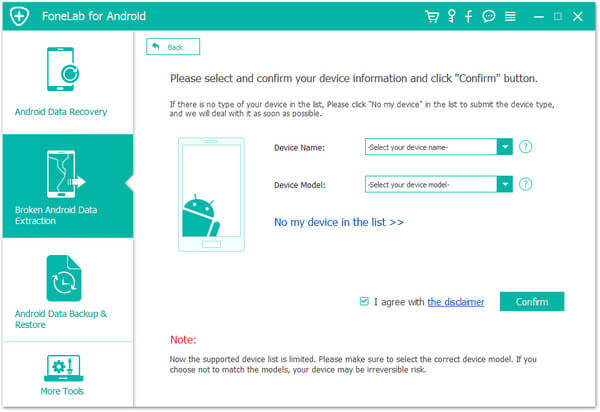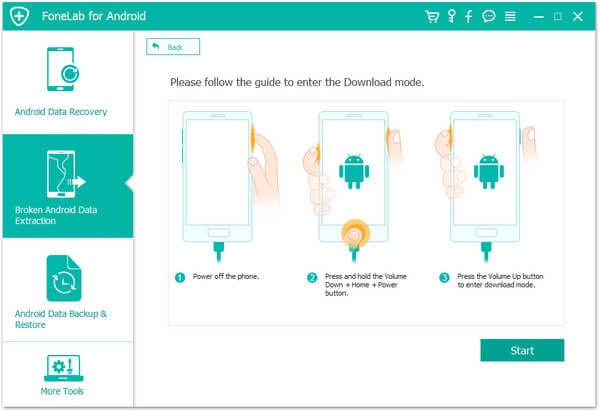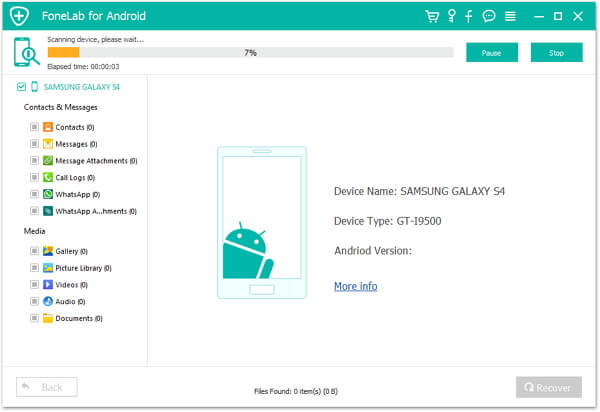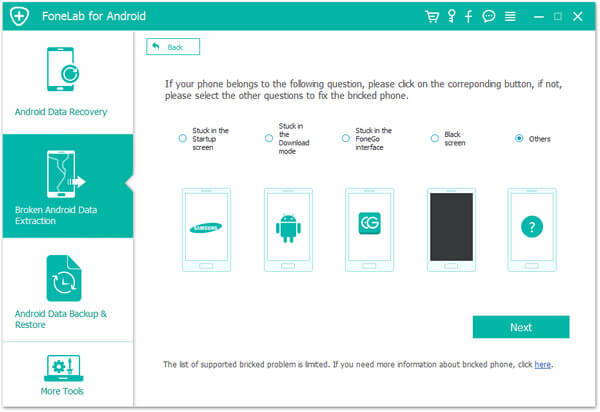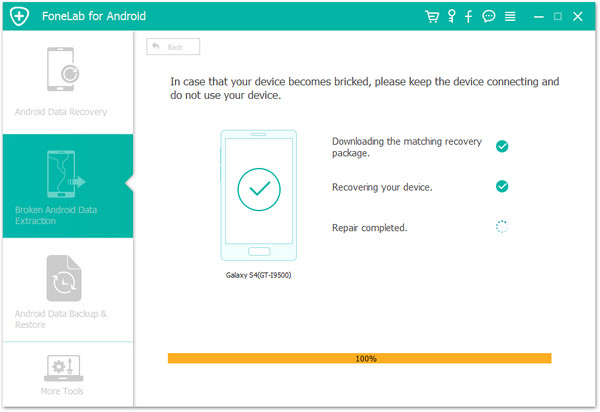Phone Broken? Fix it Now and Recover Messages from Cracked Phone
My Samsung Galaxy S6 is screen cracked after it slipped from my 4 years' boy. The buttons are good working, but screen is cracked. I cannot unlock it to check my text messages from my boss and partners. Is there any way that lets you view and recover the text messages on it?
In daily life, Android phone is broken for many reasons, like the water-drown, screen-cracked, password-forgot, not-responsive, etc. Such accidents will disable you to touch your phone screen to operate it. Consequently, you will lose the important text messages on Android phone.
But do not worry, in the following description, we will provide you with two ways to recover the messages from your broken phone.

How to Recover Messages from Broken Android Phone
No matter what ways you used to recover text messages from broken phone, what you require is Broken Android Phone Data Extraction, your broken phone, USB cable and PC.
Download and install the software on your computer, and then launch it.
Method 1
Get messages from broken phone (screen-cracked, password-forgot, etc.)
If your phone is broken and cannot press the password to unlock the screen, then you can follow the steps as below to recover the messages from your Android phone.
Step 1 Connect your broken phone to PC, and this software will detect your phone automatically. Click "Broken Android Phone Data Extraction".
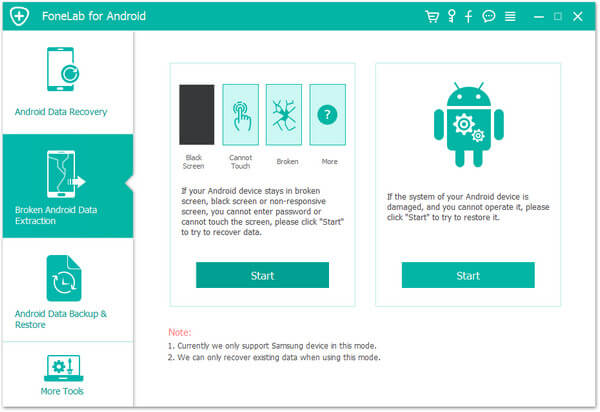
Step 2 Click "Start" to select your phone name and model and click "Confirm" to make sure your phone can be supported for this software for fixing.
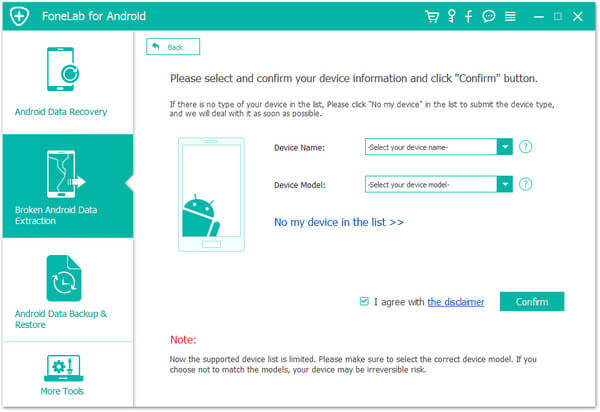
Step 3 The pop-up tip will direct you to enter the download mode in three steps as the interface tells. Click "Start" to fix your phone.
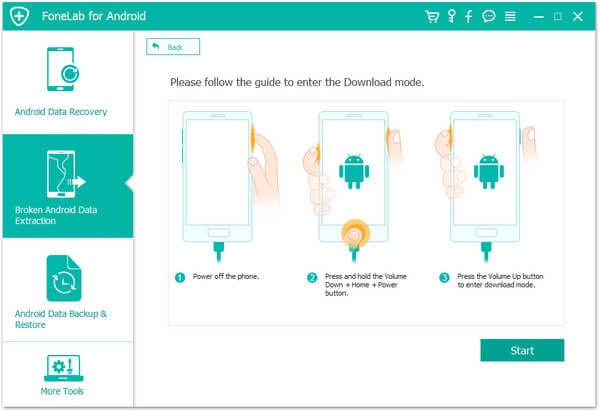
Step 4 After fixing successfully, it will scan your phone data automatically. Click "Messages" to view the text messages details. Then checkmark the text messages that you want to recover, click "Recover" to extract the messages from your Android phone to computer.
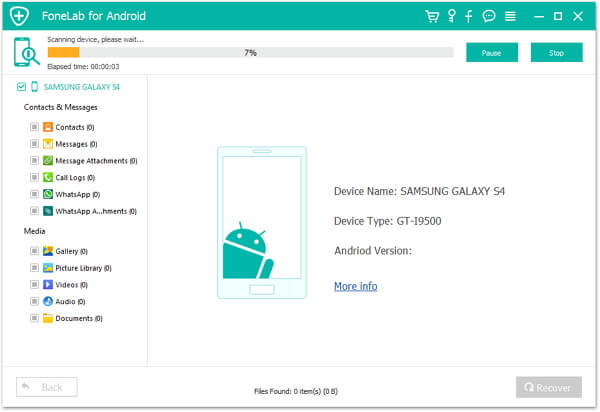
Tips
1. Apart from text messages, you could also recover contacts, message attachments, call log, WhatsApp data, photos, videos and audio from your broken phone to computer.
2. The data you recover from the broken phone are the existing data on your cracked phone, not including the deleted items.
Method 2.
Fix and recover messages from cracked phone (bricked, system-crash, virus-attack, etc.)
If your Android phone is system broken, like bricked, system crash, virus attack, stuck, frozen, etc. and cannot respond, then you should take the actions as the following to fix your Android phone firstly, and recover the messages from the cracked phone.
Step 1 Connect your broken phone on computer and run Broken Android Phone Data Extraction on your computer.
Step 2 Click "Fix Device" > Check which broken mode your phone gets stuck in. If you are not sure which broken mode, just click "Others" > "Next" to proceed.
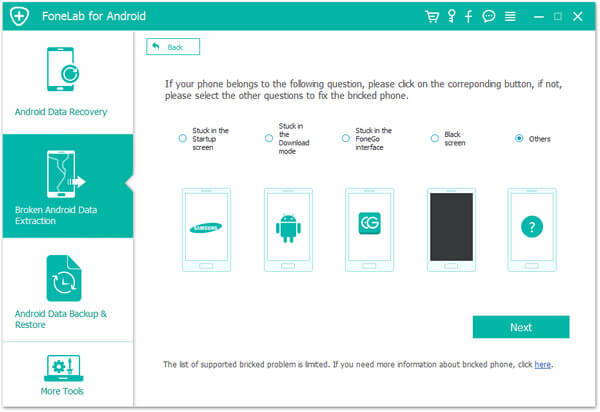
Step 3 Select your phone name and mode and click "Confirm" > Enter the download mode by following the three steps as the method one to start to fix your broken phone.
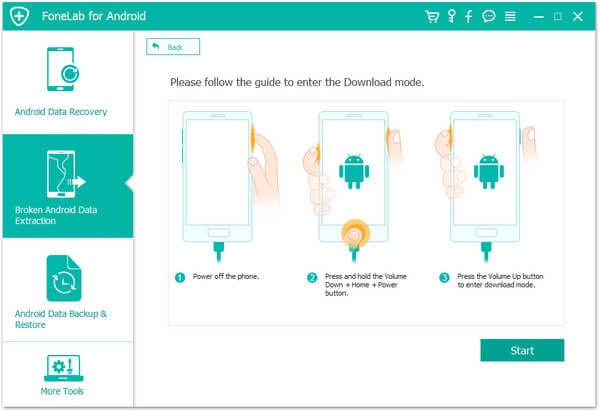
Step 4 After fixing your phone, you can click "Android Data Recovery" to let this software to scan your phone.
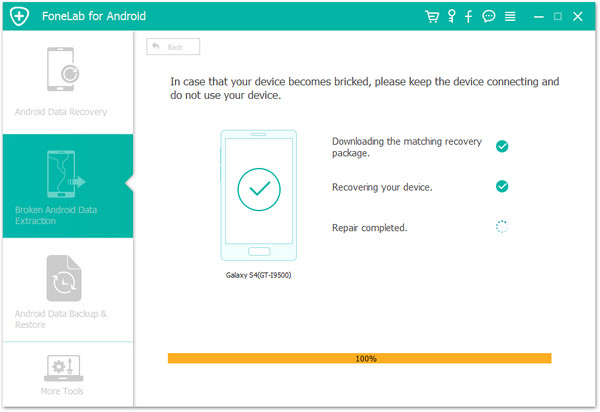
Step 5 After scanning your phone, you will be able to select the text messages, and click "Recover" to back up the messages from broken phone to computer.
Tips
1. This software will be able to fix your system broken phone to normal, so that you can use your broken phone again.
2. In this method, this software will scan your existing data and deleted items on your broken phone, so you can recover the deleted text messages.
You can select the better way based on your broken phone situations to recover the messages in simple steps.
If you are using iPhone, and your iPhone is disabled or frozen, then you can visit: How to fix disabled iPhone?
You can learn the steps from the video below:
What do you think of this post?
Excellent
Rating: 4.8 / 5 (based on 198 ratings)