Watermark is created to protect video from abuse. However, sometimes, you may want to remove watermark from the video, because the large logo or letters distracts you from the video and blocks some impressive scenes.
Luckily, here are 3 ways to get rid of watermarks on videos on computer or mobile phone. Whether you want to hide or remove the moving logo, or the still image watermark, you could achieve it easily.

Currently, there are 3 ways to get rid of watermark on a video.
1. Crop the watermark from a video. This method works greatly when the watermark is in the edge of a video.
2. Blur the watermark or use the interpolate of the surrounding pixels.
3. Replace the old watermark with a new watermark.
No matter which way you take, you will need the watermark removal software to help you.
Take a quick tour of the top 4 watermark removers and get the one you need.
| Watermark Removers | Platform | Ways of removing watermark |
| Video Converter Ultimate | Windows, Mac | Blur, crop, replace with a new watermark |
| Apowersoft Video Watermark Remover | Online | Blur |
| Remove & Add Watermark | Android | Blur, crop, replace with a new watermark |
| Video Eraser Remover Logo | iOS | Blur, replace with a new watermark |
Now, let's check the reviews of the top 4 watermark removal applications.
Video Converter Ultimate is the all-in-one video converter and editor. Through its powerful editing features, it can help you remove watermark intelligently using its Video Watermark Remover feature. Besides blurring the unwanted watermark, it can also erase the unnecessary objects by cropping and replacing the old one with a new watermark. Whether your watermark is moving or still, the process of erasing the watermark in a video come in handy.

Downloads
Video Converter Ultimate – Watermark Remover
100% Secure. No Ads.
100% Secure. No Ads.
Cons
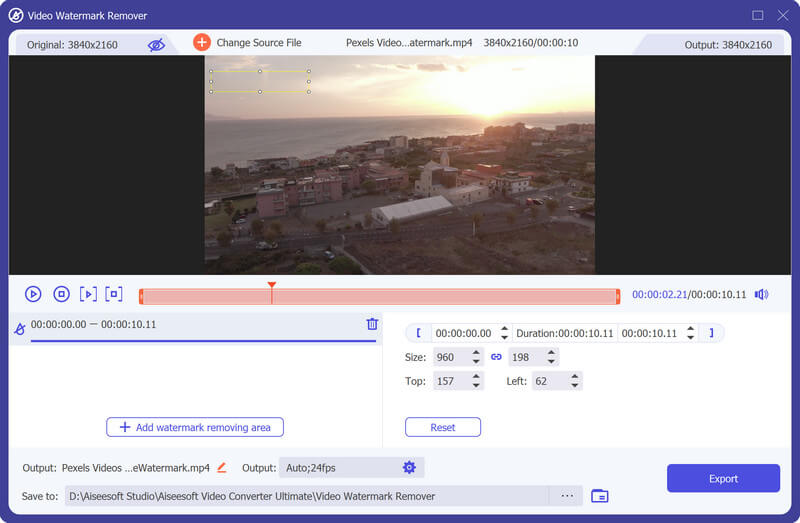
Apowersoft Video Watermark Remover is the free online watermark removal software. It lets you remove watermark by blurring the original watermark. It lets you draw multiple rectangles of the watermark to hide the original ones. Unlike Video Converter Ultimate, this free online watermark remover only supports the limited video formats like MP4, MKV, FLV, MOV, WMV, WebM, 3GP, AVI, ASF, M4V, etc.
Cons
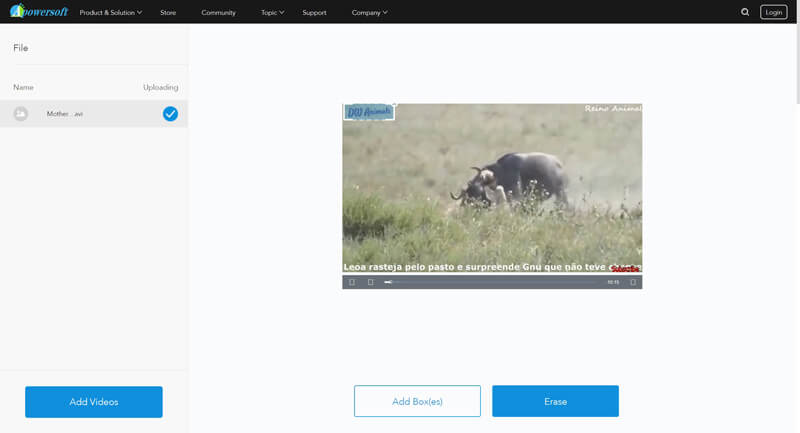
Remove & Add Watermark is the free application on Android, which can help you delete the watermark more than one area by interpolation of the surrounding pixels. It also offers you the way to crop the unwanted watermark. In addition, you can also add the new watermark to replace the old one by setting the watermark duration time.
Cons
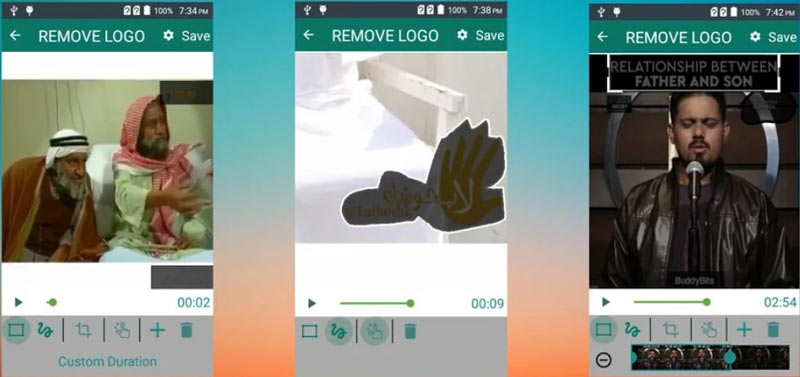
Remover Logo is the free watermark eraser on iPhone and iPad. It can delete the unwanted watermark, logo, and icon from a video on your device directly. The process of removing a watermark is easy to import your video, select the area and start to the erasing process.
Cons
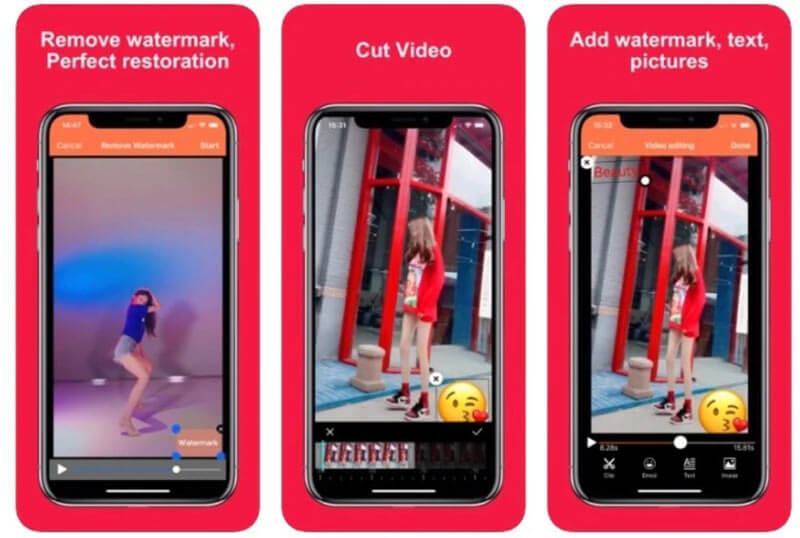
After choosing the best watermark remover software, now you will learn how to remove the watermark from a video in details in the next part.
The first method to hide watermark from a video is blurring the watermark. Here we will take Video Converter Ultimate as an example.
100% Secure. No Ads.
100% Secure. No Ads.
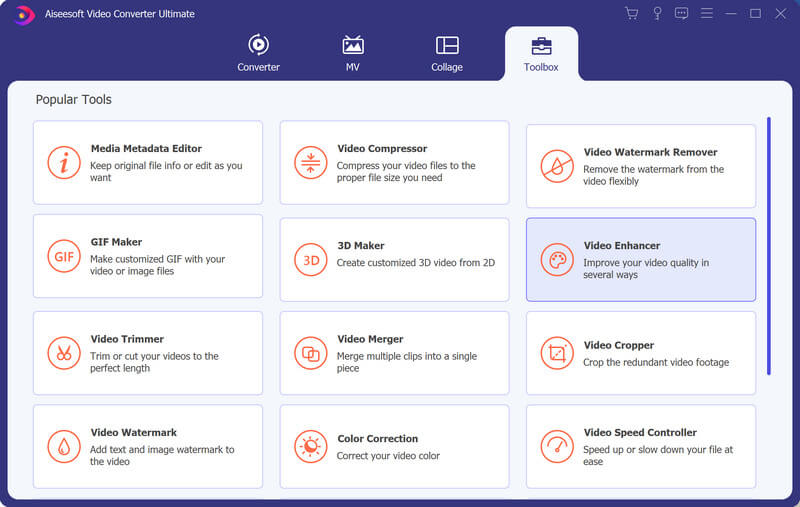
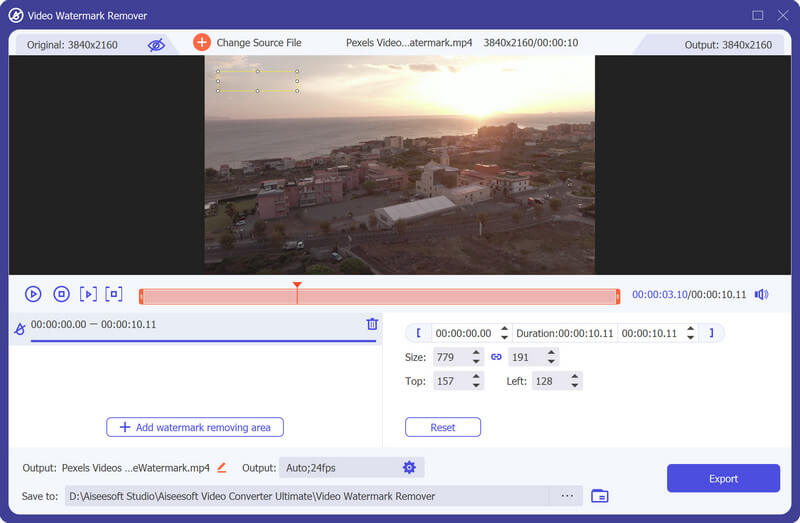
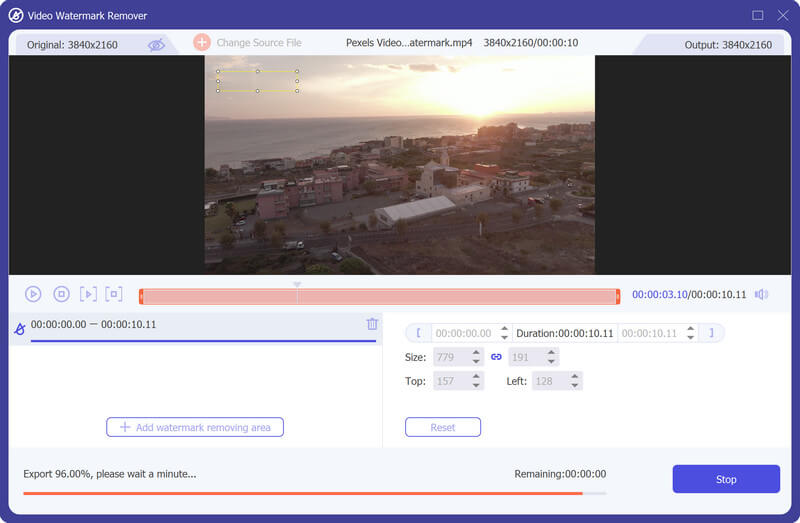
This method is the complete way to get rid of watermark. It can cut down the part that contains the watermark in a video. Here we will take Video Converter Ultimate as an example.
Click the big plus button to add the video that you want to remove watermark from. Or unfold Add Files to import the video files or the whole folder.

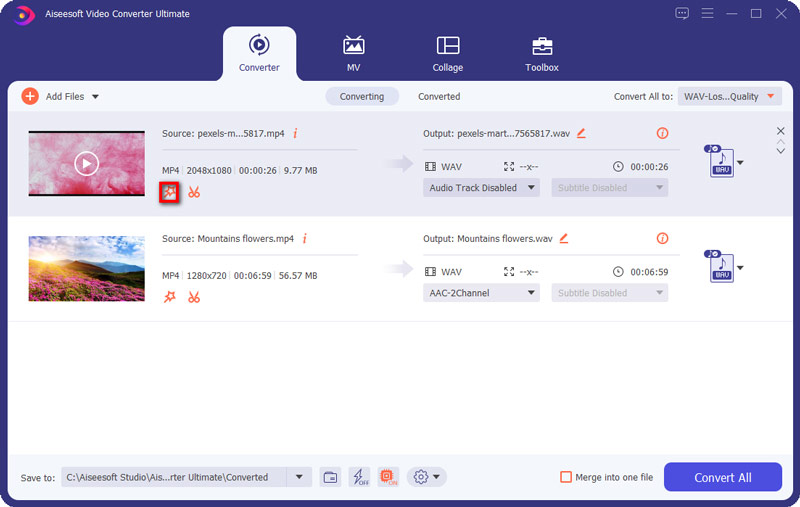
Then this software will enter the Rotate&Crop tab. Drag the cropping rectangular to reposition the corner remove the watermark from frame.
Moreover, you can choose zoom modes and adjust the aspect ratio to match your player.
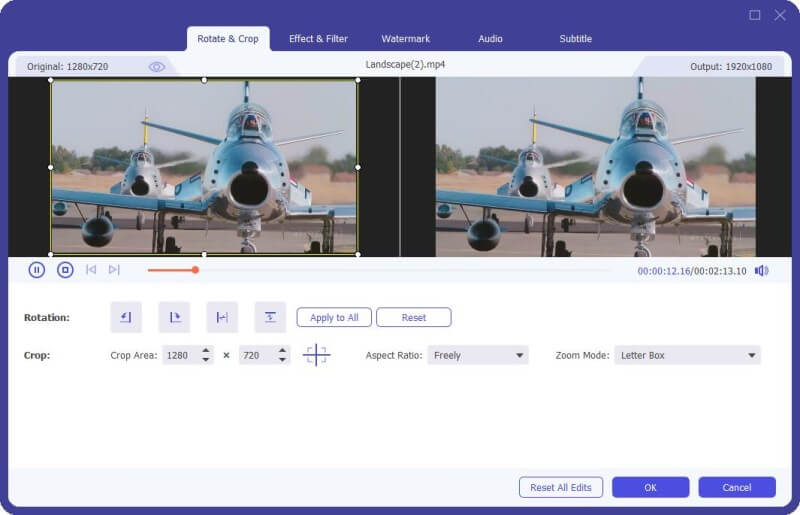

The second method of deleting watermark from a video is adding a new watermark and hiding the original one.
Here we will still take Video Converter Ultimate as an example.
Repeat the step 1 to add the video files, and click the edit icon to start editing the video.
Click the Watermark tab.
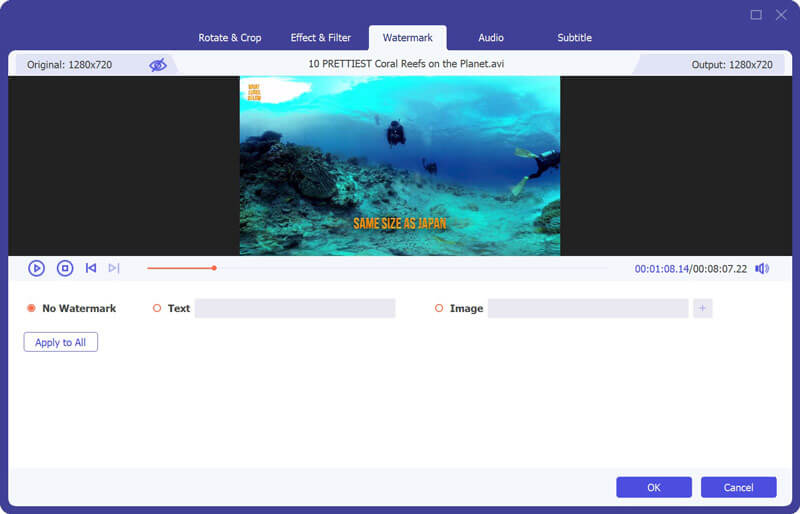
Tick Text or Image to add a new watermark from either the text or picture.
Here, you are allowed to select the font size, style, color, etc., adjust the position and opacity, and rotate the logo as you wish.
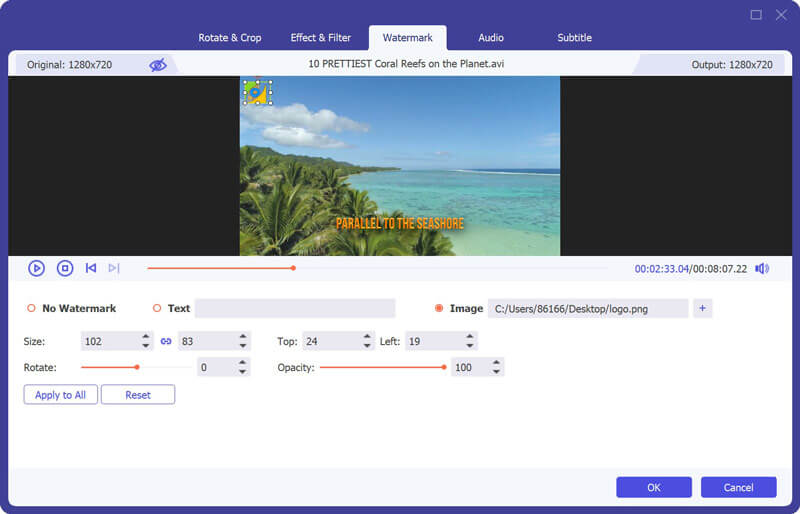
For more ways of adding watermark into video, you can refer to this post.
Is it illegal to remove watermark from a video?
It is illegal to remove the watermark from a video for disguising the infringement. However, if you want to remove the large logo or letter watermark that blocks your movie playback, it is OK without sharing or republishing the video for commercial use.
Does iMovie remove watermark from a video?
Yes. You can use iMovie to crop video, so that you can delete the watermark from the video.
Is it possible to remove a filter from a video?
Generally speaking, there is no way to remove a filter from a video, unless you use the software that you use to add the filter, to remove the filter from the video.
Conclusion
Where there is a way to add a watermark into a video, there is way to remove the watermark. This post tells the 3 methods of deleting the watermark with the top 3 removal tools. You can easily remove the watermark on computer, mobile phone and online site as you wish.
Now it is your turn.
Which way is your preferred one to erase the watermark from a video?
Let me know by leaving your comments below.
Video & Image Watermark
What Is a Watermark Watermark Remover Watermark Remover App Remove Watermark in Photoshop Remove Watermark From Photo Remove Unwanted Objects from Photo Remove Text from a Picture Remove Watermark from a Video Remove TikTok Watermark Remove Text From Video Remove Bandicam Watermark Remove Watermark from GIF
Video Converter Ultimate is excellent video converter, editor and enhancer to convert, enhance and edit videos and music in 1000 formats and more.
100% Secure. No Ads.
100% Secure. No Ads.