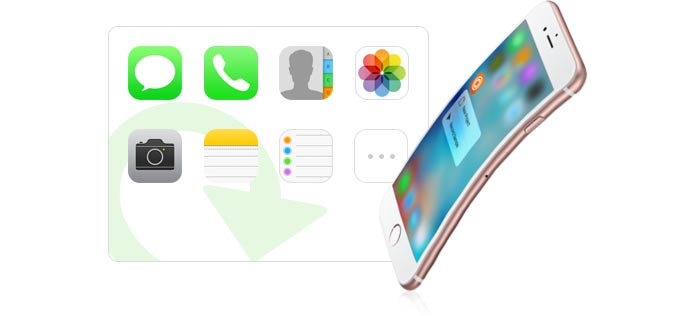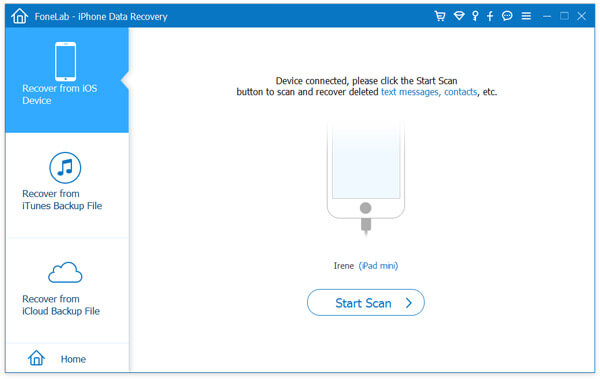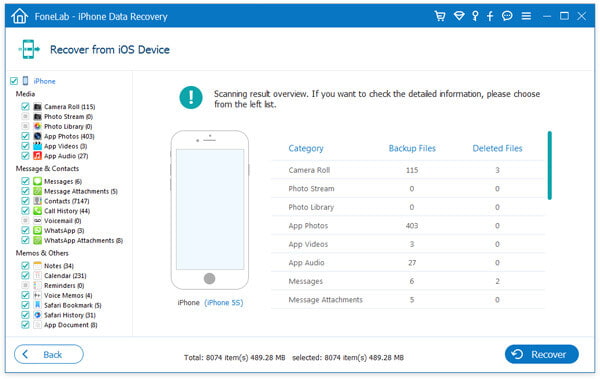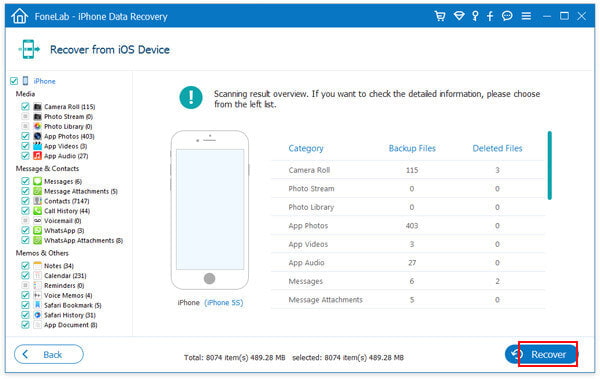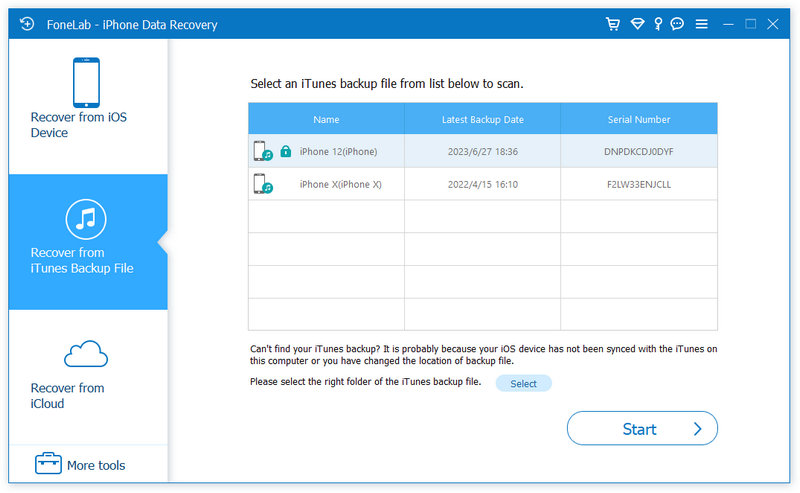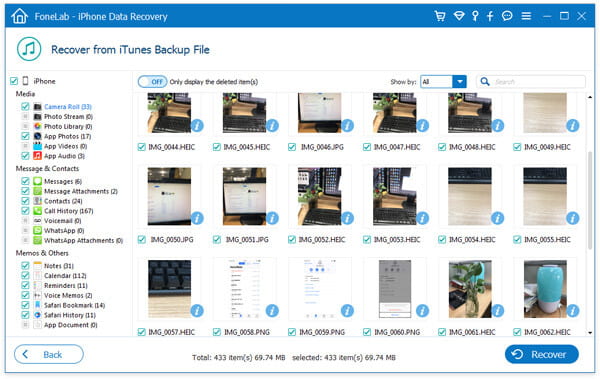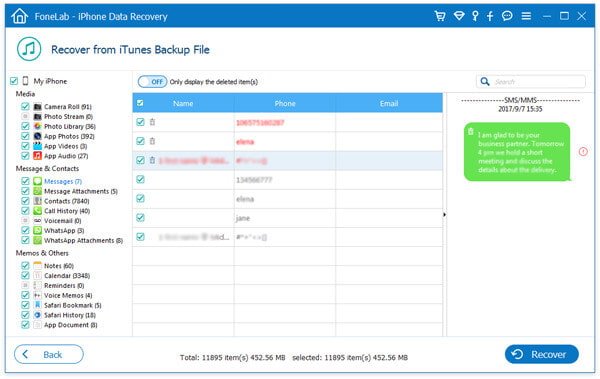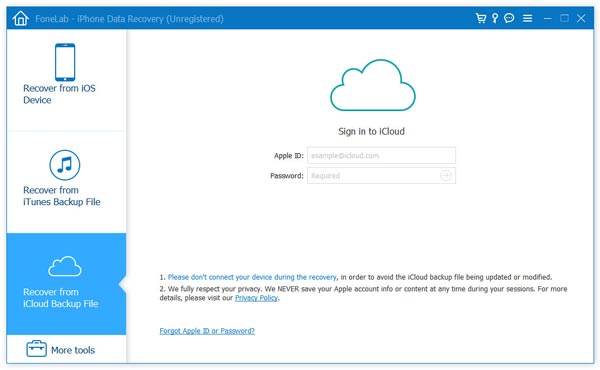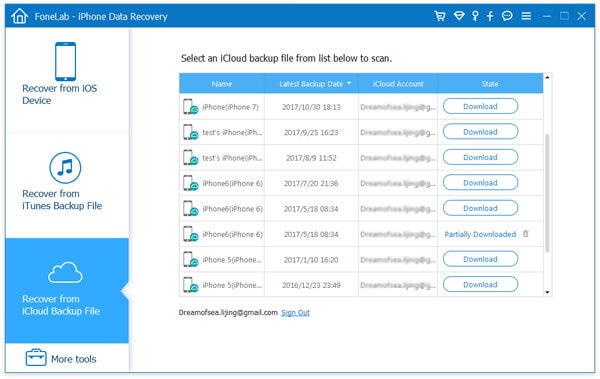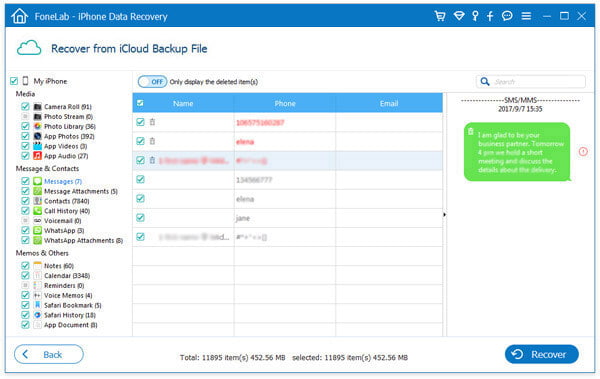How to Recover Data from Your Bent iPhone
Summary
Many iPhone 6 users may want to know how to recover a bent iPhone. The device may get bent when it is kept in a tight fitting jeans, trouser pocket or under slight pressure. You may have to think about recovering data from your bent iPhone. Read the post.
I put my iPhone 6 in the jeans pocket. And the device turn to be bent when I sit down. What can I do? The device can still work? Can Apple replace the phone?
Many iPhone 6 or iPhone 6 Plus users are looking for a solution to get data from their bent iPhone devices. Your iPhone can be fixed into the normal one or may be replaced freely if the device passes the Visual Inspection Test done by Apple store, however, the Apple store has no ability to recover lost data if the device turn to be deadly bent. How to recover data from a bent iPhone? This post is prepared for you.
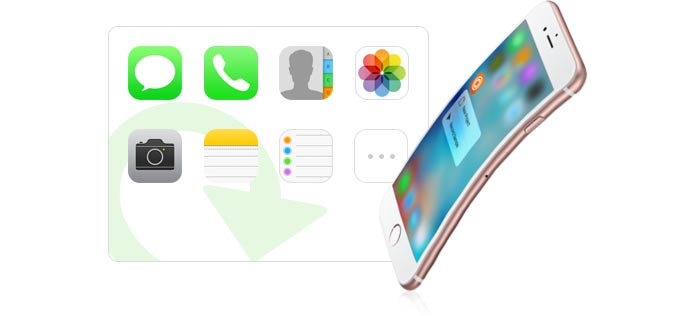
How to Recover Data from a Bent iPhone
Will Apple replace my bent iPhone
In our daily life, people usually love putting their iPhones in their pockets. However, iPhone 6 and iPhone 6 Plus or later iPhones are easier to be bent carelessly under this situation. With more and more questions about "bendgate" are put forward, people more care about if iPhone warranty covers bent iPhone fixing or replacement.
Actually, this warranty responds on if your iPhone is bent accidentally or artificially. That is to say, if Apple store tests out that your iPhone 6 is bent accidentally, then you can replace or fix your iPhone 6 for free. But if your Phone is tested out artificial bend, iPhone warranty does not cover replacement and repair, and you cannot get iPhone replaced or repaired freely. Moreover, if your iPhone warranty is out of date, it is a pity that you have to repair your bending iPhone 5s/6/6 Plus in Apple store at expensive cost.
What is worse, your iPhone data, including contacts, photos, songs, notes, text messages, etc are gone with the wind. So how to recover your bending iPhone data? Here we recommend you the iPhone Data Recovery to recover your data from iPhone that bends. Just follow the next parts to retrieve your bending iPhone.
How to recover data from a bent iPhone
Let FoneLab iPhone Data Recovery help when the bent iPhone works. For avoiding your bending iPhone becomes a brick and you maybe lose your previous data, you need to recover your bendgate iPhone 16/15/14/13/12/11/X/8/7/6 Plus/6/5s and more. You can't rely on this bent iPhone data recovery software to straighten your bending iPhone 6, but at least, you can get your missing iPhone contacts, photos, videos, and other data out of it. Let's view how to get back your bent iPhone data. Just download and try this software.
Step 1Install the bending iPhone and connect it with your computer.
After downloading the software, install it on your computer and launch it. Then, connect your iPhone with computer via USB cable, and this data recovery tool will recognize your iPhone automatically.
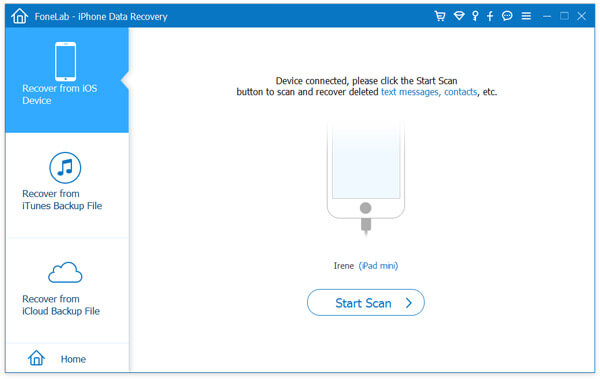
Note:
This iPhone rata retrieving app can recover data on bending iPhone on premise that your iPhone is not completely broken, which means that if your iPhone can't be recognized after connecting to PC, we are willing to help but unable to do the recovery.
Step 2Scan your iPhone and choose the data you want to recover.
After connecting your bending iPhone with the program, click "Start Scan" to scan all the data of your iPhone that bends. Later, all the data on your bent iPhone will be listed in the main window. You are allowed to select the data you want to recover.
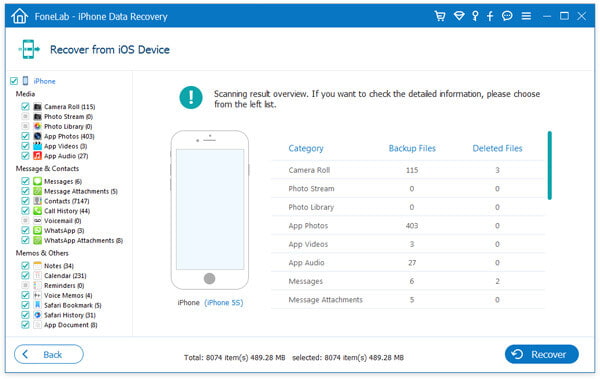
Step 3Recover your bent iPhone data from this iPhone Data Recovery.
When you have chosen the iPhone data you want to recover, click "Recover" to recover your data from bent iPhone to computer.
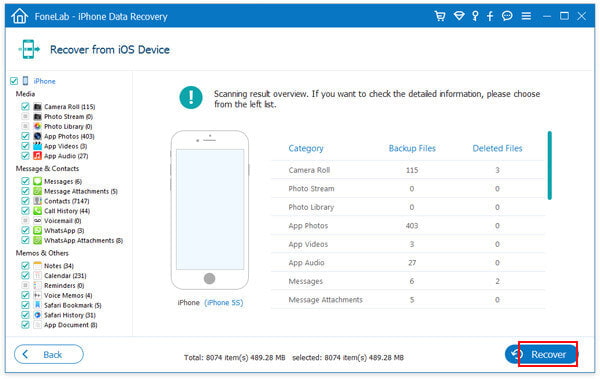
Note:
The iPhone files recovering software can also recover and backup a locked iPhone.
After all the operations are done, you can find the recovered files in the destination folder. At that time, you are no longer to worry about your bending iPhone data losing. So just try to find a way to unbent your iPhone or you can ask Apple to replace or repair your bending iPhone.
You can learn the steps from the video below:
How to Recover Data from a Bent iPhone Using iTunes Backup
If you have backed up to your computer with iTunes or iCloud, then you absolutely can consider recovering from the bent iPhone, if the device is totally bent.
Step 1 Open iPhone Data Recovery
Also using iPhone Data Recovery, choose Recover from iTunes Backup File mode from the left panel.
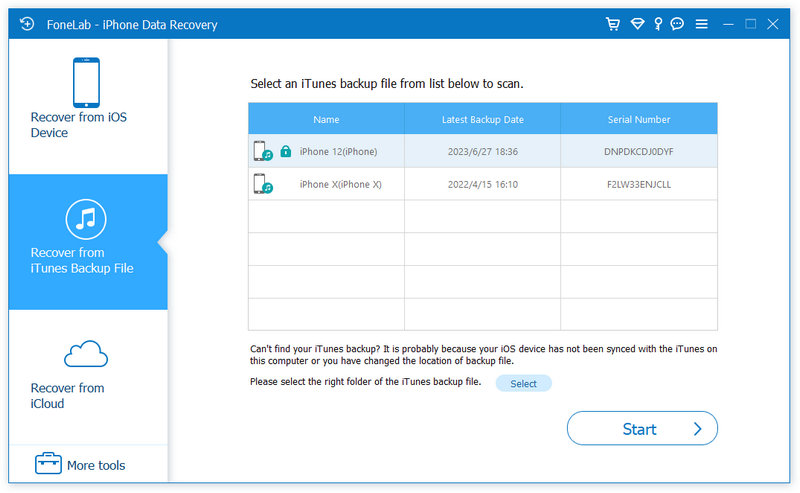
Step 2 Scan iTunes backup
All iTunes backup files will display with device name, latest backup data and serial number. Select an iTunes backup file that contains deleted text messages from the list, and then click "Start Scan" button to scan iTunes backup.
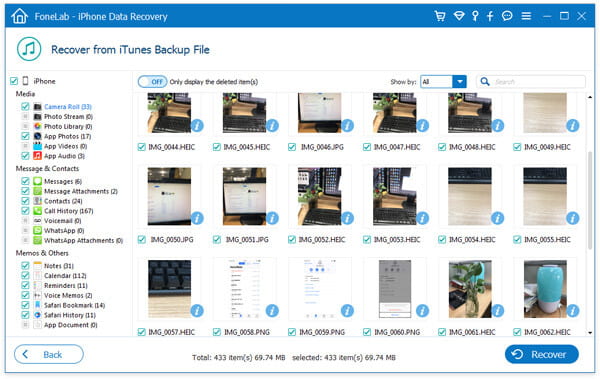
Step 3 View data in the backup
After the scanning process, all iPhone files will be listed as different categories on the left. As you can see, the deleted ones will be marked in red while the existing ones are in black. You can also toggle "Only display the deleted item(s)" on if the deleted data is what you want.
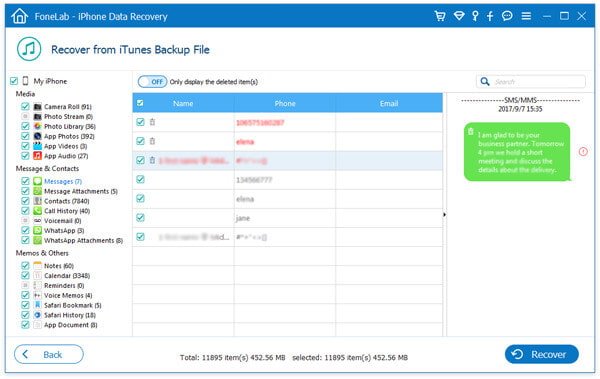
Step 4 Recover data from iTunes backup
Finally, click "Recover" button on the bottom-right corner.
How to Recover Data from a Bent iPhone Using iCloud Backup
Why not recover data from iCloud backup if your bent iPhone cannot work any more? FoneLab iPhone Data Recovery also offers the feature that enables you to easily view and retrieve data, like contacts, messages, photos, videos, etc.
Step 1Log in iCloud
Choose "Recover from iCloud Backup File" mode from the left panel. Follow the instructions to sign in to iCloud with Apple ID and password.
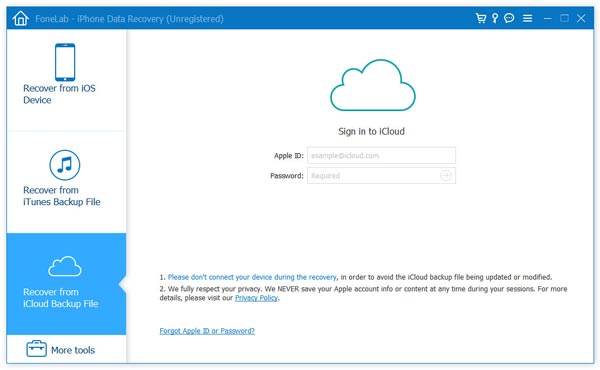
Step 2 Scan iCloud backup
After you sign into iCloud, all iCloud backup files will display with name, latest backup data and iCloud account. Select an iCloud backup file from the list, and then click "Download" button to scan iCloud backup.
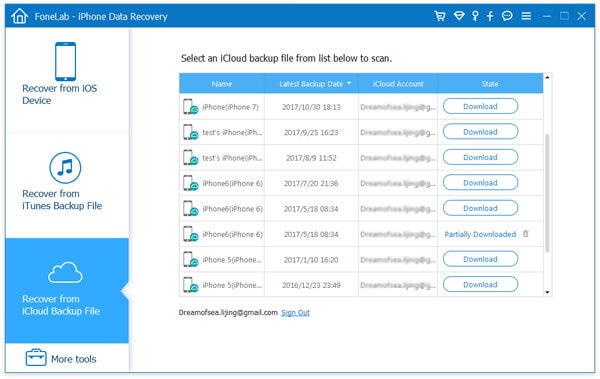
Step 3 View deleted texts messages in the backup
After the scanning process, all iPhone files will be classified into categories as you can see on the left. Powerfully, the deleted ones will be marked in red while the existing ones are in black. Check the data you want to recover from the bent iPhone.
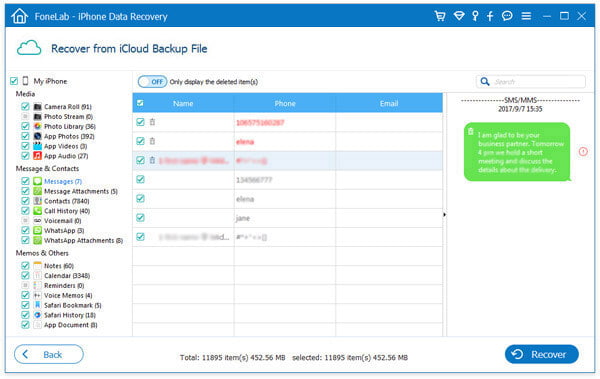
Step 4 Recover data from the bent iPhone
Select all deleted data you want to get back, and then click "Recover" button.
What do you think of this post?
Excellent
Rating: 4.5 / 5 (based on 190 votes)