Are you a fan of Nintendo 3DS games but finding yourself without a 3DS emulator? Whether you're eager to relive cherished memories or dive headfirst into the exhilarating realm of 3DS gaming, there's a solution: emulators. Emulators represent software marvels that allow you to replicate a specific console's unique handheld device and software ecosystem, all within the confines of your computer, smartphone, or any compatible device. The forthcoming article will explore the finest 3DS emulation software available for download across Windows, Mac, iOS, Android, and online platforms. Armed with this insightful information, you'll be well-equipped to make an enlightened decision tailored to your preferred platform and distinctive gaming inclinations.

Citra is a popular and widely used Nintendo 3DS emulator on Windows and Mac. The app offers relatively good compatibility and performs well in emulating games that are only accessible on 3DS devices. As the active development continually improves, more features are added, and this game emulator supports different operating systems becomes essential.

PROS
CONS
DeSmuME was added to this list because of its long-standing history and focus on DS emulation. It is an open-source emulator you can download and use on Windows, Mac, and even Linux. However, its 3DS compatibility is not as advanced as the previous one, but the app is considered Citra’s 3DS emulator alternative because of the emulation it provides.

PROS
CONS
EmuThreeDS Emulator is a popular 3DS emulator on iOS since it has an active team of open-source developers, which means the app continuously evolves and improves. Most of the 3DS games that have a high graphics need, such as Pokemon, can be played here, but there are instances that you will encounter a black screen or freezing when the title screen appears.

PROS
CONS
RetroArch is the most fitting 3DS emulator for iPhone if you want a versatile one with extensive platform support. The app does support advanced features, namely netplay, shaders, and rewind, for immersive and customizable gaming. Yet, setting up the iOS emulator is challenging since you must navigate settings and configuration to optimize the gaming experience.

PROS
CONS
Citra Emulator for Android aims to bring 3DS emulation to mobile devices like Android. This 3DS emulator on Android offers almost the same length of advanced features as its computer version. However, due to the complexity of emulation, the results of 3DS gaming can vary depending on the game and device you are using to play.

PROS
CONS
Indeed, DraStic DS Emulator is the best app to emulate DS games, but the app does support gaming compatibility with 3DS games like the Citra. Even though it supports 3DS console and gaming, the 3DS emulator games remain limited compared to the other options we added here.
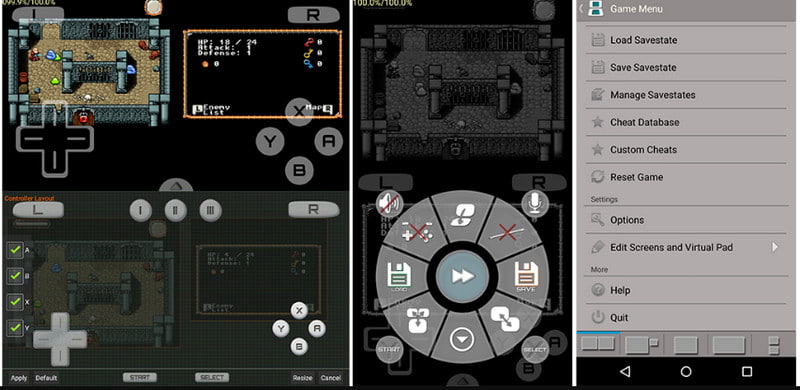
PROS
CONS
When you need a Pokemon 3DS emulator online, then try using Playretrogames.com. Its website stores many online 3DS games you can play all for free. Yet, there are some 3DS games you cannot play here because the website needs to receive daily updates like the downloadable app above. While you are playing it, you might as well like to record Pokemon games to share your adventures with others in a video file.
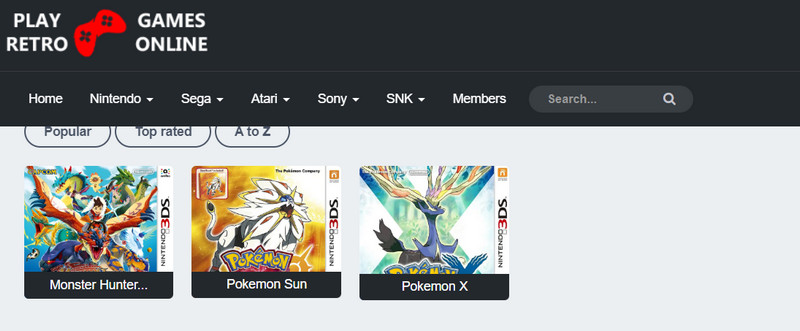
PROS
CONS
MyEmulator.Online is a popular 3DS emulator online that you can use using your favorite web browser. Likewise, the app needs an internet connection, but you must download the game before using it on the web. You must also be cautious when accessing this because there are some potentially dangerous or risky website that will appears while you are gaming here. Some content is potentially dangerous or risks you.
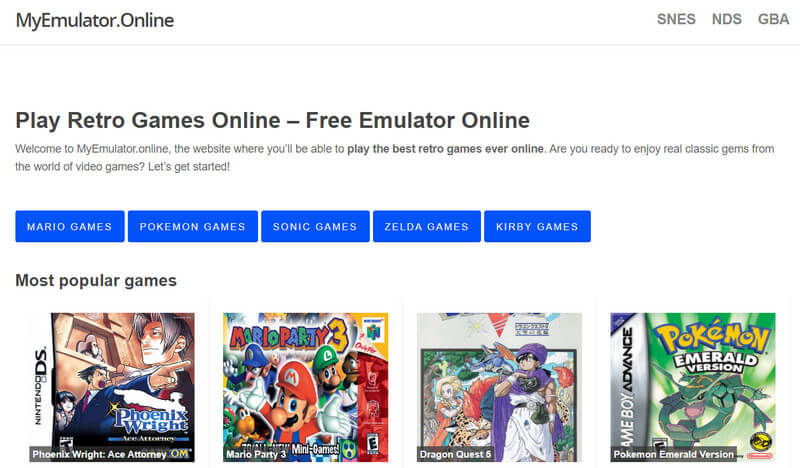
PROS
CONS
After choosing the best 3DS emulator on your Android or iOS, the best way to play the 3DS games immersively is by connecting it to a bigger screen. Aiseesoft Phone Mirror effectively mirrors what is playing on your phone into a bigger screen like a computer. The app is unchallenging to use since it is on point, and there are two ways you can connect the phone to a computer: it can be wirelessly or with USB. However, the quality of the mirroring experience, including resolution and graphics, may not match the native gaming experience since it is emulated. To enjoy gaming better, download the app on your computer and mirror what you do on a bigger screen.
100% Secure. No Ads.
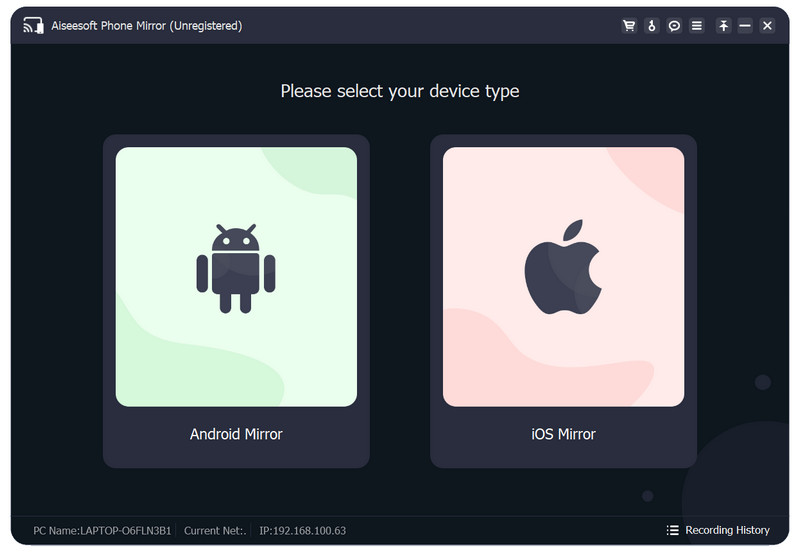
Can Dolphin run 3DS games?
No, Dolphin is not designed to run Nintendo 3DS games. It's primarily an emulator for Nintendo GameCube and Wii games.
Is the 3DS virtual console still active?
Nintendo discontinued the production of the 3DS virtual console, but some shops still sell a second-hand 3DS console, but brand new will be a bit stiff to find.
Can you play 3DS games on Switch?
Nintendo Switch does not natively support 3DS games because the console has a different software architecture, not in the same way the 3DS Nintendo has.
Do 3DS emulators require BIOS files?
Some 3DS emulators may require BIOS files since they can contain essential system data, but the usage will depend on your specific emulator.
Are 3DS emulators legal?
Yes, 3DS emulators are generally legal, but the legality of using emulators to play copyrighted games without original copies can vary by jurisdiction.
Conclusion
Finally! You can have control of the 3DS emulator for PCs, phones, and online to play 3DS games with ease. We hope this article gives you the essential information to know the best options available in the market. If you have a question, you can leave it in the comment section!

Phone Mirror can help you cast your phone screen to your computer for a better view. You can also record your iPhone/Android screen or take snapshots as you like while mirroring.
100% Secure. No Ads.