Compared with standard 1080p HD, 4K offers more pixels, details, and precise images. Now you can access more and more 4K content, even on these popular video-sharing sites like Netflix, HBO, and YouTube. However, you don't get a good 4K viewing experience due to the network and other factors. This post shares the 5 best 4K UHD players to enjoy 4K movies and TV series on your Mac and Windows computers.

Aiseesoft Blu-ray Player is an all-featured media player that supports 4K UHD, 1080p/720p HD, and common SD videos. It can play 4K videos in H.264/MPEG-4 AVC, H.265/HEVC, MP4, TS, MKV, MOV, FLV, AVI, and WebM smoothly on Windows 11/10/8/7 PC and Mac. Moreover, this 4K player is compatible with Blu-ray discs/folders, DVD discs/folders, and ISO image files. It lets you enjoy dramatic high-definition (HD) surround sound and lossless audio on Blu-rays. It supports Dolby TrueHD and DTS-HD Master Audio.
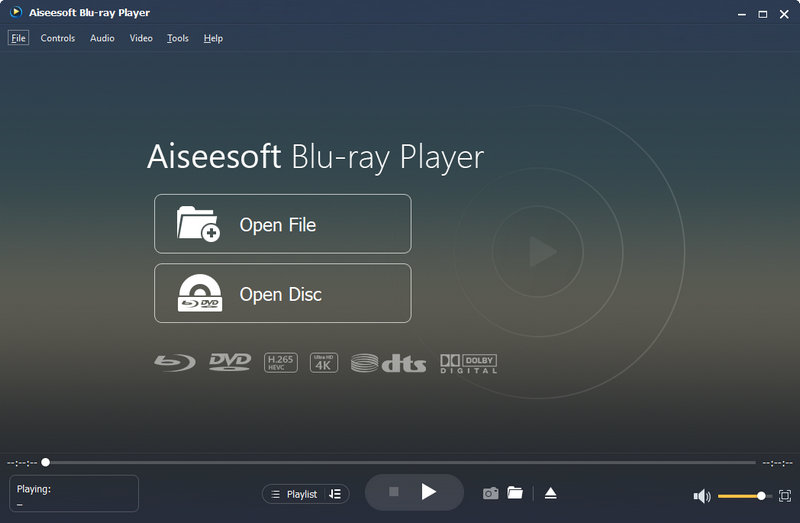
This 4K Ultra HD player adopts advanced AI technology to ensure you have a superb playback experience. Besides 4K videos, Blu-rays, and DVDs, you can play HD/SD videos and lossless/lossy audio files. All frequently-used formats are supported. You get many parameter settings to adjust the 4K playing effects. Moreover, you can customize the playing speed, add/change the audio track and subtitles, and take screenshots.
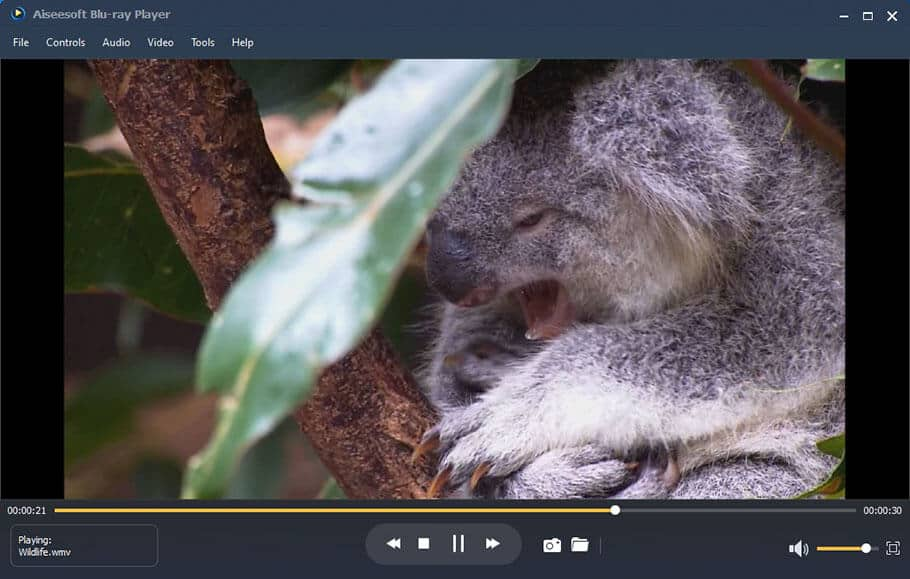
When you want to play 4K videos, you can free download this recommended 4K player on your computer and launch it. Click Open File to load your 4K movies. Then you can enjoy it with high quality.
100% Secure. No Ads.
100% Secure. No Ads.
5KPlayer is a famous 8K/5K/4K player for Windows PC and Mac. It offers high-quality playbacks of 8K FUHD and 5K/4H Ultra HD videos in H.265, H.264, AV1, VP8/9, Xvid, DivX, and more. It can detect and activate NVIDIA CUDA, Intel-QSV, AMD, and DXVA2 GPU acceleration to support video decoding and encoding. It enables you to watch 4K UHD videos smoothly. Furthermore, 5KPlayer supports 5.1/7.1 DTS multi-channel surround sound and can play audio with customizable sound effects.
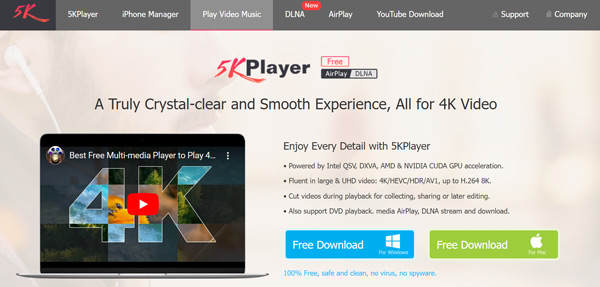
5KPlayer is designed with standard video collecting, sharing, and editing functions. It also supports DVD playing, AirPlay, and DLNA streaming and downloading. You can also play YouTube videos and music through their links. You can download it on your Mac or Windows PC and play media files.
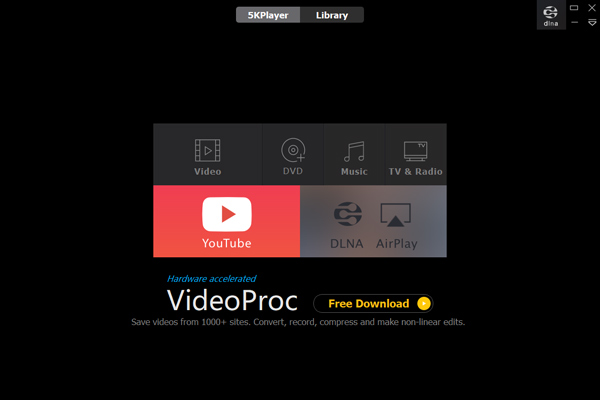
DivX Player is a powerful Ultra HD player for 4K 60fps videos. It gives you impressive high-definition video playback up to 4K 2160p 60fps. It is compatible with DIVX, HEVC (H.265), MKV, AVI, MP4, and other high-quality videos. More than a 4K player, it can be a video converter and media server to convert video formats and cast media files.
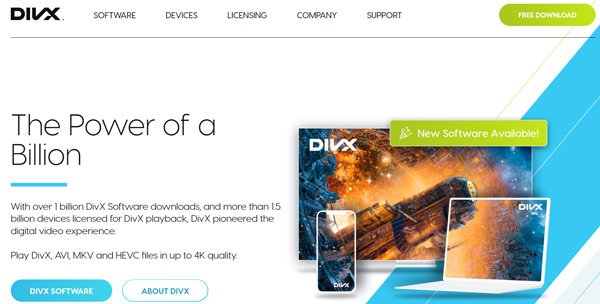
You can download DivX Software from its official website, including three components, DivX Player, DivX Converter, and DivX Media Server. You will see ads and get feature limits using its free 4K player. All advanced features are limited to the paid version. Finishing the DivX Software downloading and installation takes a long time.

VLC Media Player is a widely-used player that supports 4K playback. You can use it on Windows, macOS, and Linux computers to enjoy 4K movies without lag or shutter. It supports playing multiple video and audio formats and allows you to play CDs, DVDs, and Blu-rays. As an all-featured 4K player, VLC also carries video converting and recording functions. You can add streaming videos to VLC for playing.
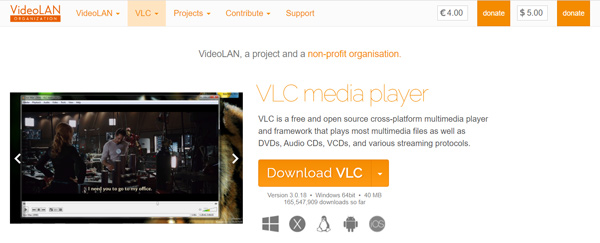
You can download VLC free from the VideoLAN website. Please open it and drag your 4K video onto its interface to start playing. On the top menu bar, you can go to Playback, Audio, Video, Subtitle, Tools, or View to access options to control the 4K playing better. Also, you can click the specific button on the bottom-left part of the screen to do that. If you are unsatisfied with this tool, we provide VLC Media Player alternatives with you.
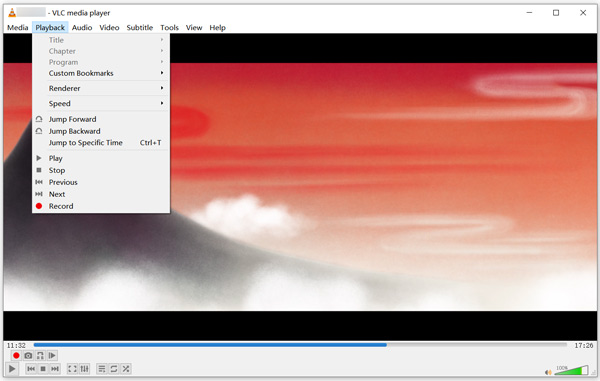
KMPlayer can play all high-quality videos, including 8K/4K UHD 60FPS. Many media file formats are supported, such as MKV, MP4, MOV, AVI, FLV, MPEG, TS, WebM, 3GP, 3G2, OGM, RM, WMV, MP3, and more. It offers desktop versions for Windows devices. Moreover, it brings apps to enjoy high-definition videos on iPhone, iPad, and Android phones. This 4K player also has a Video Renderer to rotate the playing screen based on your need.
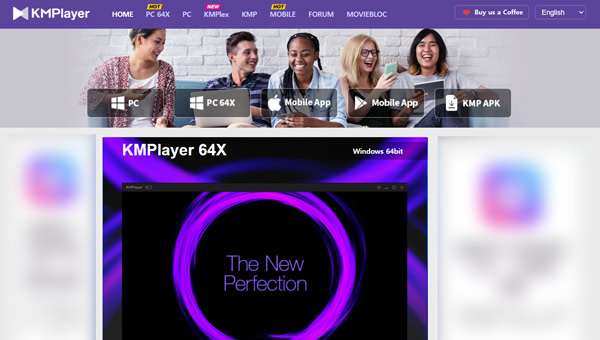
This 4K player gives you complete control of the playback. You are allowed to customize its interface and adjust the playback effects. While the 4K video is playing, you can customize the playback speed, reduce noise, switch to VR mode, and do other settings to enhance the quality. It is equipped with the hardware acceleration function to optimize for low-end PC.
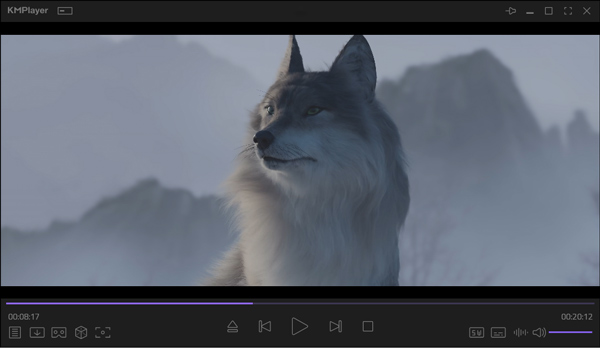
Can I play a 4K movie on my 1080p HD smart TV?
You can play a 4K movie on your TV through a UBS driver, hard drive, or HDMI. But you can't view the actual 4K resolution on your 1080p HD TV. The source 4K video will be downgraded to 1080p for playback.
Does Windows 10 have a built-in 4K player?
You can play 4K UHD, 1080p/720p HD videos in Windows's Movies & TV app. It allows you to rent or buy the latest movies and commercial-free TV shows and directly watch them. However, Movies & TV is not a specially-designed 4K UHD player. You may face slow and unresponsive issues while playing 4K content. You'd better download a third-party player like the recommended VLC or Blu-ray Player.
Can QuickTime play 4K movies on a Mac?
QuickTime Player does not natively support the 4K playback now. You may get various playing issues even if you add a 4K video to QuickTime. What's worse, not all Mac devices play 4K movies. If you use a MacBook Pro with Apple M2 Max or M2 Max Pro, you can watch 4K content using a third-party 4K player.
Conclusion
This post lists the five best 4K players to enjoy 4K movies on your PC and Mac. You can pick your preferred one based on its key features. If you have any better 4K Ultra HD player recommendations, please share them in the comment section below with other readers.

Blu-ray Player is a powerful player that can play Blu-ray disc, Blu-ray folder, DVD disc/folder/ISO file, acting as common media player for any HD/SD video files.
100% Secure. No Ads.
100% Secure. No Ads.