Summary: For audio editor software, you can find as much as you can Google. For selecting the best audio editing software for yourself, we list the top 10+ sound editor according to the needs of most of you. You can select and download the most suitable online audio editor, audio editing software on Windows, sound editor for Mac, etc.
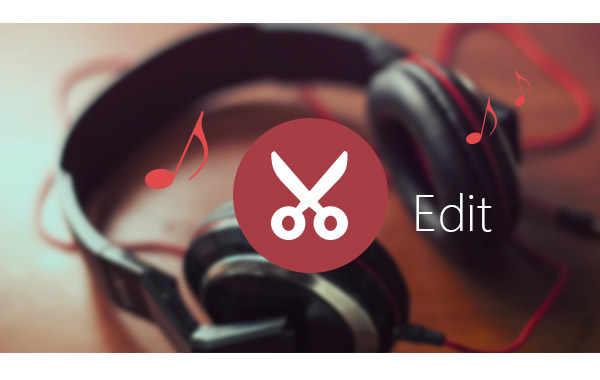

Top 1. Audacity
Link: http://www.audacityteam.org/
The free audio editing software for multi-tack recording and editing.
Price: Free
Platform: Windows, Mac, Linux, and partical support for macOS High Sierra
Check the editing features of Audacity in the list below.

Top 2. Adobe Audition
Link: http://www.adobe.com/products/audition.html
A professional audio workstation for mixing, finishing, and precision editing.
Price: Free. Pro version supports more editing and other features
Platform: Windows, Mac
Check the editing features of Adobe Audition in the list below.

Top 3. Ableton Live
Link: http://www.ableton.com/live-8
Ableton Live lets you easily create, produce and perform music within one intuitive interface.
Price: Free
Platform: Windows, Mac
Check the editing features of Ableton Live in the list below.

Top 4. Ardour
Link: http://ardour.org/
The multifunctional audio recorder, editor, and mixer.
Price: $1 for downloading prebuilt binaries of Ardour or $1, $4 or $10 per month
Platform: Windows, Mac, Linux
Check the editing features of Ardour in the list below.

Top 5. Free Audio Editor
Link: http://www.free-audio-editor.com
The sound recorder, editor and enhancer to create audio and music sharing.
Price: Free
Platform: Windows, Mac
Check the editing features of Free Audio Editor in the list below.
| Audio editor | Audio formats | Edit | Effects | More features |
|---|---|---|---|---|
Audacity |
Input: WAV, AIFF, OGG, FLAC, MP3, FFmpeg-compatible formats Output: WAV, AIFF, MP3, OGG, FLAC, MP2, M4A, AC3, WMA |
Trim, split, merge, mute, remove, sync, add | Amplify/fade-in/echo, and more about 50 effects | 1. Generate audio silence, tone, noise, etc. 2. Play with loop or skip to start or end. |
Adobe Audition |
Input: AAC, AC3, AIFF, AU, FLAC, OGG, WAV, MP3, MP2S Output: AIFF, FLAC, AAC, MP2, MP3, WAV, OGG, WAV |
Clip, merge, add, remove, mute, sync | Invert, silence, delay, echo, and more about 20 effects | 1. Support multi-track editing. 2. Show various view window as waveform editor, spectral pitch display, etc. |
Ableton Live |
Input: WAV, AIFF, MP3, OGG, FLAC Output: WAV, AIFF, MP3, OGG, FLAC |
Split, merge, freeze, add, delete, audio and MIDI track | Over 3000 sounds that combine sampling, effects, and synthesis, including vintage synthesizers, etc. | 1. warping system allows you to analyze your audio and generate markers. 2. New waveforms show more detail and zoom and scroll smoothly. 3. Record audio or MIDI from any source. |
Ardour |
Input: WAV, AIFF, CAF, BWF, FLAC, OGG and more Output: WAV, AIFF, CAF, BWF, FLAC, OGG and more |
Trim, cut, merge, buse, plugin, insert, or send | The Flanger, Phaser, MultiChorus, Vintage Delay, etc. | 1. It mixes audio by panning, automation, mix groups. 2. Non-destructive, non-linear editing with unlimited undo/redo, even across editing sessions |
Free Audio Editor |
Input: MP3, WMA, WAV, AAC, FLAC, OGG, APE, AC3, AIFF, MP2, MPC, MPGA, M4A, CDA, VOX, RA, RAM, ARW, AIF, AIFC, TTA, G721, G723, G726 and more Output: MP3, WMA, WAV, OGG, etc. |
Cut, copy, paste, trim, mute, copy, paste, delete, add | Over 30 native signal and effects like compression, EQ, fade in/out, delay, chorus, reverb, etc. | 1. Enhance audio quality by reducing noise, speed change and amplifying. 2. Batch command like insert silence, amplify, echo, chorus, speed change, etc. |
The above music editors are for professional users to edit audio in a specific use. If you are new hand, and just want to get an easy too to edit audio file. Then the 5 audio editing programs below can help you exactly.
| Audio Editor | Platform &Price | Editing features and efects | Screenshot |
|---|---|---|---|
| Free Video Editor | Windows, Mac Free |
Audio format: MP3, MP2, AAC, AIFF, FLAC, OGG, M4A, etc. Editing features: Clip, merge, adjust volume Audio effects: Download link: https://www.aiseesoft.com/downloads/free-video-editor.exe (Windows) https://www.aiseesoft.com/downloads/mac/free-video-editor-for-mac.dmg (Mac) |
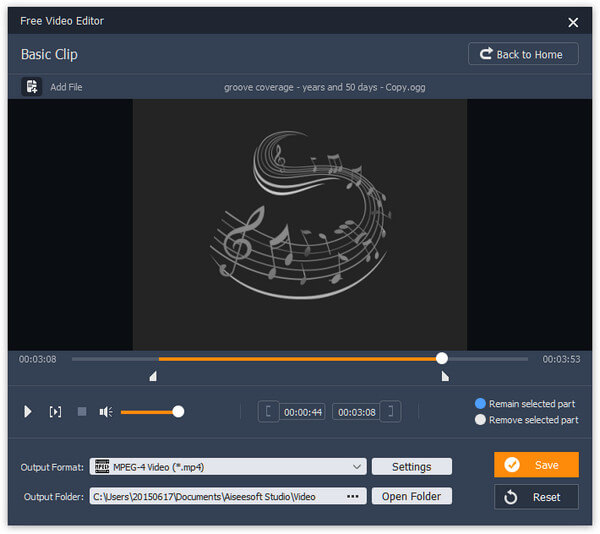 |
| WavePad Audio Editor | Windows, Mac, iOS, Android $20.99 |
Audio format: MP3, WAV, VOX, GSM, WMA, AU, AIF, FLAC, REAL AUDIO, OGG, AAC, M4A, MID, AMR, and more Editing features: Cut, copy, paste, delete, insert, trim Audio effects: Amplify, normalize, equalizer, envelope, reverb, echo, reverse and many more Download link: http://www.nch.com.au/components/wpsetup.exe (Windows) http://www.nch.com.au/components/wavepadmaci.zip (Mac) https://itunes.apple.com/app/id395339564 (iOS) https://play.google.com/store/apps/details?id=com.nchsoftware.pocketwavepad_free (Android) |
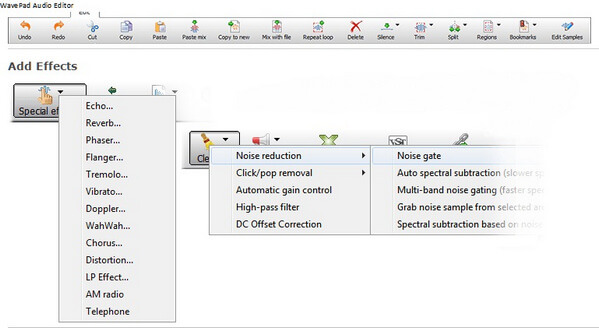 |
| Wavosaur | Windows Free |
Audio format: WAV, AIFF, AIF, AU, MP3, SND, VOC, VOC, OGG and WV Editing features: Copy, paste, trim, delete Audio effects: Filter, truncate, gapper Download link: http://www.wavosaur.com/download/files/Wavosaur.1.3.0.0-x86(en).zip (Windows 32bits) http://www.nch.com.au/components/wavepadmaci.zip (Mac) http://www.wavosaur.com/download/files/Wavosaur.1.3.0.0-x64(en).zip(iOS) |
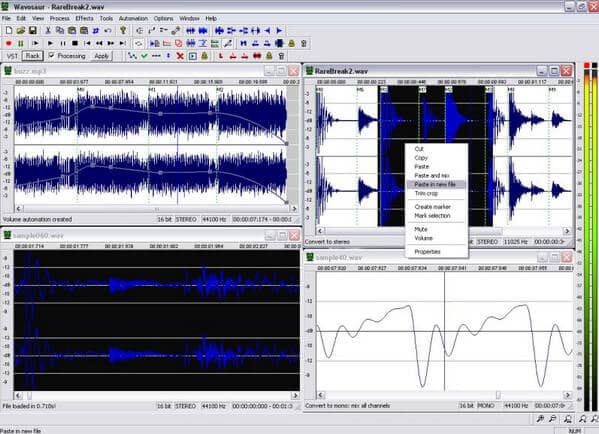 |
| TwistedWave | Online, Mac, iOS $79.9 (Mac), $9.9 (iOS), 0-$20 for different limitations |
Audio format: WAV, AIFF, CAF, AAC, MP3 and FLAC Editing features: Copy, paste, clip, etc. Audio effects: Delay, distortion, filters, peak limiter, fade-in/out, etc. Download link: http://itunes.apple.com/app/twistedwave-audio-editor/id401438496 (iOS) https://twistedwave.com/download/TwistedWave.dmg (Mac) https://twistedwave.com/online/ (Online) |
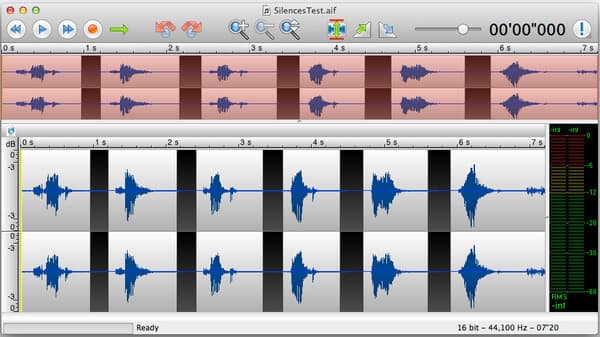 |
| Acoustica Basic Edition | Windows $39-$119 |
Audio format: WAV, WAV64, AIFF (only loading), MP4 (AAC – Windows 7 or higher required), MP3, OGG, FLAC, WMA, AU Editing features: Cut, copy, paste and mix editing Audio effects: Fade-in/out, noise reduction, echo, delay, phaser, flanger, chorus, etc. Download link: http://acondigital.com/software/AcousticaStandard6_0_19us.exe (Windows 32bits) |
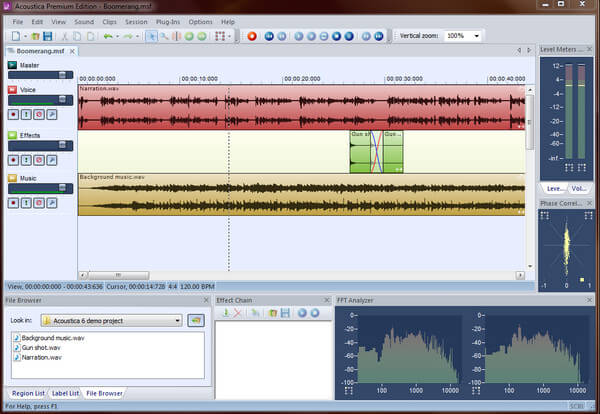 |
In this part, we will take one of the above audio editing software to show you how to edit music files. Here we take the easiest tool, Free Video Editor as the example.
Step 1 Download, install and run this software on your computer.
Step 2 Click "Basic Clip" to add audio file.
Step 3 Select the part that you want to remove or remain to clip the audio file. Then click "Save" to start to clip your audio file.
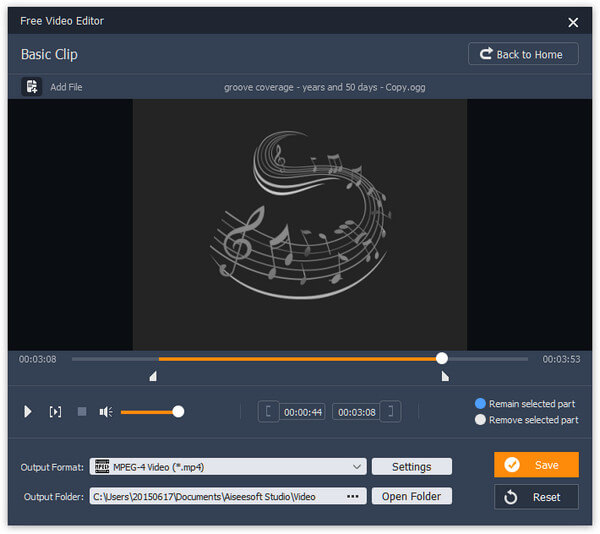
Repeat the above steps to sue audio joiner function and audio volume adjustment in "Effect" to edit your music file.
Here, if you want to edit videos, you could use video editing app for iPhone iPad.